Cloud storage providers like Dropbox make it easy for us to not only back up our work and personal files but also share them and collaborate with others. Although Dropbox is good, in fact really good, there are better paid and free Dropbox alternatives ⇣ out there offering more secure cloud storage and file sharing.
There are better Dropbox competitor services out there.
- Best overall Dropbox competitor: pCloud ⇣ pCloud is my favorite cloud storage provider mainly because of its cheap prices, excellent security features such as client-side encryption and zero-knowledge privacy, and affordable one-time costs for lifetime subscriptions.
- First runner-up: Sync.com ⇣ Sync is my number two pick because it’s easy to use, comes with great security, sharing, and collaboration features, and is affordable.
- Second- runner-up: Icedrive ⇣ Icedrive is my number three choice because of its excellent features such as Twofish encryption algorithm, client-side encryption, zero-knowledge privacy, intuitive interface design, and competitive prices.
- Best free alternative to Dropbox: Google Drive ⇣ Google Drive is the best free alternative to Dropbox. I love the free 15GB of storage and the integration with Google Docs, Google Sheets, and third-party apps, but its security and file sync could be better.
With more than 600 million users worldwide, Dropbox is, without a doubt, one of the most popular cloud storage providers. But there are a lot of Dropbox competitors out there that provide better security and features at more affordable prices.
Reddit is a great place to learn more about Dropbox. Here are a few Reddit posts that I think you’ll find interesting. Check them out and join the discussion!
While Dropbox has robust security features like data encryption and two-factor authentication, some users may want more control over their data. Choosing a different cloud storage service with extra security features, like end-to-end encryption or a zero-knowledge policy, could be a better option.
A lot of Dropbox users complain about the mediocre security features:

Why should you choose another cloud storage provider? The answer is simple. Dropbox has plenty of drawbacks:
- Data privacy concerns: Dropbox can access your data, posing a potential risk to your privacy and confidentiality.
- Limited free storage: With Dropbox, users on a free account are confined to a meager 2GB of storage, which is often insufficient for the growing digital needs.
- Security concerns: Dropbox has been hacked TWICE, first back in 2012 when the emails and passwords of over 68 million users were exposed, then in 2022 when they became the victim of a phishing attack.
- Overpriced pricing plans: Dropbox’s subscription plans are comparatively expensive, offering less value than many other cloud storage alternatives.
Top Alternatives to Dropbox in 2024
Here’s my rundown of the best Dropbox alternatives that come with better privacy and encryption for storing and sharing files in the cloud.
Here are the 13 best file-hosting and file-sharing sites like Dropbox right now:
| Provider | Jurisdiction | Client-Side Encryption | Free Storage | Pricing |
|---|---|---|---|---|
| pCloud 🏆 | Switzerland | Yes | Yes – 10GB | From $4.99 per month ($200 for lifetime plan) |
| Sync.com 🏆 | Canada | Yes | Yes – 5GB | From $5 per month |
| Google Drive | United States | No | Yes – 15GB | From $1.99 per month |
| Icedrive 🏆 | United Kingdom | Yes | Yes – 10GB | From $4.99 per month ($99 for lifetime plan) |
| Internxt 🏆 | Spain | Yes | Yes – 10GB | From $1.15/month |
| NordLocker 🏆 | Panama | Yes | Yes – 3GB | From $3.99 per month |
| Box.com 🏆 | United States | Yes | Yes – 10GB | From $10 per month |
| Backblaze B2 | United States | Yes | No | From $5 per month |
| Amazon Drive | United States | No | Yes – 5GB | From $19.99 per year |
| Microsoft OneDrive | United States | No | Yes – 5GB | From $69.99 per year |
| Tresorit 🏆 | Switzerland | Yes | Yes – 5GB | From $10.50 per month |
| SpiderOak | United States | Yes | No | From $6 per month |
| IDrive 🏆 | United States | Yes | Yes – 5GB | From $59 per year |
At the end of this list, I have included two of the worst cloud storage providers right now that I strongly recommend you don’t ever use.
1. pCloud (Best value for money Dropbox alternative)
- Website: https://www.pcloud.com/
- One of the cheapest alternatives to Dropbox
- pCloud Crypto client-side encryption with zero-knowledge privacy as an additional paid service
- Free Forever plan that comes with up to 10GB of free storage
- Premium plans start from $4.99 per month for yearly subscriptions
- Lifetime plans (pay once!) from $200
- Unlimited storage business plans from $19.98 per month per user
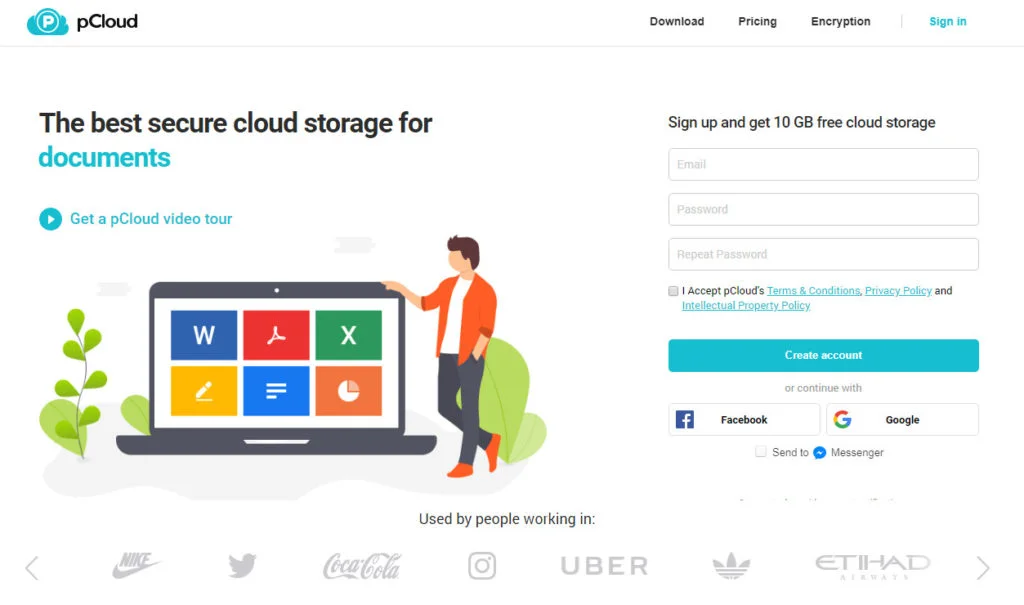
pCloud is one of the cheapest cloud storage options on the market. It offers up to 10GB of free storage when you sign up. Unfortunately, not all of this space is unlocked. To have all 10GB of cloud storage at your disposal, you’ll have to follow pCloud’s beginner’s tutorial.
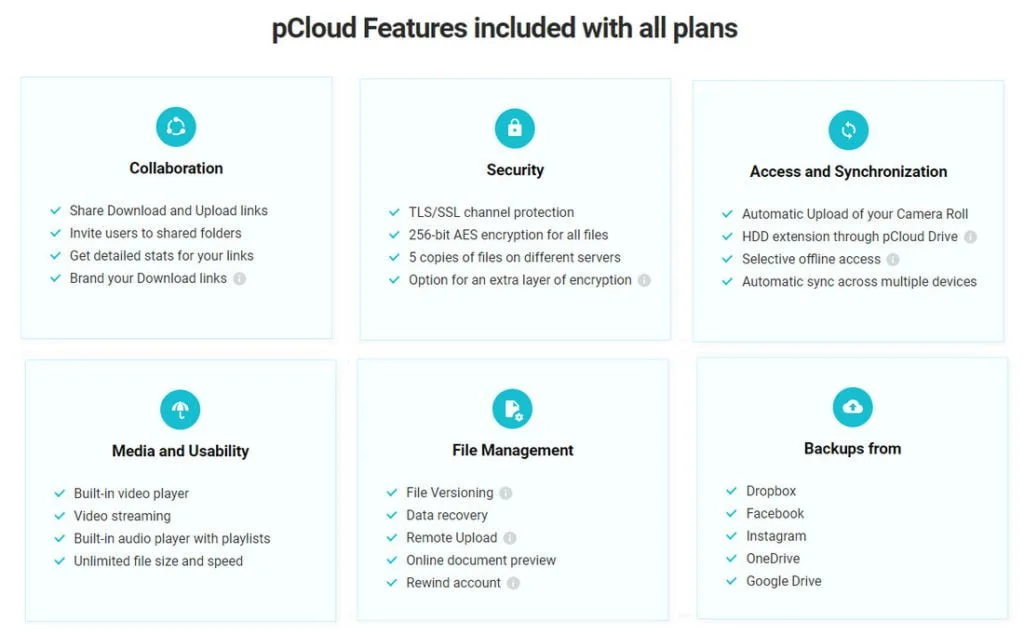
pCloud features
- As a Swiss company, pCloud offers Swiss data protection with its client-side encryption and zero-knowledge privacy. The client-side encryption functionality protects your files from any unauthorized access as the encryption happens before your data is uploaded from your device to pCloud’s servers. The zero-knowledge privacy feature, on the other hand, doesn’t allow the service provider to view your encryption keys as they’re available only to their creator, which is you.
- pCloud has apps for mobile devices (Android and iOS) and desktop apps (Windows, Linux, and Mac). Plus, there’s pCloud’s web platform available via any of the most widely used web browsers.
- pCloud comes with multiple features to make collaboration easy regardless of whether your collaborators are pCloud users or not. The “Invite to Folder” option allows you to share private folders with other pCloud users with three different levels of access (View, Edit, and Manage). Then there’s the “Shared Links” feature that lets you share large files with your friends and family even if they aren’t part of the pCloud user base. The “File Requests” option is created for receiving files directly to your pCloud account. Finally, the “Public Folder” feature lets you create direct links to files and folders.
- pCloud offers 10GB of disk space for free.
- pCloud is much cheaper than most file and document cloud storage services.
- pCloud Crypto (paid add-on) includes unique client-side encryption with zero-knowledge privacy and multi-layer protection.
- pCloud Backup provides secure cloud backup for PC and Mac.
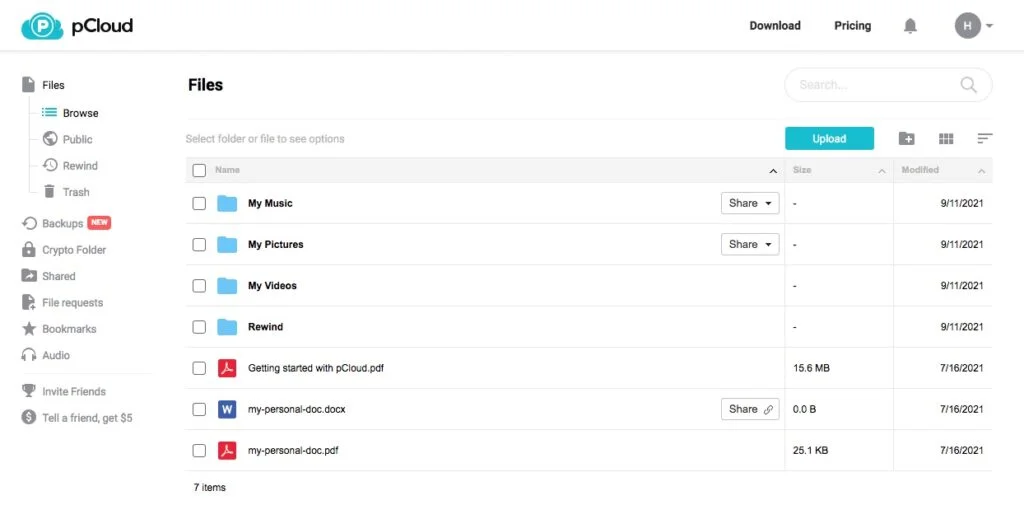
Cloud pros and cons
Pros:
- Basic pCloud account comes with up to 10GB of free cloud storage
- Amazing one-time payments for lifetime plans
- Multi-device usability
- First-class security measures (TLS/SSL channel protection; 256-bit AES encryption for all files; 5 copies of your files on different servers)
- Multiple file-sharing options
Cons:
- pCloud Crypto (client-side encryption + zero-knowledge privacy + multi-layer protection) costs extra
pCloud pricing plans
The Free Forever plan offers up to 10GB of storage space. pCloud’s Premium plans start from $4.99 per month for yearly subscriptions. The cloud storage provider includes 500GB of disk space in its Premium packages and allows 500GB of data transfer bandwidth for sharing.
There are also Premium Plus bundles that come with 2TB of cloud storage.
Unlike most of the other cloud storage providers, pCloud also offers a lifetime plan for just $200. It’s a one-time cost and you get 500GB of storage space forever.
Free 10GB Plan
- Data transfer: 3 GB
- Storage: 10 GB
- Cost: FREE
Premium 500GB Plan
- Data transfer: 500 GB
- Storage: 500 GB
- Price per month: $4.99
- Price per year: $49.99
- Lifetime price: $200 (one-time payment)
Premium Plus 2TB Plan
- Data transfer: 2 TB (2,000 GB)
- Storage: 2 TB (2,000 GB)
- Price per month: $9.99
- Price per year: $99.99
- Lifetime price: $400 (one-time payment)
Custom 10TB Plan
- Data transfer: 2 TB (2,000 GB)
- Storage: 10 TB (10,000 GB)
- Lifetime price: $1,200 (one-time payment)
Family 2TB Plan
- Data transfer: 2 TB (2,000 GB)
- Storage: 2 TB (2,000 GB)
- Users: 1-5
- Lifetime price: $600 (one-time payment)
Family 10TB Plan
- Data transfer: 10 TB (10,000 GB)
- Storage: 10 TB (10,000 GB)
- Users: 1-5
- Lifetime price: $1,500 (one-time payment)
Business Unlimited Storage Plan
- Data transfer: Unlimited
- Storage: Unlimited
- Users: 3+
- Price per month: $9.99 per user
- Price per year: $7.99 per user
- Includes pCloud encryption, 180 days of file versioning, access control + more
Business Pro Unlimited Storage Plan
- Data transfer: Unlimited
- Storage: Unlimited
- Users: 3+
- Price per month: $19.98 per user
- Price per year: $15.98 per user
- Includes priority support, pCloud encryption, 180 days of file versioning, access control + more
Why pCloud is a better alternative to Dropbox
pCloud is one of the best options if you are looking for a cloud service to back up all your files. It is much better and more secure than Dropbox plus it’s simpler to use. pCloud is also the #1 cheapest alternative to Dropbox because of its lifetime cloud storage deal.
Learn more about pCloud … or read my detailed pCloud review
2. Sync.com (Best secure & encrypted Dropbox alternative)
- Website: https://www.sync.com/
- Cheaper than Dropbox and comes with more advanced features
- Offers strong zero-knowledge end-to-end encryption, which makes it the best encrypted Dropbox alternative
- Free Forever plan includes 5GB of secure cloud storage; Premium plans start from $5/month ($60/year) per user
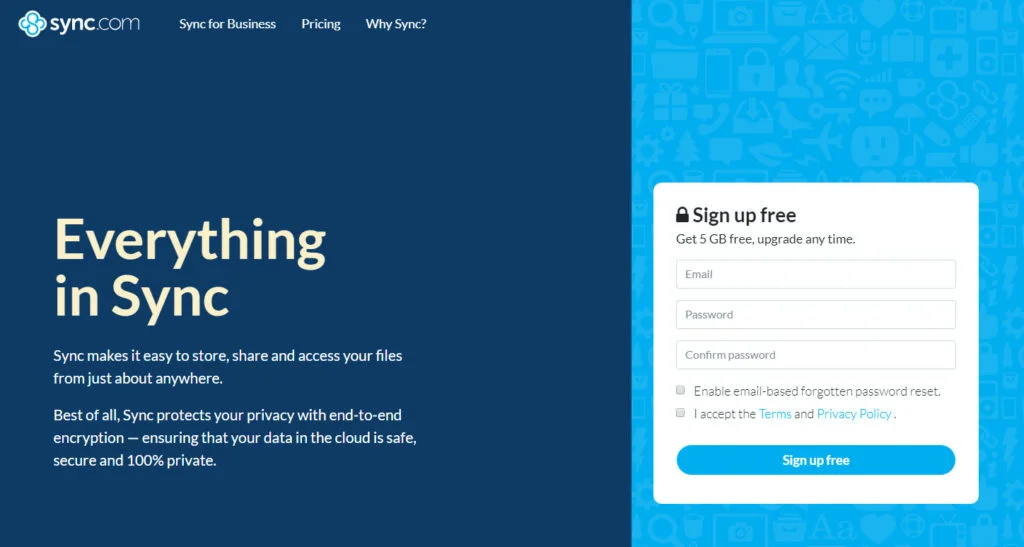
Sync.com is a collaborative cloud storage service based in Canada that aims to make it cheaper for people to store their files on the cloud. Its free plan offers 5GB of secure storage and basic collaboration options.
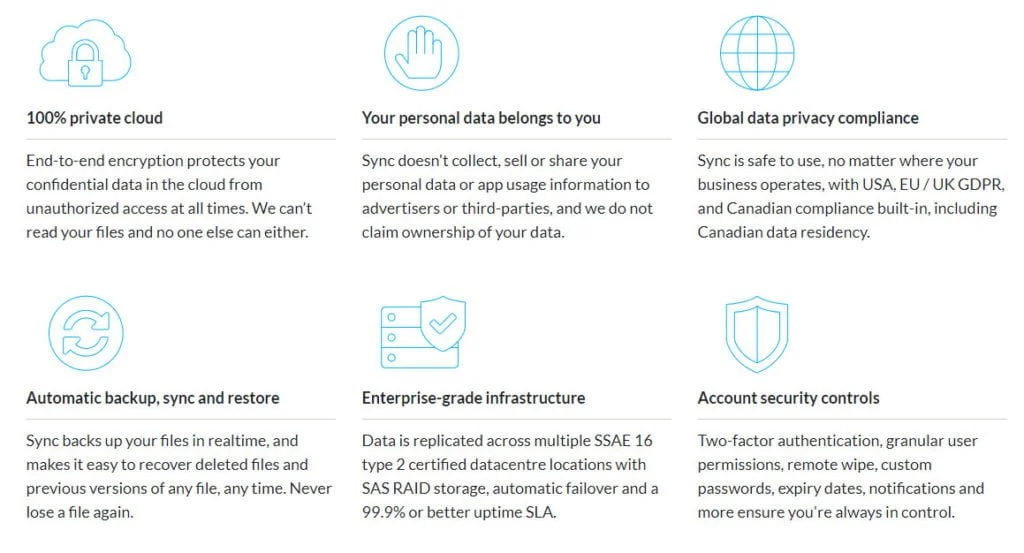
It offers free apps for Windows, macOS, iOS, Android, and the web, so you can sync and access your files from all your devices. Additionally, all Sync plans come with a remote device lockout feature that you can use to disable lost or stolen devices that are logged into your Sync account. This significantly increases your security and privacy.
Sync.com features
- Sync.com provides all its users with zero-knowledge privacy and end-to-end encryption.
- Zero-knowledge privacy means the company doesn’t read your data. It also means your data is stored in an encrypted vault and then saved on Sync’s servers.
- End-to-end encryption protects your files from unauthorized cloud access while in transit and at rest.
- Sync accounts don’t come with third-party tracking. This means Sync doesn’t collect, sell, or share your personal information or app usage data with anyone.
- Sync.com offers 5GB of secure cloud storage space on its free plan.
- Sync.com offers real-time backup, easy file recovery, and secure file sync for all your devices.
- Sync.com has apps for Windows, macOS, iOS, Android, and the web.
- One of Sync’s most useful security features is the remote device lockout option. It helps you keep your account safe by quickly disabling lost or stolen devices.
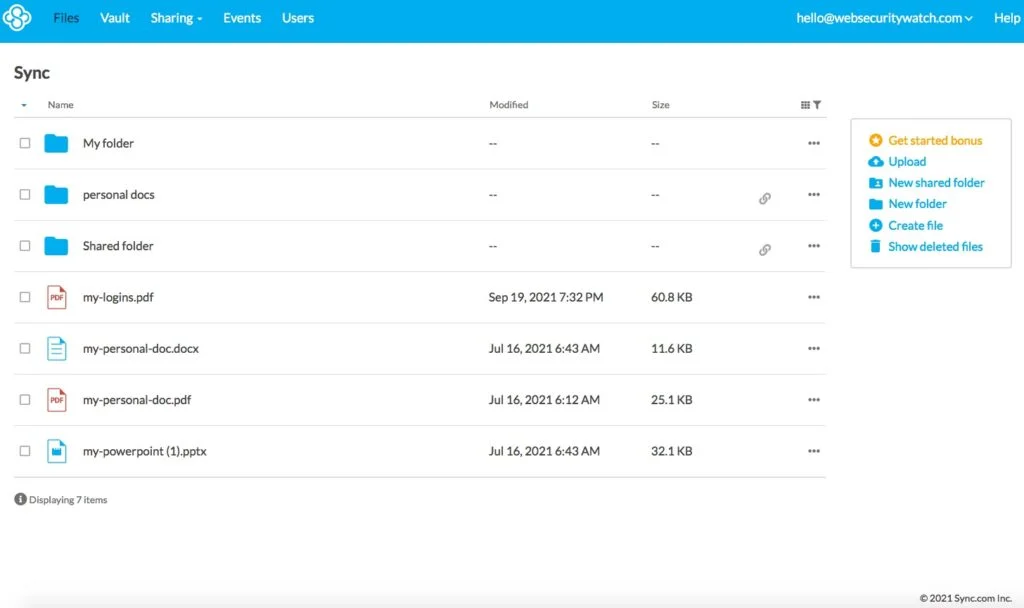
Sync.com pros and cons
Pros:
- All Sync plans come with strong end-to-end encryption, built-in SOC (System and Organization Controls) 2 Type 1 compliance, file history and recovery, real-time backup and sync, and advanced share controls
- No third-party tracking (you are the sole owner of your personal data)
- Unlimited file and folder sharing via secure links
- Offline access and 99.9% uptime
- Excellent integration with Microsoft Office 365
- Cheaper than Dropbox
Cons:
- No lifetime cloud storage plans
Sync.com pricing plans
Sync.com’s free plan offers 5GB of secure cloud storage but comes with a data transfer limit. Sync.com’s paid plans for teams start at $60 per year per user and offer unlimited data transfer along with powerful security and privacy features.
| Personal Free Plan 5 GB Storage 5 GB Transfer Basic Sharing (up to 20 downloads per day per link) | Forever FREE |
| Solo Basic Plan 2 TB Storage Unlimited Data Transfer | $8/month ($96 billed yearly) |
| Solo Professional Plan 6 TB Storage Unlimited Data Transfer Custom Branding | $20/month ($240 billed yearly) $24 billed monthly |
| Teams Standard Plan 1 TB Storage per user Unlimited Data Transfer Administrator Account | $5/user/month ($60 per user billed yearly) |
| Teams Unlimited Plan Unlimited Storage Unlimited Data Transfer Custom Branding Administrator Account Phone Support | $15/user/month ($180 per user billed yearly) |
Why Sync.com is better than Dropbox
Sync.com is a much cheaper option and is the best Dropbox alternative for businesses and organizations. Even on its free plan, Sync offers 5GB of secure cloud storage, while Dropbox only offers 2GB of free storage space.
Learn more about Sync … or read my detailed Sync.com review
3. Google Drive (best free Dropbox alternative)
- Website: https://www.google.com/drive/
- Best free alternative to Dropbox
- 15GB of free storage; premium plans start from $1.99 per month or $19.99 per year
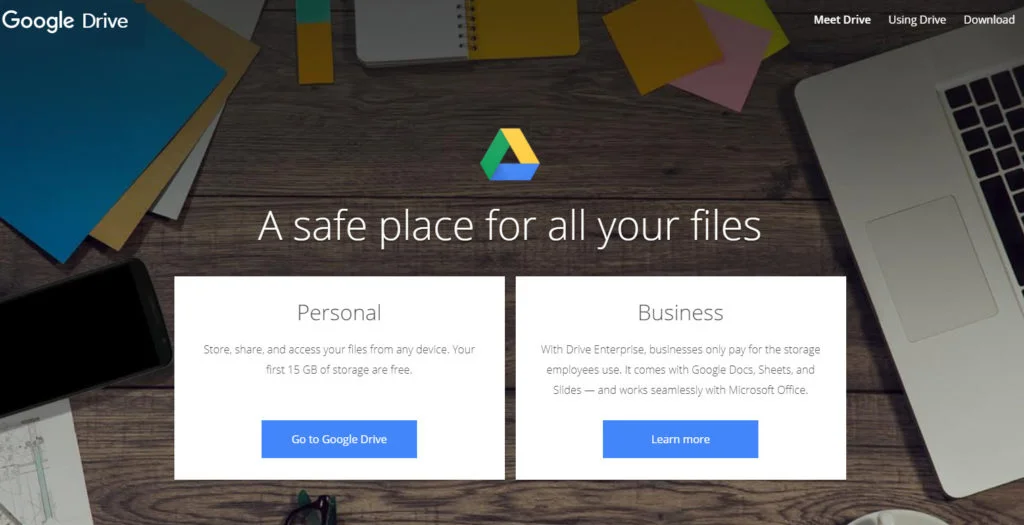
Google Drive is a free cloud storage service that’s part of the Google suite of apps. It comes with 15GB of free storage space and allows you to back up all your images and videos at a slightly lower quality without counting them towards your free account storage.
Google Drive is one of the best options for users who just want to back up their personal and work files.
Google Drive features
- Google Drive integrates perfectly with Google Docs, Google Sheets, and Google Slides. These are all cloud-native apps that promote teamwork.
- Google Drive offers 15GB in free storage services. All Google accounts come with 15GB of free cloud storage.
- As a Google account owner, you can upload all your images and videos for free to Google Photos with the “Storage Saver” setting (your media quality will be slightly reduced though).
- Google Drive has apps for all your devices, including Android, iOS, and Mac.
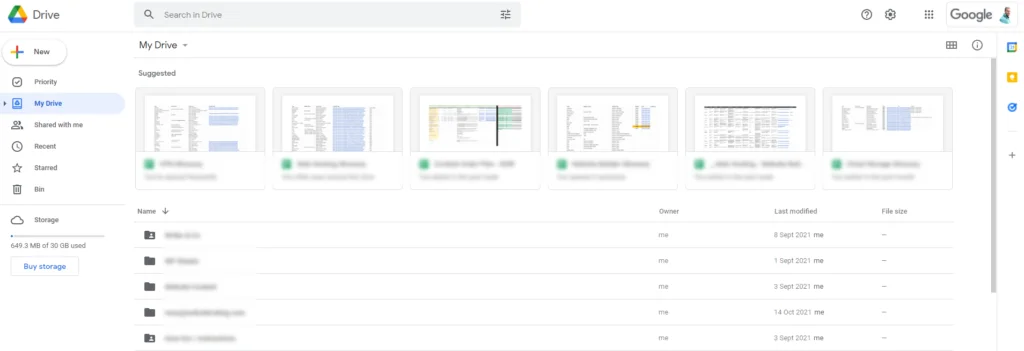
Google Drive pros and cons
Pros:
- Encrypted and secure access to your content
- Your files aren’t used for ad personalization
- Integration with Docs, Sheets, Slides, Microsoft Office, Slack, Salesforce, DocuSign, Autodesk, and other apps and tools
- Comes with Google’s AI and search technology that helps you find files up to 50% faster
- Offers 15GB of free cloud storage
Cons:
- None of the paid plans comes with unlimited storage
- No lifetime cloud storage plans
Google Drive pricing plans
The free plan includes 15GB of cloud storage. Moreover, Google Drive doesn’t count images and videos towards your storage use if you back up a low-quality version.
The Basic plan costs $1.99 per month and offers 100GB of storage. The Standard plan comes with 200GB of cloud storage and costs $2.99 a month. Finally, the Premium plan puts 2TB of storage at your disposal for $9.99 per month.
Why Google Drive is a good alternative to Dropbox
Google Drive is a good alternative that integrates with numerous popular tools and comes with free access to Google’s suite of office apps, including Google Docs, Google Sheets, and Google Slides.
4. Icedrive
- Website: https://www.icedrive.net/
- Generous 10GB of free cloud storage
- Next-generation Twofish encryption
- Cheap monthly, annual, and lifetime plans

Icedrive was founded in 2019. Despite being relatively new on the market, Icedrive has already made an amazing first impression. It comes with great features such as the bulletproof Twofish encryption algorithm, client-side encryption, zero-knowledge privacy, intuitive interface design, and competitive prices.
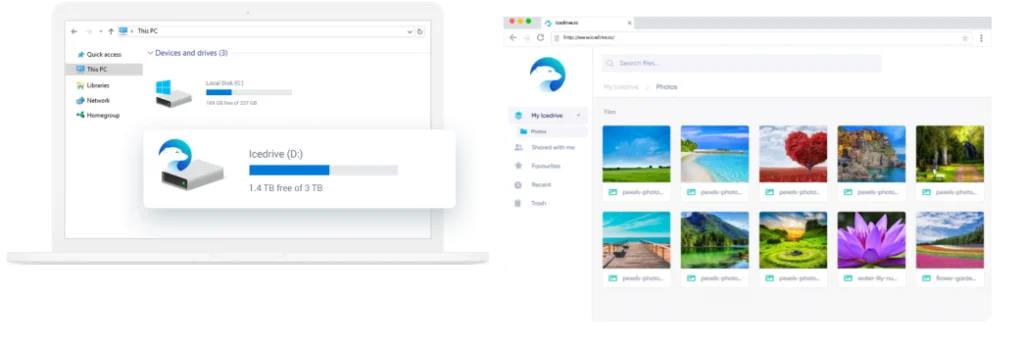
One of Icedrive’s best features is its revolutionary drive-mounting software. This makes your cloud storage feel like a physical hard drive, where no syncing is needed nor any bandwidth is consumed.
Mounting the virtual drive is simple. First, you need to download and install the desktop software (on Windows, Mac, or Linux). Then, you can access and manage your cloud storage space as if it was a physical hard disk or USB stick directly in your operating system.
Icedrive features
- Icedrive includes client-side, zero-knowledge encryption in all its premium plans. This means that all your data gets encrypted on the client’s device before it reaches Icedrive’s cloud. The zero-knowledge part is a guarantee that you’re the only one who can view and decrypt your files.
- Icedrive’s innovative drive-mounting desktop software fuses your cloud storage with your physical hard drive. This allows you to open, edit, upload, and delete your files directly in your OS.
- Icedrive has an intelligent caching system that speeds up the app without using much space.
- Icedrive uses the Twofish encryption algorithm, which is more secure than AES/Rijndael. This algorithm is one of the fastest encryption solutions implemented right now. It uses symmetric encryption, meaning a single key is used to both encrypt and decrypt data.
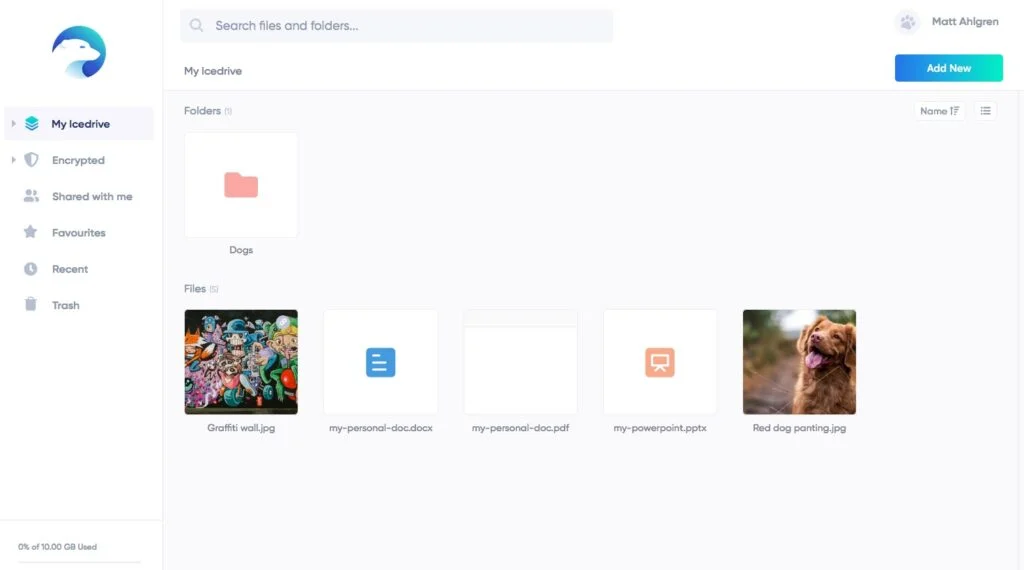
Icedrive pros and cons
Pros:
- Generous 10GB of free cloud storage
- Strong client-side, zero-knowledge encryption
- Generous bandwidth for uninterrupted cloud storage services
- Password use for controlled access to shared files
- Clean and user-friendly web, desktop & laptop, and mobile & tablet apps
Cons:
- No client-side encryption on the free plan
Icedrive pricing plans
Icedrive offers a generous 10 GB free plan, and three premium plans; Lite, Pro, and Pro+.
| Free Plan 10 GB storage 3 GB daily bandwidth limit | FREE |
| Lite Plan 150 GB storage 250 GB bandwidth limit Client-side encryption | $19.99 per year $99 lifetime (one-off payment) |
| Pro Plan 1 TB storage 2 TB bandwidth limit Client-side encryption | $4.99 per month $49.99 per year $229 lifetime (one-off payment) |
| Pro + Plan 5 TB storage 8 TB bandwidth limit Client-side encryption | $17.99 per month $179.99 per year $599 lifetime (one-off payment) |
Why you should use Icedrive instead of Dropbox
If strong encryption and zero-knowledge privacy are must-have cloud storage features for you, I strongly advise you to consider choosing Icedrive instead of Dropbox.
Learn more about Icedrive… or read my detailed Icedrive review
5. Internxt
- Website: https://internxt.com/
- Cheaper than Dropbox and comes standard with zero-knowledge end-to-end encryption
- Completely open-source, no first or third-party access to files or data
- Free plan includes 10GB of premium secure cloud storage, paid plans start from $1.15/month ($11.25/year)
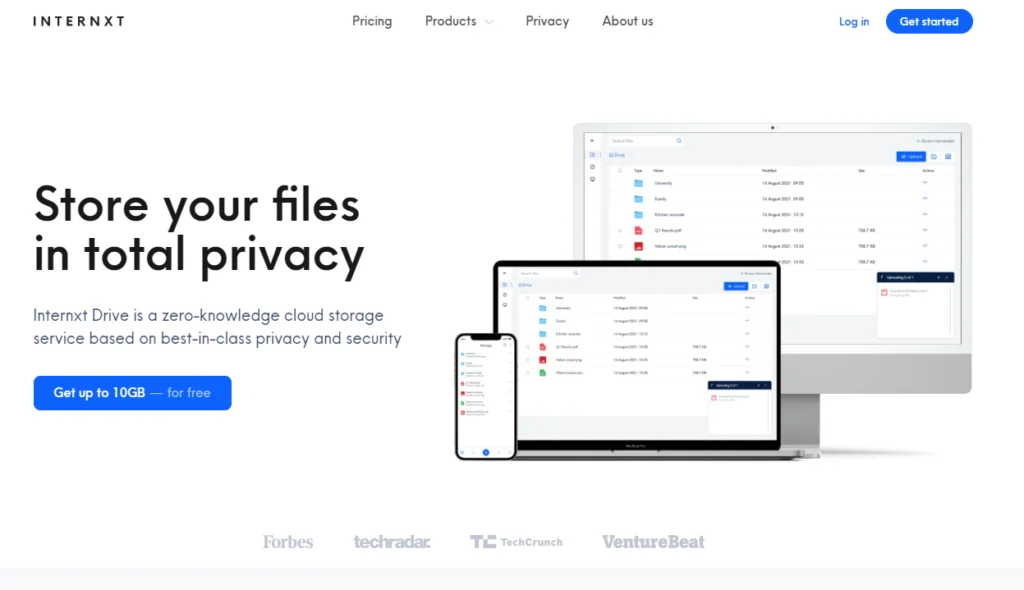
Internxt is a fully encrypted, open-source cloud storage service designed to keep your data safe and sound, well out of reach of hackers and data collectors.
A modern, ethical, and more secure cloud alternative to Big Tech services like Dropbox.
Extremely safe and private, all files uploaded to Internxt’s cloud are end-to-end encrypted and scattered across a massive decentralized network.
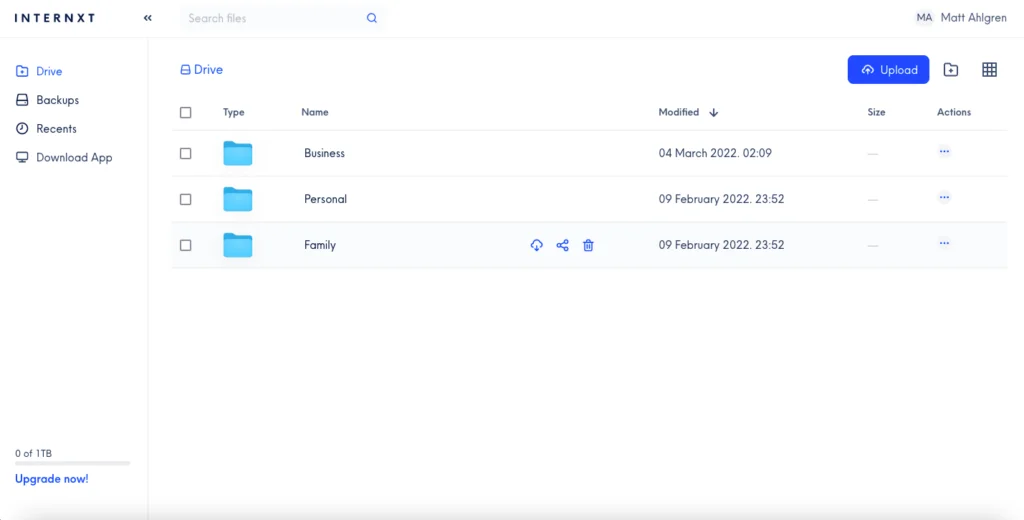
Internxt features
- No unauthorized access to your information. Absolutely no first or third-party access to user data.
- All data uploaded, stored, and shared is end-to-end encrypted via the military-grade AES-256 encryption protocol.
- Decentralized and built on blockchain, Internxt’s cloud service fragments and scatters data across a vast peer-to-peer network.
- Internxt services are 100% open source. All company source code is made public on Git-Hub and independently verifiable.
- Generated sharing links allow the user to limit the number of times files are shared.
- Easy to set up and automatic backup function.
- Internext is compatible with all devices and operating systems.
- Super affordable per GB and users also get included access to Internxt Photos and Send.
- Fast transfer speeds and no upload or download limits.
Internxt pros and cons
Pros:
- No unauthorized access to your information
- 100% open-source and transparent
- All data uploaded, stored, and shared is end-to-end encrypted
- Ability to limit the number of times a file can be shared
- Included access to Internxt Photos at no extra cost
- Free premium 10GB plan
Cons:
- Young service, lacking some quality-of-life features
Internxt pricing plans
Internxt offers a free 10GB plan, a 20GB plan for $1.15/month, a 200GB plan for $5.15/month, and a 2TB plan for $11.50/month.
All Internxt plans (including the free plan) have all features enabled, with no throttling! Annual and business plans are also available.
| Free 10GB Plan 10GB free forever End-to-end encrypted file/photo storage and sharing from any device Full access to all Internxt services | FREE forever |
| Individual 20GB Plan 30-day money-back guarantee End-to-end encrypted file/photo storage and sharing from any device Full access to all Internxt services | $1.15/month ($11.25/year) |
| Individual 200GB Plan 30-day money-back guarantee End-to-end encrypted file/photo storage and sharing from any device Full access to all Internxt services | $5.15/month ($44.15/year) |
| Individual 2TB Plan 30-day money-back guarantee End-to-end encrypted file/photo storage and sharing from any device Full access to all Internxt services | $11.50/month ($113.70/year) |
| Business 200GB/user 30-day money-back guarantee End-to-end encrypted file/photo storage and sharing from any device Full access to all Internxt services | $4.75/user/month ($44.15/user/year) |
| Business 2TB/user 30-day money-back guarantee End-to-end encrypted file/photo storage and sharing from any device Full access to all Internxt services | $10.55/user/month ($113.65/user/year) |
| Business 200TB/user 30-day money-back guarantee End-to-end encrypted file/photo storage and sharing from any device Full access to all Internxt services | $100.10/user/month ($1,188.50/user/year) |
Why Internxt is a better alternative to Dropbox
Internxt is an ethically sound and encryption-heavy alternative to BigTech run services.
Designed for Web3 and built using blockchain technology, Internxt’s progressive and decentralized service puts users’ right to privacy first and foremost.
Transparent and open-source, Internxt is a highly trustworthy replacement for Dropbox.
Learn more about Internxt here… or read my detailed Internxt review
6. NordLocker
- Website: https://www.nordlocker.com/
- Cloud storage service from from the makers NordVPN
- Get 3 GB of cloud storage for free
- Unlimited end-to-end encryption

NordLocker is an end-to-end encrypted cloud storage service available for Windows, macOS, Android, and iOS devices. NordLocker is developed by Nord Security, the company behind NordVPN, NordPass, and NordLayer.
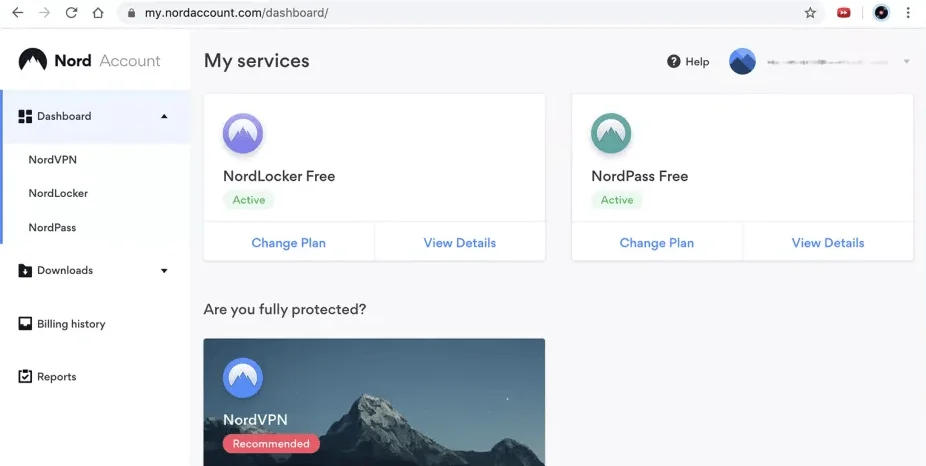
NordLocker has a strict zero-knowledge policy and is powered by state-of-the-art encryption. To ensure ultimate data security, NordLocker uses the world’s most trusted encryption algorithms and sophisticated ciphers.
These include Argon2, ECC (elliptic-curve cryptography), the XChaCha20-Poly1305 cipher suite, XSalsa20-Poly1305 MAC (message authentication code), AES-GCM for file content encryption, and EME wide-block encryption for filename encryption.
NordLocker features
- NordLocker syncs your files via a private cloud, so they’re accessible from anywhere. Thanks to the cross-platform sync feature, your cloud locker data will be synced across all your devices when you log in to your NordLocker account.
- NordLocker encrypts and backs up your cloud locker data automatically. This means that you’ll be able to recover your files easily in case you damage or lose your device.
- NordLocker uses some of the most trusted encryption algorithms and state-of-the-art ciphers (ECC, XChaCha20-Poly1305, XSalsa20-Poly1305 MAC, AES256, Argon2, and others).
- NordLocker’s strict zero-knowledge (or no-logs) policy means that not a single NordLocker employee (or any other person for that matter) has access to your encrypted files.
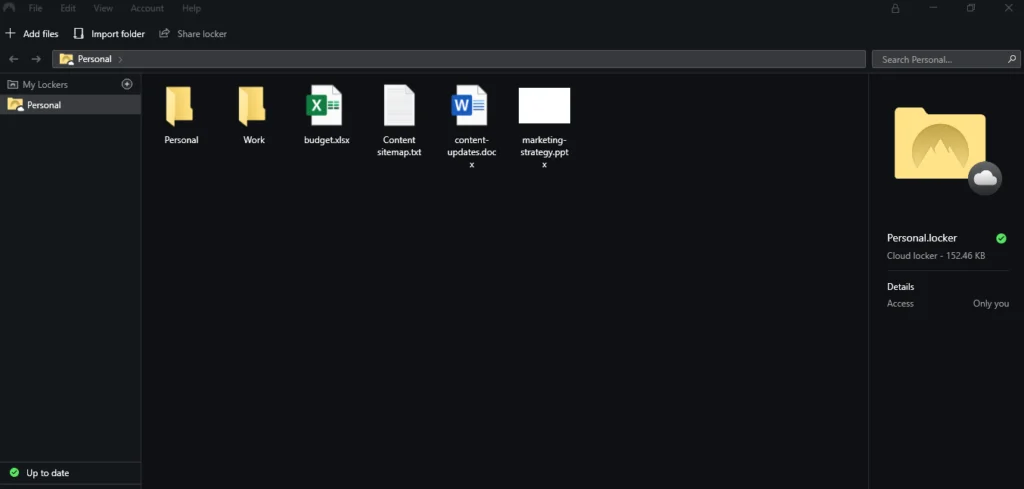
NordLocker pros and cons
Pros:
- All NordLocker users receive 3GB of encrypted cloud storage space for free
- You can add files to both local and cloud lockers
- Automatic cross-platform synchronization and cloud content backup
- You can open your files and work on your docs directly from your lockers (no decryption needed)
- 30-day money-back guarantee
Cons:
- No lifetime cloud storage plans
NordLocker pricing plans
The free plan offers 3GB of secure cloud storage space. NordLocker also sells two premium packages: 500GB and 2TB.
The 500GB plan’s price starts from $3.19 a month for the first annual subscription and entitles you to 24/7 priority support. If you don’t want to commit for a whole year, you can buy a monthly subscription for $7.99.
The 2TB bundle’s price starts from $7.99 per month for the first yearly subscription. You can also purchase a monthly subscription for $19.99.
NordLocker vs Dropbox:
Choose NordLocker if you care about state-of-the-art encryption that protects the files you store locally or in the cloud. NordLocker uses the most advanced encryption algorithms and ciphers: Argon2, AES256, ECC (with XChaCha20 and Poly1305).
Learn more about NordLocker… or read my detailed NordLocker review
7. Box.com
- Website: https://www.box.com/
- Best cloud storage provider for collaboration and teamwork
- Free individual plan offers up to 10GB of cloud storage; paid plans start from $5 per user per month
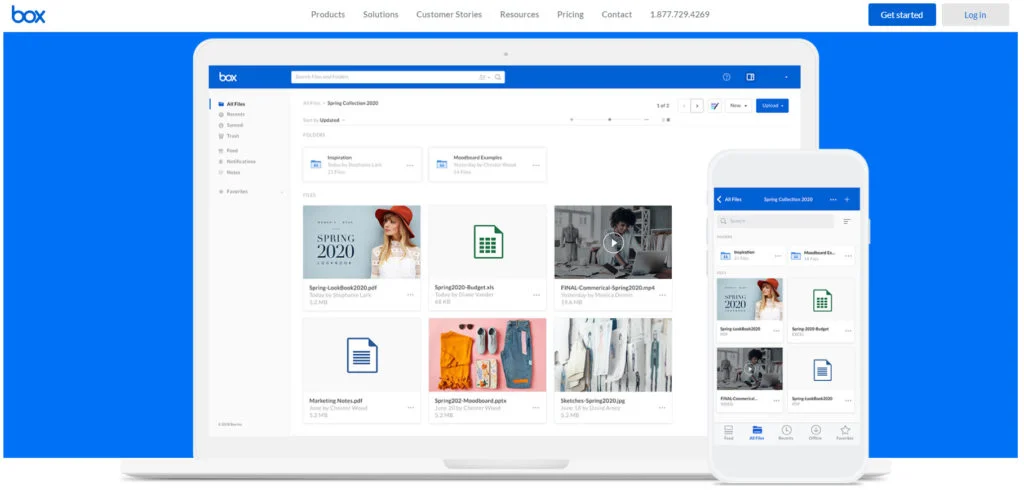
Box is a cloud storage service designed for businesses and collaborative teams. It offers numerous tools and features that can help you improve your workflow and easily cooperate with your teammates, customers, partners, and vendors. It’s made to simplify the way you work.
Box.com features
- Box offers up to 10GB of cloud storage on the free plan. This package is created for secure file storage and sharing for personal use. It comes with a 250MB file upload limit and standard customer support.
- Box allows you to securely connect your content across more than 1,500 apps. Some of the top app integrations that Box provides include Microsoft Office 365, IBM, Google Workspace, Salesforce, AT&T, Okta, Adobe, and Slack.
- Box has sophisticated security controls, intelligent threat detection, and complete information governance in place to keep your content safe. Additionally, Box uses AES 256-bit file encryption at rest and in transit, and offers the option of user-managed encryption keys.
- You can download Box Drive to work with your Box files directly from your desktop. Box Drive features cross-platform compatibility, meaning you’ll have flexible access to your content. Last but not least, Box Drive lets you open and edit your files while you’re offline.
- Box has Android and iOS apps that allow you to manage and share your content via any mobile device.
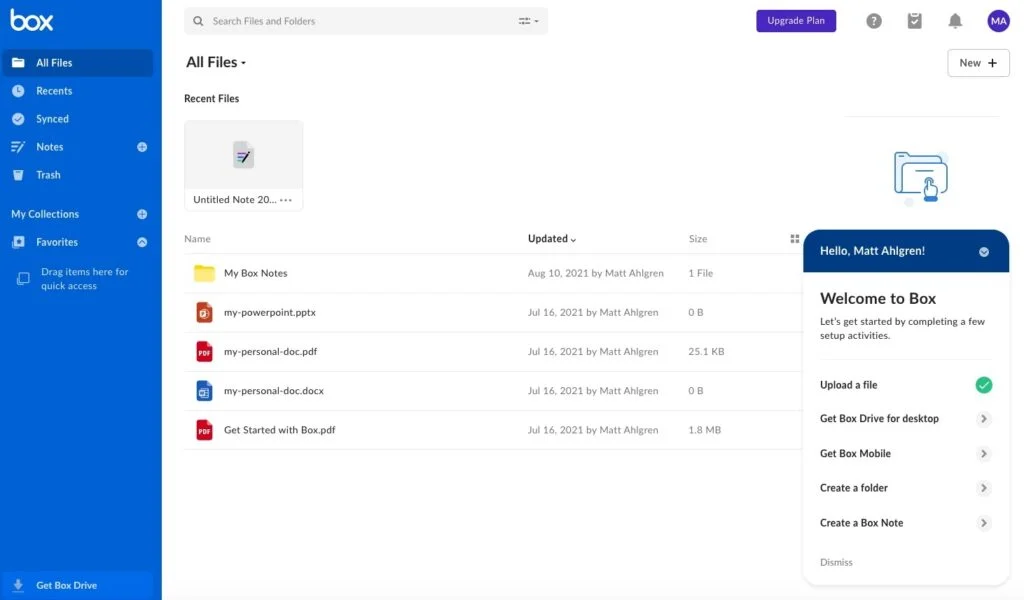
Box pros and cons
Pros:
- Powerful security with end-to-end data protection, granular user permissions with 7 sharing roles, two-factor authentication (2FA) for both internal and external users, and multi-layered watermarking for data leak prevention
- One place for editing, reviewing, and sharing files + assigning tasks
- 1,500+ business app integrations (Microsoft Office 365, Google Workspace, Slack, Zoom, and many others)
- Workflow automation tools (pre-built departmental workflow templates, custom-configured templates, and an intuitive no-code workflow builder)
Cons:
- No lifetime cloud storage plans
Box pricing plans
Box’s free individual plan offers up to 10GB of storage space and comes with a 250MB file upload limit. Box offers only one paid plan for individuals, which includes up to 100GB of cloud storage for $10 per month. Additionally, Box sells 5 business bundles: Business Starter, Business, Business Plus, Enterprise, and Enterprise Plus.
| Individual Plan single user Up to 10GB Storage 250MB File Upload Limit | FREE |
| Personal Pro Plan single user Up to 100GB Storage 5GB File Upload Limit | Monthly subscription: $14/month Yearly subscription: $10/month |
| Business Starter Plan minimum of 3 users Up to 100GB Storage 2GB File Upload Limit | Monthly subscription: $7user/month Yearly subscription: $5/user/month |
| Business Plan minimum of 3 users Unlimited Storage 5GB File Upload Limit | Monthly subscription: $20/user/month Yearly subscription: $15/user/month |
| Business Plus Plan minimum of 3 users Unlimited Storage 15GB File Upload Limit | Monthly subscription: $33/user/month Yearly subscription: $25/user/month |
| Enterprise Plan minimum of 3 users Unlimited Storage 50GB File Upload Limit | Monthly subscription: $47/user/month Yearly subscription: $35/user/month |
Why Box is a good alternative to Dropbox
Box.com is one of the best cloud storage providers for businesses and collaborative teams. It offers many more collaboration tools and security features than Dropbox.
Learn more about Box.com… or read my detailed Box.com review
8. Backblaze
- Website: https://www.backblaze.com/
- More affordable than Dropbox + unlimited cloud storage space for Macs and PCs
- 15-day free trial; premium plans start from $7 per computer per month
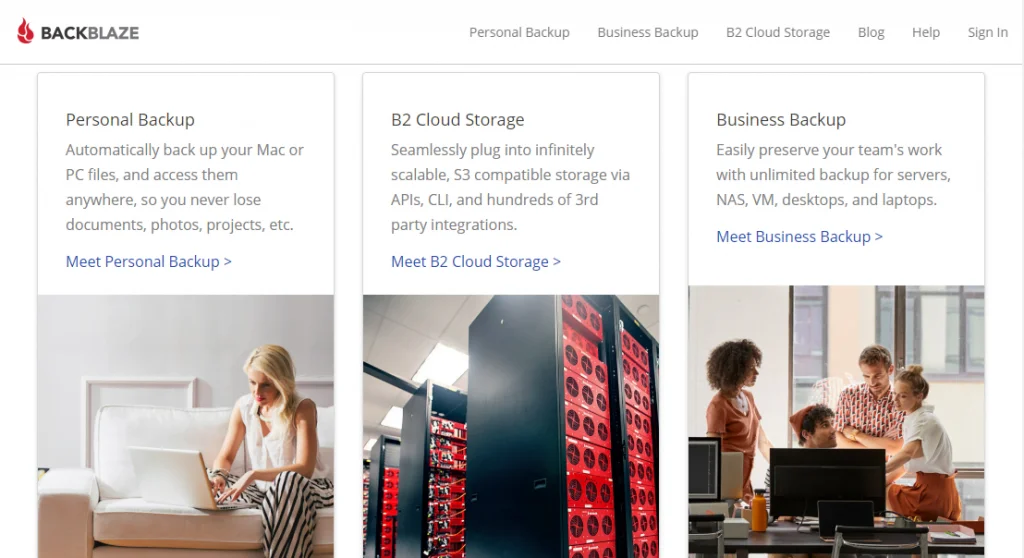
Backblaze is a leading computer backup and cloud storage company based in San Mateo, California. With millions of gigabytes of data storage under its management, Backblaze is one of the best Dropbox alternatives on the market. Even on its free trial, Backblaze offers you unlimited data storage to back up your computer.
Setting up and using Backblaze is astonishingly easy; my account was up and running in no time. The backup process starts and happens automatically, and you don’t have to choose files individually as Backblaze backs up all your data by default. Your Backblaze backup tool works in the background, uploading your data to the cloud quickly.
If you ever lose your files or damage your computer but don’t want to download your data from the website, you can have a USB Hard Drive (up to 8TB for $189) or a USB Flash Drive (256GB for $99) with all your data FedExed to you. Plus, you can return the drive within 30 days and receive a full refund. 🙂
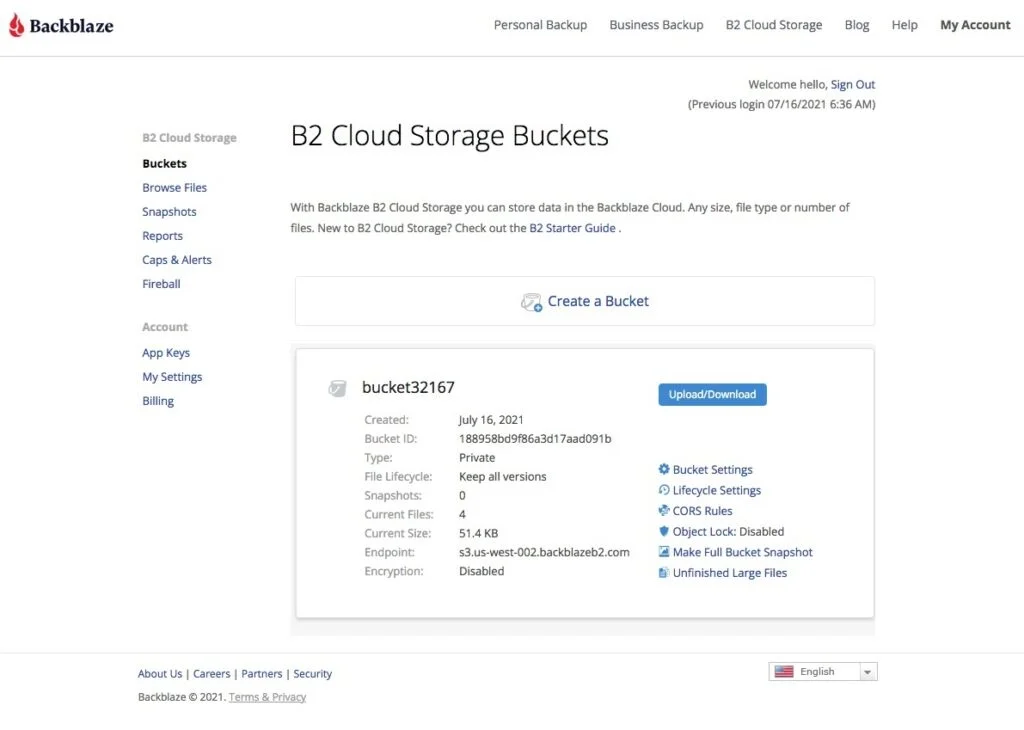
Backblaze features
- Backblaze encrypts your data before transmitting it over SSL (secure sockets layer) and storing it in the cloud. What’s more, you can use a private encryption key to make sure only that key can decrypt your cloud backups.
- Backblaze implements a number of powerful security measures to prevent unauthorized account access, including single sign-on (SSO) via Google Workspace or Microsoft Office 365 and two-factor authentication (2FA) via SMS or ToTP (time-based one-time password) authenticator apps. These options are available for all Backblaze users.
- Backblaze lets you test its service with its 15-day free trial. The free trial features automatic off-site backups of your computer files, unlimited storage and retention, and access to your backed up data via the web, mobile devices, or by mail.
- Backblaze has iOS and Android apps, meaning you can access your files on your mobile devices as well.
- As a Backblaze user, you can restore your files by downloading them for free from the web, having them shipped to you on a flash or external drive ($99 and $189 respectively), or saving them to your phone via Backblaze’s mobile app.
- Backblaze includes dozens of partner integrations in its B2 Cloud Storage plan to suit your workflow needs. Some of the most popular ones are Cloudflare, Couchdrop, Dropshare, Duplicacy, eMAM, Facebook, GoodSync, and JetStream.
Backblaze plans
Backblaze offers three plans: Personal Backup, Business Backup, and B2 Cloud Storage. The Personal Backup plan is perfect for individuals and includes unlimited storage at just $7 per computer per month. If you don’t want to commit to this plan right away, you can take advantage of the 15-day free trial.
The Business Backup plan is ideal for businesses, costs $70 per computer per year, and features a 15-day free evaluation. Then there’s the B2 Cloud Storage plan which costs $0.005/GB/month for data storage and $0.01/GB for file download. B2 Cloud Storage provides 10GB of free storage.
Why Backblaze is a good alternative to Dropbox
If you’re looking for a great computer backup and cloud storage solution, I’m pretty sure you’ll fall head over heels for Backblaze. Backblaze is cheaper than Dropbox, offers unlimited storage, and has no traffic restrictions. On top of that, Backblaze provides more beginner-friendly defaults than Dropbox. Its service is more secure, too, which makes Backblaze an amazing alternative to Dropbox.
Learn more about Backblaze.com… or read my detailed Backblaze B2 review
9. Amazon Drive
- Website: www.amazon.com/clouddrive (signup required)
- Cheaper than Dropbox + more plans to suit bigger storage needs
- Free plan for all Amazon Prime customers; premium plans start from $1.99 per month ($19.99 per year)
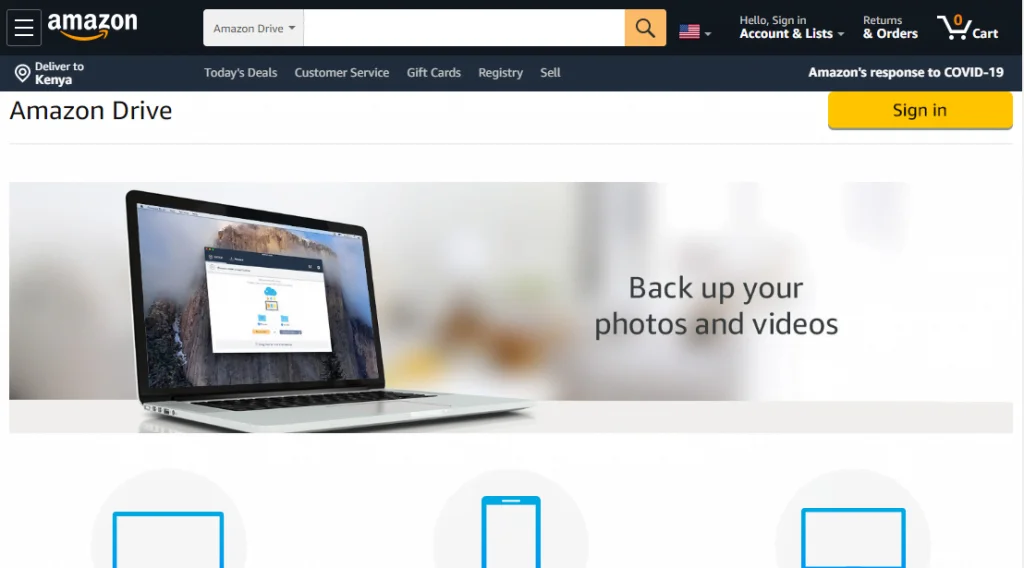
Amazon Drive is a cloud storage application managed by the e-commerce behemoth Amazon. It offers secure file backups, convenient file sharing and file preview, cloud storage, and on-demand photo prints via the Amazon Prints service. It’s a great cloud storage solution if you want to save all your beautiful memories.
All you need to enjoy unparalleled cloud storage is an Amazon account. Whenever the need arises, you can easily access your photos, videos, and files on a wide range of devices, including your computer and mobile phone. Amazon Drive offers a great lineup of plans ranging from 100GB to 30TB, meaning there are plenty of options to meet your storage needs.
Amazon Drive features
- The free plan provides you with 5GB of cloud storage. All you need to do to access the free cloud storage space is create an Amazon account. Additionally, all Amazon Prime members get unlimited, full-resolution photo storage.
- There are iOS and Android apps, meaning you can access your files on the go. There’s also a desktop app.
- Amazon Drive is created for file storage, file sharing, and file preview. It supports multiple common file types, including PDF, DOCX, ZIP, JPEG, PNG, MP4, and others.
- Amazon Drive and Amazon Photos are connected. The Amazon Photos desktop app is used for both cloud storage services.
- Your account comes with a Fire TV integration, so you can view slideshows of your photos on your television.
- You can create custom photo albums and keepsakes with Amazon Photos.
Amazon Drive pros and cons
Pros:
- Easy setup
- 5GB of free cloud storage
- Ability to upload entire folders
- Automatic and scheduled backups (you can edit your schedule anytime)
- Unlimited photo storage with Amazon Prime membership
- Multiple sharing options, including via links, email, Facebook, and Twitter
Cons:
- No lifetime cloud storage plans
- None of the premium plans comes with unlimited storage
Amazon Drive pricing plans
If the 5GB of cloud storage that comes with the free plan isn’t enough for you, you can upgrade your account to any of the premium plans. Amazon Drive has 13 paid plans. The most basic one comes with 100GB of cloud storage space and costs only $19.99 per year.
The biggest package comes with 30TB of cloud storage space and will set you back about $1,800 per year. To get the most bang for your buck, I recommend going with the $59.99/year plan that offers 1TB of storage space.
Why Amazon Drive is a good alternative to Dropbox
For starters, Amazon Drive offers more plans than Dropbox, which means you have more leeway to choose a storage solution that’s perfect for your needs. Secondly, Amazon Drive is cheaper and more versatile than Dropbox, offering you a better way of storing and accessing your files. Thirdly, it’s pretty straightforward and easy to set up, plus you get 5GB of free space to store away your photos.
10. Microsoft OneDrive
- Website: https://onedrive.live.com/
- Great free alternative to Dropbox
- Free plan comes with 5GB of cloud storage; premium plans start from $1.99 a month
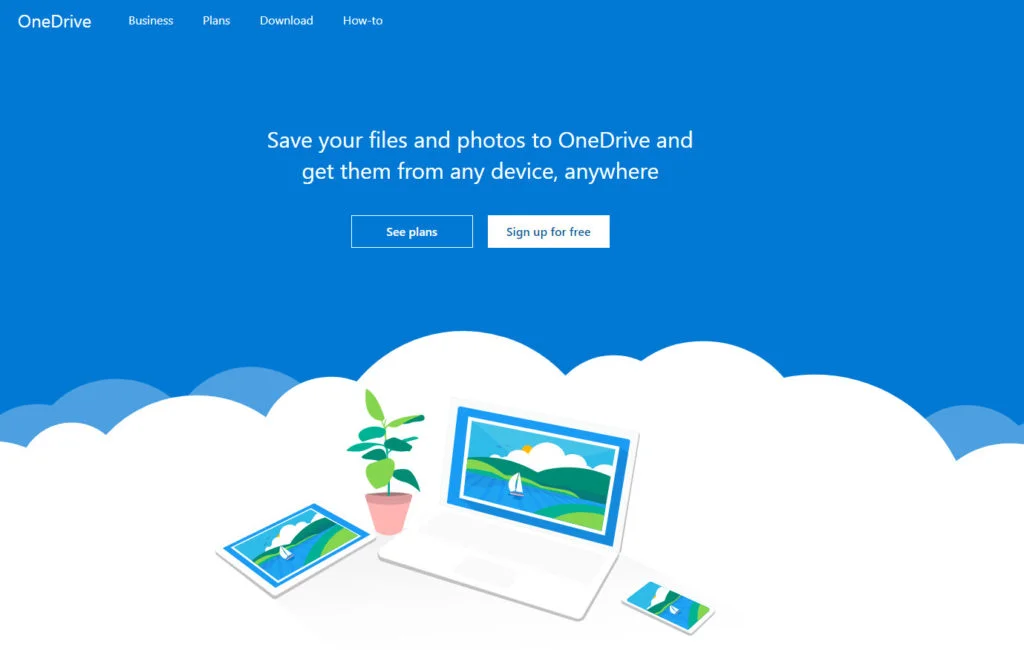
OneDrive is an easy-to-use cloud storage solution offered by Microsoft. Its free plan comes with 5GB of storage space. The best part about Microsoft OneDrive is that if you also use Microsoft Office, you can get 1TB of cloud storage and a free subscription to Microsoft Office (Outlook, Word, Excel, and PowerPoint for Windows or Mac) for only $69.99 per year with the Microsoft 365 Personal plan.
OneDrive features
- As a Microsoft OneDrive user, you can store sensitive files (digital copies of your passport, driver’s license, and other important documents) in OneDrive Personal Vault. You can access your Personal Vault via the web, your mobile devices, or directly from File Explorer on your Windows 10 computer. OneDrive Personal Vault is secured with a number of identity verification methods and automatically locks after a short period of inactivity.
- Microsoft OneDrive implements several comprehensive security measures, including file encryption, virus scanning, suspicious activity monitoring, and ransomware protection (included in Microsoft 365 Personal and Family subscriptions).
- You can get a complimentary subscription to Microsoft Office on a few of the paid plans. The Office apps included in the Microsoft 365 Personal and Family packages are Word, Excel, PowerPoint, and Outlook (if you have a PC, you’ll also get Access and Publisher).
- Microsoft OneDrive has apps for secure cloud file storage, file management, and file sharing on all your devices.
- Microsoft 365 Personal and Family plan owners have offline access to entire folders on their mobile devices.
Microsoft OneDrive pros and cons
Pros:
- 5GB of free cloud storage for photos and files
- Ability to access all your photos, files, and documents via any device
- Easy file sharing with family and friends
- Option to work with others on Office files and documents in real time
- Option to automatically back up the photos on your phone
- Advanced sync technology
Cons:
- The free plan doesn’t include ransomware detection and recovery, file restoration, or password-protected sharing links
- No lifetime cloud storage plans
Microsoft OneDrive pricing plans
Microsoft OneDrive premium plans start at $1.99 per month. The most basic OneDrive paid plan is called OneDrive Standalone. It’s created for home use and offers 100GB of cloud storage space. There are two other paid OneDrive home plans: Microsoft 365 Personal (1TB of cloud storage for $69.99/year) and Microsoft 365 Family (6TB of cloud storage for $99.99/year; up to 6 users). Both of them offer a free subscription to Microsoft Office apps.
Microsoft also sells 4 OneDrive business plans: OneDrive for Business 1 (1TB per user for $5/user/month with annual subscriptions), OneDrive for Business 2 (unlimited individual cloud storage for subscriptions of 5 or more users; costs $10/user/month with annual subscriptions), Microsoft 365 Business Basic (1TB per user + Word, Excel, and PowerPoint for $5/user/month with annual subscriptions), and Microsoft 365 Business Standard (1TB per user + Outlook, Word, Excel, PowerPoint, OneNote, and Microsoft Teams for $12.50/user/month with annual subscriptions).
Microsoft 365 subscribers also have the option to purchase an additional 200GB of storage space for $1.99 per month.
Why Microsoft OneDrive is better than Dropbox
For starters, Microsoft OneDrive offers 5GB of free cloud storage. Dropbox, on the other hand, offers only 2GB of storage on its free plan. Plus, a few of the OneDrive paid plans to come with a free subscription to Microsoft Office: Word, Excel, PowerPoint, Outlook, etc.
11. Tresorit
- Website: https://tresorit.com/
- Most secure and private alternative to Dropbox
- End-to-end encryption on file syncing and sharing
- Free plan comes with 3GB of encrypted cloud storage; paid plans start from $10.42 per month (500GB)

Tresorit markets its service as an “ultra-secure” place to store and share files online. Tresorit’s target customers are businesses and collaborative teams, but it offers plans for individuals as well. Its service is used by SAP, Deutsche Telekom IT Solutions, D-Orbit, Erste Bank, and other big brands from all over the world.
Tresorit features
- Tresorit is a Swiss content collaboration platform that deploys zero-knowledge encryption. This means that all your files, passwords, keys, and other sensitive materials are always transferred in an encrypted, non-readable form. Nobody except you can access or view your data.
- Tresorit is GDPR, HIPAA, CCPA, TISAX, FINRA, and ITAR compliant. Its GDPR (General Data Protection Regulation) compliance means the cloud storage provider implements strong data protection measures, including end-to-end encryption and granular permission levels. Tresorit is also HIPAA compliant (HIPAA stands for Health Insurance Portability and Accountability Act), meaning it’s a great cloud storage solution for healthcare professionals and organizations managing medical records.
- Tresorit has apps for Linux, Windows, Mac, iOS, and Android devices. This means you can access your files and stay productive wherever you are.
Tresorit pros and cons
Pros:
- End-to-end encrypted, zero-knowledge cloud storage
- Secure file sharing inside and outside your business/organization with encrypted links
- 24/7 monitoring and physical security
- Available across all devices and on all web browsers
- User-friendly interface
- Two-factor authentication (2FA)
- Available in multiple languages
- 14-day free trial
Cons:
- No lifetime cloud storage plans
Tresorit pricing plans
Tresorit’s free plan includes 3GB of encrypted cloud storage and allows you to share files up to 250MB in size with other people. Tresorit sells 2 individual plans and 3 business bundles.
| Tresorit Basic Plan up to 2 devices 3GB Storage 500MB Maximum File Size | FREE |
| Premium Plan up to 5 devices 500GB Storage 5GB Maximum File Size | Monthly subscription: $12.50/month Yearly subscription: $10.42/month |
| Solo Plan up to 10 devices 2,500GB Storage 10GB Maximum File Size | Monthly subscription: $30/month Yearly subscription: $24/month |
| Business Standard Plan starts from 3 users 1TB Storage per user 5GB Maximum File Size | Monthly subscription: $14/user/month Yearly subscription: $18/user/month |
| Business Plus Plan starts from 3 users 2TB Storage per user 15GB Maximum File Size | Monthly subscription: $24/user/month Yearly subscription: $19.17/user/month |
| Enterprise Plan starts from 50 users Scaleable Encrypted Storage 20GB Maximum File Size | Monthly subscription: $30/user/month Yearly subscription: $24/user/month |
Why Tresorit is a good alternative to Dropbox Business plans
Tresorit is not the best option for individuals. If you just want to store a few files or back up your family photos, Dropbox may be a better solution. But if you want the best you can get in security and privacy, Tresorit is without any doubt the superior choice here.
12. SpiderOak
- Website: https://spideroak.com/
- Generous 21-day free trial but no free plan
- Paid plans start from $6 per month
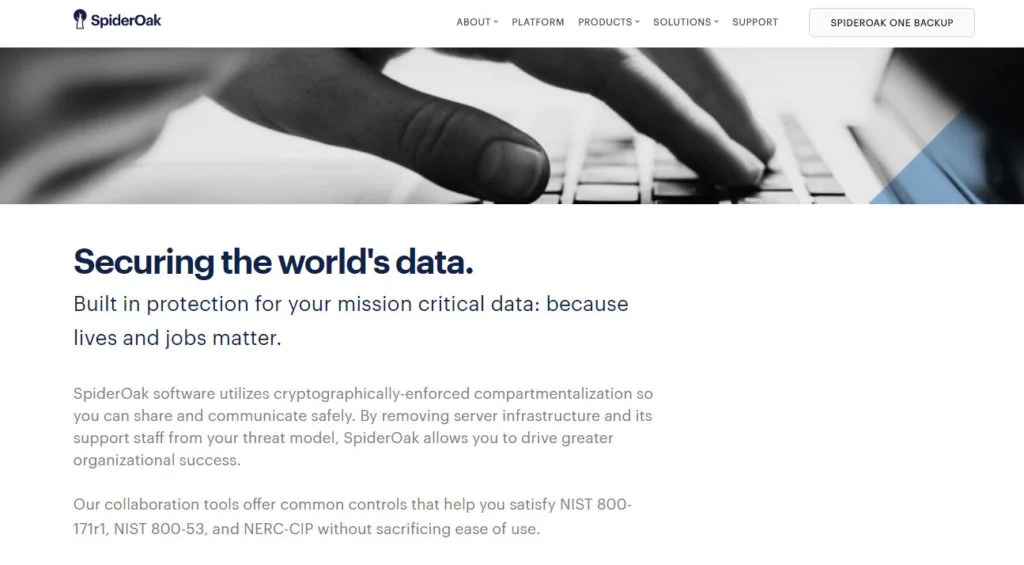
SpiderOak is a company that invents and sells leading-edge and secure communication and collaboration products for teams and businesses. One Backup is, of course, part of that portfolio. Although the One Backup service is made for businesses, individuals can use it as well. The best part about SpiderOak One Backup (and the other SpiderOak apps for that matter) is that it’s built with privacy and security in mind.
SpiderOak features
- SpiderOak One Backup uses end-to-end encryption to protect your files before they leave your device. With One Backup, your data is encrypted while in transit to SpiderOak’s servers and at rest.
- The SpiderOak One Backup Share Room is created to provide you with a safe way to share files with your coworkers, teammates, partners, friends, or family via a web-based interface. You can do this by creating temporary, self-destructing single-file links.
- SpiderOak One Backup backs up your files to protect you against data loss and ransomware.
- SpiderOak One Backup has a desktop app but no mobile apps
SpiderOak One pros and cons
Pros:
- Every account comes with secure file backup, sync, and file sharing
- Option to restore your data to its pre-malware state (point-in-time recovery)
- Full support for Windows, Mac, and Linux
- 21-day free trial
Cons:
- No free plan
- Mobile apps currently unavailable
SpiderOak pricing plans
Unlike some of the other cloud storage services on this list, SpiderOak One Backup doesn’t offer any free plans. But One Backup does offer a 21-day free trial.
Additionally, One Backup sells 4 premium plans: 150GB, 400GB, 2TB, and 5TB. The starter plan includes 150GB of cloud storage space for $6 per month. The 400GB package costs $11 a month, the 2TB bundle costs $14 per month, and the 5TB plan costs $29 a month.
Why SpiderOak is a good Dropbox competitor
SpiderOak.com offers a lot of advanced features and security benefits that Dropbox lacks. This makes it the superior choice here.
13. IDrive
- Website: https://www.idrive.com/
- Best cloud storage for enterprises
- Free plan includes 5GB of cloud storage; paid plans start from $59.62 for the first year
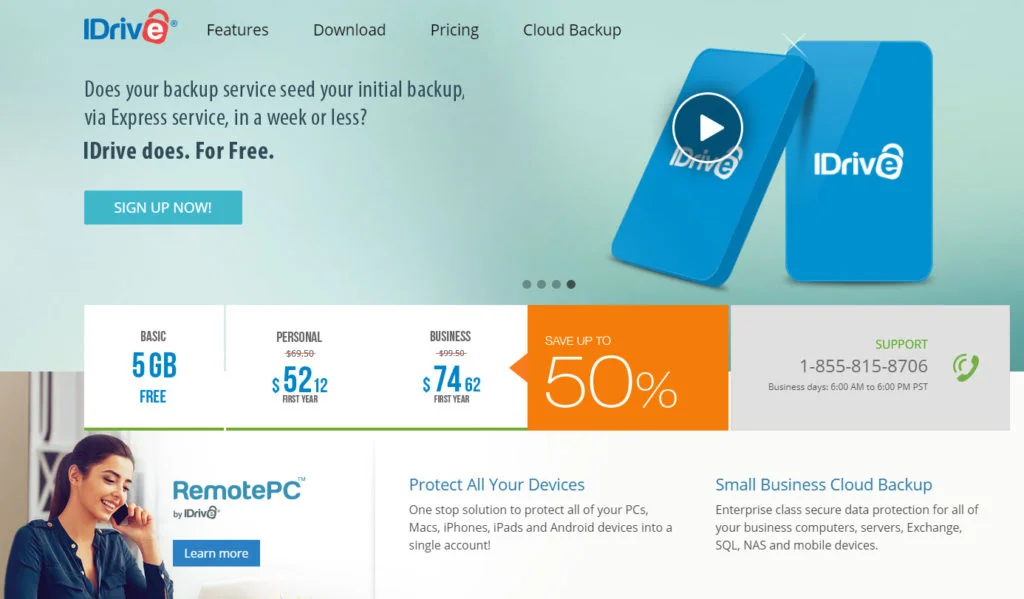
IDrive offers dozens of cloud storage solutions to cater to the needs of enterprises, resellers, professionals, and businesses. IDrive’s free plan comes with 5GB of cloud storage space.
IDrive features
- IDrive allows you to back up unlimited PCs, Macs, iPhones, iPads, and Android devices into one account.
- IDrive uses military-grade 256-bit AES encryption when transferring and storing your files. The user-defined encryption key isn’t stored on IDrive’s servers to ensure high levels of security and privacy.
- IDrive offers real-time file sync across all your devices (your sync storage doesn’t affect your backup storage).
- IDrive has apps for iOS, Android, Linux, Mac, and Windows.
- IDrive lets you share multiple files securely via email. You can set a password to avoid any unauthorized access, and you can give someone ‘can edit’ permission so they can work on a particular file and then upload it back to your IDrive account.
- IDrive Express allows you to transfer large amounts of data to your IDrive account in less than a week via physical storage shipment. This option doesn’t require any bandwidth.
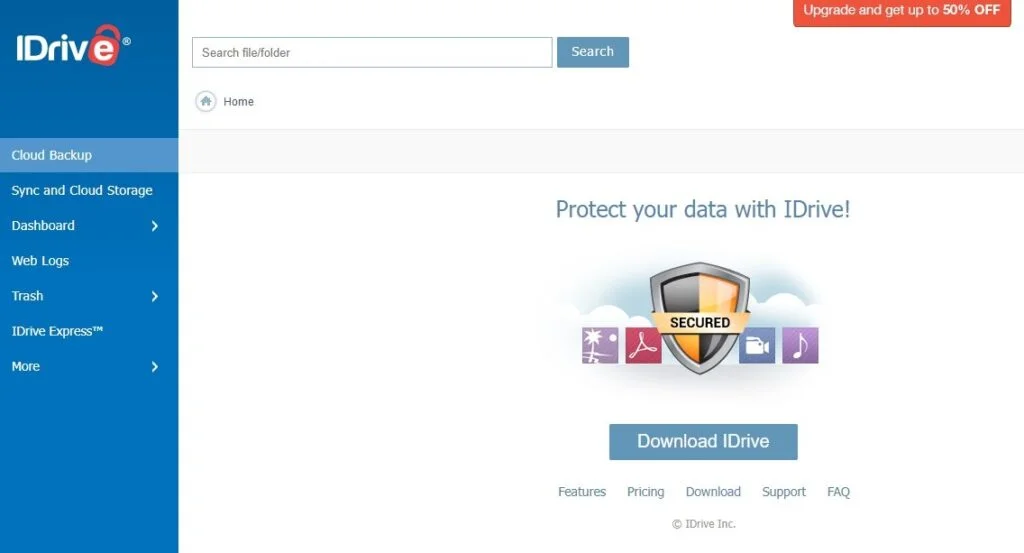
IDrive pros and cons
Pros:
- Multiple device backup
- Incremental and compressed backups for reduced network bandwidth usage
- True file archiving (nothing is deleted from your online account unless you run archive cleanup or manually delete files)
- IDrive keeps up to 30 old versions of all of your backed up files
- Ability to search and restore files through any web browser or from the desktop app
- Activity, backup status, and share reports
Cons:
- No monthly payment options
IDrive pricing plans
The free plan offers 5GB of cloud storage space. IDrive’s paid plans start at $59.62 per year for the first year. The entry-level premium plan is called IDrive Personal. It offers 5TB of storage space and can be used by one person.
IDrive sells two other premium plans as well: IDrive Team and IDrive Business. Both of these bundles come in numerous different versions. The basic IDrive Team plan offers 5TB of storage for 5 computers and 5 users for $74.62 a year for the first year.
The basic IDrive Business package includes 250GB of cloud storage for unlimited users, computers, and servers for $74.62 per year for the first year.
Why IDrive is better than Dropbox
The IDrive free plan offers 5GB of storage space, while its entry-level premium plan offers 5TB of storage for only $59.62 for the first year.
Whether you need to collaborate with your editor on the book you are writing or you need to quickly send a document for review to your boss, cloud-based file and document management tools let you do it with just a good internet connection.
Even if you do most of your work offline, you should still be backing up your files to a cloud storage service like IDrive to prevent losing important data.
Learn more about IDrive… or read my detailed IDrive review
Worst Cloud Storage (Downright Terrible & Plagued With Privacy and Security Issues)
There are a lot of cloud storage services out there, and it can be hard to know which ones to trust with your data. Unfortunately, not all of them are created equal. Some of them are downright terrible and plagued with privacy and security issues, and you should avoid them at all costs. Here are two of the very worst cloud storage services out there:
1. JustCloud

Compared to its cloud storage competitors, JustCloud’s pricing is just ridiculous. There’s no other cloud storage provider so lacking in features while possessing enough hubris to charge $10 a month for such a basic service that doesn’t even work half the time.
JustCloud sells a simple cloud storage service that allows you to back up your files to the cloud, and sync them between multiple devices. That’s it. Every other cloud storage service has something that differentiates it from its competitors, but JustCloud offers just storage and syncing.
One good thing about JustCloud is that it comes with apps for almost all operating systems including Windows, MacOS, Android, and iOS.
JustCloud’s sync for your computer is just terrible. It isn’t compatible with your operating system’s folder architecture. Unlike other cloud storage and sync solutions, with JustCloud, you will be spending a lot of time fixing syncing issues. With other providers, you just have to install their sync app once, and then you never have to touch it again.
Another thing I hated about the JustCloud app was that it doesn’t have the ability to upload folders directly. So, you have to create a folder in JustCloud’s terrible UI and then upload the files one by one. And if there are dozens of folders with dozens more inside them that you want to upload, you’re looking at spending at least half an hour just creating folders and uploading files manually.
If you think that JustCloud might be worth a try, just Google their name and you’ll see thousands of bad 1-star reviews plastered all over the internet. Some reviewers will tell you how their files were corrupted, others will tell you how bad the support was, and most are just complaining about the outrageously expensive pricing.
There are hundreds of reviews of JustCloud that complain about how many bugs this service has. This app has so many bugs you’d think it was coded by a school-going child rather than a team of software engineers at a registered company.
Look, I’m not saying there isn’t any use case where JustCloud might make the cut, but there’s none that I can think of for myself.
I’ve tried and tested almost all of the popular cloud storage services both free and paid. Some of those were really bad. But there’s still no way I can ever picture myself using JustCloud. It just doesn’t offer all the features I need in a cloud storage service for it to be a viable option for me. Not only that, the pricing is way too expensive when compared to other similar services.
2. FlipDrive
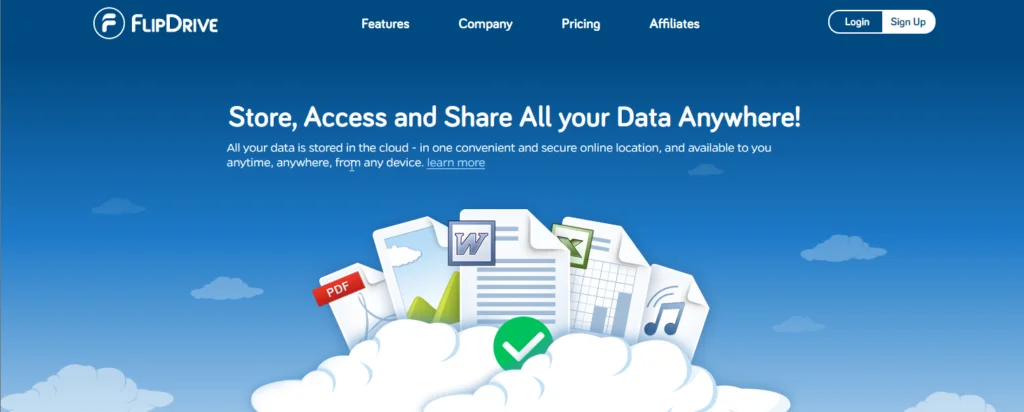
FlipDrive’s pricing plans might not be the most expensive, but they are up there. They offer only 1 TB of storage for $10 a month. Their competitors offer twice as much space and dozens of useful features for this price.
If you look around a little, you can easily find a cloud storage service that has more features, better security, better customer support, has apps for all your devices, and is built with professionals in mind. And you don’t have to look far!
I love rooting for the underdog. I always recommend tools built by smaller teams and startups. But I don’t think I can recommend FlipDrive to anyone. It doesn’t have anything that makes it stand out. Other than, of course, all the missing features.
For one, there’s no desktop app for macOS devices. If you’re on macOS, you can upload and download your files to FlipDrive using the web application, but there’s no automatic file syncing for you!
Another reason why I don’t like FlipDrive is because there is no file versioning. This is pretty important to me professionally and is a deal-breaker. If you make a change to a file and upload the new version on FlipDrive, there’s no way to go back to the last version.
Other cloud storage providers offer file versioning for free. You can make changes to your files and then revert back to an old version if you aren’t happy with the changes. It’s like undo and redo for files. But FlipDrive doesn’t even offer it on the paid plans.
Another deterrent is security. I don’t think FlipDrive cares about security at all. Whatever cloud storage service you choose, make sure it has 2-Factor Authentication; and enable it! It protects hackers from getting access to your account.
With 2FA, even if a hacker somehow gets access to your password, they can’t log into your account without the one-time password that is sent to your 2FA-linked device (your phone most likely). FlipDrive doesn’t even have 2-Factor Authentication. It also doesn’t offer Zero-knowledge privacy, which is common with most other cloud storage services.
I recommend cloud storage services based on their best use case. For example, if you run an online business, I recommend you go with Dropbox or Google Drive or something similar with best-in-class team-sharing features.
If you are someone who deeply cares about privacy, you’ll want to go for a service that has end-to-end encryption such as Sync.com or Icedrive. But I can’t think of a single real-world use case where I would recommend FlipDrive. If you want terrible (almost non-existent) customer support, no file versioning, and buggy user interfaces, then I might recommend FlipDrive.
If you are thinking of giving FlipDrive a try, I recommend you try some other cloud storage service. It’s more expensive than most of their competitors while offering almost none of the features their competitors offer. It’s buggy as hell and doesn’t have an app for macOS.
If you are into privacy and security, you won’t find any here. Also, the support is terrible as it is almost non-existent. Before you make the mistake of purchasing a premium plan, just try their free plan to see how terrible it is.
If you’re looking for alternatives to Dropbox, there are plenty of options and competitors available that offer a range of key features to suit your needs. Many of these alternatives provide online storage for your files, including photos and videos, with different storage limits to choose from. Some also offer cloud servers and project managers to help you work collaboratively.
Data privacy is a major concern, so it’s important to look for providers that offer secure user accounts and backup space. For enterprise users, lockout device services can be a valuable tool for keeping your data safe. Video sharing and office applications are also common features, as well as support for different media files.
Pricing options can vary, depending on your needs and the level of service you require. Folder structure is also an important consideration when choosing an online storage provider, as is the level of cloud computing and cloud solutions they offer. Finally, be sure to consider the security options available, including encryption and two-factor authentication, to ensure that your data is safe and secure.
What is Dropbox?

Dropbox started out as a platform that allowed users to back up their files online and access them from all their devices. But now it has become a lot more than that. It allows you to work collaboratively with others and make sure your work is always accessible to you no matter where you go or what device you use.
Dropbox’s services are used by teams, freelancers, and individuals around the world and are trusted by many big brands. Dropbox’s service is available on all platforms including desktop and mobile, which allows you to access your files on any device from anywhere in the world with an internet connection.
Dropbox features and plans
Dropbox offers different plans for different use cases. Some plans offer more features than others. If you are someone who just needs a place to back up your files, you’ll be glad to learn that Dropbox offers a free plan that comes with 2GB of storage and syncs across multiple devices.
Dropbox’s prices vary depending on how much space you need and how many devices you have.
- Plus Plan – $9.99 / month
- Family Plan – $16.99 / month
- Professional Plan – $16.58 / month
- Standard Plan – $12.50 / user / month
- Advanced Plan – $20 / user / month
If you are a professional, you’ll want to go with Dropbox’s Plus plan which includes up to 2TB of storage, sync across unlimited devices, 30-day file recovery, and much more for just $9.99 per month. Dropbox also offers plans for teams that come with many additional features such as single sign-on, tiered admin roles, and phone support during business hours.
Dropbox Business starts at $12.50 per user per month and is geared towards companies and enterprises. The Dropbox Business Standard plan offers more storage (5TB) and comes with advanced collaboration and team features.
Dropbox also offers tools such as Dropbox Paper to help you easily work with other people online on important documents.
Dropbox pros and cons
The best part about using Dropbox is the simplicity that is inherent to all its services and tools. Unlike many other cloud storage providers on the market, Dropbox believes in keeping things simple and making everything easily accessible. Even if you aren’t good with computers, you can easily learn the ropes in a few seconds. Yes, it’s that easy.
Dropbox offers an app for almost all devices, including Android, Windows, Mac, and iOS, which makes it easy to access and sync files across all your devices.
Although Dropbox provides a lot of features, its service is not suitable for all use cases. For example, Dropbox only offers 2GB of storage on its free account plan, while some of the other services on this list offer as much as 15GB of cloud storage for free.
Although Dropbox does offer easy collaboration with the Dropbox Paper tool, it doesn’t have as many collaboration features and options as other providers on this list.
Dropbox comes with “basic” security such as 256-bit AES encryption for data at rest and 128-bit AES encryption for data in transit, as well as two-factor authentication.
But Dropbox’s biggest drawback is still its security. To be more specific, its data center is in the US (which is the founding member of the so-called ‘Five Eyes’ network of intelligence agencies). Plus, it doesn’t deploy end-to-end encryption and lacks zero-knowledge privacy.
How to encrypt Dropbox and make it secure?
As I mentioned above, Dropbox does NOT come with end-to-end encryption.
However, there is a solution, and that is to use Boxcryptor (a third-party app) that encrypts your sensitive files and folders in Dropbox.
What does Boxcryptor do?
It encrypts Dropbox. Boxcryptor encrypts your files (all your files or a selection of files) locally on your device before they are uploaded to Dropbox. Boxcryptor adds the missing security layer Dropbox doesn’t provide.
How to Switch from Dropbox to Google Drive, Sync.com, and pCloud?
Transitioning from Dropbox to other cloud storage services like Google Drive, Sync.com, or pCloud involves a few, but easy, steps. First, you’ll need to download your data from Dropbox, then upload it to the new platform. Here are detailed steps for each service:
1. Google Drive:
- Start by downloading your files from Dropbox:
- Go to the Dropbox website and sign in.
- Choose the files or folders you want to download.
- Click on “Download”.
- Next, upload your files to Google Drive:
- Go to Google Drive and sign in.
- Click on “New” and then “File upload” or “Folder upload”.
- Navigate to where you saved your downloaded Dropbox files and select them.
- Click on “Open” and your files will start uploading.
2. Sync.com:
- Follow the steps above to download your files from Dropbox.
- To upload your files to Sync.com:
- Go to the Sync.com website and sign in.
- Click on the “Upload” button.
- Choose “Upload files” or “Upload folder”.
- Select the downloaded Dropbox files.
- Click on “Open” to start the upload process.
3. pCloud:
- Download your Dropbox files as explained above.
- To upload your files to pCloud:
- Go to the pCloud website and sign in.
- Click on the “+” button in the upper-right corner.
- Choose “Upload Files” or “Upload Folder”.
- Navigate to your downloaded Dropbox files and select them.
- Click on “Open” to start the upload process.
Remember to check the storage limits on your new cloud service to ensure it can accommodate all your data. Consider transferring files in chunks if you have a large amount of data to transfer. You might also want to keep your Dropbox account until you’ve confirmed that everything has been transferred successfully to the new service.
Also, if your files are organized in specific folders, remember to maintain this structure when uploading to your new cloud storage to keep your files organized.
Common Questions Answered
Our Verdict ⭐
Dropbox, with its high pricing and limited free storage, is, in my opinion, no longer the best option for cloud storage.
So, what can you use instead of Dropbox? If you are just looking for some free space to back up your personal files, I recommend Google Drive. It comes with 15GB of free space and allows you to share files and back up lower-quality versions of your pictures for free without it counting towards your storage quota.
The Dropbox competitor I believe is best is pCloud. It’s secure and easy-to-use cloud storage that gives you up to 10GB of free storage and offers affordable lifetime plans for up to 2TB.
pCloud is one of the very best cloud storage services because of its low prices, excellent security features such as client-side encryption and zero-knowledge privacy, and VERY affordable lifetime plans.
If you are looking for cloud storage for your work files or your business and want to have access to collaboration features, I recommend going with Sync.com as its service is built for collaborative teamwork. This is your best, most secure, and encrypted Dropbox alternative.
Sync.com is a premium cloud storage service that is easy to use, and affordable, comes with excellent military-grade security, client-side encryption, zero-knowledge privacy - excellent and sharing, and collaboration features, and its plans are very affordable.
All of these Dropbox competitors come with apps for almost all devices and platforms, including Windows, Mac, iOS, and Android, so you can easily sync and access your backed-up files from anywhere on any device you own.
How We Test Cloud Storage: Our Methodology
Choosing the right cloud storage isn’t just about following trends; it’s about finding what genuinely works for you. Here’s our hands-on, no-nonsense methodology for reviewing cloud storage services:
Signing Up Ourselves
- First-Hand Experience: We create our own accounts, going through the same process you would to understand each service’s setup and beginner friendliness.
Performance Testing: The Nitty-Gritty
- Upload/Download Speeds: We test these in various conditions to evaluate real-world performance.
- File Sharing Speeds: We assess how quickly and efficiently each service shares files between users, an often overlooked but crucial aspect.
- Handling Different File Types: We upload and download diverse file types and sizes to gauge service versatility.
Customer Support: Real-World Interaction
- Testing Response and Effectiveness: We engage with customer support, posing real issues to evaluate their problem-solving capabilities, and the time it takes to get a reply.
Security: Delving Deeper
- Encryption and Data Protection: We examine their use of encryption, focusing on client-side options for enhanced security.
- Privacy Policies: Our analysis includes reviewing their privacy practices, especially regarding data logging.
- Data Recovery Options: We test how effective their recovery features are in the event of data loss.
Cost Analysis: Value for Money
- Pricing Structure: We compare the cost against the features offered, evaluating both monthly and annual plans.
- Lifetime Cloud Storage Deals: We specifically look for and assess the value of lifetime storage options, a significant factor for long-term planning.
- Evaluating Free Storage: We explore the viability and limitations of free storage offerings, understanding their role in the overall value proposition.
Feature Deep-Dive: Uncovering Extras
- Unique Features: We look for features that set each service apart, focusing on functionality and user benefits.
- Compatibility and Integration: How well does the service integrate with different platforms and ecosystems?
- Exploring Free Storage Options: We evaluate the quality and limitations of their free storage offerings.
User Experience: Practical Usability
- Interface and Navigation: We delve into how intuitive and user-friendly their interfaces are.
- Device Accessibility: We test on various devices to assess accessibility and functionality.
Learn more about our review methodology here.


