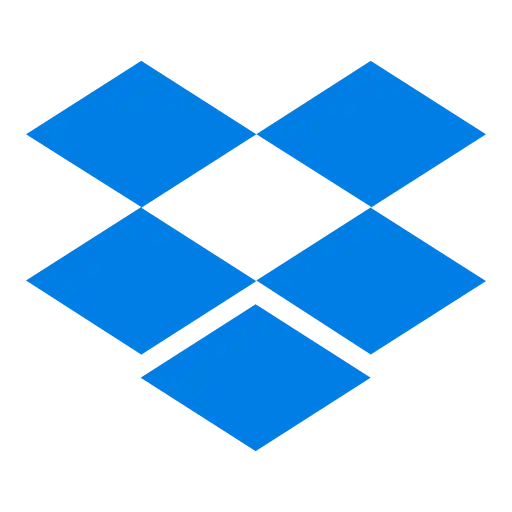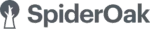Google Drive makes it easy to access and share files from anywhere, as well as create and manage documents, spreadsheets, presentations, and surveys. Google Drive is excellent and free, but if you want better security, syncing, and privacy, then there are better Google Drive alternatives ⇣ out there.
Cloud storage has changed the way in which the world captures data. It has taken over as the main method of data storage: forget about rooms filled with filing cabinets just sitting there taking up space and requiring time and manpower to sift through all the documents.
Reddit is a great place to learn more about Google Drive storage. Here are a few Reddit posts that I think you’ll find interesting. Check them out and join the discussion!
Top Google Drive Alternative in 2024
Google Drive’s cloud storage is excellent and free, but there are alternatives that are much better in terms of privacy and security ⇣. Here are the top 11 best free and paid cloud storage alternatives to Google Drive.
| Provider | Jurisdiction | Client-Side Encryption | Free Storage | Pricing |
|---|---|---|---|---|
| Sync.com 🏆 | Canada | Yes | Yes – 5GB | From $8 per month |
| pCloud 🏆 | Switzerland | Yes | Yes – 10GB | From $3.99 per month ($175 for lifetime plan) |
| Dropbox | United States | No | Yes – 2GB | From $9.99 per month |
| Icedrive 🏆 | United Kingdom | Yes | Yes – 10GB | From $4.99 per month ($99 for lifetime plan) |
| Internxt 🏆 | Spain | Yes | Yes – 10GB | From $1.15/month |
| NordLocker 🏆 | Panama | Yes | Yes – 3GB | From $3.99 per month |
| Box.com 🏆 | United States | Yes | Yes – 10GB | From $10 per month |
| Amazon Drive | United States | No | Yes – 5GB | From $19.99 per year |
| Backblaze B2 | United States | Yes | No | From $5 per month |
| SpiderOak | United States | Yes | No | From $6 per month |
| Microsoft OneDrive | United States | No | Yes – 5GB | From $69.99 per year |
At the end of this list, I have included two of the worst cloud storage providers in 2024 that I strongly recommend you don’t ever use.
1. Sync.com (Best overall alternative)

What is Sync.com?
Sync.com is rising to become one of the strongest competitors to cloud storage platforms like Google Drive and Dropbox.

Sync.com has been around for a few years now, and it’s proved to be one of the fastest and most secure places you can store data online.
The combination of powerful cloud storage features and great customer service has made Sync.com a powerhouse of a cloud storage platform that’s great for both business and personal use.
Key Features
- A larger amount of storage space than any other cloud provider. Cheaper plans afford as much as 2TB of total storage, while the Teams Unlimited plan aimed at businesses offers unlimited storage and 2+ users signed up to your main cloud.
- Data is uploaded and accessed through the use of a downloadable data client or in-browser, although the data client is recommended for faster uploading.
- The option of automatic data syncing to ensure that your devices are always backed up.
- End-to-end encryption, SOC 2 Type 1, No third-party tracking, HIPAA/GDPR/PIPEDA compliance.
- 180-day to 365-day file history and recovery.
- Sync’s end-to-end encrypted storage platform and apps ensure that only you can access your data in the cloud.
Sync.com plans
Sync.com’s free plan offers 5GB of free storage but limits the amount of data transfer. Their paid individual plans start at $6/month ($60 per year) and offer 2TB of storage space and unlimited data transfer among other security and privacy features.
| Personal Free Plan
| Forever FREE |
| Personal Mini Plan
| $5/month ($60 billed yearly) |
| Pro Solo Basic Plan
| $8/month ($96 billed yearly) |
| Pro Solo Standard Plan
| $10/month ($120 billed yearly) |
| Pro Solo Plus Plan
| $15/month ($180 billed yearly) |
| Pro Teams Standard Plan
| $5/month ($60 billed yearly) |
| Pro Teams Plus Plan
| $8/month ($96 billed yearly) |
| Pro Teams Advanced Plan
| $15/month ($180 billed yearly) |
Pros
- Data is easy to access from anywhere, with no delays.
- Customer support responds to queries fast. International data storage requires that customer support is always available, and they always get back fast if there are any issues or questions from the user.
- Very strong security features, including end-to-end encryption, TLS (transport layer security) protocol that protects you against attacks aiming to intercept your web traffic, and optional two-factor authentication.
- Very flexible monthly payment options.
- For all features, pros & cons, and more, see my Sync.com review.
Cons
- Users who are used to Dropbox or Google Drive might need to watch a tutorial to navigate the Sync.com interface for the first time.
- Since it’s focused on security, Sync.com is lacking in easy collaboration features.
- No downloadable client support for Linux.
Why Sync.com is better than Google Drive
While Google Drive can be considered the default, Sync.com is worlds apart in terms of storage capacity, functionality, and tech support. Have you ever tried to get a fast answer from some other cloud companies? Most of them make you wait, while Sync.com interacts with customers within a decent time frame – especially if you’re having issues.
There’s no reason to stick with the limited functionality of Google Drive when you can have the best of both functionality and storage space with Sync.com instead.
Learn more about Sync … or read my detailed Sync.com review
Reliable, end-to-end encrypted cloud storage solution trusted by over 1.8 million businesses and individuals globally. Enjoy excellent sharing and team collaboration features and zero-knowledge privacy and security.
2. pCloud (Best budget alternative)

What is pCloud?
pCloud is one of the newer cloud providers that have only come onto the market within the past 10 years.

The sheer growth of pCloud users should be a clear indication that functionality turns out to be better with pCloud – and anyone who checks it out should be impressed by the easier-to-navigate interface.
Key Features
- Built-in media players and document viewers allow you to open, view, and stream files directly from your cloud no matter where you are. For people who want their favorite movies and memories right at their fingertips, this is an amazing feature.
- Automatic file uploading between devices and straight to the cloud.
- Selective sync allows you to choose a specific PC folder and only sync what’s in there. This is great for anyone who doesn’t want all of their information on the cloud automatically.
- pCloud takes security to a higher level with their pCloud Crypto. It enables you to encrypt your file on your computer or mobile first before sending it for storage. To unlock it, you will need to use the generated key called CryptoPass.
- pCloud backup gives you secure cloud backup for PC and Mac.
- For all features, pros & cons, and more, see my pCloud review.
pCloud plans
The free plan offers 10GB of storage space. pCloud’s premium plans start at $3.99 per month. The Premium Plan offers 500GB storage and comes with 500GB of data transfer bandwidth for sharing. Unlike most of the other cloud storage providers, pCloud also offers a lifetime plan for just $175. It’s a one-time cost and you get 500GB for your entire life.
| Free Plan
| Forever FREE |
| Premium Plan
|
|
| Premium Plus Plan
|
|
| Business Plan
|
|
| Family Plan
| Lifetime plan: $500 (one-time payment) |
Pros
- pCloud’s free plan offers 10GB of storage, with other, heavier plans available for anyone who needs more out of it.
- They offer a lifetime plan, which includes a one-off payment and access to a comprehensive cloud for the rest of your life.
- Uploading and automatic syncing are pretty easy processes for anyone who would like total control (and instant access) to their online stuff.
- End-to-end encryption is available for files of your choosing – just move them into an encrypted folder.
- pCloud is based in Switzerland, which means they’re subject to very strict security and privacy laws. In other words, your data is safe with them.
Cons
- pCloud’s cloud storage options might not be enough for large businesses. Many need far more than 2TB of storage, which is the maximum amount they offer.
- There are extra costs for encryption.
- There are extra costs for encryption. This means you have to pay extra for zero-knowledge encryption. All plans include TLS/SSL channel protection, 256-bit AES encryption, and 5 copies of files on different servers. However, if you want zero-knowledge, client-side encryption, you’ll need to pay for pCloud Encryption. You can try it free for 14 days, after which time it costs $4.99/month (or $59.88/year).
- pCloud’s prices can be high if you don’t opt for a lifetime plan, but a lifetime subscription can be a big investment if you’re just a personal user.
Why pCloud is better than Google Drive
Google Drive has come under a great deal of fire for its cloud storage. Security and privacy concerns are amongst the top complaints. Others include a lack of customer support, the likelihood of locking yourself out of your Drive account if you lose your devices, and insufficient storage space even with their paid plans. pCloud tops most of the issues that users might have about Google Drive and provides a more secure and easier-to-use platform.
Learn more about pCloud … or read my detailed pCloud review
Experience the best of cloud storage with pCloud's 10TB lifetime plan. Enjoy Swiss-grade data privacy, seamless file sharing, and unparalleled data recovery options. With no hidden charges, pCloud is your key to worry-free data storage.
3. Dropbox (Best Google Drive free alternative)

What is Dropbox?
Dropbox is usually one of the first alternatives businesses and individuals consider when looking for a powerful cloud provider. They’ve been around for a long time, and most people will already be familiar with their limited “free” storage plan.
Some might even have switched to one of their paid plans instead. Dropbox.com is particularly powerful if you want to upload on the go and sync all your devices.
Key Features
- Free plan with 2GB of storage space.
- Chance to upgrade to a personal or business plan, depending on how much data you’re looking to store.
- Uploading and data accessing through an app, downloadable desktop client, or in-browser.
- Simple editing and viewing capacity for the most common types of document and media files.
Dropbox Plans
Dropbox offers a range of plans for individuals and teams. Dropbox offers a free plan, Dropbox Basic, which comes with 2GB of storage, but most users will want to upgrade to a paid tier with more space.
| Plan | Storage | Price |
|---|---|---|
| Professional Plan | 3TB | $16.58/month |
| Professional + eSign | 3TB | $24.99/month |
| Standard | 5TB | $12.50 per user per month |
| Standard + DocuSign | 5TB | $50 per user per month |
| Advanced | Unlimited Cloud Storage | $20 per user per month |
Pros
- Works fast and works well, whether you’re using your PC or smartphone to do most of the uploading.
- Offers integration with Google Workspace and Office 365.
- Files are easy to organize, search through, and move around on the cloud with just a few clicks.
- The free plan is the default option for many people and happens to be a great alternative for anyone who doesn’t have a lot of data to store on the cloud yet.
Cons
- Share links can leave your entire folder vulnerable to anyone with the link when you only wanted to share one file.
- There’s no offline access to most of your cloud for emergencies.
- There’s no zero-knowledge encryption. This means that Dropbox can access its users’ data, which presents a privacy risk and may be a deal-breaker for some.
Why use Dropbox instead of Google Drive
If you’re used to Google Drive, then Dropbox will feel like a dream come true to you. Dropbox is the best free Google Drive alternative.
Dropbox’s functionality is better, and although it lacks the fancy “Google Docs” editor that you’ll find with Google Drive, its ability to view files in-browser, in-app, or via your desktop client kind of makes up for this.
Experience superior functionality with Dropbox. Enjoy fast and efficient uploading, seamless device syncing, and easy file organization across all your devices.
4. Icedrive (Best lifetime deals)

Icedrive was founded in 2019, but despite being new on the market, they have already made an amazing first impression. Icedrive comes with great features such as file synchronization, intuitive interface design, Fort-Knox-like security, and cheap prices.

One of Icedrive’s best features is its cloud storage and physical hard drive integration. This makes cloud storage feel like a physical hard drive, where no syncing is needed nor any bandwidth is consumed.
Mounting the cloud+physical storage is simple. You download the desktop software (on Windows, Mac, or Linux), then access and manage your cloud storage space directly in your operating system as if it was a physical hard disk or USB stick.
If you use Windows, Icedrive also allows you to view, edit, upload, delete, and rename files from your virtual drive, and all changes will be automatically synced to the cloud.
Icedrive features:
- A streamlined, hassle-free user experience.
- Client-side, zero-knowledge encryption (no one, apart from you (not even the service provider) can access the data)
- Cloud storage + physical hard drive integration
- File previews (even of encrypted files) and unlimited previous version recovery.
- Twofish encryption (symmetric key block cipher that is more secure than AES/Rijndael)
- My Icedrive review lists all features, pros, and cons
Icedrive plans:
Icedrive offers three premium plans; Lite, Pro, and Pro+.
| Free Plan 10 GB storage 3 GB daily bandwidth limit | FREE |
| Lite Plan 150 GB storage 250 GB bandwidth limit Client-side encryption | $19.99 per year $99 lifetime (one-off payment) |
| Pro Plan 1 TB storage 2 TB bandwidth limit Client-side encryption | $4.99 per month $49.99 per year $229 lifetime (one-off payment) |
| Pro + Plan 5 TB storage 8 TB bandwidth limit Client-side encryption | $17.99 per month $179.99 per year $599 lifetime (one-off payment) |
Pros:
- Great privacy and security features.
- Free plan with 10GB of storage.
- Reasonably priced premium plans.
- User-friendly interface.
Cons:
- Lacking collaboration and productivity features.
- No integration with third-party apps like Google Drive.
- Limited customer support.
Icedrive vs Google Drive:
The same applies to the cloud storage hosts listed above: you should consider choosing Icedrive over Google Drive if security, privacy, and encryption are things you care about. However, when it comes to collaboration tools, Google Drive beats Icedrive. Google Drive also provides more free storage space.
Learn more about Icedrive… or read my detailed Icedrive review
Get top-tier cloud storage with robust security, generous features, and the user-friendly interface of a hard drive. Discover Icedrive's different plans, tailored for personal use and small groups.
5. Internxt

Internxt is a fully encrypted, open-source cloud storage service designed to keep your data safe and sound, well out of reach of hackers and data collectors.
A modern, ethical, and more secure cloud alternative to Big Tech services like Google Drive.
Extremely safe and private, all files uploaded to Internxt’s cloud are end-to-end encrypted and scattered across a massive decentralized network.
Key features
- No unauthorized access to your information. Absolutely no first or third-party access to user data.
- All data uploaded, stored, and shared is end-to-end encrypted via the military-grade AES-256 encryption protocol.
- Decentralized and built on blockchain, Internxt’s cloud service fragments and scatters data across a vast peer-to-peer network.
- Internxt services are 100% open source. All company source code is made public on Git-Hub and independently verifiable.
- Generated sharing links allow the user to limit the number of times files are shared.
- Easy to set up and automatic backup function.
- Internext is compatible with all devices and operating systems.
- Super affordable per GB and users also get included access to Internxt Photos and Send.
- Fast transfer speeds and no upload or download limits.

Internxt plans
Internxt offers a free 10GB plan, a 20GB plan for $1.15/month, a 200GB plan for $5.15/month, and a 2TB plan for $11.50/month. All Internxt plans (including the free plan) have all features enabled, with no throttling! Annual and business plans are also available.
| Free 10GB Plan 10GB free forever End-to-end encrypted file/photo storage and sharing from any device Full access to all Internxt services | FREE forever |
| Individual 20GB Plan 30-day money-back guarantee End-to-end encrypted file/photo storage and sharing from any device Full access to all Internxt services | $1.15/month ($11.25/year) |
| Individual 200GB Plan 30-day money-back guarantee End-to-end encrypted file/photo storage and sharing from any device Full access to all Internxt services | $5.15/month ($44.15/year) |
| Individual 2TB Plan 30-day money-back guarantee End-to-end encrypted file/photo storage and sharing from any device Full access to all Internxt services | $11.50/month ($113.70/year) |
| Business 200GB/user 30-day money-back guarantee End-to-end encrypted file/photo storage and sharing from any device Full access to all Internxt services | $4.75/user/month ($44.15/user/year) |
| Business 2TB/user 30-day money-back guarantee End-to-end encrypted file/photo storage and sharing from any device Full access to all Internxt services | $10.55/user/month ($113.65/user/year) |
| Business 200TB/user 30-day money-back guarantee End-to-end encrypted file/photo storage and sharing from any device Full access to all Internxt services | $100.10/user/month ($1,188.50/user/year) |
Pros
- No unauthorized access to your information
- 100% open-source and transparent
- All data uploaded, stored, and shared is end-to-end encrypted
- Ability to limit the number of times a file can be shared
- Included access to Internxt Photos at no extra cost
- Free premium 10GB plan
Cons
- Young service, lacking some quality-of-life features
Why use Internxt instead of Google Drive?
Internxt is an ethically sound and encryption-heavy alternative to Big Tech run services. Designed for Web3 and built using blockchain technology, Internxt’s progressive and decentralized service puts users’ right to privacy first and foremost. Transparent and open-source, Internxt is a highly trustworthy replacement for Google Drive.
Learn more about Internxt here… or read my detailed Internxt review
Embrace the future of cloud storage with Internxt. Experience end-to-end encryption, decentralized storage, and absolute privacy for your most important files. Get 50% off lifetime plans.
6. NordLocker
NordLocker is an end-to-end encrypted cloud storage service available for Windows and macOS devices. NordLocker is developed by Nord Security (the company behind NordVPN).

NordLocker has a strict zero-knowledge policy and is powered by state-of-the-art encryption. To guarantee ultimate data security, NordLocker uses only the most advanced ciphers and elliptic-curve cryptography (ECC), including XChaCha20, EdDSA, and Poly1305, plus Argon2, and AES256.
NordLocker features:
- NordLocker syncs your files via a private cloud, so they’re accessible from anywhere.
- NordLocker encrypts and backs up your cloud locker data automatically.
- NordLocker uses the most trusted encryption algorithms and state-of-the-art ciphers (AES256, Argon2, ECC).
- NordLocker has a strict zero-knowledge policy; no logging ever.
- For all features, pros, and cons, check out my detailed NordLocker review.
NordLocker plans:
The free plan offers 3GB of storage space. The annual price is $3.99 a month for 500GB of storage, or $7.99 a month if you don’t like to commit for a whole year.
Their most popular plan offers 2TB of storage for $19.99/month, or at the generously discounted rate of $9.99/month ($119.88/year) if you pay upfront for the full year.
Pros:
- Very user-friendly.
- No limits on file size uploads.
- Comprehensive free plan.
- Zero-knowledge encryption (meaning no prying eyes on your data).
- Serious about security.
- Simple and secure file sharing.
Cons:
- Limited payment options (no PayPal).
- A bit pricey.
Why Use NordLocker Instead of Google Drive
Choose NordLocker over Google Drive if you care about state-of-the-art encryption that protects the files you store locally or in the cloud. NordLocker uses the most advanced algorithms and ciphers: Argon2, AES256, ECC (with XChaCha20, EdDSA, and Poly1305).
Experience top-notch security with NordLocker's state-of-the-art ciphers and zero-knowledge encryption. Enjoy automatic syncing, backup, and easy file sharing with permissions. Get started with a free 3GB plan or explore more storage options starting from $2.99/month/user.
7. Box

What is Box?
Many users might not have heard of Box.com before, but it’s a great cloud storage option for anyone who could use safe online storage.
Box.com offers a free plan and paid bundles, all of which are powerful enough to keep a business or person’s data secure. Box.com also provides an easy way to upload and access this data.
Key Features
- Box.com offers a free plan that provides you with up to 10GB of cloud storage, and paid plans starting at $10/month, with rates increasing based on the number of users and space.
- Box.com works by setting up a specific folder on your desktop. Any files or documents dragged and dropped into the folder are automatically uploaded into the cloud, and any changes made to those files are also automatically synced.
- Box.com offers you the option to upload and download files to and from the in-browser cloud with a single click.
- There are limited file access settings that allow you to choose who can see certain files and when.
Box Plans
| Plan | Storage | Price |
|---|---|---|
| Individual Plan | 10GB Storage 250MB file upload limit | Free |
| Personal Pro Plan | 100GB Storage 5GB file upload limit | $10/month |
| Business Starter | 100GB Storage 2GB file upload limit | $5 per user per month (min. 3 users) |
| Business | Unlimited Cloud Storage 5GB file upload limit | $15 per user per month (min. 3 users) |
| Business Plus | Unlimited Storage 15GB file upload limit | $25 per user per month (min. 3 users) |
| Enterprise | Unlimited Storage 50GB file upload limit | $35 per user per month (min. 3 users) |
| Enterprise Plus | Unlimited Storage 150GB file upload limit | Custom pricing |
Pros
- Box.com offers a secure cloud that offers a hacker-resistant guarantee, and is one of the few cloud services that do.
- Lots of options for third-party integration, including Office 365 and Google Workspace.
- Simple and easy sharing and collaboration features.
- Outstanding team management features, making Box.com a great option for businesses.
- Fast file uploading from most places around the globe.
- The ability to limit access to your files.
- Every file is encrypted using AES 256-bit encryption in diverse locations.
- For more features, pros, and cons, see my detailed Box.com review.
Cons
- There’s no clever editing tool or file preview function. There are just filenames and the ability to click on them to download. That’s not clever for any cloud storage provider.
- There’s an automatic cap on uploading files larger than 250MB on the free plan.
- Box feels far more advanced than it needs to, even to users who consider themselves experienced.
Why use Box instead of Google Drive?
If you’re a business owner looking for more sophisticated tools for managing data in the cloud, or you’re just frustrated with Google Drive and all you are looking for is a personal cloud or space to share some photos and videos with family members, Box is a great option to consider.
However, Box’s functionality issues (such as the lack of file preview) are good reasons to look at Sync.com instead.
Experience the convenience of unlimited cloud storage with Box.com. With robust security features, an intuitive interface, and seamless integration with apps like Microsoft 365, Google Workspace, and Slack, you can streamline your work and collaborations. Begin your journey with Box.com today.
8. Amazon Drive

What is Amazon Drive?
Amazon Drive is a cloud storage application managed by e-commerce behemoth Amazon. They offer you secure file backup, file sharing, cloud storage, and on-demand photo prints via their Amazon Prints service. It’s a great cloud storage service for all your beautiful memories.
All you need to enjoy unparalleled cloud storage is an Amazon account. Whenever the need arises, you can easily access your videos, photos, and files on a wide range of devices, including your computer and mobile phone. They offer you a great lineup of plans ranging from 100GB to 30TB, meaning there are plenty of options to meet your storage needs.
Amazon Drive Features
- Free plan for all Amazon Prime users and premium plans starting at $19.99 per year
- iOS and Android apps to access your files on the go.
- One-time or scheduled file uploads.
- Easy setup process.
- Ability to upload entire folders.
- Unlimited photo storage with Amazon Prime membership.
- Integration with Fire TV, so you can view a slideshow of your photos on your television.
- Plenty of file sharing options, including via link, email, Facebook, and Twitter.
- Custom photo albums and keepsakes.
Plans
If the 5GB cloud storage that comes with the free plan isn’t enough for you, you can upgrade to any of the premium plans. Amazon Drive offers up to 13 paid plans. The simplest paid plan provides you with 100GB of storage space and costs just $19.99 per year, or $1.99 a month.
The biggest package comes with 30TB of cloud storage space and will set you back about $1,800 per year. To get the most bang for your buck, I recommend going with the $59.99/year plan that offers you 1TB of storage space.
Pros:
- Fantastic for backing up large quantities of photos.
- User-friendly for beginners.
- Multiple price points to choose from.
- High-quality images with image preview.
Cons:
- No zero-knowledge encryption, amongst other privacy concerns.
- Can’t edit documents directly in Amazon Drive.
Why Amazon Drive is a good GDrive alternative
For starters, Amazon Drive offers you more plans than Google Drive, which means you have more leeway to choose a storage solution that’s perfect for your needs.
Secondly, Amazon Drive is cheaper and more versatile, offering you a better way to store and access your files.
Thirdly, Amazon Drive is pretty straightforward and easy to set up, plus you get 5GB of free space to store your photos.
While it might not be the best option for businesses looking for more advanced collaboration tools, Amazon Drive is a great Google Drive alternative for individuals looking to store their photos easily and securely.
9. Backblaze

What is Backblaze?
Backblaze is another one of the newer cloud storage providers that have only been around for the past ten years.
Backblaze has managed to stand out as one of the strongest competitors to Google Drive thanks to the amount of storage it offers (and its comparative rate-per-GB if you were to grab your calculator and figure out which of the two cloud storage providers gives you more value).
Key Features
- Genuinely unlimited data storage at a very reasonable price.
- Instant upload from your mobile, browser, or desktop app.
- The option to choose from several plans, with paid plans providing several TB of available storage (which is more than other cloud providers offer for the same price).
- A file restore option for resources that you might accidentally delete and want back to the cloud at a later stage.
- For more features, pros, and cons, read my Backblaze B2 review.
Plans
Backblaze offers 3 simple payment options, all of which come with unlimited data storage.
| Monthly Plan | $7 |
| Yearly Plan | $70 |
| Lifetime Plan | $130 |
Pros
- Unlimited file storage across all payment tiers.
- Quick and easy uploading process with an easy-to-navigate interface.
- No file size limitations for uploads.
- Decently affordable prices starting at $7/month.
- Security: Backblaze guarantees that your data won’t get stolen, sold, or checked out by anyone who isn’t authorized by you.
- Simple, no-nonsense payment options.
- Sleek user interface.
- Includes a unique tracking tool for locating your computer if it gets stolen.
Cons
- File restore can take a while.
- Automatic file .zip function for data compression means that you might experience quality loss with audio files.
- Harder to navigate for users who don’t have advanced technical knowledge.
- Can only be used to back up your computer; Backblaze is not yet compatible with mobile devices. Backblaze also doesn’t allow for image-based or hybrid backups.
Why use Backblaze instead of Google Drive?
Given the option to buy a plan with unlimited storage, anyone who needs to store huge amounts of data should choose Backblaze over Google Drive – especially if they’ve exceeded the cloud storage limit Google has in place but have more files to get up to their cloud.
Step into the world of unlimited storage and seamless integrations with Backblaze B2. Enjoy detailed reporting, exceptional scalability, and no hidden fees. Get started with Backblaze B2 for $7/TB/month.
10. SpiderOak

What is SpiderOak?
SpiderOak is a lesser-known cloud storage provider, but this doesn’t mean they compromise on speed, space, or security. SpiderOak might make a great alternative for anyone who wants to get off Google Drive and move into a safer space.
Key Features
- SpiderOak offers a 21-day trial with 250GB of cloud storage.
- SpiderOak’s entry-level paid plan costs $6/month and includes 150GB of storage space.
- Compatible with Windows, Mac, and Linux.
- SpiderOak lets you upload files directly through an app and preview them.
Plans
SpiderOak offers a simple payment structure based on how much storage space you need.
| 150GB Plan | $6/month (or $69/year) |
| 400GB Plan | $11/month (or $115/year) |
| 2TB Plan | $14/month (or $149/year) |
| 5TB Plan | $29/month (or $320/year) |
Pros
- Consistently fast speeds when it comes to uploading or accessing your online library.
- Easy to use, even for anyone who isn’t used to cloud uploading platforms.
- Several uploading platforms, friendly for Mac, PC, Linux or mobile.
Cons
- Seriously lacking in what it offers for free.
- Paid plans are more expensive than they need to be; other providers (for example, Sync.com) offer a better comparative deal.
Why use SpiderOak instead of Google Drive?
If your frustrations with Google Drive include a lack of customer support and uploading or downloading lag, SpiderOak could be a great alternative – but only if you don’t have a lot of data to store, and don’t mind the lack of proper “viewing” add-ons within their app. The good news is that the restore option makes up for all of it.
SpiderOak is a secure cloud storage provider known for fast speeds and easy-to-use platforms. Despite higher prices and no free plan, it's a great choice for those prioritizing speed and reliable access to their data.
11. Microsoft OneDrive

What is Microsoft OneDrive?
If your PC runs on Windows, you must have seen the option to create a OneDrive account somewhere on your computer by now; you might have even noticed that your PC is backing up files to OneDrive and found your way to the cloud by wondering why.
OneDrive is Microsoft’s answer to the cloud, and it turns out to be a pretty powerful tool for both businesses and individuals.
Key Features
- Seamless and fast file upload from the mobile app, desktop client, or directly from your browser.
- Automatic virus protection and spyware check for all files uploaded and shared.
- A free plan that offers users 5GB of storage space.
- A range of paid plans starting at $1.99/month for 100GB of cloud storage.
Plans
Microsoft OneDrive offers a very wide range of prices and plans.
| Plan | Storage | Price |
|---|---|---|
| OneDrive Basic 5GB | 5GB storage | Free |
| OneDrive Standalone 100GB | 100GB storage | $1.99/month |
| Microsoft 365 Personal | 1TB storage | $6.99/month or $69.99/year |
| Microsoft 365 Family | 6TB storage | $9.99/month or $99.99/year One month free trial Maximum 6 users |
| Microsoft 365 Business Standard | 1TB storage per user | $12.50 per user per month One month free trial |
| Microsoft 365 Business Basic | 1TB storage per user | $5 per user per month |
| OneDrive for Business (Plan One) | 1TB storage per user | $5 per user per month |
| OneDrive for Business (Plan Two) | Unlimited storage | $10/month charged annually |
Pros
- Uploading and downloading speeds are more than good enough for both personal and business use.
- Automatic backup of all your files (or only certain folders) makes this tool extremely useful.
- A very high level of integration: OneDrive is integrated with Skype, Office, Outlook, and OneNote. This is a serious bonus for companies looking for seamless collaboration capabilities.
- Simultaneous, real-time document collaboration – another great feature for teams.
- “Personal Vault” option allows you to password or fingerprint-protect your most valuable documents.
- File recovery available with all paid OneDrive or Microsoft 365 accounts.
Cons
- Being created by Microsoft, OneDrive doesn’t offer any form of support for Linux.
- Free options are very limited, and advanced users and businesses might not find OneDrive good enough for their storage needs.
- New users find it hard to learn how to use OneDrive and most of them give up before they figure it out.
- There’s no zero-knowledge encryption, which presents a serious downside in terms of privacy.
- Better and more secure Microsoft OneDrive alternatives are here
Why use OneDrive instead of Google Drive?
OneDrive makes for a powerful alternative to Google Drive on any chosen day. It’s easy to use, decently safe, and fast – and it’s all of the things that Google Drive stopped being about ten years ago. Even Dropbox users might consider switching to OneDrive. But when it comes to the best in terms of functionality, Sync.com still seems to be the obvious choice.
Worst Cloud Storage (Downright Terrible & Plagued With Privacy and Security Issues)
There are a lot of cloud storage services out there, and it can be hard to know which ones to trust with your data. Unfortunately, not all of them are created equal. Some of them are downright terrible and plagued with privacy and security issues, and you should avoid them at all costs. Here are two of the very worst cloud storage services out there:
1. JustCloud

Compared to its cloud storage competitors, JustCloud’s pricing is just ridiculous. There’s no other cloud storage provider so lacking in features while possessing enough hubris to charge $10 a month for such a basic service that doesn’t even work half the time.
JustCloud sells a simple cloud storage service that allows you to back up your files to the cloud, and sync them between multiple devices. That’s it. Every other cloud storage service has something that differentiates it from its competitors, but JustCloud offers just storage and syncing.
One good thing about JustCloud is that it comes with apps for almost all operating systems including Windows, MacOS, Android, and iOS.
JustCloud’s sync for your computer is just terrible. It isn’t compatible with your operating system’s folder architecture. Unlike other cloud storage and sync solutions, with JustCloud, you will be spending a lot of time fixing syncing issues. With other providers, you just have to install their sync app once, and then you never have to touch it again.
Another thing I hated about the JustCloud app was that it doesn’t have the ability to upload folders directly. So, you have to create a folder in JustCloud’s terrible UI and then upload the files one by one. And if there are dozens of folders with dozens more inside them that you want to upload, you’re looking at spending at least half an hour just creating folders and uploading files manually.
If you think that JustCloud might be worth a try, just Google their name and you’ll see thousands of bad 1-star reviews plastered all over the internet. Some reviewers will tell you how their files were corrupted, others will tell you how bad the support was, and most are just complaining about the outrageously expensive pricing.
There are hundreds of reviews of JustCloud that complain about how many bugs this service has. This app has so many bugs you’d think it was coded by a school-going child rather than a team of software engineers at a registered company.
Look, I’m not saying there isn’t any use case where JustCloud might make the cut, but there’s none that I can think of for myself.
I’ve tried and tested almost all of the popular cloud storage services both free and paid. Some of those were really bad. But there’s still no way I can ever picture myself using JustCloud. It just doesn’t offer all the features I need in a cloud storage service for it to be a viable option for me. Not only that, the pricing is way too expensive when compared to other similar services.
2. FlipDrive

FlipDrive’s pricing plans might not be the most expensive, but they are up there. They offer only 1 TB of storage for $10 a month. Their competitors offer twice as much space and dozens of useful features for this price.
If you look around a little, you can easily find a cloud storage service that has more features, better security, better customer support, has apps for all your devices, and is built with professionals in mind. And you don’t have to look far!
I love rooting for the underdog. I always recommend tools built by smaller teams and startups. But I don’t think I can recommend FlipDrive to anyone. It doesn’t have anything that makes it stand out. Other than, of course, all the missing features.
For one, there’s no desktop app for macOS devices. If you’re on macOS, you can upload and download your files to FlipDrive using the web application, but there’s no automatic file syncing for you!
Another reason why I don’t like FlipDrive is because there is no file versioning. This is pretty important to me professionally and is a deal-breaker. If you make a change to a file and upload the new version on FlipDrive, there’s no way to go back to the last version.
Other cloud storage providers offer file versioning for free. You can make changes to your files and then revert back to an old version if you aren’t happy with the changes. It’s like undo and redo for files. But FlipDrive doesn’t even offer it on the paid plans.
Another deterrent is security. I don’t think FlipDrive cares about security at all. Whatever cloud storage service you choose, make sure it has 2-Factor Authentication; and enable it! It protects hackers from getting access to your account.
With 2FA, even if a hacker somehow gets access to your password, they can’t log into your account without the one-time password that is sent to your 2FA-linked device (your phone most likely). FlipDrive doesn’t even have 2-Factor Authentication. It also doesn’t offer Zero-knowledge privacy, which is common with most other cloud storage services.
I recommend cloud storage services based on their best use case. For example, if you run an online business, I recommend you go with Dropbox or Google Drive or something similar with best-in-class team-sharing features.
If you are someone who deeply cares about privacy, you’ll want to go for a service that has end-to-end encryption such as Sync.com or Icedrive. But I can’t think of a single real-world use case where I would recommend FlipDrive. If you want terrible (almost non-existent) customer support, no file versioning, and buggy user interfaces, then I might recommend FlipDrive.
If you are thinking of giving FlipDrive a try, I recommend you try some other cloud storage service. It’s more expensive than most of their competitors while offering almost none of the features their competitors offer. It’s buggy as hell and doesn’t have an app for macOS.
If you are into privacy and security, you won’t find any here. Also, the support is terrible as it is almost non-existent. Before you make the mistake of purchasing a premium plan, just try their free plan to see how terrible it is.
What is Cloud Storage?
With storage “in the cloud” or files, documents, images, and other resources saved remotely on servers provided by cloud storage companies, storing vast amounts of information no longer takes up as much energy and space as it used to in the days before cloud computing became mainstream.
Cloud storage is also considered to be safer than most mainstream storage alternatives. It offers instant access to everything you need, kept secure from anyone who might want to dip their fingers into your data.
Most companies (and governments) store their data in the cloud. Cloud platforms are also storage spaces for other types of data, including personal memories and photographs.
It goes without saying that you want to choose the best cloud provider, and factors like security and privacy are immensely important.
The Benefits of Cloud Storage
Cloud storage is simple: it’s easy to upload, download, and share files. All you need is internet access.
Most cloud storage providers offer a free plan with a certain amount of storage at no charge. More storage space means that you’ll have to upgrade to a premium package.
Cloud storage guarantees simple and safe storage of files (and anything else that can be put into raw online data).
To put it simply, that’s why cloud storage is better than other data storage solutions. But is your current cloud storage provider the right one for your needs?
What is Google Drive?
Google Drive is the cloud storage option that you get with your Google or Gmail account. It’s free unless you choose one of their paid plans to increase the amount of storage at your disposal.

- The first 15GB of cloud storage is completely free.
- Offers offline viewing and editing with Google’s Office tools (Docs, Sheets, Slides, etc.).
- User-friendly and cross-platform support.
- 2-factor authentication and file versioning.
Since it comes bundled together with a Google account, Google Drive has become a hugely popular cloud storage option that a lot of people prefer just because it’s right there.
Do you (or your company) use Google Drive?
If the answer is yes, it might be time to consider some alternatives. While Google Drive is free, convenient, and comes with Google Docs, Sheets, Slides, and other handy editing tools, it has a number of weak spots that are making people consider a switch.
Why Move from Google Drive?
Privacy concerns and the impossible “I’ve been locked out of my Google account forever” situation have made many people switch to cloud storage alternatives like Sync.com and Box.
Why should you look for a Google Drive replacement?
There are two main, and very serious, shortcomings when it comes to using Google Drive for storing and sharing files.
Google Drive privacy concerns
Google is a $2 trillion-dollar company that cares about its billions of users’ personal privacy. Of course they do, but big data also means big money.
With a free service like Google Drive (or any free service for that matter), if you’re not paying for the product, then you are the product.
Google collects and scans your data for improving its services:
“We collect information to provide better services to all our users — from figuring out basic stuff like which language you speak, to more complex things like which ads you’ll find most useful, the people who matter most to you online, or which YouTube videos you might like” https://policies.google.com/privacy?hl=en-US
Google can outsource your data to third parties:
“We provide personal information to our affiliates and other trusted businesses or persons to process it for us, based on our instructions and in compliance with our Privacy Policy and any other appropriate confidentiality and security measures. For example, we use service providers to help us with customer support.” https://policies.google.com/privacy?hl=en-US
Google has the right to hand over your data to the authorities:
“We will share personal information outside of Google if we have a good-faith belief that access, use, preservation, or disclosure of the information is reasonably necessary to meet any applicable law, regulation, legal process, or enforceable governmental request.” https://policies.google.com/privacy?hl=en-US
So, there is a serious cost of giving up your privacy when using their free cloud storage service.
Google Drive security concerns
First of all and to be clear, the data you store, even on your own personal computer, is never 100% secure.
Google Drive uses 256-bit SSL/TLS encryption for files in transit and 128-bit AES keys for files at rest. AES-256 is the standard encryption method nowadays, and it is secure, but for cloud storage, it isn’t enough.
Google Drive’s encryption is server-side, it’s encrypted on Google’s servers. Meaning Google is in possession of the encryption keys, and can potentially decrypt all your files if it wants to.
The more secure encryption method is client-side encryption, also called zero-knowledge. With client-side encryption, the data is encrypted locally before being transferred to the server, and no one apart from you (not even the service provider) can access the data.
Client-side encryption is what the more secure alternatives to Google Drive like Sync.com, pCloud, and Icedrive are using.
Questions & Answers
Our Verdict ⭐
It’s safe to say that there are enough cloud storage providers to make your head spin when it’s time to choose one for you or your company. Cloud storage has become cheaper, faster, and better – and now, there are many more companies than just the three cloud megaliths that used to dominate the industry.
Out of the 10 cloud storage providers reviewed in this article, Sync.com is one of the most secure options. So far, they’ve never been hacked or seen their user data compromised – and this is something that many other cloud providers (even the largest ones) can’t pride themselves on.
Sync.com is a premium cloud storage service that is easy to use, and affordable, comes with excellent military-grade security, client-side encryption, zero-knowledge privacy - excellent and sharing, and collaboration features, and its plans are very affordable.
Sync.com also ranked the highest in terms of functionality, speed, and ease of use for both advanced and novice users.
Microsoft 365 offers the best Google One alternative with their full suite of office programs and integrated OneDrive cloud storage.
Another excellent Google Drive competitor is pCloud. It’s secure and easy to use and gives you 10GB of free storage. It also offers affordable lifetime plans for up to 2TB of storage space.
How We Test Cloud Storage: Our Methodology
Choosing the right cloud storage isn’t just about following trends; it’s about finding what genuinely works for you. Here’s our hands-on, no-nonsense methodology for reviewing cloud storage services:
Signing Up Ourselves
- First-Hand Experience: We create our own accounts, going through the same process you would to understand each service’s setup and beginner friendliness.
Performance Testing: The Nitty-Gritty
- Upload/Download Speeds: We test these in various conditions to evaluate real-world performance.
- File Sharing Speeds: We assess how quickly and efficiently each service shares files between users, an often overlooked but crucial aspect.
- Handling Different File Types: We upload and download diverse file types and sizes to gauge service versatility.
Customer Support: Real-World Interaction
- Testing Response and Effectiveness: We engage with customer support, posing real issues to evaluate their problem-solving capabilities, and the time it takes to get a reply.
Security: Delving Deeper
- Encryption and Data Protection: We examine their use of encryption, focusing on client-side options for enhanced security.
- Privacy Policies: Our analysis includes reviewing their privacy practices, especially regarding data logging.
- Data Recovery Options: We test how effective their recovery features are in the event of data loss.
Cost Analysis: Value for Money
- Pricing Structure: We compare the cost against the features offered, evaluating both monthly and annual plans.
- Lifetime Cloud Storage Deals: We specifically look for and assess the value of lifetime storage options, a significant factor for long-term planning.
- Evaluating Free Storage: We explore the viability and limitations of free storage offerings, understanding their role in the overall value proposition.
Feature Deep-Dive: Uncovering Extras
- Unique Features: We look for features that set each service apart, focusing on functionality and user benefits.
- Compatibility and Integration: How well does the service integrate with different platforms and ecosystems?
- Exploring Free Storage Options: We evaluate the quality and limitations of their free storage offerings.
User Experience: Practical Usability
- Interface and Navigation: We delve into how intuitive and user-friendly their interfaces are.
- Device Accessibility: We test on various devices to assess accessibility and functionality.
Learn more about our review methodology here.