SiteGround is a high-quality web hosting provider with a reputation for being secure, fast, and reliable. But there are good SiteGround alternatives ⇣ out there that are worth considering, especially if you’re looking for a more budget-friendly option.
Quick summary:
- Best overall SiteGround competitor: Cloudways ⇣ This cloud host is an excellent option for anyone who’s looking for decent all-around service backed by a suite of advanced features and competitive prices.
- Best cheap alternative to SiteGround: GreenGeeks ⇣ I love GreenGeeks, and not just for its very competitively priced shared hosting. Its commitment to eco-friendly hosting also stands out as excellent.
- Best features alternative: A2 Hosting ⇣ This provider comes with one of the most extensive feature lists I’ve seen, along with excellent LiteSpeed server speed performance and a suite of e-commerce tools.
Reddit is a great place to learn more about SiteGround. Here are a few Reddit posts that I think you’ll find interesting. Check them out and join the discussion!
SiteGround is a high-quality provider with a reputation for being secure, fast, and reliable. However, there are numerous SiteGround alternatives out there that are worth considering, especially if you’re looking for a more budget-friendly option. Below, we will not only provide you with an extensive Siteground review but also introduce you to the best alternatives that for some are even better than Siteground.
Top SiteGround Alternatives in 2024
The best SiteGround competitors for most people include GreenGeeks (best budget alternative), A2 Hosting (best alternative for advanced features), and Cloudways (best overall alternative):
1. Cloudways (#1 best SiteGround alternative)
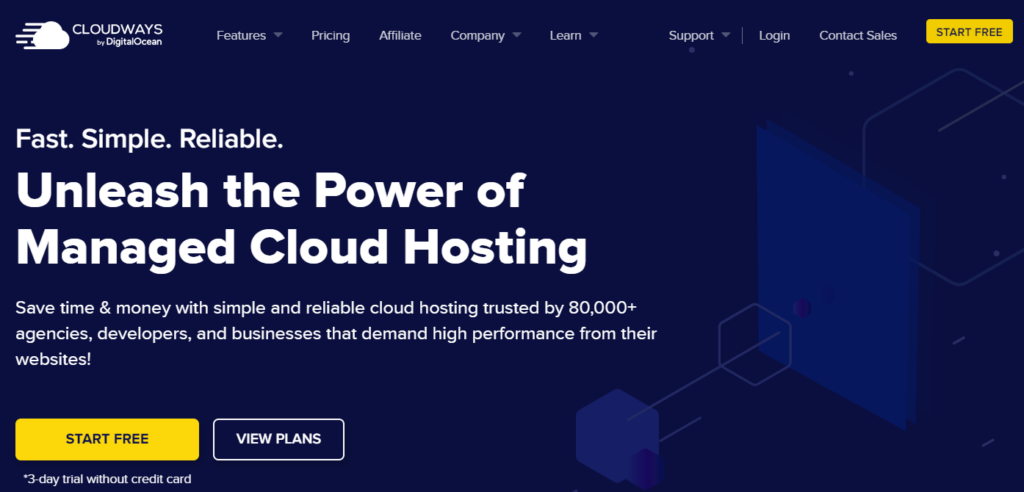
- Website: https://www.cloudways.com/en/
- Beginner-friendly cloud hosting
- Highly scalable for growing projects
- Excellent range of advanced features
In my professional opinion, Cloudways is, without a doubt, the best SiteGround alternative that I’ve come across. There are almost no other Cloudways competitors or better Cloudways alternative in the current market. It offers a range of high-quality, reliable cloud hosting solutions through various data center providers.
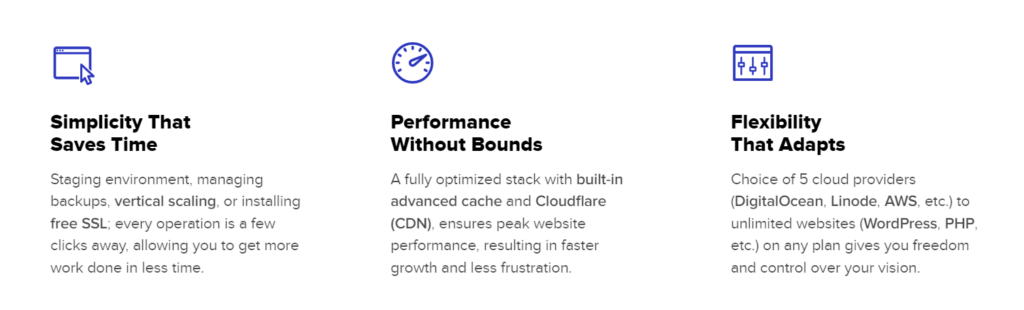
On top of this, Cloudways is highly affordable, with its base-level plans costing little more than basic shared hosting would with other providers. It’s designed for those who may need to scale in the future, and you will only ever pay for the resources you require.
Cloudways pros:
- Excellent performance across the board
- Fully scalable cloud hosting solutions
- Highly redundant cloud infrastructure to minimize downtime
- DigitalOcean, Vultr, Linode, Amazon Web Services (AWS), or Google Computing Engine (GCE) cloud infrastructure
- SSD hosting, Nginx/Apache servers, Varnish/Memcached caching, PHP7, HTTP/2, Redis support
- 1-click unlimited WordPress installations & staging sites, pre-installed WP-CLI and Git integration
- Free site migration service, free automated backups, SSL certificate, CDN & dedicated IP
- Pay-as-you-go pricing with no locked-in contracts
Cloudways cons:
- No domain registration portal
- Email hosting isn’t available
- cPanel and Plesk control panels absent
For more pros and cons check out my review of Cloudways.
Cloudways pricing plans:
Cloudways offers a large range of cloud hosting plans through partnerships with Digital Ocean, Linode, Vultr, AWS, and Google Cloud. Every data center provider has different costs, and both monthly and hourly billing is available.
|
Digital Ocean | From $11/month or $0.0139/hour |
|
Linode |
From $12/month or $0.0167/hour |
|
Vultr |
From $11/month or $0.0153/hour |
|
AWS |
From $36.51/month or $0.0507/hour |
|
Google Cloud |
From $33.18/month or $0.0461/hour |
Why Cloudways is a good alternative to SiteGround:
If you’re looking for a high-quality, reliable host that you can trust, I just don’t think you can look past Cloudways. Its cloud network is great, providing highly redundant hosting across the board.
2. GreenGeeks (best cheap alternative)
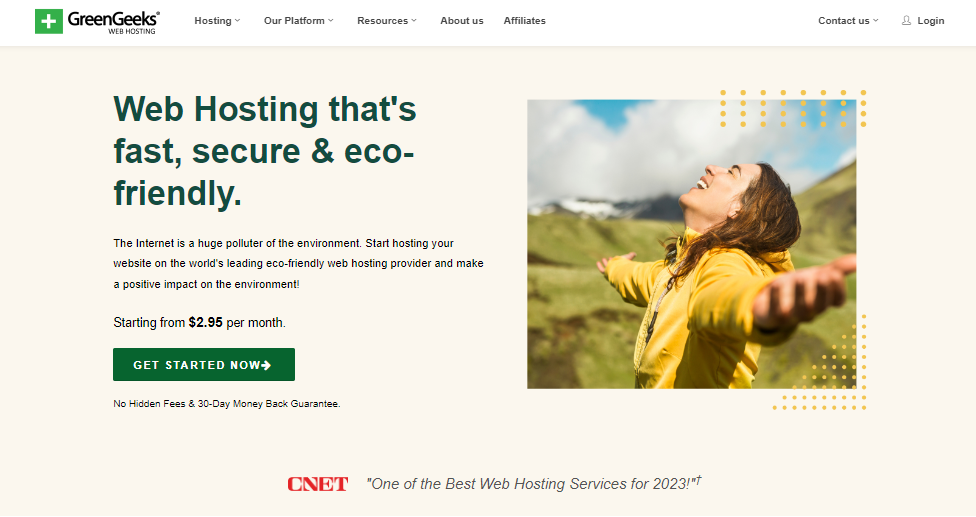
- Website: https://www.greengeeks.com/
- Excellent value for money
- The eco-friendly hosting provider
- Options for almost all users
I always enjoy it when a company makes the effort to go that little bit above and beyond, which is exactly what GreenGeeks does.
With its eco-friendly hosting services, it’s committed to reducing greenhouse emissions and providing sustainable service across the board.
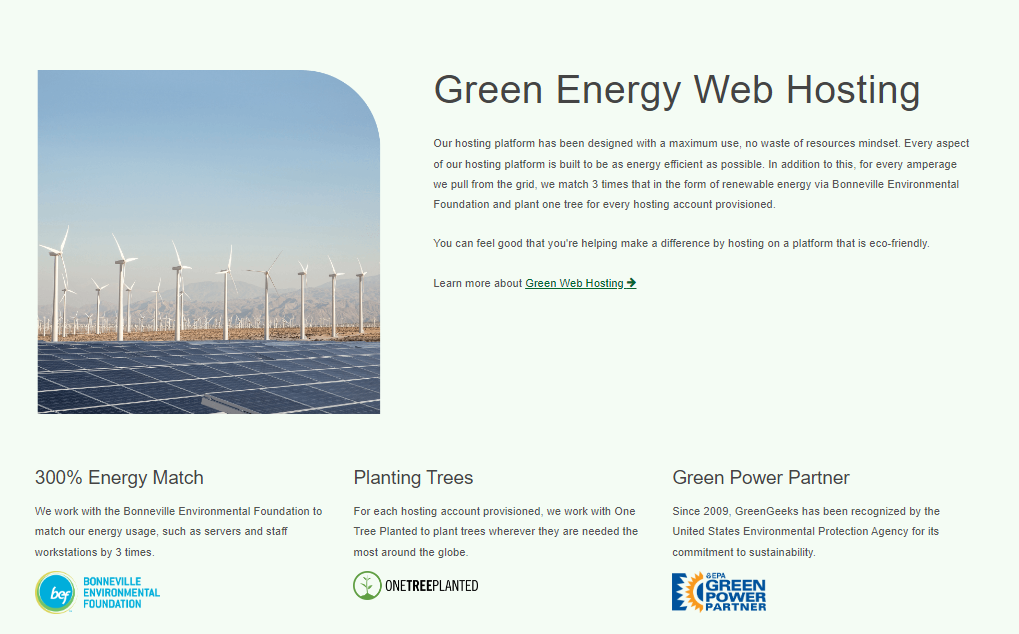
And what’s more, the GreenGeeks platform has been engineered for efficiency, security, and performance. The value for money here is excellent, and I just can’t recommend this alternative to SiteGround enough if you’re looking for a budget hosting option.
GreenGeeks pros:
- Great value for money
- Focus on eco-friendly hosting
- Excellent security features
- Free domain name
- Unlimited SSD space & data transfer
- Free site migration service
- Nightly automatic data backups
- Fast servers (LiteSpeed using SSD, HTTP/2, PHP7, built-in caching + more)
GreenGeeks cons:
- Renewal prices are a little high
- Support services could be better
- Dedicated servers are expensive
For more pros and cons check out my review of GreenGeeks.
There are options for everyone here, with everything from budget-shared hosting to high-end dedicated server plans. Prices start from $2.95/month, which is up there with the cheapest I’ve seen.
Note, though, that you will have to pay higher prices on renewal.
Why GreenGeeks is a good alternative to SiteGround:
If you’re looking for sites like SiteGround that are budget-friendly and provide excellent value for money, GreenGeeks should be at the top of your list.
3. A2 Hosting (best features alternative)
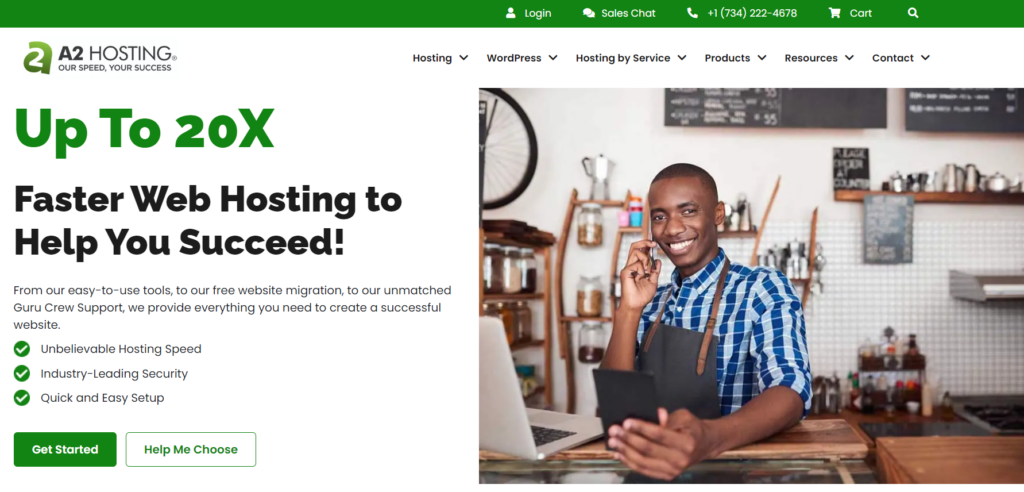
- Website: https://www.a2hosting.com/
- Anytime money-back guarantee
- Industry-leading speed and performance
- A great option for online stores
Starting an online store can be difficult, but using the right host goes a long way toward streamlining the process. And in my opinion, A2 Hosting is this host.
With a suite of e-commerce features, including a one-click setup for a number of store management systems, there’s a lot to like here. Benefit from an Instant Merchant Account ID (in the US), PayPal Merchant Accounts, and the choice of a range of SSL certificates.
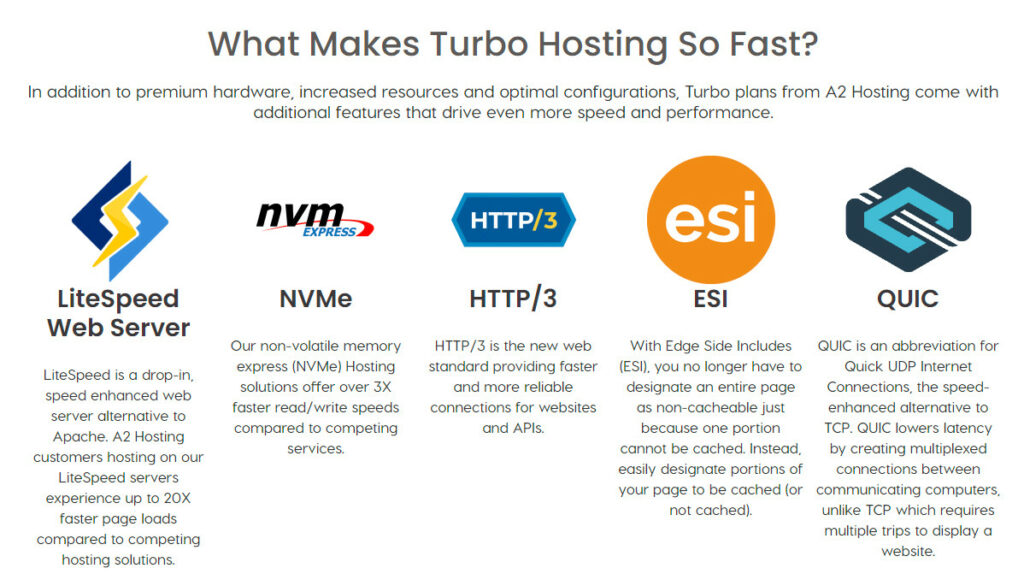
A2 Hosting pros:
- Excellent performance
- Highly scalable solutions
- Impressive eCommerce features
- LiteSpeed Turbo Servers – 20x faster loading pages
- HTTP/2, PHP7, SSD & Free CloudFlare CDN & HackScan
- Free website migrations & WordPress come pre-installed
- Free automatic daily backups & Server Rewind tool
- Pre-tuned for security & free SSL with Let’s Encrypt
- A2 Site Accelerator (TurboCache, OPcache/APC, Memcache)
A2 Hosting cons:
- No free site migrations
- Support can be slow
- Cheaper plans are a little basic
For more pros and cons check out my review of A2 Hosting.
There is a selection of options available catering to virtually all users. Cheap shared hosting starts from $2.99/month, but I’d recommend going with a managed VPS plan (From $39.99 per month) if you want to build a new e-commerce store.
Why A2 Hosting is a good alternative to SiteGround:
In my experience, A2 Hosting is the best alternative for those building an online store or who need LiteSpeed servers. With the included features, you will be ahead of the competition before you even start.
4. Kinsta (best premium WordPress hosting option)
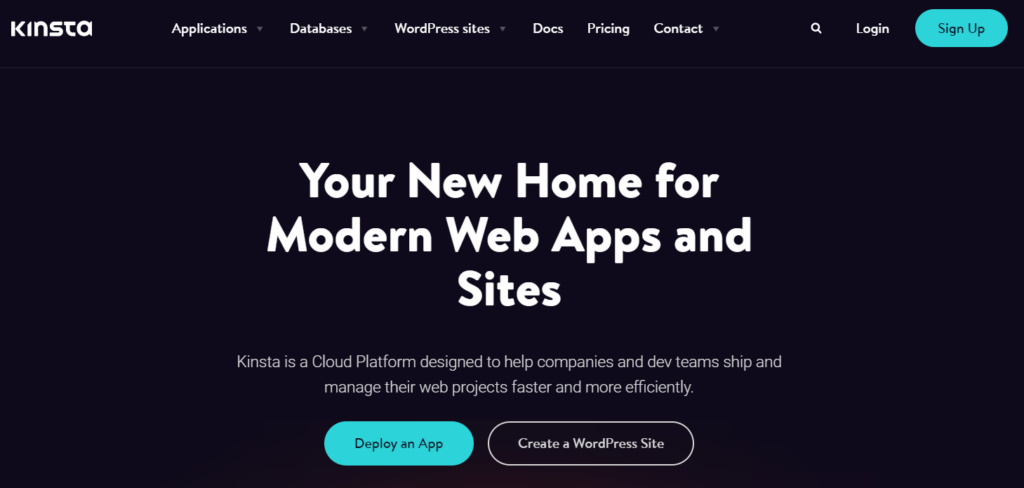
- Website: https://kinsta.com/
- Versatile managed WordPress hosting
- Options for users of all levels
- Impressive WordPress-specific security features
Kinsta would have to be up there with my favorite SiteGround competitors. Despite its relatively high prices, it offers some of the best value for money I’ve seen.
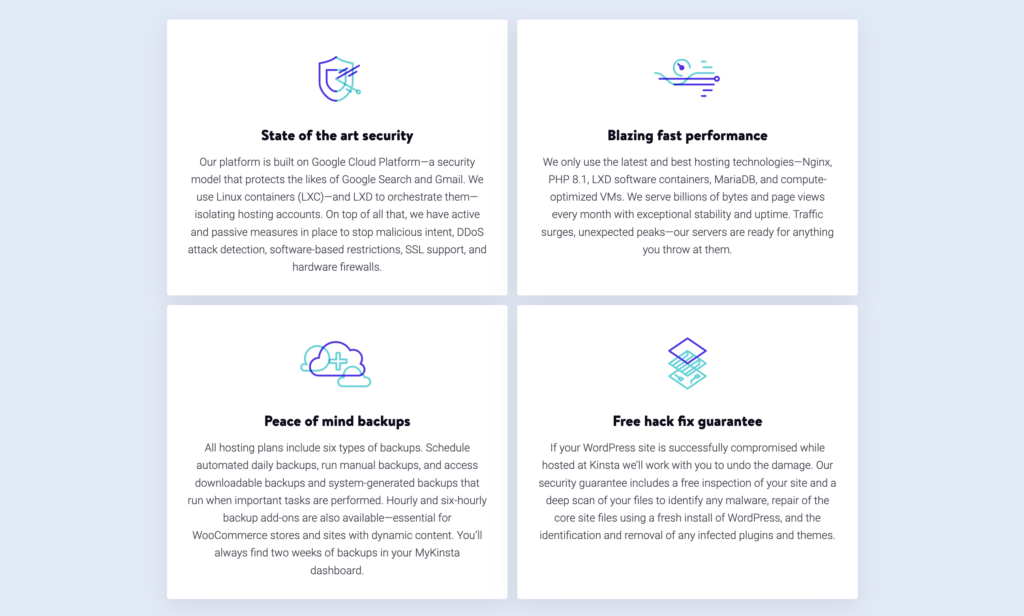
Its managed WordPress hosting solutions cover all the bases. There are countless WordPress-specific security and performance features, and the Kinsta team will take care of every aspect of the technical management of your server.
Kinsta pros:
- Backed by the power of the Google Cloud Platform
- WordPress-specific security features
- Unlimited free site migrations from select competitors
- Powered by Google Cloud Platform (the same technology that Google uses)
- Fast & secure server stack (PHP 7.4, HTTP/2, NGINX, MariaDB)
- Free backups & server-side caching (no need for separate caching plugins)
- Free SSL and CDN (KeyCDN integration)
- WordPress-centric security (DDoS detection, hardware firewalls + more)
- Unlimited free site migrations from WP Engine, Flywheel, Pantheon, Cloudways, and DreamHost
Kinsta cons:
- Lack of email hosting
- More expensive than some competitors
- Phone service is absent
For more pros and cons check out my review of Kinsta.
Kinsta pricing plans:
Kinsta only offers managed WordPress hosting. There are ten plans available, each with varying server resources and allowed visitor numbers. Prices start at $35/month, and you can get two months free if you pay a full year upfront.
Why Kinsta is a good alternative to SiteGround:
SiteGround’s cloud hosting is excellent but quite generic. With Kinsta, you will have everything you need to build a fast, secure WordPress website without having to have any technical knowledge whatsoever.
5. DreamHost (best monthly payment option)

- Website: https://www.dreamhost.com/
- Industry-leading 97-day money-back guarantee
- Affordable monthly payment options
- Powerful managed WordPress hosting options
DreamHost is a popular web page hosting provider offering everything from basic shared hosting to high-end dedicated server and cloud options. Its managed WordPress hosting is up there with the best I’ve seen.

On top of this, DreamHost’s security integrations stand out as excellent. You will also benefit from an impressive 100% uptime guarantee, 24/7 support, and very competitively priced domain name registrations.
DreamHost pros:
- Excellent server performance (especially their DreamPress plans)
- Loads of extras including domain name registrations
- Option to pay monthly – without renewal increases
- Generous 97-day money-back guarantee
- Free Domain and Privacy (on an unlimited plan)
- Unlimited disk space & data transfer
- Free SSD storage Fast servers (PHP7, SSD & built-in caching)
DreamHost cons:
- No option to use cPanel
- Phone support is notably absent
- Some advanced features aren’t available
- See my list of the best alternatives to DreamHost here.
For more pros and cons check out my review of DreamHost.
DreamHost offers a selection of hosting options, covering everything from low-end shared hosting to advanced cloud servers. Prices start from $2.59/month with a three-year Shared Starter subscription.
Why DreamHost is a good alternative to SiteGround:
If you’re looking for fast, reliable managed WordPress hosting, it’s hard to go past DreamHost as one of the best SiteGround alternatives.
6. Scala Hosting (best cloud VPS option)
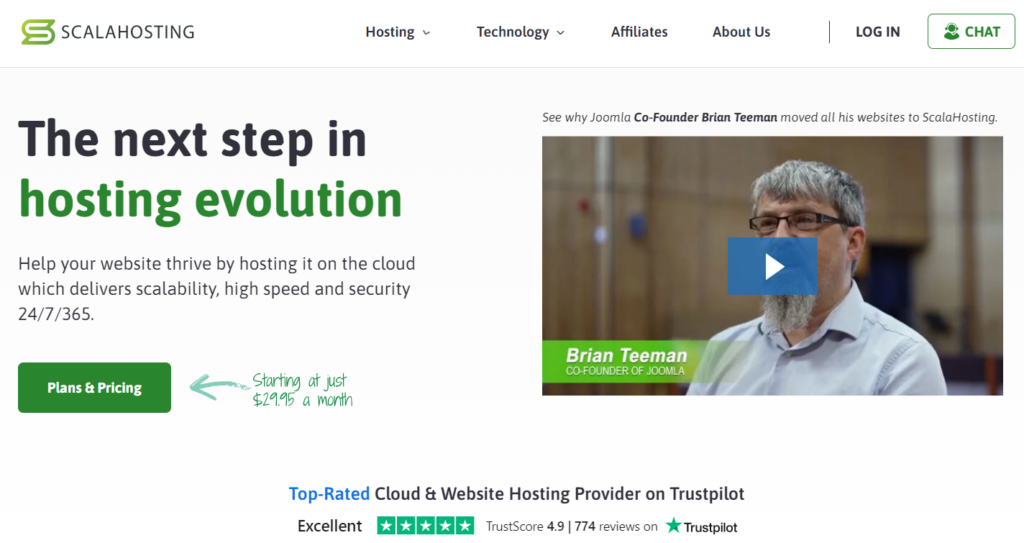
- Website: https://www.scalahosting.com/
- Advanced cloud VPS hosting solutions
- An impressive suite of advanced features
- Extremely competitive prices
Scala Hosting is far from the biggest name in the website hosting world, but it’s becoming increasingly well-known by the day. I’ve been lucky enough to use Scala for a few years now, and I’ve loved every moment of the experience.
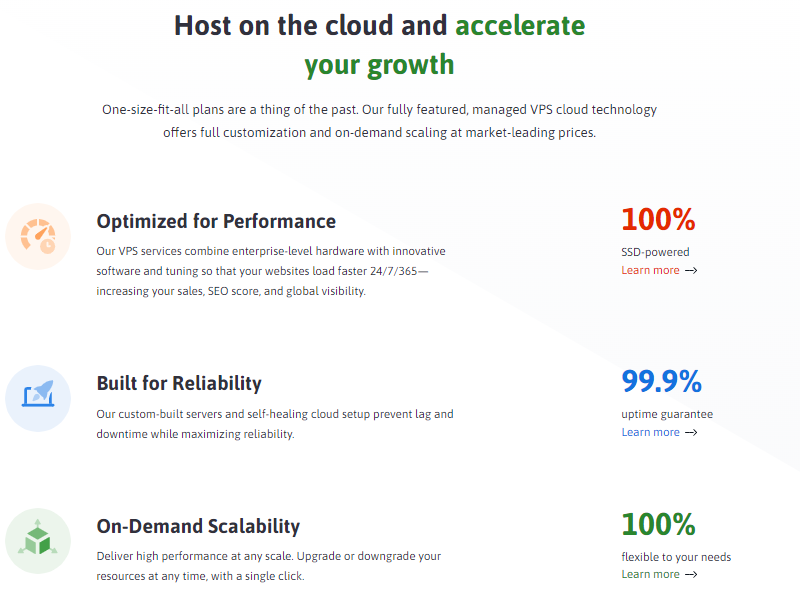
The stand out here is Scala’s excellent managed cloud VPS. Backed by advanced security and great performance, I have no doubt that you will love the value for money on offer here.
Scala Hosting pros:
- Excellent managed cloud VPS hosting
- Impressive selection of advanced features
- Free site migration, domain, dedicated IP address, and more
- Full management, including 24/7/365 support and regular server maintenance
- Automatic daily backups to a remote server
- SShield security protection, SWordpress Manager, SPanel “all-in-one” control panel
- LiteSpeed, SSD drives, free SSL & CDN
Scala Hosting cons:
- Limited data center locations
- SSD storage isn’t available with shared plans
- No dedicated hosting options
For more pros and cons check out my Scala Hosting review.
Scala Hosting pricing plans:
Scala offers shared, WordPress, reseller, and cloud VPS hosting. Its managed cloud VPS solutions start from just $29.95/month and stand out as some of the best I’ve seen.
Why Scala Hosting is a good alternative to SiteGround:
Go with Scala VPS if you’re looking for powerful managed cloud VPS hosting that offers excellent value for money. With its great security, fully managed services, and strong performance, I’m a big fan of this provider.
7. Flywheel (best agency hosting choice)
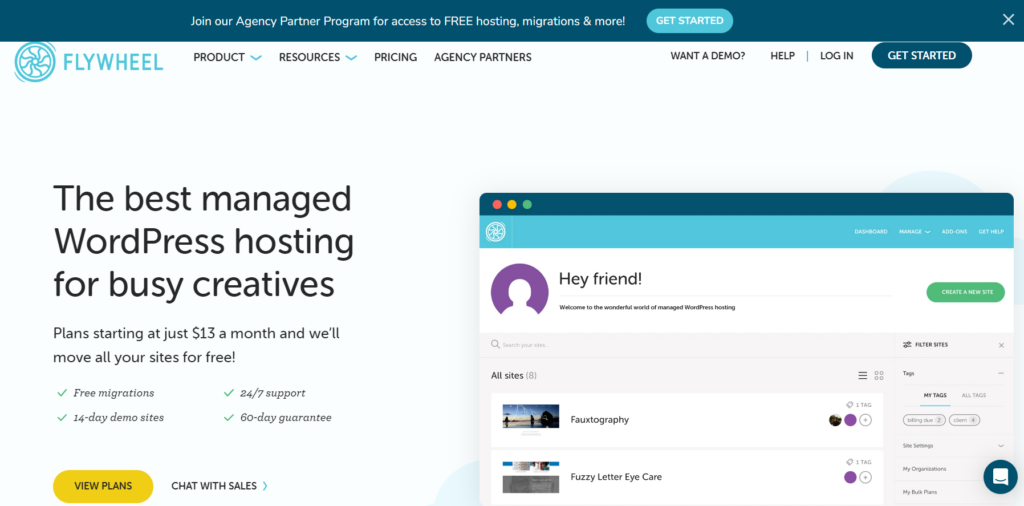
- Website: https://getflywheel.com/
- Managed WordPress hosting designed for creatives and agencies
- Options for sites of all sizes
- Excellent 24/7 support across the board
At first glance, Flywheel appears to offer some of the most powerful managed WordPress hosting available. And when I dug deeper, I wasn’t disappointed.
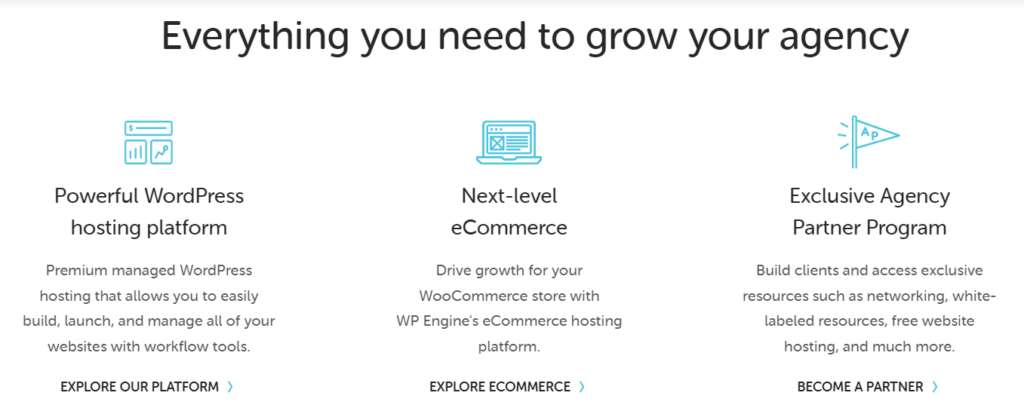
Everything this company does, it does with the aim of making your life easier. It includes a suite of advanced tools to help streamline the WordPress site creation process, including a full staging environment, the ability to clone sites, and password-protected demo sites that you can share with your clients.
Flywheel pros:
- An excellent option for advanced users
- Industry-leading customer support
- Loads of WordPress-specific extras
Flywheel cons:
- Prices are a little high
- Slightly slower than some competitors
- Not the best option for beginners
Flywheel pricing plans:
Flywheel offers four managed WordPress hosting plans, with prices starting from $13 per month. You will get two months free if you pay for a year upfront, and custom solutions are available for enterprise-level users.
Why Flywheel is a good alternative to SiteGround:
Flywheel’s managed WordPress hosting is backed by a suite of advanced features designed to streamline the WordPress website creation process. I really like some of the things on offer here, including the staging environment and site cloning tool.
8. Hostinger (cheapest SiteGround competitor)
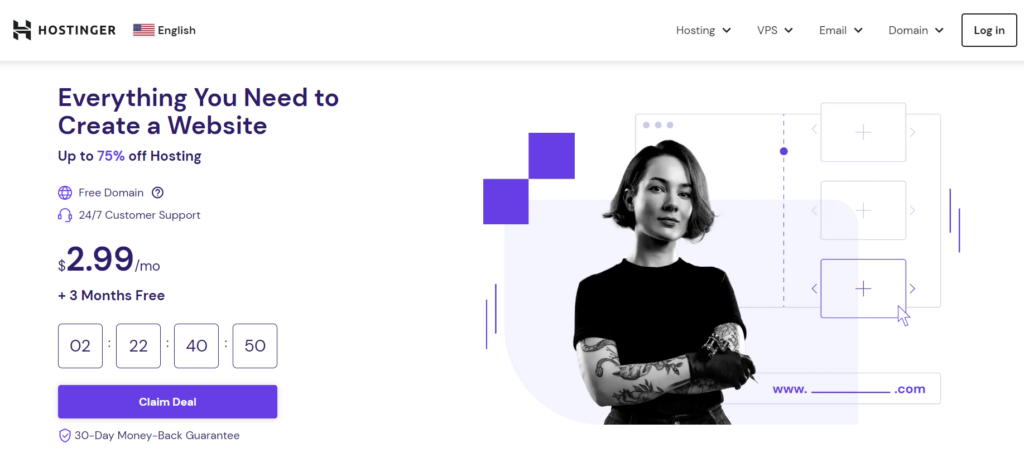
- Website: https://www.hostinger.com/
- Excellent budget hosting options (from $2.99/month)
- Advanced features at rock-bottom prices
- A great range of security integrations
Hostinger has been one of my favorite all-around web hosts for a long time and for good reason.
It offers some of the best cheapest hosting available while still delivering the high-quality, reliable service that it has become known for.
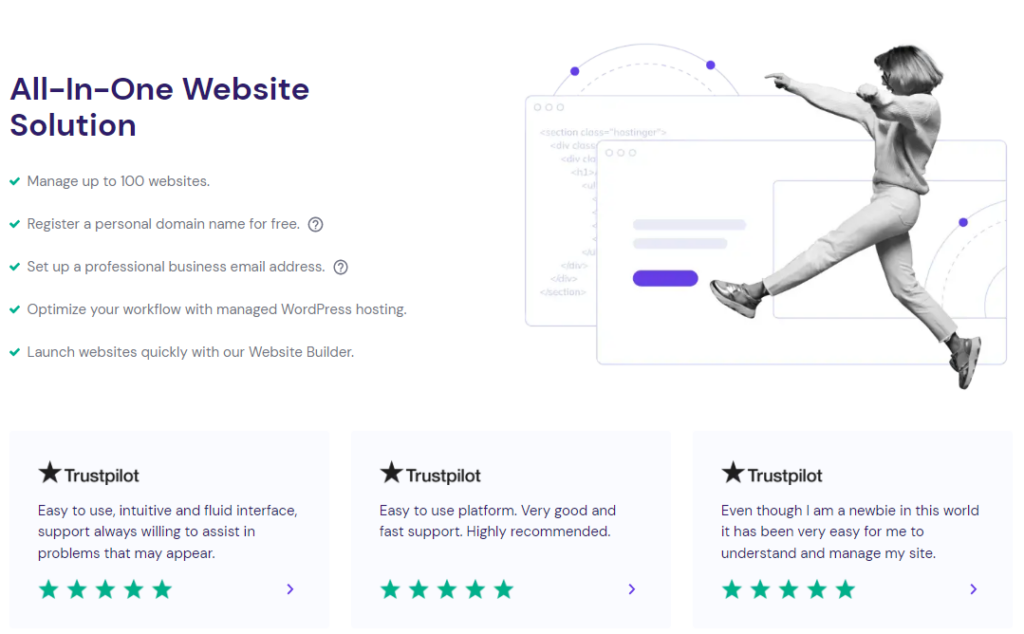
Hostinger’s features are too numerous to list here, but I love virtually every aspect of this company. The native Hostinger control panel is very beginner-friendly and easy to navigate, its focus on security is impressive, and the range of advanced features really has to be seen to be believed.
Hostinger pros:
- LiteSpeed server infrastructure
- Excellent security integrations
- Impressive performance
- Unlimited SSD space & bandwidth
- The free domain (except on the entry-level plan)
- Free daily & weekly data backups
- Free SSL certificate & Bitninja security on all plans
- Solid uptime and super-fast server response times
- 1-click WordPress auto-installer
Hostinger cons:
- No phone support is available
- Free domain not included with some plans
- Limited high-end options
For more pros and cons check out my review of Hostinger.
Hostinger offers shared, cloud, VPS, and WordPress hosting. Its shared hosting stands out as excellent, with prices starting from just $2.99/month.
Why Hostinger is a good alternative to SiteGround:
When it comes to value for money, you simply can’t beat Hostinger’s shared hosting. I’ve used it in the past, and I can comfortably recommend it to anyone on a tight budget.
9. Bluehost (best beginner friendly option)
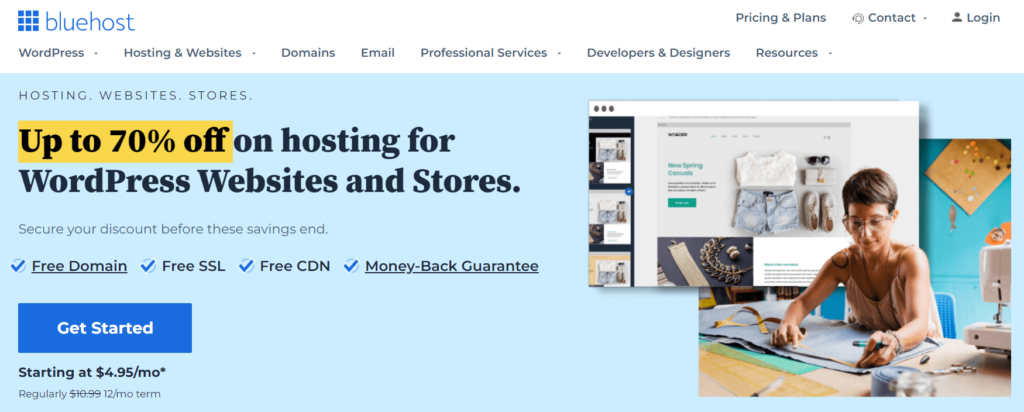
- Website: https://www.bluehost.com
- A great option for WordPress beginners
- Cheap, reliable, and secure
- An impressive suite of included WordPress features
Bluehost is far from my favorite host (see my Siteground vs Bluehost comparison to find out why), but I understand why it’s the best option for some users.
With a beginner-oriented approach, a suite of WordPress-specific features, and a focus on security and reliability, there aren’t many platforms that cater better to the web page hosting newbie.
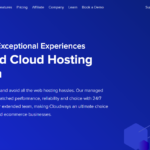
On top of this, Bluehost comes with the essentials you will need to get your site up and running with the least amount of fuss possible. Think automatic WordPress installs, a full marketing package, a WordPress staging environment, and more.
Bluehost pros:
- Great WordPress features for beginners
- Excellent focus on security
- Free WordPress staging environment
- Free domain for one year
- Free SSD drives on all shared hosting plans
- PHP7, HTTP/2, NGINX Caching
- Easy WordPress 1-click installation and officially recommended by WordPress.org
- Free Let’s Encrypt SSL certificate & Cloudflare CDN
Bluehost cons:
- No free automatic backups
- Pushy upselling can become frustrating
- Very average customer support
For more pros and cons check out my review of Bluehost.
Bluehost offers a selection of shared, VPS, WordPress, and dedicated server hosting options, with prices starting from just $2.95/month.
|
Shared Hosting | From $2.95/month |
|
Basic WordPress Hosting | From $2.95/month |
|
Managed WordPress Hosting | From $19.95/month |
|
VPS Hosting | From $29.99/month |
|
Dedicated Server Hosting | From $89.98/month |
Why Bluehost is a good alternative to SiteGround:
If you’re looking for a beginner-friendly host backed by affordable prices and a focus on WordPress site creation, Bluehost is one of the best alternatives to SiteGround I’ve seen.
Worst Web Hosts (Stay Away!)
There are a lot of web hosting providers out there, and it can be hard to know which ones to avoid. That’s why we’ve put together a list of the worst web hosting services in 2024, so you can know which companies to steer clear of.
1. PowWeb

PowWeb is an affordable web host that offers an easy way to launch your first website. On paper, they offer everything you need to launch your first site: a free domain name, unlimited disk space, a one-click install for WordPress, and a control panel.
PowWeb offers only one web plan for their web hosting service. This might look good to you if you’re building your first website. After all, they offer unlimited disk space and have no limits for bandwidth.
But there are strict fair-usage limits on server resources. This means, if your website all of a sudden gets a huge surge in traffic after going viral on Reddit, PowWeb will shut it down! Yes, that happens! Shared web hosting providers who lure you in with cheap prices shut your website down as soon as it gets a small surge in traffic. And when that happens, with other web hosts, you can simply upgrade your plan, but with PowWeb, there’s no other higher plan.
Read more
I would only recommend going with PowWeb if you’re just starting and are building your first website. But even if that’s the case, other web hosts offer affordable monthly plans. With other web hosts, you might need to pay a dollar more every month, but you won’t have to sign up for an annual plan, and you’ll get better service.
One of the only redeeming features of this web host is its cheap price, but to get that price you’ll need to pay upfront for 12 months or more. One thing I do like about this web host is that you get unlimited disk space, unlimited mailboxes (email addresses), and no supposed bandwidth limits.
But it doesn’t matter how many things PowWeb does right, there are just too many poor 1 and 2-star reviews plastered all over the internet about how terrible this service is. All those reviews make PowWeb look like a horror show!
If you are looking for a good web host, I would highly recommend looking elsewhere. Why not go with a web host that’s not still living in the year 2002? Not only does its website look ancient, it still uses Flash on some of its pages. Browsers dropped support for Flash years ago.
PowWeb’s pricing is cheaper than a lot of other web hosts, but it also doesn’t offer as much as those other web hosts. First of all, PowWeb’s service isn’t scalable. They only have one plan. Other web hosts have multiple plans to make sure you can scale your website with just one click. They also have great support.
Web hosts like SiteGround and Bluehost are known for their customer support. Their teams help you out with anything and everything when your website breaks down. I’ve been building websites for the last 10 years, and there’s no way I would ever recommend PowWeb to anyone for any use case. Stay away!
2. FatCow

For an affordable price of $4.08 per month, FatCow offers unlimited disk space, unlimited bandwidth, a website builder, and unlimited email addresses on your domain name. Now, of course, there are fair-usage limits. But this pricing is only available if you go for a term longer than 12 months.
Although the pricing seems affordable at a first glance, be aware that their renewal prices are much higher than the price you sign up for. FatCow charges more than twice the sign-up price when you renew your plan. If you want to save money, it would be a good idea to go for an annual plan to lock in the cheaper sign-up price for the first year.
But why would you? FatCow may not be the worst web host in the market, but they are also not the best. For the same price, you can get web hosting that offers even better support, faster server speeds, and more scalable service.
Read more
One thing I don’t like or understand about FatCow is that they only have one plan. And even though this plan seems to be enough for someone who’s just starting, it doesn’t seem like a good idea for any serious business owner.
No serious business owner would think that a plan that is suitable for a hobby site is a good idea for their business. Any web host that sells “unlimited” plans is lying. They hide behind legal jargon that enforces dozens and dozens of limits on how many resources your website can use.
So, It begs the question: who is this plan or this service designed for? If it’s not for serious business owners, then is it just for hobbyists and people building their first website?
One good thing about FatCow is that they offer you a free domain name for the first year. The customer support may not be the best available but is better than some of their competitors. There’s also a 30-day money-back guarantee in case you decide you’re done with FatCow within the first 30 days.
Another good thing about FatCow is that they offer an affordable plan for WordPress websites. If you’re a fan of WordPress, there might be something for you in FatCow’s WordPress plans. They are built on top of the regular plan but with some basic features that might be helpful for a WordPress site. Same as the regular plan, you get unlimited disk space, bandwidth, and email addresses. You also get a free domain name for the first year.
If you are looking for a reliable, scalable web host for your business, I wouldn’t recommend FatCow unless they wrote me a million-dollar check. Look, I am not saying they are the worst. Far from it! FatCow may be suitable for some use cases, but if you are serious about growing your business online, I can’t recommend this web host. Other web hosts might cost a dollar or two more every month but offer a lot more features and are much more suitable if you run a “serious” business.
3. Netfirms
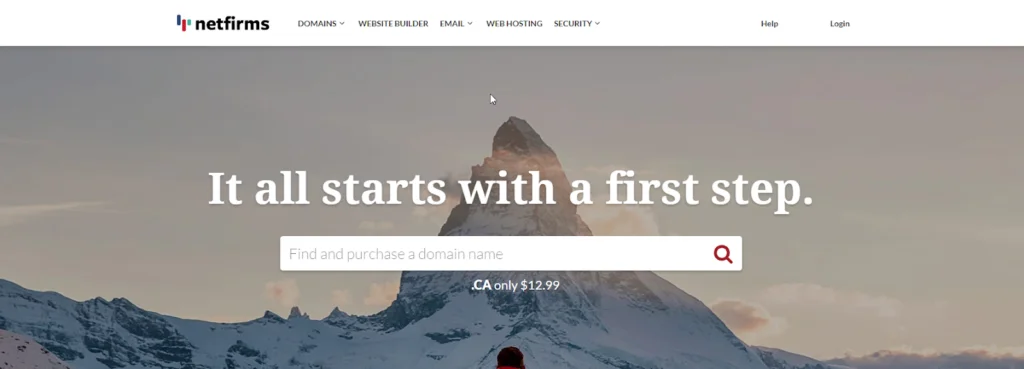
Netfirms is a shared web host that caters to small businesses. They used to be a giant in the industry and were one of the highest web hosts.
If you look at their history, Netfirms used to be a great web host. But they are no longer what they used to be. They got acquired by a giant web hosting company, and now their service no longer seems competitive. And their pricing is just outrageous. You can find better web hosting services for much cheaper prices.
If you still believe for some reason that Netfirms might be worth a try, just look at all the horrible reviews about their service on the internet. According to the dozens of 1-star reviews I’ve skimmed, their support is terrible, and the service has been going downhill ever since they got acquired.
Read more
Most Netfirms reviews you’ll read all start the same way. They praise how good Netfirms was about a decade ago, and then they go on to talk about how the service is now a dumpster fire!
If you take a look at Netfirms’ offerings, you’ll notice that they are designed for beginners who are just getting started with building their first website. But even if that’s the case, there are better web hosts that cost less and offer more features.
One good thing about Netfirms plans is how generous they all are. You get unlimited storage, unlimited bandwidth, and unlimited email accounts. You also get a free domain name. But all these features are common when it comes to Shared Hosting. Almost all shared web hosting providers offer “unlimited” plans.
Other than their Shared Web Hosting plans, Netfirms also offer Website Builder plans. It offers a simple drag-and-drop interface to build your website. But their basic starter plan limits you to only 6 pages. How generous! The templates are also really outdated.
If you’re looking for an easy website builder, I wouldn’t recommend Netfirms. Many website builders on the market are much more powerful and offer a lot more features. Some of them are even cheaper…
If you want to install WordPress, they offer an easy one-click solution to install it but they don’t have any plans that are optimized and designed specifically for WordPress sites. Their starter plan costs $4.95 a month but only allows one website. Their competitors allow unlimited websites for that same price.
The only reason I can think of to host my website with Netfirms is if I was being held hostage. Their pricing doesn’t seem real to me. It’s outdated and is much higher when compared to other web hosts. Not only that, their cheap prices are only introductory. That means you’ll need to pay much higher renewal prices after the first term. The renewal prices are twice the introductory sign-up prices. Stay away!
What is SiteGround?
SiteGround is a fast, reliable web hosting provider boasting excellent security features and decent value for money. However, it is a little expensive compared to some other providers, especially for those on a tight budget.
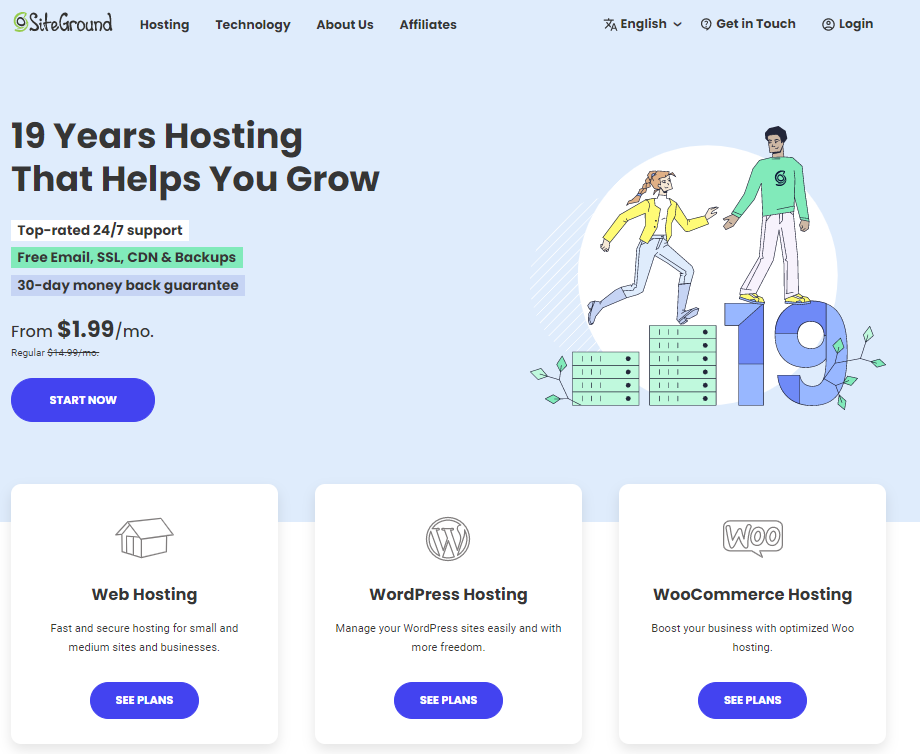
If you can afford to pay slightly more, I don’t think you will be disappointed. During my testing, standout features included excellent server speeds, free automatic daily backups, and a focus on managed WordPress hosting.
Really, there aren’t many web page hosts out there that offer better value for money.
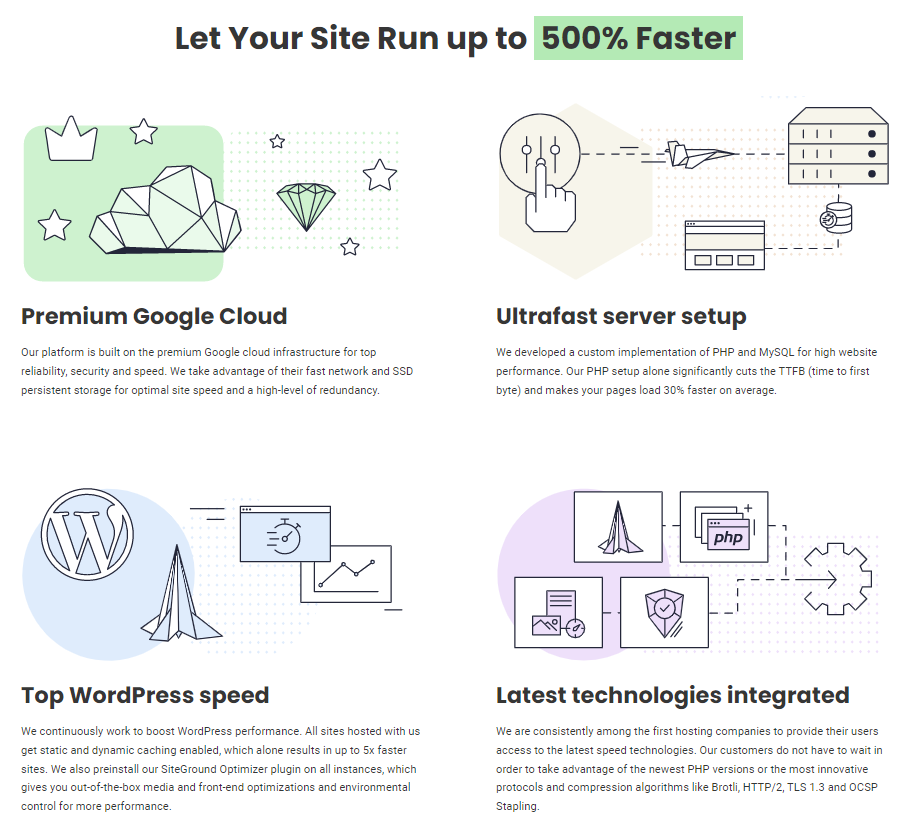
Features and pricing
SiteGround offers a suite of different hosting plans, including shared, managed WordPress, and cloud hosting. The three shared hosting plans start from $2.99/month for an initial subscription, but expect prices to be significantly higher on renewal.
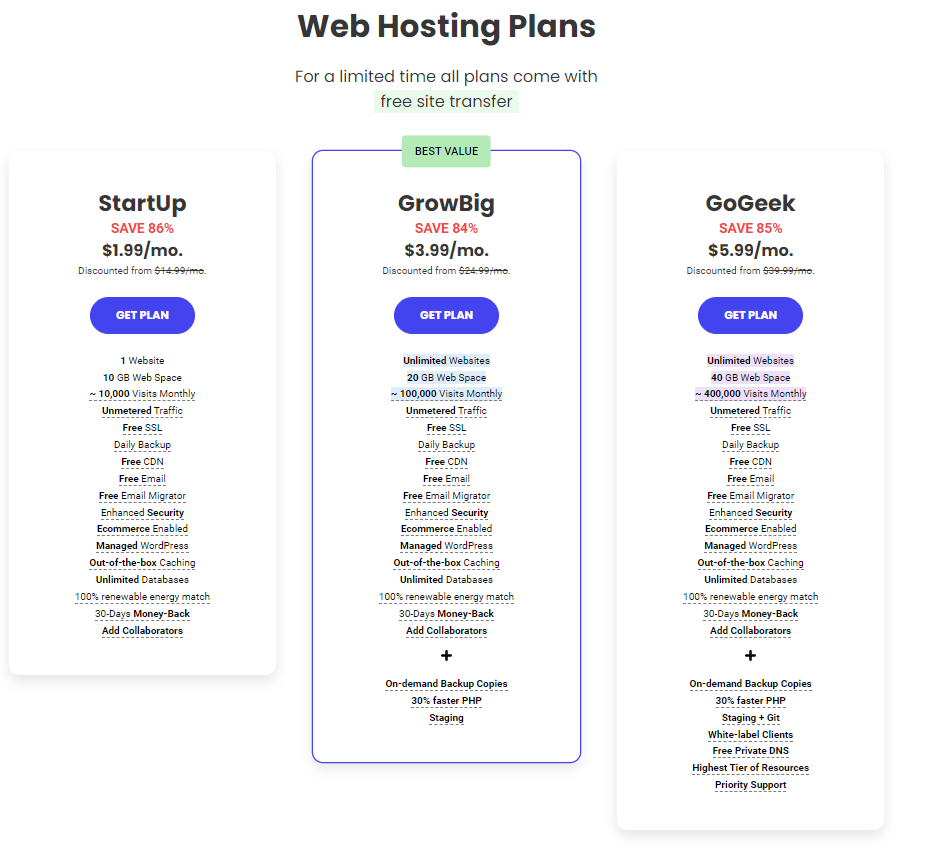
On closer inspection, you will realize that the managed WordPress hosting is identical to the shared hosting. Prices also start from $2.99/month for an initial subscription, and you will have access to a suite of WordPress-specific features.
Powerful cloud hosting starts from $100 per month, but you can configure your own plan so you only pay for what you need. Reseller hosting is also available, along with specialist WooCommerce and agency solutions.
Shared Hosting | From $2.99/month |
Managed WordPress Hosting | From $2.99/month |
| Cloud Hosting | From $100.00/month |
Dedicated Server Hosting | From $79.99/month |
Pros and cons
At the end of the day, the thing that stands out about SiteGround is its excellent suite of advanced features. All hosting options include some form of managed WordPress service, and all are backed by an excellent uptime guarantee.
On top of this, SiteGround’s page load and server response times are excellent. I’ve seen very few hosts offering better performance, which is excellent news for those looking to build a fast, responsive website.
You will also benefit from a range of premium inclusions that you would have to pay for with many other providers. For example, free daily backups are available across the board, you can select your data center, and you will have access to free WordPress migrations and the Cloudflare content delivery network (CDN).
On the downside, SiteGround’s relatively high prices will obviously put some users off. You will also have to put up with storage and visitor limits on the shared/WordPress plans. Apart from this, though, there’s little not to like about this host.
Check out my StartUp plan review, GrowBig plan review, and GoGeek plan review.
Questions & Answers
Our Verdict ⭐
For many people, creating a new website is something that’s both exciting and simpler than ever. And this is where web hosts like SiteGround come to the party.
On the most basic level, a web host provides the hardware and other infrastructure to store your website’s files and deliver them to your visitors. But that’s not all.
Different hosts offer vastly different features, performance, and value for money, and I always recommend spending a decent amount of time selecting the right provider for your needs.
In my eyes, SiteGround remains an excellent web hosting option, especially for those who are happy to pay a little more for extra features.
But it’s certainly not the only option worth considering.
The website hosting world is vast, and different users will be better suited to different hosts.
If you’re looking for a budget provider that doesn’t compromise quality for affordability, I’d recommend checking out either GreenGeeks or Hostinger.
Cloudways is an excellent all-around option, while A2 Hosting boasts a feature list that’s comparable to SiteGround’s.
Specialist hosts such as Kinsta and Flywheel target specific users, while providers like Scala Hosting, DreamHost, and Bluehost are great all-round options.
At the end of the day, there’s one clear message I want to get across here:
“There’s no such thing as a single best hosting provider for everyone’s needs”
Sure, SiteGround will be the best option for many people (including me in this review of SiteGround.com).
However, I’d highly recommend considering some of the sites like SiteGround on this list before committing to a decision.
How We Evaluate Web Hosts: Our Methodology
When we review web hosts, our evaluation is based on these criteria:
- Value for Money: What types of web hosting plans are on offer, and are they good value for money?
- User Friendliness: How user-friendly is the signup process, the onboarding, the dashboard? and so on.
- Customer Support: When we need help, how quickly can we get it, and is the support effective and helpful?
- Hosting Features: What unique features does the web host provide, and how do they stack up against competitors?
- Security: Are essential security measures like SSL certificates, DDoS protection, backup services, and malware/virus scans included?
- Speed and Uptime: Is the hosting service fast and reliable? What types of servers do they use, and how do they perform in tests?
For more details on our review process, click here.