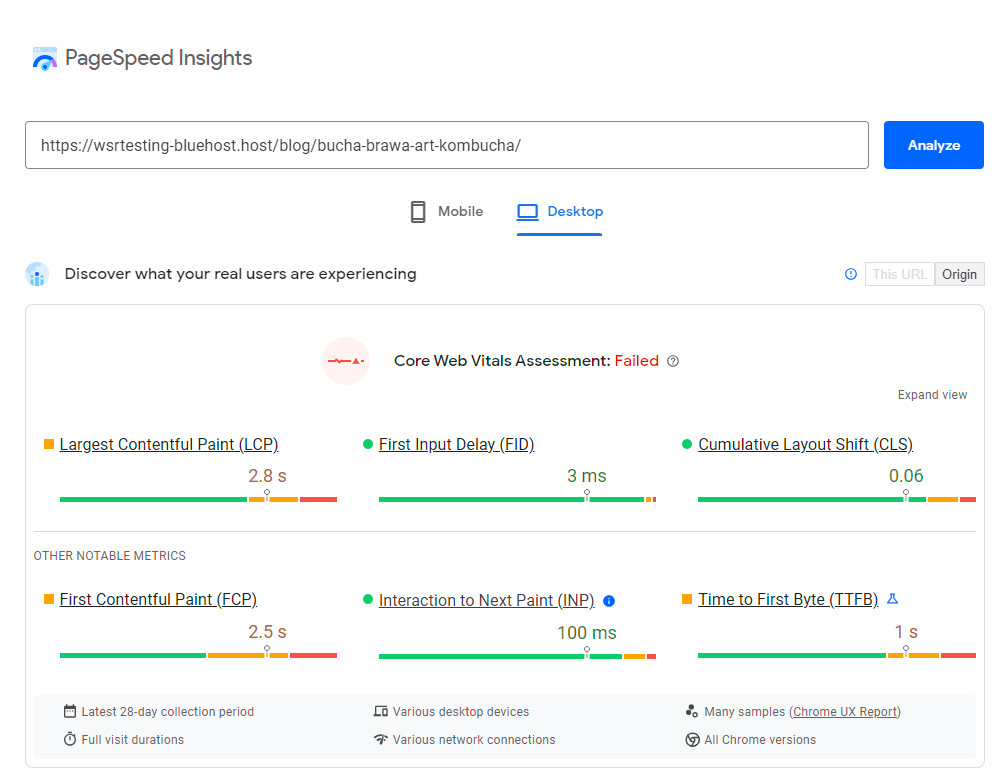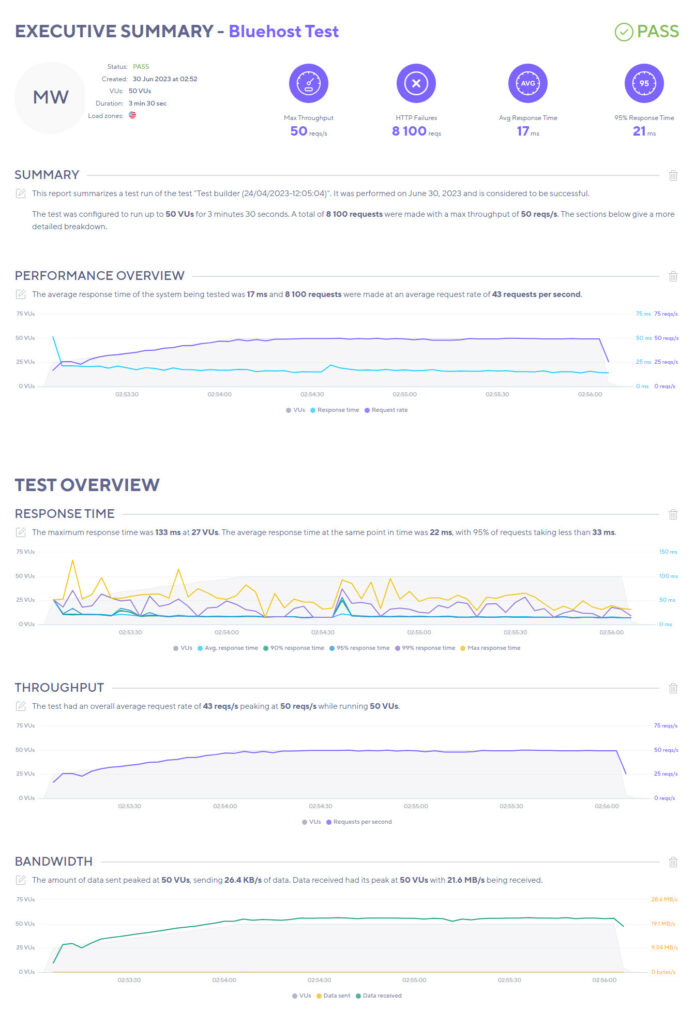Bluehost is a popular web hosting provider that offers hosting solutions for websites of all types and sizes. In this 2024 Bluehost review, we look at their web hosting features, pricing, pros and cons, and help you determine if it’s the right choice for your website needs.
Key Takeaways:
Bluehost offers a variety of hosting plans, including shared, VPS, dedicated, and WooCommerce hosting, making it a good choice for a range of website owners. They also have a WordPress-specific hosting option.
Bluehost’s website builder drag-and-drop features make it easy for beginners to create a website. They also offer 24/7 live chat customer support, security features, and backup options.
Some downsides to include aggressive upselling tactics and no uptime service level agreement. Additionally, their free site migration service is not included in all plans, and renewal prices can increase significantly after the first year.
If you type web hosting into a search engine like Google, one of the first names that will come out is Bluehost, without a doubt. The reason for this is Bluehost has a lot of market shares, as it’s part of a large corporation called Newfold Digital Inc. (formerly Endurance International Group or EIG), which owns many other different web hosting services and providers (such as HostGator and iPage).
Obviously, they have a lot of money to put into marketing. Besides, they’re also endorsed by WordPress. But does this mean it’s really good? Is it as good as a lot of reviews out there say it is? Well, in this 2024 Bluehost review, I’ll try to answer that question and settle the debate once and for all!
Bluehost isn’t perfect, but this is one of the best web hosts for WordPress beginners, offering automatic WordPress installation and a website builder, solid performance and security features, and a free domain name.
If you don’t have time to read this Bluehost.com review, watch this short video I put together for you:
As with any other hosting provider out there, Bluehost also has its own set of pros and cons. Let’s take a look at what these are exactly.
Reddit is a great place to learn more about Bluehost. Here are a few Reddit posts that I think you’ll find interesting. Check them out and join the discussion!
Pros and Cons
Pros
- It’s cheap – Bluehost offers some of the cheapest hosting plans, especially for first-timers launching a website. The current price for the Basic shared plan is $2.95/month, paid annually.
- Easy integration with WordPress – after all, it’s the officially recommended web hosting provider by Wordpress.org. Their control panel interface focuses on building and managing WordPress blogs and websites. Plus, their 1-click installation process makes it damn easy to install WordPress on your Bluehost account.
- WordPress website builder – Since recently, Bluehost has designed its website builder that you can use to create your WordPress site from scratch. The Smart AI builder will make sure it’s optimized for any device. The Bluehost website builder is really easy to use – you have hundreds of templates you can choose from and edit these templates in real-time, with zero coding knowledge.
- Free security options – Bluehost provides a free SSL (secure sockets layer) certificate and a free CDN for each website they host for you. SSL certificates allow you to facilitate safe eCommerce transactions and keep sensitive data secure. The CDN allows you to block malware that might attack your site and improve overall site security.
- Free domain name for the first year – regardless of your plan, you will get a free domain that costs up to $17.99 (including domains like .com, .net, .org, .blog).
- 24/7 available customer support – in addition to this, you can also find support resources in their knowledge base – stuff like FAQs and solutions to common problems, articles and guides on various BlueHost options and processes, instructions on how to use the hosting platform, and YouTube videos.
Cons
- No SLA Guarantee – Unlike other web hosting providers out there, Bluehost doesn’t offer SLA (Service Level Agreement) which basically guarantees no downtime.
- Aggressive upselling – Bluehost has a rather aggressive upsell process during sign-up, upon renewing your contract, and upsell pitches are in fact built into the system, and that can be annoying for a lot of users.
- No cloud hosting – Bluehost doesn’t offer cloud hosting. Cloud hosting enables you to harness the operating resources for your site from multiple servers, otherwise, it has to bear the limitations of physical servers.
- Site migration isn’t free – while most web hosting providers out there will offer to move your site for free, Bluehost will move up to 5 websites and 20 email accounts for $149.99, which is pretty expensive.
Bluehost.com is a cheap, and beginner-friendly web hosting company for when starting your first website, but people do tend to either love ’em or hate ’em.
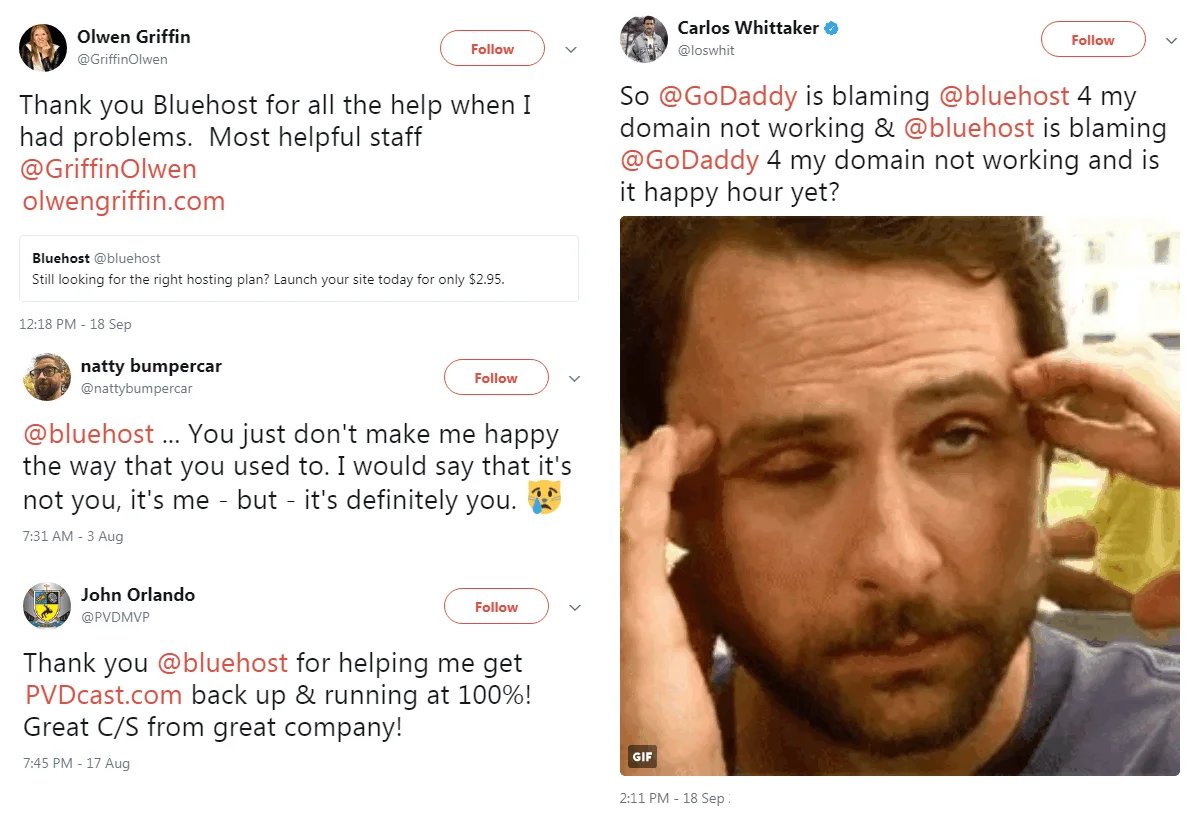
Before I jump into the web hosting review, here is a quick summary.
About Bluehost
- Bluehost was founded in 2003 by Matt Heaton and its headquarters is in Provo, Utah
- Bluehost provides a free domain name for one year, free SSL certificates, free CDN, and free email accounts with every plan.
- Bluehost partners with WordPress and offer easy installation, automatic updates, and expert support for WordPress websites.
- Bluehost also supports other popular platforms such as Joomla, Drupal, Magento, PrestaShop, and more.
- Bluehost offers a user-friendly control panel called cPanel, where you can manage your website settings, files, databases, domains, email accounts, security options, and more.
- Bluehost provides marketing tools and resources to help you create and grow your websites, such as website builder (Weebly), marketing tools (Google Ads credits), SEO tools (Rank Math), analytics tools (Google Analytics), and more.
- Bluehost offers a server-based caching system called Endurance Cache that improves your website speed by caching static files on the server.
- Bluehost also offers other performance-enhancing features such as SSD storage, PHP 7.4+ support, HTTP/2 protocol support, NGINX web server technology (for WordPress Pro users), and dynamic caching (for WordPress Pro users).
- Bluehost ensures your website security with features such as HTTPS (Let’s Encrypt), CDN (Cloudflare), spam protection (SpamAssassin), malware scanning (SiteLock), backups (CodeGuard), firewall protection (Cloudflare WAF).
- Bluehost has a 24/7 customer support team that can assist you via phone call or live chat. You can also access their online help center, where you can find articles, guides, videos, tutorials, and FAQs.
Key Features
Next up are Bluehost’s key features! Let’s look at their most important web hosting packages, the speed and performance features, their new WordPress site builder, and much more!
Hosting Made for WordPress
Bluehost is perfect for hosting WordPress blogs and websites because its Bluerock platform is a WordPress-focused control panel offering an integrated experience with WordPress sites.
Installing WordPress is a breeze, you can either go through the 1-click automatic WordPress installation process, or you can get WordPress installed on an account set up when you sign up.
Bluerock delivers WordPress pages 2-3 times faster than the prior technical stack, and it comes with built-in NGINX page caching. Every WordPress-powered website will benefit from the latest security and performance features such as:
- Free SSL certificate
- PHP7
- WordPress staging
- Unlimited SSD storage
- NGINX caching
- Free Cloudflare CDN
- HTTP/2
- cPanel control panel
Installing WordPress couldn’t be easier!
When you sign up with Bluehost you get asked if you like to get WordPress installed (you can also install WordPress at a later stage.
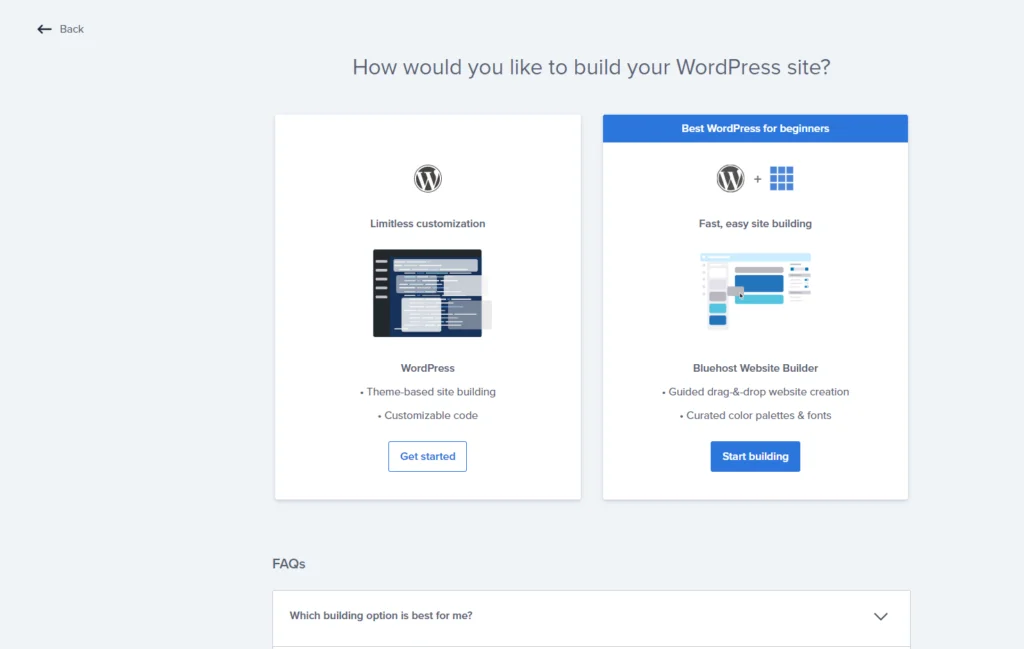
Bluehost uses an enhanced cPanel dashboard, in it you can access the file manager, and configure email addresses, FTP/SFTP accounts, databases, and much more.
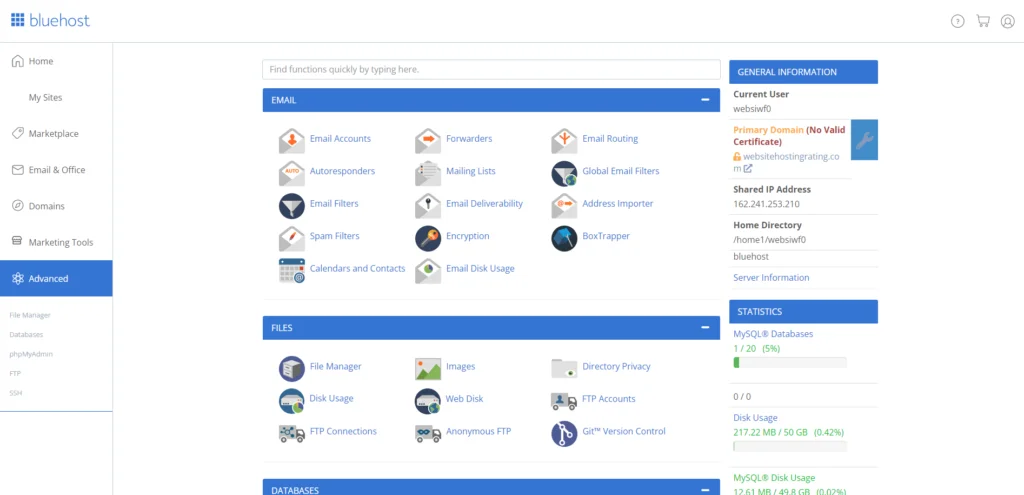
Inside the dashboard, you can configure Bluehost servers and optimize performance performance and security settings for your websites. You can also access your marketing tools (access your free $100 credit for Google and Bing Ads), and create users and website backups.
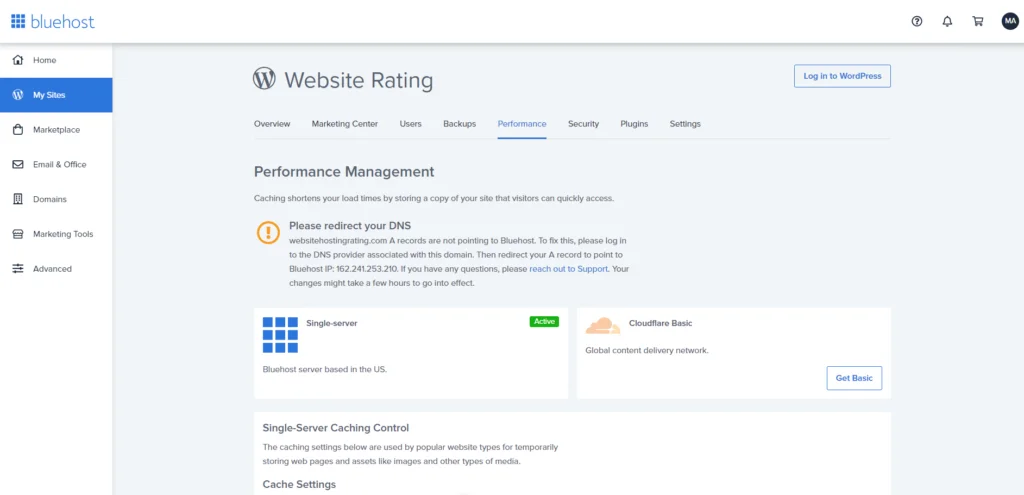
In your WordPress dashboard, you can customize settings for WordPress auto-updating, commenting, content revisions, and of course, caching settings.
Caching is a technology that increases the speed of your website. You can choose between different caching levels, and you can flush the cache with a press of a button
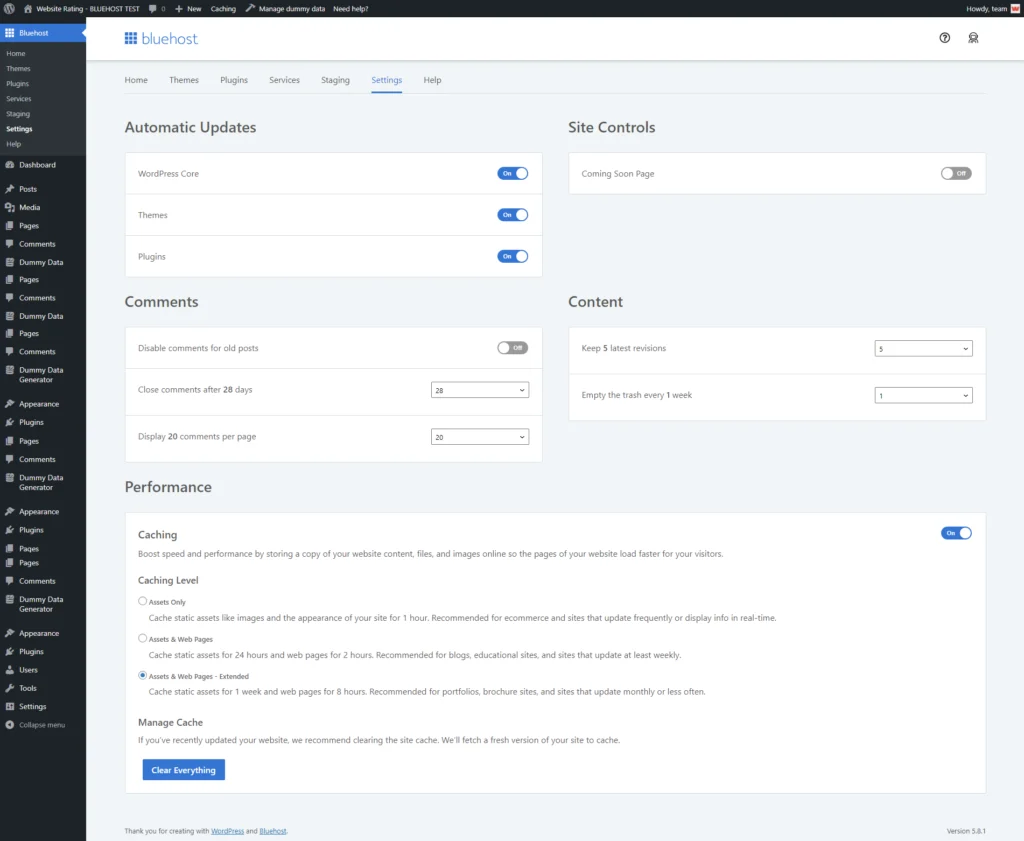
Bluehost offers a server-based caching system called Endurance Cache that speeds up your website’s loading by caching static files on the server. This can dramatically improve the loading time of your website, especially if you have a lot of static content. Bluehost offers three different levels of caching, each with its own benefits:
- Level 0: No caching. This is suitable for websites that need to update frequently or have dynamic content that changes often.
- Level 1: Basic caching. This is suitable for websites with static content but also needs some flexibility for updates or changes.
- Level 2: Enhanced caching. This is suitable for websites that have mostly static content and do not need frequent updates or changes.
Bluehost’s Endurance Cache is different from other web hosts’ caching systems because it does not require any plugins or configuration on your WordPress dashboard. You can easily turn it on or off from your Bluehost account panel.
You can also create staging copies of your WordPress sites. This is great for when you want to clone your live website and use it to test design or dev changes before making them go live.
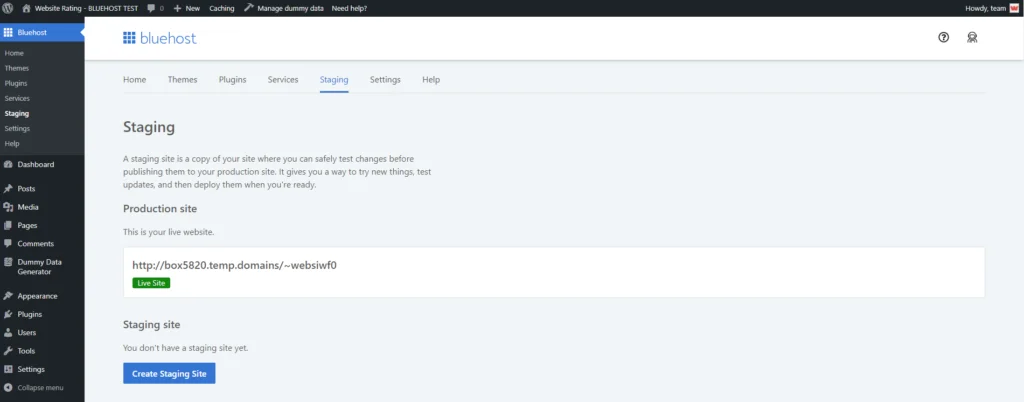
Speed, Performance & Reliability
In this section, you will find out..
- Why site speed matters… a lot!
- How fast a site hosted on Bluehost loads. We will test their speed and server response time against Google’s Core Web Vitals metrics.
- How a site hosted on Bluehost performs with traffic spikes. We will test how Bluehost performs when faced with increased site traffic.
The most important performance metric that you should look for in a web host is speed. Visitors to your site expect it to load fast instant. Site speed not only affects user experience on your site, but it also affects your SEO, Google rankings, and conversion rates.
But, testing site speed against Google’s Core Web Vitals metrics isn’t enough on its own, as our testing site does not have substantial traffic volume. To evaluate the efficiency (or inefficiency) of the web host’s servers when faced with increased site traffic, we use a testing tool called K6 (formerly called LoadImpact) to send virtual users (VU) to our test site.
Why Site Speed Matters
Did you know that:
- Pages that loaded in 2.4 seconds had a 1.9% conversion rate.
- At 3.3 seconds, the conversion rate was 1.5%.
- At 4.2 seconds, the conversion rate was less than 1%.
- At 5.7+ seconds, the conversion rate was 0.6%.
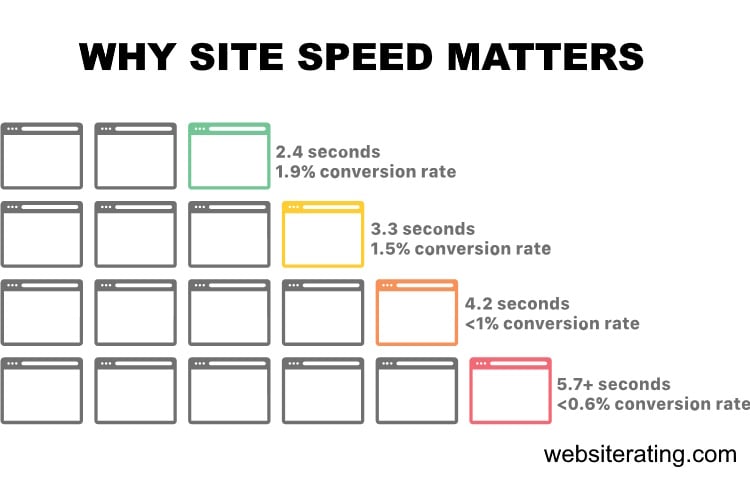
When people leave your website, you lose not only potential revenue but also all the money and time you spent generating traffic to your website.
And if you want to get to the first page of Google and stay there, you need a website that loads up fast.
Google’s algorithms prefer displaying websites that offer a great user experience (and site speed is a huge factor). In Google’s eyes, a website that offers a good user experience generally has a lower bounce rate and loads up fast.
If your website is slow, most visitors will bounce back, resulting in a loss in search engine rankings. Also, your website needs to load up fast if you want to convert more visitors into paying customers.
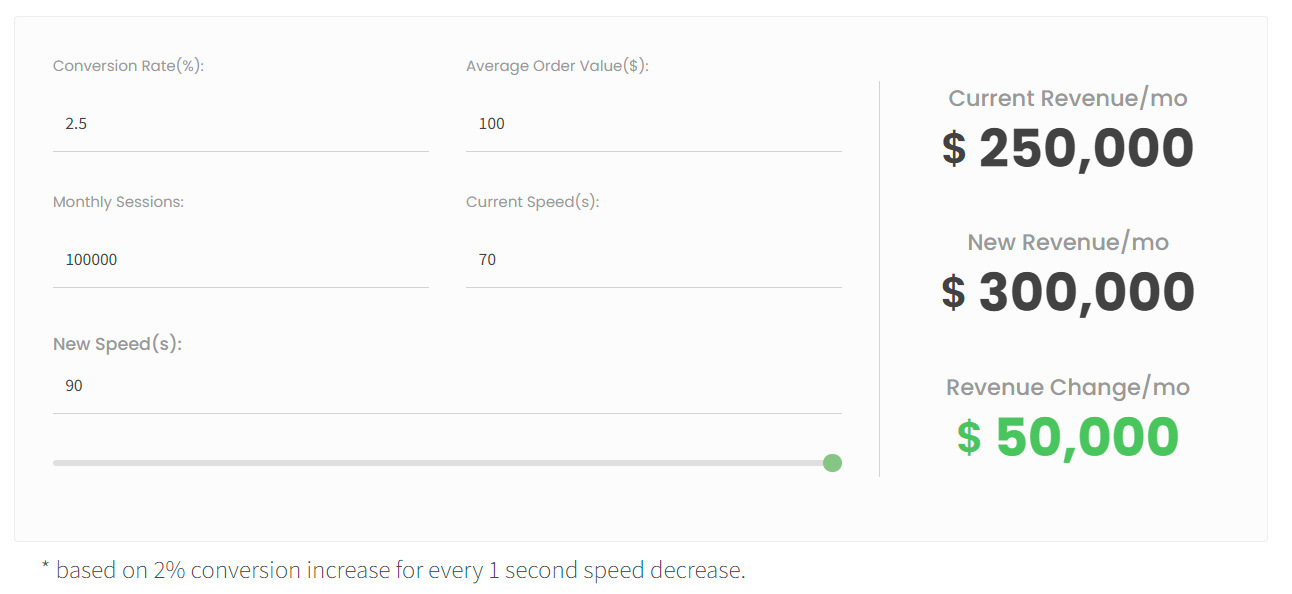
If you want your website to load up fast and secure the first spot in search engine results, you will need a fast web hosting provider with server infrastructure, CDN and caching technologies that are fully configured and optimized for speed.
The web host you choose to go with will significantly impact how fast your website loads.
How We Perform the Testing
We follow a systematic and identical process for all the web hosts we test.
- Buy hosting: First, we sign up and pay for the web host’s entry-level plan.
- Install WordPress: Then, we set up a new, blank WordPress site using the Astra WordPress theme. This is a lightweight multipurpose theme and serves as a good starting point for the speed test.
- Install plugins: Next, we install the following plugins: Akismet (for spam protection), Jetpack (security and backup plugin), Hello Dolly (for a sample widget), Contact Form 7 (a contact form), Yoast SEO (for SEO), and FakerPress (for generating test content).
- Generate content: Using the FakerPress plugin, we create ten random WordPress posts and ten random pages, each containing 1,000 words of lorem ipsum “dummy” content. This simulates a typical website with various content types.
- Add images: With the FakerPress plugin, we upload one unoptimized image from Pexels, a stock photo website, to each post and page. This helps evaluate the website’s performance with image-heavy content.
- Run the speed test: we run the last published post in Google’s PageSpeed Insights Testing tool.
- Run the load impact test: we run the last published post in K6’s Cloud Testing tool.
How We Measure Speed & Performance
The first four metrics are Google’s Core Web Vitals, and these are a set of web performance signals that are critical to a user’s web experience on both desktop and mobile devices. The last fifth metric is a load impact stress test.
1. Time to First Byte
TTFB measures the time between the request for a resource and when the first byte of a response begins to arrive. It’s a metric for determining the responsiveness of a web server and helps identify when a web server is too slow to respond to requests. Server speed is basically entirely determined by the web hosting service you use. (source: https://web.dev/ttfb/)
2. First Input Delay
FID measures the time from when a user first interacts with your site (when they click a link, tap a button, or use a custom, JavaScript-powered control) to the time when the browser is actually able to respond to that interaction. (source: https://web.dev/fid/)
3. Largest Contentful Paint
LCP measures the time from when the page starts loading to when the largest text block or image element is rendered on the screen. (source: https://web.dev/lcp/)
4. Cumulative Layout Shift
CLS measures unexpected shifts in the display of content in the loading of a web page due to image resizing, ad displays, animation, browser rendering, or other script elements. Shifting layouts lower the quality of the user experience. This can make visitors confused or require them to wait till the webpage loading is completed, which takes more time. (source: https://web.dev/cls/)
5. Load Impact
Load impact stress testing determines how the web host would handle 50 visitors simultaneously visiting the test site. Speed testing alone isn’t enough to test performance, as this test site doesn’t have any traffic to it.
To be able to evaluate the efficiency (or inefficiency) of a web host’s servers when faced with increased site traffic, we used a testing tool called K6 (formerly called LoadImpact) to send virtual users (VU) to our test site and stress test it.
These are the three load impact metrics we measure:
Average response time
This measures the average duration it takes for a server to process and respond to client requests during a specific test or monitoring period.
The average response time is a useful indicator of the overall performance and efficiency of a website. Lower average response times generally indicate better performance and a more positive user experience, as users receive quicker responses to their requests.
Maximum response time
This refers to the longest duration it takes for a server to respond to a client’s request during a specific test or monitoring period.This metric is crucial for evaluating the performance of a website under heavy traffic or usage.
When multiple users access a website simultaneously, the server must handle and process each request. Under high load, the server may become overwhelmed, leading to an increase in response times. The maximum response time represents the worst-case scenario during the test, where the server took the longest time to respond to a request.
Average request rate
This is a performance metric that measures the average number of requests per unit of time (usually per second) that a server processes.
The average request rate provides insights into how well a server can manage incoming requests under various load conditions. A higher average request rate indicates that the server can handle more requests in a given period, which is generally a positive sign of performance and scalability.
⚡Bluehost Speed & Performance Test Results
The table below compares web hosting companies’ performance based on four key performance indicators: average Time to First Byte, First Input Delay, Largest Contentful Paint, and Cumulative Layout Shift. Lower values are better.
| Company | TTFB | Avg TTFB | FID | LCP | CLS |
|---|---|---|---|---|---|
| GreenGeeks | Frankfurt 352.9 ms Amsterdam 345.37 ms London 311.27 ms New York 97.33 ms San Francisco 207.06 ms Singapore 750.37 ms Sydney 715.15 ms | 397.05 ms | 3 ms | 2.3 s | 0.43 |
| Bluehost | Frankfurt 59.65 ms Amsterdam 93.09 ms London 64.35 ms New York 32.89 ms San Francisco 39.81 ms Singapore 68.39 ms Sydney 156.1 ms Bangalore 74.24 ms | 73.57 ms | 3 ms | 2.8 s | 0.06 |
| HostGator | Frankfurt 66.9 ms Amsterdam 62.82 ms London 59.84 ms New York 74.84 ms San Francisco 64.91 ms Singapore 61.33 ms Sydney 108.08 ms | 71.24 ms | 3 ms | 2.2 s | 0.04 |
| Hostinger | Frankfurt 467.72 ms Amsterdam 56.32 ms London 59.29 ms New York 75.15 ms San Francisco 104.07 ms Singapore 54.24 ms Sydney 195.05 ms Bangalore 90.59 ms | 137.80 ms | 8 ms | 2.6 s | 0.01 |
- Time to First Byte (TTFB): This measures the duration from the client making an HTTP request to the first byte of the page being received by the client’s browser. It’s an important consideration in web performance because it can affect how quickly a website can start loading in a user’s browser. Lower TTFB means faster website loading times. The average TTFB for Bluehost across different locations is 73.57 ms.
- First Input Delay (FID): FID measures the time from when a user first interacts with a site (e.g., when they click a link, tap on a button, or use a custom, JavaScript-powered control) to the time when the browser is able to respond to that interaction. In this case, Bluehost’s FID is 3 ms, which is very good as it’s usually recommended to keep this number under 100 ms.
- Largest Contentful Paint (LCP): This metric reports the render time of the largest image or text block visible within the viewport. It’s an important user experience metric because it tells us when the main content of the webpage has finished rendering on the screen. For Bluehost, the LCP is 2.8 seconds, which is within the good range (less than 2.5 seconds is considered good, and between 2.5 to 4 seconds needs improvement).
- Cumulative Layout Shift (CLS): CLS measures the sum total of all individual layout shift scores for every unexpected layout shift that occurs during the entire lifespan of a page. It is a measure of how much the content of a webpage jumps around as it’s loading. A lower CLS is better, as it means the page is more stable. Bluehost has a CLS of 0.06, which is considered good as it’s recommended to keep it under 0.1.
The performance of Bluehost is solid across these different performance metrics, with all values falling within the acceptable or good range.
⚡Bluehost Load Impact Test Results
The table below compares web hosting companies’ performance based on three key performance indicators: Average Response Time, Highest Load Time, and Average Request Time. Lower values are better for Average Response Time and Highest Load Time, while higher values are better for Average Request Time.
| Company | Avg Response Time | Highest Load Time | Avg Request Time |
|---|---|---|---|
| GreenGeeks | 58 ms | 258 ms | 41 req/s |
| Bluehost | 17 ms | 133 ms | 43 req/s |
| HostGator | 14 ms | 85 ms | 43 req/s |
| Hostinger | 22 ms | 357 ms | 42 req/s |
- Average Response Time: This is the average amount of time it takes for the server to respond to a request from a user’s browser. It includes the network latency between the user’s browser and the server, and also the time the server takes to process the request and start sending the response. For Bluehost, the average response time is 17 milliseconds (ms), which is good.
- Highest Load Time: This is the maximum time it took for the server to respond to a request during the testing period. This can be seen as a worst-case scenario and can be affected by temporary issues like high load on the server. For Bluehost, the highest load time is 133 ms. While this is higher than the average response time, it is still quite good. It’s important to consider that in some cases, a single high load time could lead to a poor user experience if it happened at the wrong time.
- Average Request Time: This measure can be a bit confusing, but in the context of your data, it seems to refer to the number of requests processed by the server per second. For Bluehost, the average request time is 43 requests per second (req/s). Contrary to the other two metrics, higher numbers are actually better for this one, as it means that the server can handle more requests at the same time.
The performance of Bluehost is strong based on these metrics. It responds quickly to requests on average, its worst-case response time is also relatively low, and it is able to handle a high number of requests per second.
Cloudflare CDN Integration
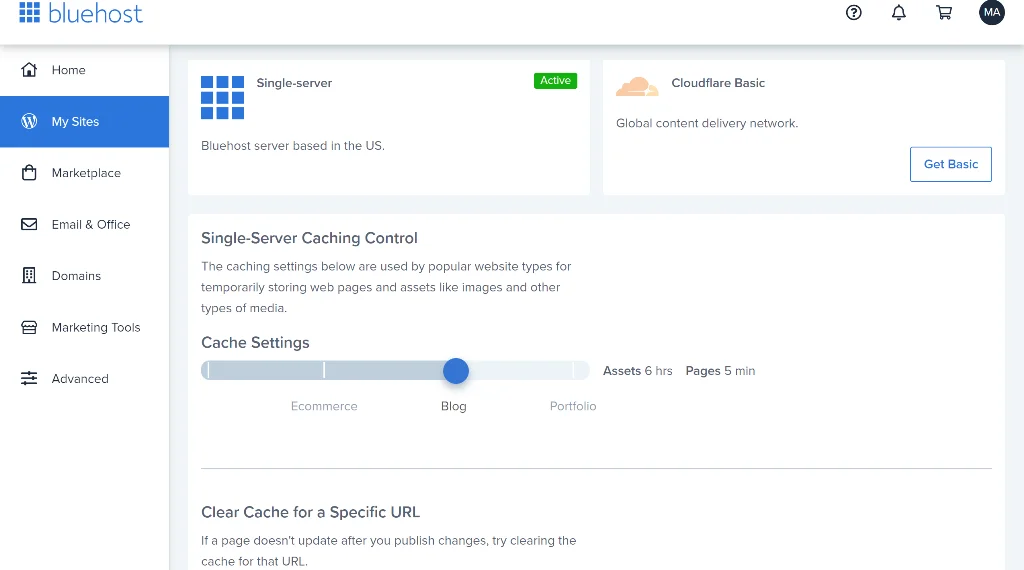
Everybody wants to have fast page loading times, especially if you’re into the online retail business.
Cloudflare is a CDN (content delivery/distribution network), that utilizes the power of a geographically dispersed network of data centers and proxy servers to maximize security and performance for your site and improve your overall experience with the host.
Basically, CloudFlare’s network plays the role of a vast VPN network, allowing your site to operate through an internet connection that is secure and encrypted.
The good news is that Bluehost provides Cloudflare integration. This vast network of servers around the world will easily store cached versions of your site, so that when a visitor goes to your site, the browser they use to access the site’s content receives it from a CDN network that’s closest to them.
As a result, your site has much faster loading times, since it takes much less for the data to arrive at its destination.
Cloudflare is integrated for free on all Bluehost accounts, regardless of the plan. All you need to do is to create a Cloudflare account and enable integration in the control panel.
That’s the Cloudflare Basic pricing plan. You can also use the Premium plan, which comes at an extra charge.
Both plans are mobile-optimized, offer 24/7 customer support, and are SSL-compatible. They also include:
- Global CDN
- Global HD Content Streaming
- On-demand Edge Purge
The Premium plan additionally offers:
- Rate Limiting (this basically allows you to shape and block the traffic coming to your site, based on the number of requests per second)
- Web Application Firewall
- Web Code Compression (Auto Minify)
- Polish (this refers to automatic image optimization, which allows you to remove superfluous data in images, as well as to recompress them, so they load more quickly in visitors’ browsers)
- Argo Smart Routing (algorithms that choose the fastest available route for your site’s data to deliver it to the required destination).
Strong Uptime
Apart from page load times, it’s also important that your website is “up” and available to your visitors. I monitor uptime for a test site hosted on to see how often they experience outages.
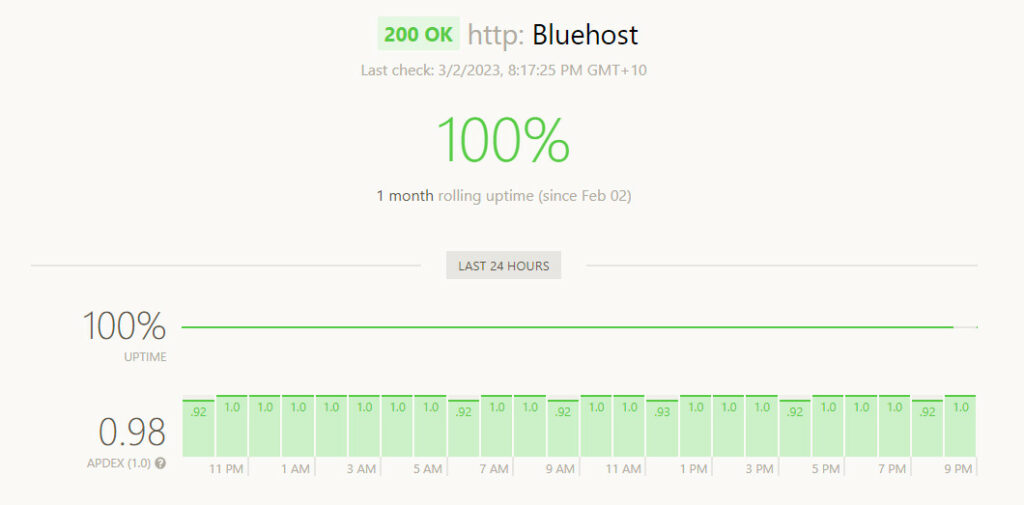
The above screenshot only shows the past 30 days, you can view historical uptime data and server response time at this uptime monitor page.
WonderSuite – All-in-One Website Builder
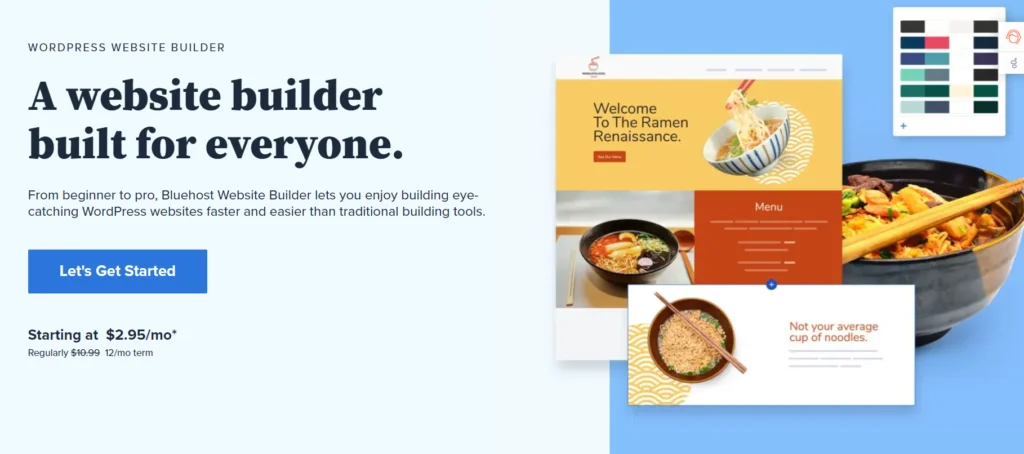
As I mentioned earlier, Bluehost is very smoothly integrated with WordPress. Regardless of your Bluehost plan, you can utilize the WonderSuite WordPress page builder to create responsive, beautiful-looking websites.
And I’m not just saying this. The Smart AI makes it really easy to create a site from scratch, a site that’ll look good on any device. You can choose from ready-made templates for a quick start, and you can edit the layout in real-time without any need to code.
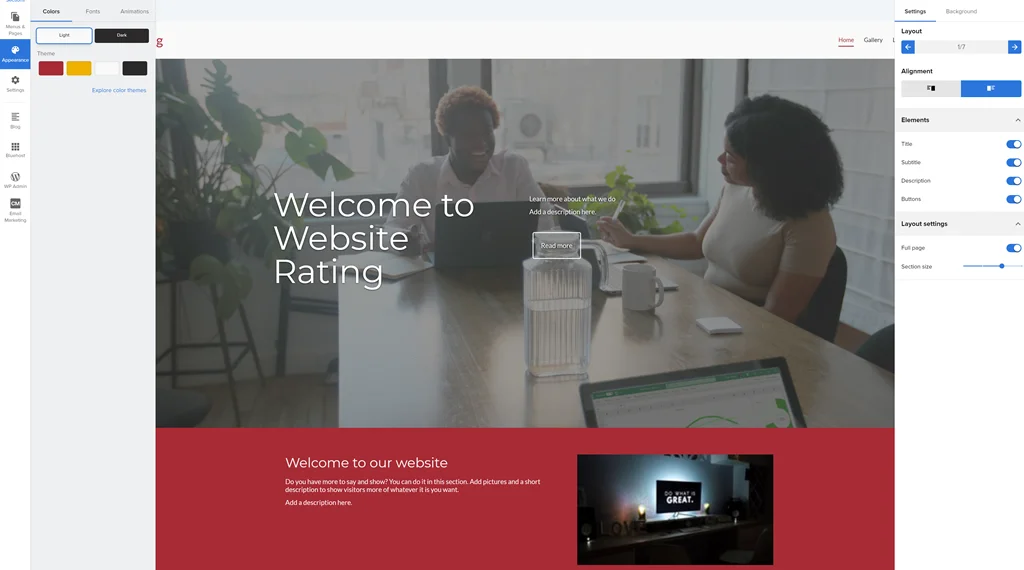
When you log in, you have the option to create and edit your site either directly from WordPress, or from the Bluehost website builder for WordPress, which is a really simple builder that’s capable of a lot of stuff.
You can use more than 100 free stock photos and upload custom images, videos, or music without any limitations. Bluehost’s builder also allows you to choose from their array of fonts or upload your own if you believe them to be more suitable.
If you want to dabble a little bit more with customization, you can enter your own custom CSS by managing the CSS from the builder dashboard.
Bluehost’s new WonderSuite website builders starts at $2.95/month and you can build a professional website using features like:
- WonderStart: This tool simplifies the setup process. Users answer a few questions, and their site begins to take shape with accelerated setup, faster publishing, and ongoing personalization options.
- WonderTheme: Users can choose their website style easily. WonderTheme generates webpage examples based on the user’s preferred fonts and colors, allowing them to select their favorite theme.
- WonderBlocks: This feature enables customization of pre-made themes and webpages. It offers easy WordPress block editing, high-quality design options, and a user-friendly approach to web creation.
- WordPress Website Builder Admin Area: This intuitive dashboard offers step-by-step guidance, personalized tools for quick creation, and a simple user interface.
- Fast Payment Processing: Integration of various payment methods like PayPal, Stripe, and Venmo is provided to enhance eCommerce functionality.
- SEO Boost with Yoast: Yoast, a leading SEO plugin for WordPress, is accessible directly from the dashboard, allowing users to optimize their site’s content and keywords for better search engine ranking.
- WonderCart: This feature allows for the promotion of WordPress store products directly in the checkout process, offering options like ‘Buy One, Get One Free’ and ‘Frequently Bought Together’.
- Performance Enhancements: Bluehost offers advanced caching for speed, updated PHP and MySQL for rapid Time To First Byte (TTFB), free CDN for global content delivery, and automatic updates with free SSL for security.
- Hosting Plans: WonderSuite is included in all hosting plans, which are tailored to different needs – from basic websites to high-traffic sites requiring advanced storage, security, and backups.
- User-Friendly for All Levels: Bluehost’s plans are designed for both beginners and professionals, with secure, automated WordPress installations and updates, personalized onboarding wizards, and AI-powered content creation tools.
24/7 Customer Support
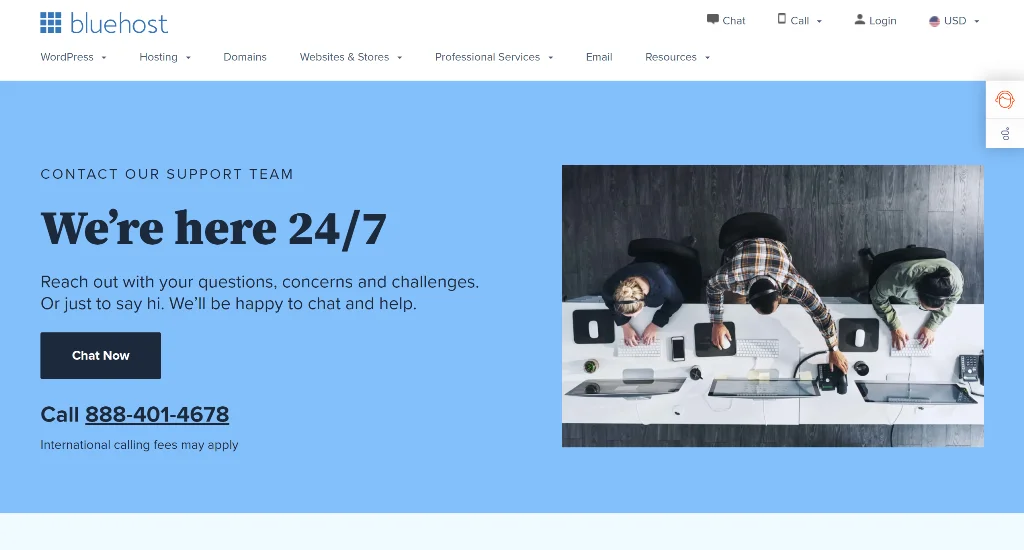
Like most web hosting providers out there, Bluehost also offers customer support that’s available 24/7. Their customer support can be reached via Bluehost live chat support, email support, phone support, and on demand ticket support.
Whatever channel you choose to ask for Bluehost support, you will be met by experts in the respective fields you need assistance with.
Bluehost also offers a vast knowledge base that you can use when you need help with a particular issue. You can put the keyword of your issue in the search bar and you will get results with the closest match.
To give you an example, we wrote the keyword “site migration” into the search bar and this is what came out:
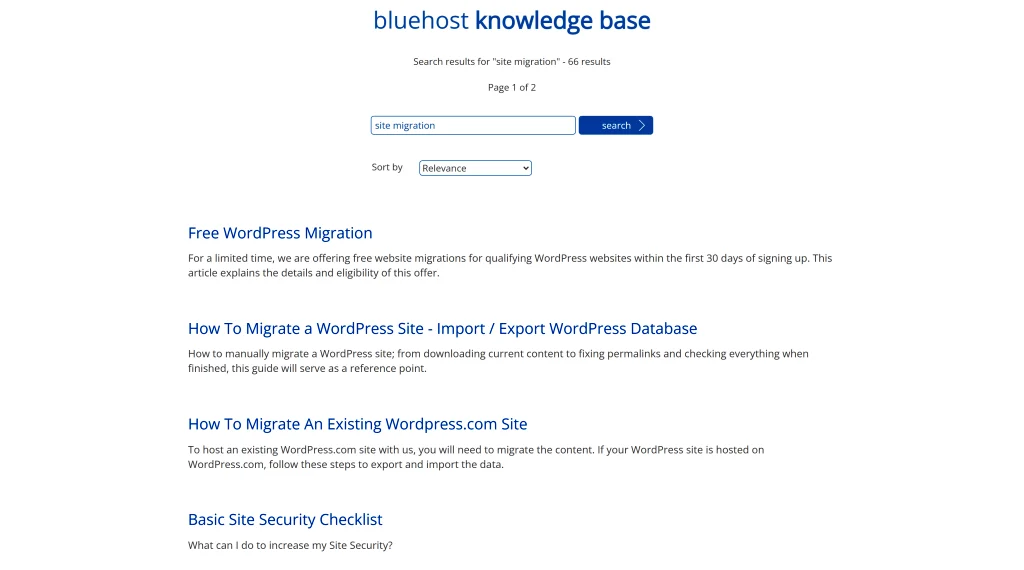
There is also a Bluehost resource center that contains plenty of resources such as how-to video tutorials, articles, and step-by-step guides (including WordPress hosting support).
Who Can You Contact From Bluehost’s Team?
In order to make matters easier for customers, Bluehost has divided its support team into three main categories:
- Technical Support team – as you can see from the name, this team is responsible for different kinds of questions or issues regarding your website, domain names, hosting, etc. Basically, anything that has to do with the technical side of their products.
- The Sales team – responsible for more general info about Bluehost’s products and engaging with potential, new, or regular customers of Bluehost.
- Account Management team – this team deals with matters connected to terms of service, account verifications, and, very importantly – billing and refunds.
Security and Backup
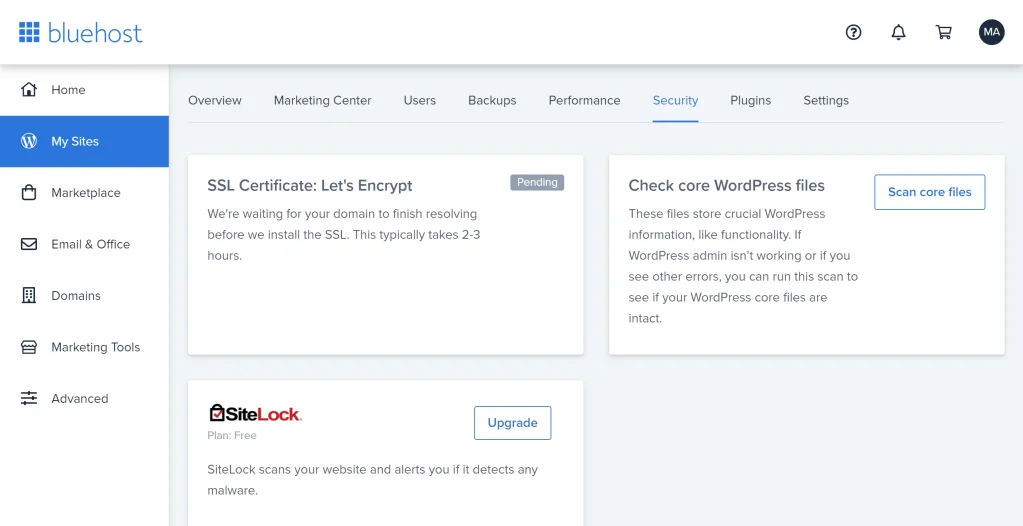
Bluehost gives you very solid security protection for your entire site. They offer IP address blacklists, password-protected directories, filters for email accounts, and user accounts access for managing private keys and digital certificates
Bluehost also offers SSH (secure shell access), which means admins and web developers can securely access configuration files. You can choose between three anti-spam tools: Apache SpamAssassin, Spam Hammer, and Spam Experts. They also offer hotlink protection.
If you’re willing to pay to enhance your site’s security, even more, you can also choose between an array of high-quality paid add-ons, such as SiteLock, which is designed to prevent attacks from hackers, and CodeGuard , which offers more backup options.
SiteLock scans your site for viruses and malware on a daily basis. It also does network monitoring on company servers 24/7.
Additionally, you can take advantage of the two-factor authentication system that they offer so that even if you do experience a hacker attack and they figure out your password, they still won’t be able to gain automatic access to your Bluehost account.
A great thing about Bluehost is that it also comes with Cloudflare integration, which is a type of CDN (free to use), aimed to protect against identity theft and DDoS attacks among others. It also serves to improve your site’s performance and speed, especially for loading times.
Basically, CloudFlare will enhance your existing site’s security features and your existing site’s performance, so you should definitely consider using it.
I have talked more about Cloudflare CDN already in the Speed and Performance section, so you can find out more about how it affects your site’s performance there.
Bluehost’s Backup Options
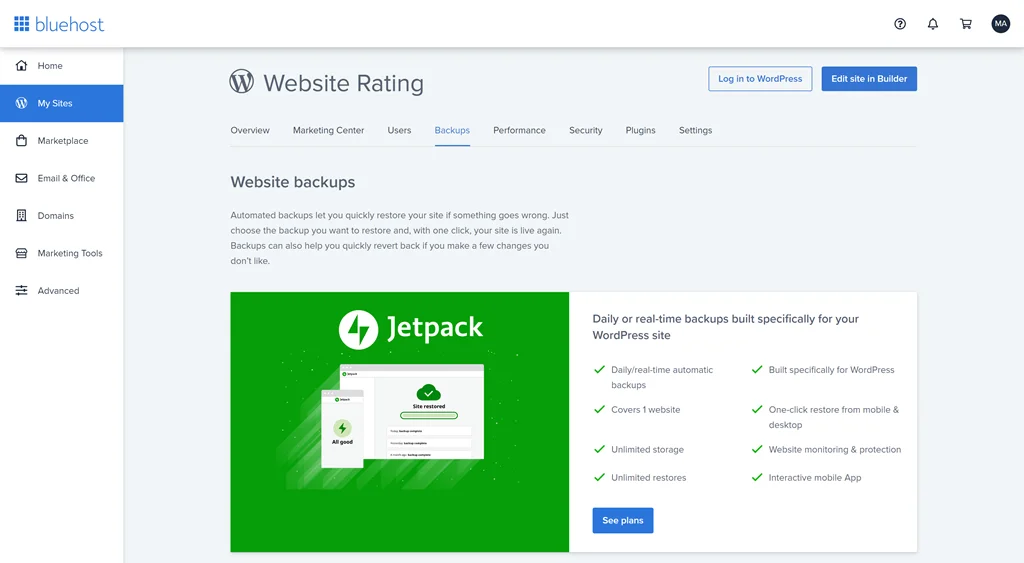
Bluehost offers complimentary backups to their customers with free automatic backups that are updated on a daily, weekly, and monthly basis.
The trouble is, they don’t really guarantee the success of any of these backups. What does this mean?
It means that it might keep incomplete backups – for example, if your files from FTP directories are deleted by accident, you may not get all of your files back. It also means that you won’t be able to access any older versions of your site should you need them, since Bluehost automatically rewrites them.
Instead, Bluehost recommends that you create your own backup option and manage it in-house. You can easily do this by getting a backup add-on, such as Jetpack Backup, which will perform daily and real-time backups for an additional cost.
Bluehost Cons
No web hosting company is perfects, there are always negatives and Bluehost is not an exception. Here are the biggest negatives.
No Uptime SLA
They do not offer an uptime guarantee. When selecting a hosting provider, you want an uptime of as close to 100% as possible. They do not give you a guarantee, but their Network/Server Uptime Agreement states that “most issues are resolved in approximately 15 minutes”.
They average about a 99.94% uptime. This .05% outage means that over a full year your site is down for 4.4 hours. Overall Bluehost uptime is reliable, but again, there is no guarantee that your site will be up and running most of the time.
Aggressive Upselling Tactics
Their up-selling practices are designed to make you purchase them. In other words, there will be annoying popups and alerts appearing trying to convince you to buy more.
For example, they have upsells to select before you check out and finish signing up with them. Also, there are install add-ons you’ll have to purchase that are normally included with other hosting providers as built-in features.
Free Site Migration is Not Included
If you’re looking to switch web hosts keep in mind they do offer site migrations, however for a fee.
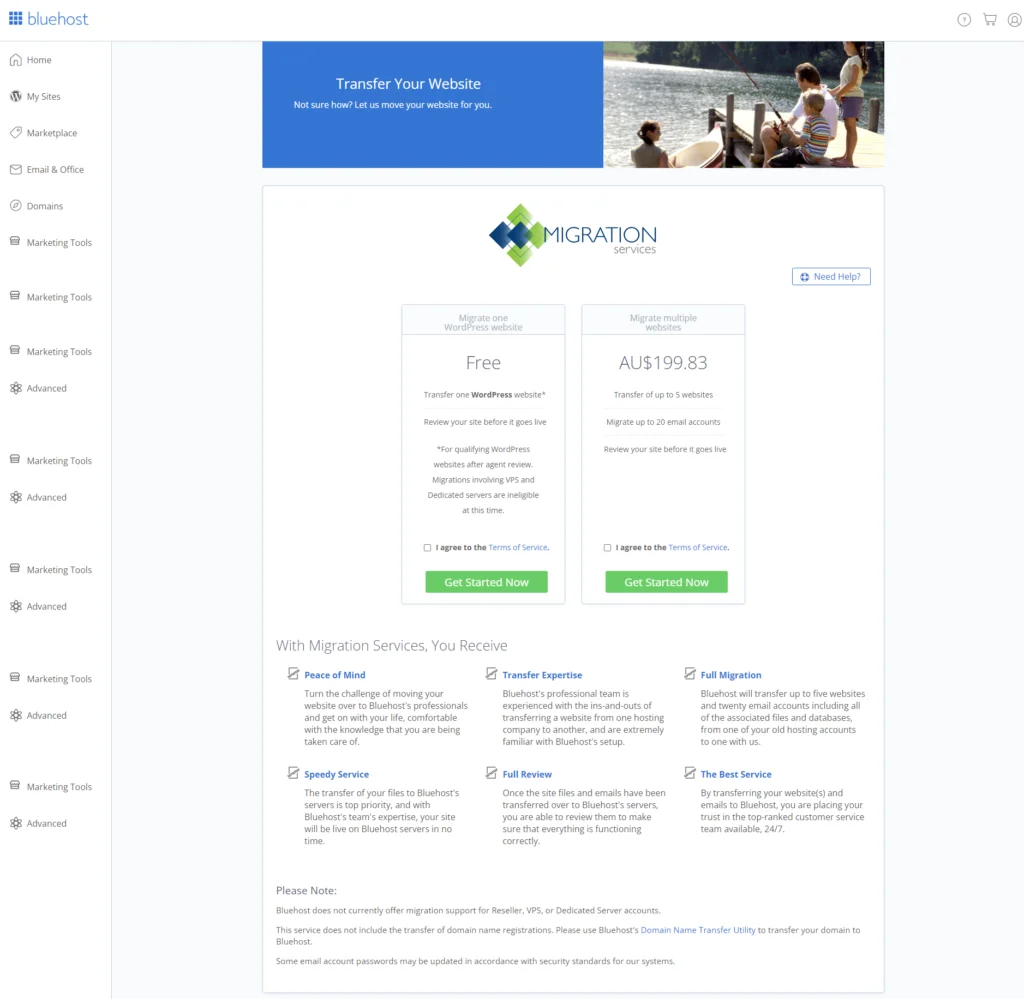
They will transfer up to 5 sites and 20 email accounts for the not-so affordable price of $149.99. Comparing this to other top hosting providers, this is a rip-off as most do not charge anything at all for migrating your site.
But if you are looking to migrate a WordPress site to Bluehost, then this is FREE! Bluehost us offering free website migrations for websites on WordPress within the first 30 days after signup.
Bluehost Pricing Plans
Bluehost has a lot of pricing plans, depending on what kind of hosting package and server and service you want to use, so it can get confusing at times.
But no worries, I’ll try to clarify everything here and show you what each plan offers.
| Plan | Pricing |
|---|---|
| Free hosting | No |
| Shared hosting plans | |
| Basic | $2.95/month* (discounted from $9.99) |
| Choice Plus (recommended) | $5.45/month* (discounted from $18.99) |
| Pro | $13.95/month* (discounted from $28.99) |
| Online Store plans | |
| Online Store | $9.95/month* (discounted from $24.95) |
| Online Store + Marketplace | $12.95/month* (discounted from $39.95) |
| Dedicated hosting plans | |
| Standard | $79.99/month** (discounted from $119.99) |
| Enhanced | $99.99/month** (discounted from $159.99) |
| Premium | $119.99/month** (discounted from $209.99) |
| VPS hosting plans | |
| Standard | $18.99/month** (discounted from $29.99) |
| Enhanced | $29.99/month** (discounted from $59.99) |
| Ultimate | $59.99/month** (discounted from $119.99) |
| WordPress hosting plans | |
| Basic | $2.95/month* (discounted from $9.99) |
| Plus | $5.45/month* (discounted from $13.99) |
| Choice Plus | $5.45/month* (discounted from $18.99) |
| Pro | $13.95/month* (discounted from $28.99) |
| Managed WordPress hosting plans | |
| Build | $9.95/month** (discounted from $19.95) |
| Grow | $14.95/moth** (discounted from $24.95) |
| Scale | $27.95/month** (discounted from $37.95) |
| WooCommerce hosting plans | |
| Standard | $15.95/month* (discounted from $24.95) |
| Premium | $24.95/month* (discounted from $39.95) |
| Website builder plans with included hosting | |
| Basic | $2.95/month* (discounted from $10.99) |
| Pro | $9.95/month* (discounted from $14.99) |
| Online Store | $24.95/month* (discounted from $39.95) |
| Reseller hosting plans*** | |
| Essential | $25.99/month |
| Advanced | $30.99/month |
| Pro | $40.99/month |
| Ultimate | $60.99/month |
Shared Hosting Plans
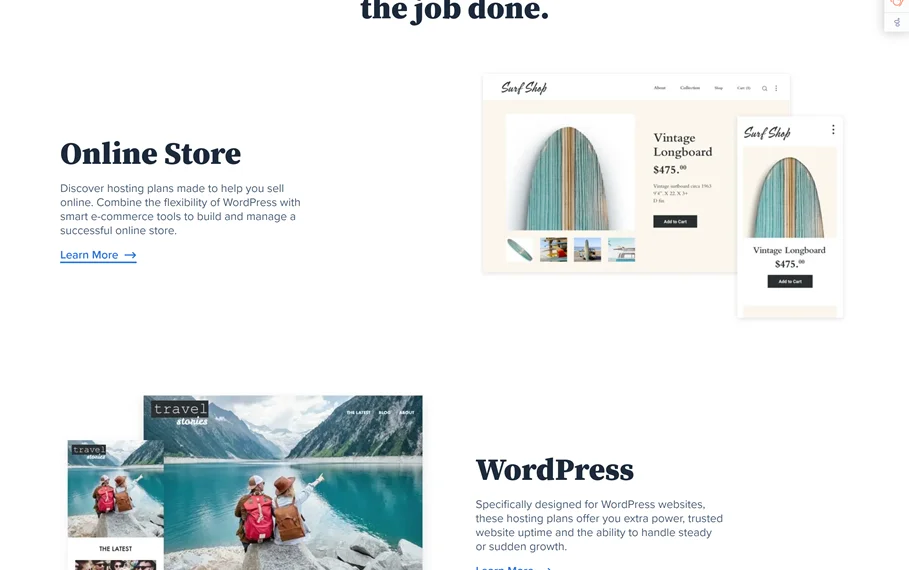
Shared hosting allows you to share servers with other websites. It means that multiple websites, from different owners, can utilize the resources of one single physical server.
Shared hosting is the reason why Bluehost offers some of the cheapest pricing plans out there. Who should use this option? People that don’t expect too much traffic on their site.
This is because if one of the other websites that use the same server as yours experiences a traffic surge, your site will feel it too. Your site’s performance will be affected and you’ll experience slower page loading times.
However, Bluehost offers “resource protection” in all of their shared hosting plans, which is meant to protect your site’s performance on the shared server regardless of traffic surges of the other hosted websites.
Bluehost offers three shared plans. The Basic one currently starts at $2.95/month, and the most expensive one is Pro at $13.95/month.
Bluehost’s shared hosting plans are some of the cheapest on the market.
The Basic pricing plan costs only $2.95/month (with the current discount), and comes with essentials such as:
- 1 free WordPress website
- 10 GB SSD storage
- Custom WordPress themes
- 24/7 customer support
- WordPress integration
- AI-driven templates
- Bluehost’s easy-to-use website building tool
- Free domain for 1 year
- Free CDN (Cloudflare)
- Free SSL certificate (Let’s Encrypt)
If you want to focus on on-site security and have more privacy features, then go for the Choice Plus plan. It offers an unlimited number of websites, as well as unlimited storage. Besides the same basic features such as WordPress integration, 24/7 customer support, free SSL certificate, free domain for one year, etc., it also offers free Office 365 for 30 days. It also includes free domain privacy and free automated backup for 1 year.
The last option in shared hosting is the Pro plan, which adds more power and optimization to your sites. Besides the upgrades from the Choice Plus plan, it also includes free dedicated IP, automated backups, optimized CPU resources, and a premium, positive SSL certificate.
All shared plans include:
- Cloudflare CDN integration – DNS, WAF and DDoS protection
- Domain manager – you can purchase, manage, update and transfer domains.
- SSL certificates – safe online transactions and safeguarding of sensitive data.
- Resource protection – your site’s performance stays unaffected on a shared server.
- Easy creation of websites – a WordPress website builder that is easy to use
- Google Advertising credits – Google Ads match credit with a value of up to $150 on the first campaign (valid only for new Google Ads customers who are based in the US)
- Google My Business – if you have a local small business, you can list it online, put in working hours and the location and connect to the customers in your area really quickly.
Bluehost Basic vs Choice Plus vs Pro Comparison
So what are the differences between the Basic, Choice Plus and Pro hosting packages? Here is a comparison of Basic vs. Choice Plus plan, and Choice Plus vs. Pro plan.
Bluehost Basic vs Choice Plus Review
Their Basic plan is their cheapest plan so it comes with the least resources and features. The main difference between the Basic and Choice Plus plan is that with the Basic shared hosting package you are only allowed to host one website, but with the Choice Plus plan you can host unlimited websites. If you intend to run multiple websites, then you should choose the Plus plan.
Another main difference between these two plans is the amount of web space you are allowed to store on the server. The Basic plan only comes with 10 GB of web space, whereas the Plus plan comes with 40GB SSD storage space. 10 GB is still quite a lot of space and should be enough in most cases, but if you store lots of backups, images and videos then it can quickly add up.
Finally the number of email accounts and amount of email storage on the Basic plan is quite limited. Perhaps not so much the number of emails as most users never use more than 5 emails, but having only 100MB of email space is quite low and you can quickly run out of space. This plan also includes free domain privacy and free automated backup for 1 year.
You should consider choosing the Choice Plus plan if:
- You want to host unlimited websites on your hosting account
- You want 40 GB SSD storage instead of the 10 GB that comes with the Basic plan
- You need unlimited email accounts with unlimited email storage space
- You want SpamExperts, which is the spam protection tool
- You want free Whois privacy (also known as name privacy) for your domain
- You want free SiteBackup Pro, which is their website backup and restore service.
Bluehost Choice Plus vs Pro Review
There are a couple of differences between the Choice Plus and Pro hosting plan that are worth knowing about. The first one, and an important one if you intend to run an or more resource-intense WordPress-hosted website is that sites on the Pro plan will be hosted on high-performance servers with optimized CPU resources.
High-performance servers on the Pro plan have 80% fewer accounts per server which allow the use of more resources per account (more CPU usage, disk usage, bandwidth). It offers more speed and more power with fewer users allocated on the same server.
The Pro plan also gives you a dedicated IP address and a private (non-shared) SSL certificate
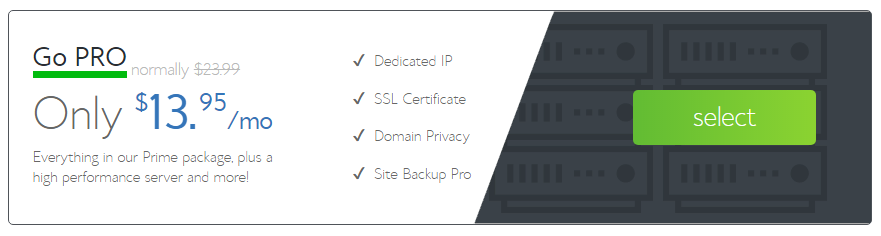
You should consider choosing the Pro plan if:
- You want high performance servers (i.e. a fast loading website) and fewer users that share the server resources
- You want a free dedicated IP and a private (non-shared) SSL certificate
Which shared hosting plan is best for you?
Their new Bluerock platform is a WordPress-focused control panel offering an integrated experience with WordPress websites.
Bluerock delivers WordPress pages 2-3 times faster than the prior technical stack. Every site hosted on Bluehost.com will benefit from the latest security and performance features such as:
- Free Let’s Encrypt
- PHP7, HTTP/2 and NGINX caching
- WordPress staging environments
- Solid-state-drives SSD drives
- Free Cloudflare CDN
- Free first-year domain name
Now you know what plans they have to offer and you are in a better position to pick the best web host package for your needs. Remember you can always upgrade to a higher plan if you require more resources and features.
Based on my experience, here is my recommendation for you:
- I recommend signing up with the Basic plan if you intend to run a basic single website.
- I recommend signing up with the Choice Plus plan if you intend to run a WordPress or other CMS site, and want security and spam prevention features (check out my review of the Choice Plus plan).
- I recommend signing up with the Pro plan if you intend to run an e-commerce site or a WordPress site, and want a dedicated IP address plus security and spam prevention features.
Dedicated Hosting Plans
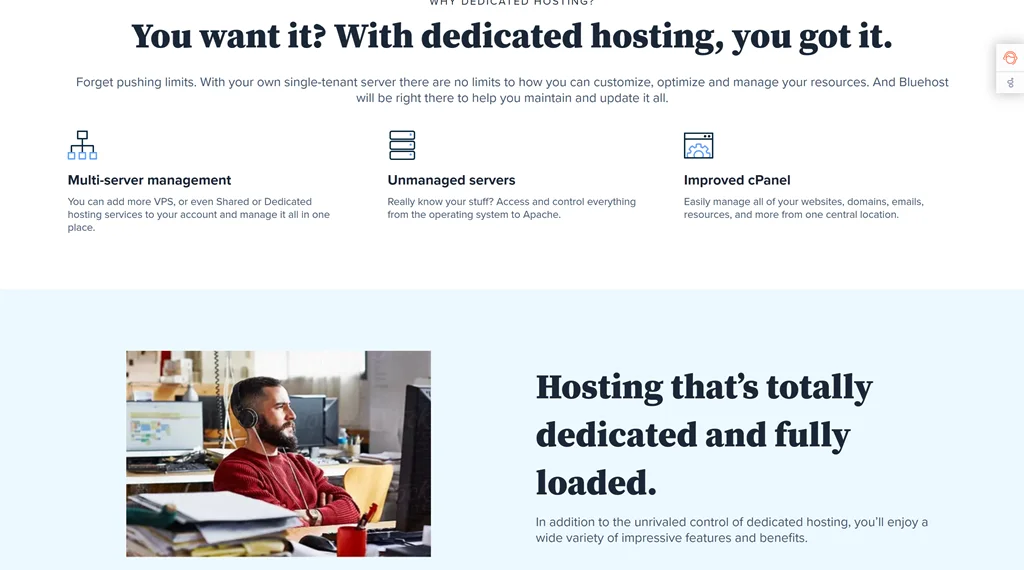
The dedicated hosting plans give you the option to utilize the resources of an entire server, thus making your site more powerful and optimized, and giving you more control over the services you’re paying for.
Standard plan starts at $79.99 per month (with the current discount), paid on a 36-month basis. The dedicated hosting plan is not available for annual payments.
The Standard plan offers the following features:
- CPU – 2.3 GHz
- CPU – 4 Cores
- CPU – 4 Threads
- CPU – 3 MB Cache
- 4 GB RAM
- 2 x 500 GB RAID level 1 storage
- 5 TB network bandwidth
- 1 domain for free
- 3 dedicated IPs
- cPanel & WHM with root access
The other two plans, Enhanced and Premium, have the same elements but offer more storage and more power for better performance and more traffic.
All dedicated plans include:
Multi-server management – this allows you to add more VPSs, but also more dedicated or shared web hosting services to your own account; you can manage them all from one place;
Unmanaged servers – if you’re really knowledgeable about servers and how they work, you can get direct access and control over everything related to the servers that Bluehost uses to power your sites, including the operating system and the Apache server software;
Improved cPanel – this way, you can easily manage all your site’s features from one place, including domains, emails, multiple websites, etc.;
Free .com domain for 1 year – this is true for all h web hosting plans. You can register your domain for free the first year of your plan, after which your renewal incur charges according to the market price;
Extreme speed – Bluehost claims that each of their dedicated web servers is ”custom-built using the latest open source technology”, which makes it more flexible when it comes to future performance upgrades;
Storage upgrades – these give you the ability to increase available storage on your server whenever you want, without having to use assistance from server administrators;
Free SSL – secures the connection to your site, protects personal data, and enables safe eCommerce transactions;
Fast provisioning – Bluehost has a team of IT specialists that custom-builds and racks your server, ensuring your server gets connected to the network within 24-72 hours;
Root access – if you’re an advanced server user, Bluehost provides you with full root access so you can make custom installs and other interventions to your dedicated server accounts;
RAID storage – RAID1 storage configuration gives your data additional security and protection;
24/7 dedicated support – Bluehost has trained IT experts to deal with any issues that might arise on your dedicated hosting server.
VPS Hosting Plans
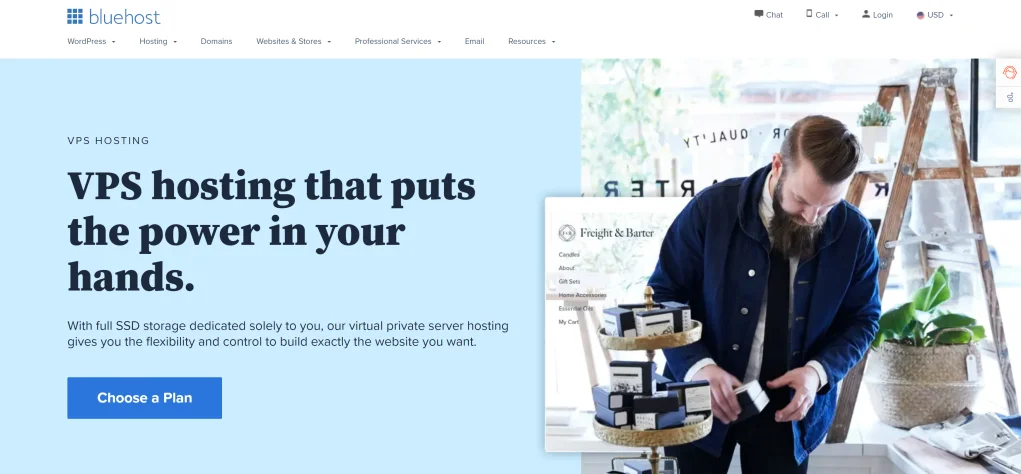
The virtual private server (VPS) plans are somewhat cheaper than the dedicated ones, starting at the Standard $18.99 per month plan, with the current discount (paid on a 36-month term, as it is with all virtual private server plans).
The Standard plan packs the following features:
- 2 cores
- 30 GB SSD storage
- 2 GB RAM
- 1 TB bandwidth
- 1 IP address
- cPanel/WHM
The other two plans, Enhanced and Ultimate, also have the same elements but offer more power, storage. and performance capabilities for more demanding sites. So you have 60 and 120 GB of SSD storage respectively, as well as 4 and 8 GB RAM, 2 and 3 TB of bandwidth.
All of the VPS plans include:
Multi-server management – All VPS and dedicated hosting clients have the ability to add more shared, dedicated, or VPS hosting services all in one place and manage them from a single account;
Control of access – ability to create passwords for areas of specific access, such as server administration, ownership information, and a master password for everything;
Root access – ability to create however many FTP accounts you want so you can download, upload, or modify the files on your VPS as you please;
Host unlimited domains and websites – you can use VPS’ capacity to organize your multiple domains and sites, and host however many you want;
Dedicated power – VPS’ server resources are yours and yours only, and each plan comes with its own CPU, RAM, and storage;
One dashboard – the simple, easy-to-use dashboard gives you all the tools for website management and analytics in one place;
Unlimited bandwidth – as long as your site(s) comply with Bluehost’s Acceptable Use Policy, there is no traffic limit to your VPS site(s);
24/7 VPS support – as with the other hosting packages, Bluehost provides 24/7 expert support on VPS plans as well;
Solid State Drives (SSD) – all virtual private servers have high-performance SSD drives, which significantly improves performance.
WooCommerce Hosting Plans
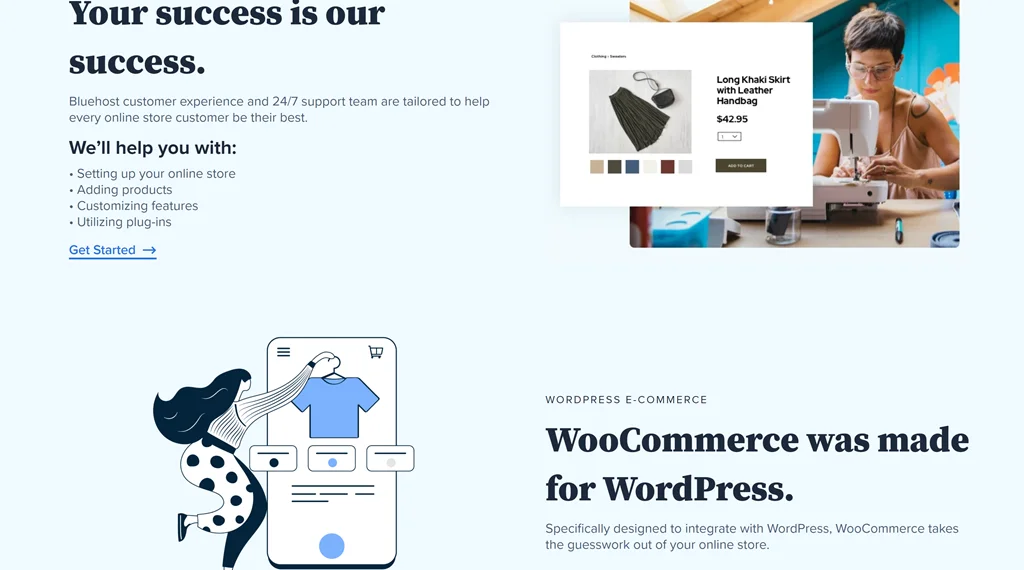
There are two Bluehost WooCommerce plans – Standard and Premium. The Standard plan is $12.95 per month with the current discount and can be paid only on a 36-month basis.
The Standard plan’s main features are:
- Online store (website + blog) – read my review of Bluehost’s online store plan
- Email marketing tools
- Unlimited products
- Installed WooCommerce
- Installed Jetpack
- Installed store-front theme
- Customer product reviews
- Website traffic analytics
- 24/7 technical support
- Payment processing (one-click install)
- Manual order creation
- Discount codes
- Basic backup from CodeGuard Backup Basic, free for the first year
- Free Office 365 for 30 days
Premium plan includes a premium version of the Jetpack add-on, local and country tax management, product customization, subscriptions, online bookings and scheduling of appointments, Google My Business Verification, and unmetered bandwidth so you can have as much traffic as you want without slow loading times.
The Premium plan also has domain privacy domain protection for a more secure eCommerce business site – you can rest assured you won’t have to deal with any identity theft, spam, malware, or any unwanted or unauthorized changes to your website.
All of WooCommerce’s plans include:
- A free SSL;
- Ability to make your eCommerce store as secure as possible with the help of automatically encrypted transactions and visitor data;
- Multiple caching layers;
- Site optimization and fast page loading times;
- Statistics and site monitoring;
- Tracking customer behaviors and trends so you can increase sales and optimize your selling experience as you see fit;
- Free one-year domain;
30-Day Money-back Guarantee on All Hosting Packages
Bluehost’s promotional or discount prices are valid only for the first term, after which the plans are renewed at their regular rates – meaning, they get pricier.
Bluehost gives a 30-day money-back guarantee on all of its hosting services. Should you be dissatisfied with any of it and wish to cancel your plans within that 30-day period of purchase, you will receive a full refund.
Keep in mind, however, that the refund does not refer to most of the add-ons you might’ve purchased within the 30-day period.
After 30 days of your purchase, you won’t be able to return your money should you cancel Bluehost’s web hosting services.
iPage is now part of Bluehost
This partnership is an important event for both companies and their customers, and we want to provide you with all the necessary details about what this means for both new and existing users.
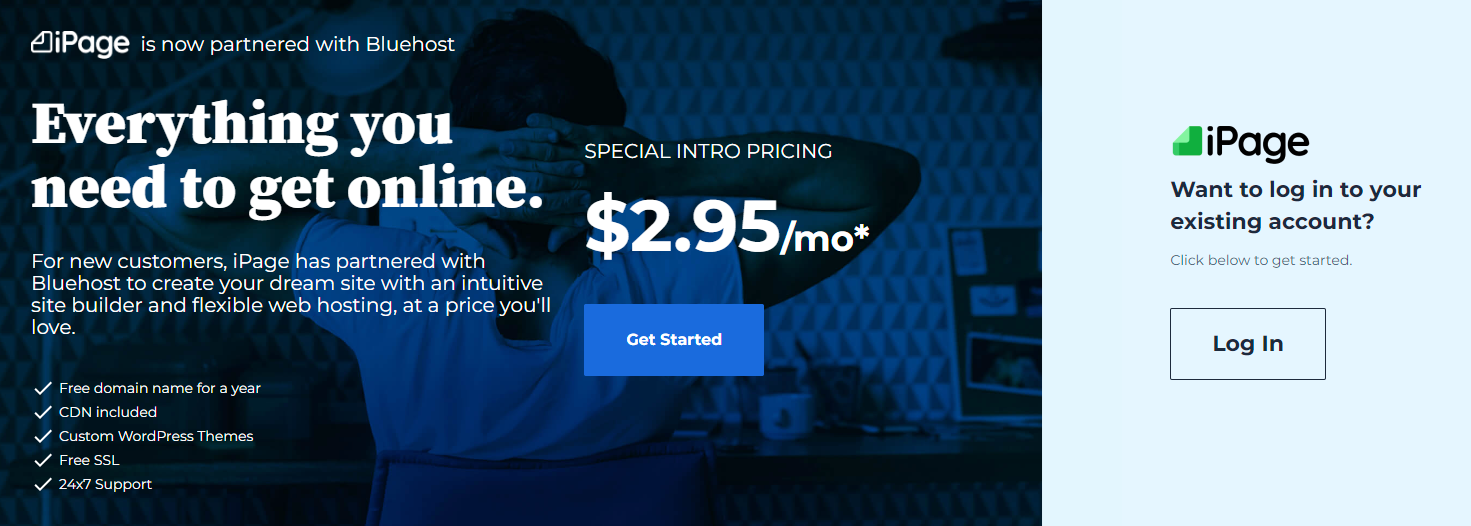
What New Customers Need to Know
If you’re thinking about setting up a website, things just got interesting. iPage and Bluehost’s partnership means you can now use iPage’s easy site builder and Bluehost’s flexible hosting options. Basically, it’s good news if you’re looking for quality hosting without breaking the bank.
A Closer Look at the Partnership
Both iPage and Bluehost have been heavy hitters in the hosting game for a while. This team-up is all about giving you more – more features, better service, and a bunch of new benefits, especially if you’re trying to grow a business online.
Understanding Bluehost’s Role
For those who might not know, Bluehost is iPage’s sister company and they’re really good at what they do – especially in web hosting. They offer everything from basic hosting to the full works – think marketing tools, security, and email services. Plus, they have this cool toolset called WonderSuite, which is great for building WordPress sites, no matter if you’re a newbie or a pro. And if DIY isn’t your thing, they’ve got people who can build your site for you.
For Existing iPage Customers
If you’ve been with iPage for a while, don’t worry – not much changes for you. Your website, login, and support system stay the same. You can keep doing your thing just like you always have.
You might have noticed that iPage.com now sends you over to Bluehost. Just a heads-up, your login details are still the same. If you’re having trouble or ended up on a Bluehost page, just head back to iPage.com and hit “login” in the top right. If you’re still stuck, iPage.com/help is where you’ll find some help.
Compare Bluehost Competitors
When researching web hosting companies you should factor in features such as uptime, speed, security, customer support, pricing, and user-friendliness. Here are some of the best Bluehost competitors on the market right now:
| Hosting Provider | Key Strengths | Ideal for |
|---|---|---|
| SiteGround | High-quality customer support, reliable uptime, strong security features | E-commerce, small agencies, web developers, personal sites |
| Hostinger | Affordable pricing, user-friendly interface | Budget-conscious users, beginners |
| HostGator | Good uptime, easy-to-use site builder, budget-friendly | Small businesses, beginners |
| DreamHost | Strong privacy policy, robust performance | Businesses focused on privacy and reliability |
| InMotion Hosting | Excellent support, reliable performance, free site migration | Businesses, tech-savvy users |
| A2 Hosting | Fast server speeds, developer-friendly features | Developers, medium-sized businesses |
SiteGround: Bluehost and SiteGround offer similar hosting plans and features, but SiteGround is known for its excellent customer support and high-performance servers. An in-depth comparison could focus on factors such as uptime, speed, security, customer support, pricing, and user-friendliness. SiteGround has better speed and security features than Bluehost, such as Google Cloud Platform infrastructure. Read my Bluehost vs SiteGround comparison here.
Hostinger: Hostinger is a web hosting provider that offers affordable hosting solutions for individuals and businesses. With over 29 million users worldwide, Hostinger is known for its low prices, easy-to-use platform, and excellent customer support. Hostinger offers a wide range of hosting services, including shared hosting, VPS hosting, cloud hosting, and WordPress hosting. Their shared hosting plans start at just $2.99 per month, making it one of the most affordable hosting providers in the market. Although Hostinger may not have all the advanced features that some other hosting providers offer, it is an excellent choice for those on a tight budget or just starting their online presence. Read my Bluehost vs Hostinger comparison here.
HostGator: HostGator is another popular web hosting provider that offers similar plans and features to Bluehost. An in-depth comparison could focus on areas such as uptime, speed, customer support, pricing, user-friendliness, and additional features such as website builders and domain registration. Read my Bluehost vs HostGator comparison here.
DreamHost: DreamHost is known for its focus on performance and security, and it offers a range of hosting plans to suit different needs. An in-depth comparison could focus on areas such as uptime, speed, security, customer support, pricing, and features such as website builders, domain registration, and email hosting. Read my Bluehost vs DreamHost comparison here.
InMotion Hosting: InMotion Hosting is a web hosting provider that is known for its focus on speed and reliability. An in-depth comparison could focus on factors such as uptime, speed, customer support, pricing, user-friendliness, and additional features such as website builders, domain registration, and email hosting. Read my Bluehost vs InMotion Hosting comparison here.
A2 Hosting: A2 Hosting is another popular web hosting provider that is known for its fast Turbo NVMe servers and developer-friendly features. An in-depth comparison could focus on areas such as uptime, speed, customer support, pricing, user-friendliness, and additional features such as website builders, domain registration, and email hosting. Read my Bluehost vs A2 Hosting comparison here.
- Bluehost is best for beginners because it offers a simple and easy way to create and manage your website.
- SiteGround is best for advanced users because it offers more features and tools to optimize your website for speed, performance, security, and design.
- Hostinger is best for price-conscious users because it offers the cheapest prices.
Questions & Answers
Here you will find the answers to some of the most common questions people ask.
Our Verdict ⭐
Do we recommend Bluehost?
Powering over 2 million sites on the Internet, Bluehost offers the ultimate web hosting for WordPress sites. Tuned for WordPress, you get WordPress-centric dashboards and tools along with 1-click installation, a FREE domain name, email, AI website builder + lots more. Whether you're starting a blog, running a business website, or setting up an online store, Bluehost's WordPress-focused hosting provides the tools and resources you need to succeed online.
Bluehost is one of the best web hosting services to try if you’re just starting out with your site. This is because it’s really easy to use, it has an intuitive interface, a nice, simple, but still highly functional website builder, good customer support, and it’s pretty cheap
In fact, it’s one of the cheapest out there. And also, one of its biggest assets is that it has great integration with WordPress.
Finally, Bluehost has been recommended by WordPress as a preferred web host. All this means that with, you get pretty good value for your money.
I wouldn’t think twice to sign up for one of their basic pricing plan if I’ve been dying to open that dream website and want a good provider, but have limited financial means. I say – go for it!
Who should choose Bluehost? It’s particularly well-suited for beginners, those creating a new WordPress website, entrepreneurs, and small businesses. Given its versatility, Bluehost can cater to almost any use case, making it a solid choice for virtually anyone.
I hope you found this expert editorial Bluehost review helpful!
Recent Improvements & Updates
Bluehost constantly improves its hosting services with faster speeds, better security, and enhanced customer support. Here are just some of the recent improvements (last checked April 2024):
- iPage is now partnered with Bluehost! This collaboration brings together two giants in the web hosting industry, combining their strengths to offer you an unparalleled service.
- Launch of Bluehost Professional Email service. This new solution and Google Workspace are designed to elevate your business communications to new heights, enhancing your brand’s image and boosting customer confidence.
- Free WordPress Migration plugin for any WordPress user can be downloaded directly to a customer’s Bluehost cPanel or WordPress admin dashboard at no cost.
- New Bluehost Control Panel that lets you manage your Bluehost servers and hosting services. Users can use both the new Account Manager and the old Bluerock control panel. Find out what the differences are here.
- Launch of Bluehost WonderSuite, which consists of:
- WonderStart: A user-friendly and personalized onboarding experience that accelerates the website creation process.
- WonderTheme: A versatile WordPress theme developed by YITH that empowers users to showcase their websites effectively.
- WonderBlocks: A comprehensive library of block patterns and page templates enriched with images and suggested text.
- WonderHelp: An AI-powered, actionable guide accompanying users throughout the WordPress site-building journey.
- WonderCart: An eCommerce feature designed to empower entrepreneurs and maximize online sales.
- Now offering the advanced PHP 8.2 for improved performance.
- Implementing LSPHP a handler to accelerate PHP script processing, enhancing website performance by optimizing PHP execution.
- Enabled OPCache a PHP extension that stores precompiled script bytecode in memory, reducing repeated compilation and resulting in faster PHP execution.
Reviewing Bluehost: Our Methodology
When we review web hosts, our evaluation is based on these criteria:
- Value for Money: What types of web hosting plans are on offer, and are they good value for money?
- User Friendliness: How user-friendly is the signup process, the onboarding, the dashboard? and so on.
- Customer Support: When we need help, how quickly can we get it, and is the support effective and helpful?
- Hosting Features: What unique features does the web host provide, and how do they stack up against competitors?
- Security: Are essential security measures like SSL certificates, DDoS protection, backup services, and malware/virus scans included?
- Speed and Uptime: Is the hosting service fast and reliable? What types of servers do they use, and how do they perform in tests?
For more details on our review process, click here.
What
Bluehost
Customers Think
Very good but not perfect
Bluehost is a good starter platform for the price, especially with the free domain and marketing credits. The cPanel is familiar and easy, and their site loads decently when it’s not in peak traffic. If you’re on a tight budget and just starting out, Bluehost might be okay, but for serious sites or long-term growth, I’d explore other options.
Disappointing experience with Bluehost
I had high hopes for Bluehost based on the reviews I read online, but unfortunately, my experience with them has been disappointing. Their uptime is not as reliable as advertised, my website has experienced several instances of downtime. Their customer support is hit or miss – sometimes they are responsive and helpful, other times they are unresponsive or not helpful at all. Their user interface is not intuitive and can be confusing to use, especially for beginners. Overall, I would not recommend Bluehost to others.
Great hosting service, but with some room for improvement
I’ve been using Bluehost for about a year now and overall I’m quite happy with their service. Their uptime is great, my website has never experienced any major downtime. The user interface is easy to use and the website builder is quite powerful. Their customer support is helpful, although sometimes it takes longer than expected to get a response. The only area where I think they could improve is in their pricing. While their introductory rates are quite competitive, the renewal rates are a bit steep. Other than that, I would recommend Bluehost to anyone who needs a reliable web hosting provider.
Bluehost has exceeded my expectations
I’ve been using Bluehost for a couple of years now and I couldn’t be happier with their service. Their customer support is top-notch, always responsive and helpful whenever I have questions or issues. Their uptime is reliable, my website has never experienced any significant downtime. The user interface is intuitive, making it easy for me to manage my website and hosting account. I highly recommend Bluehost to anyone who needs a reliable web hosting provider.
After a year, doubled in price, hard to renew, no improvements.
Very low functionality for email (no phone app), and an embarrassingly low amount of data storage. An extremely difficult process to renew, with prices wildly escalating, with add-ons to add-ons someone like me, without a degree in IT, does not understand. Good and helpful 24hr chat assistance, but making their pricing transparent and products easier to understand, would be better. Sadly the competitors are worse. Not a good benchmark.
So far so good
I had heard a lot of good things about Bluehost. So, when I started my first site, I went ahead and bought their 3 year plan to get the steep discount they offer. I love the easy UI, and fast website speed. I am also enjoying the super-fast support experience. It’s been 2 years now since I made the decisions and I am not regretting it one bit.