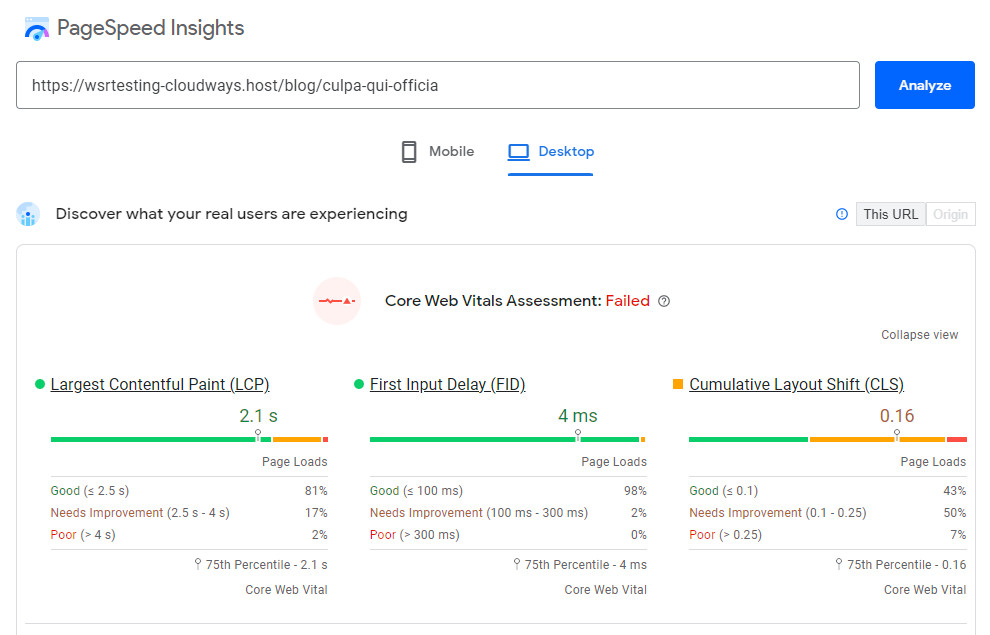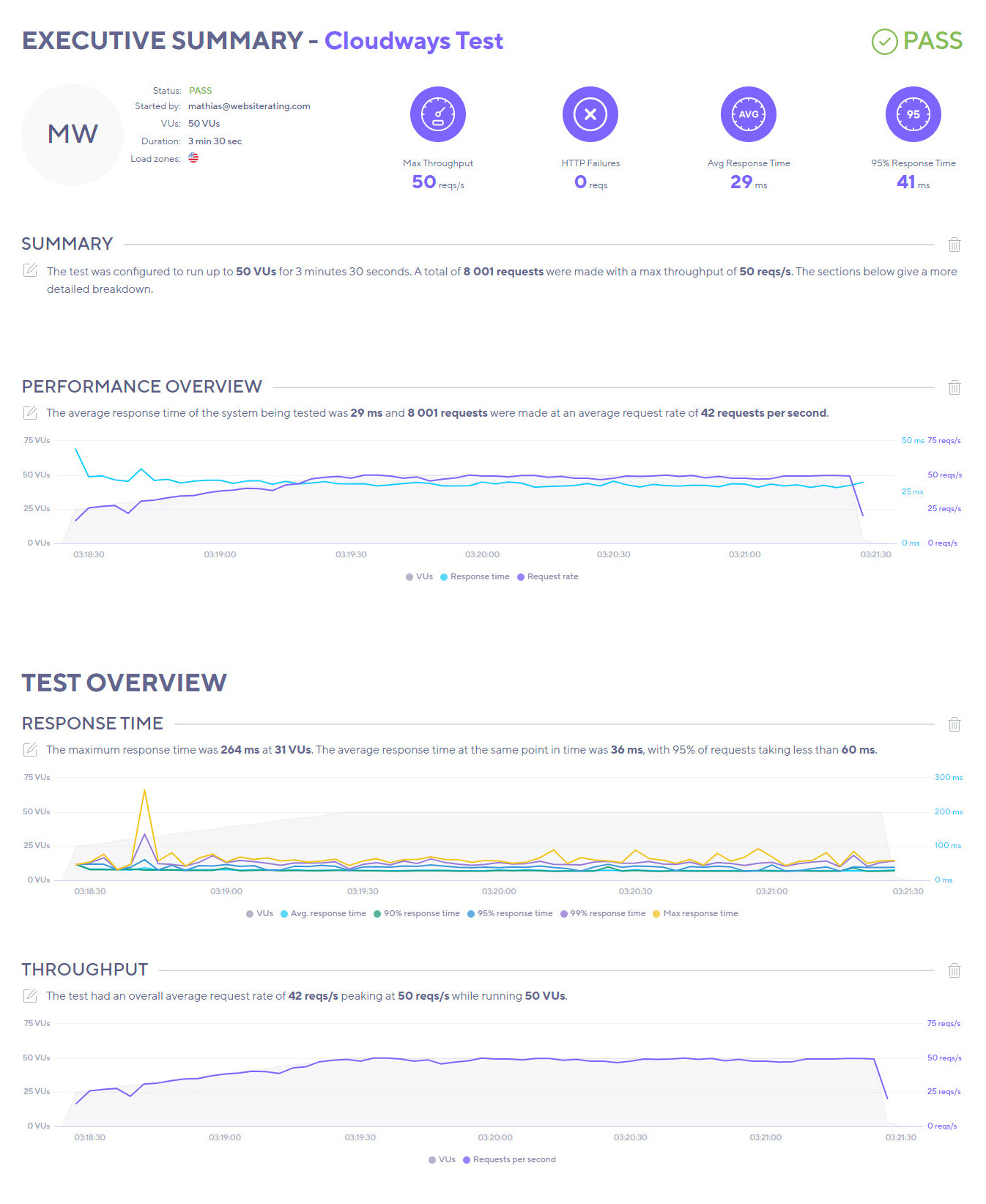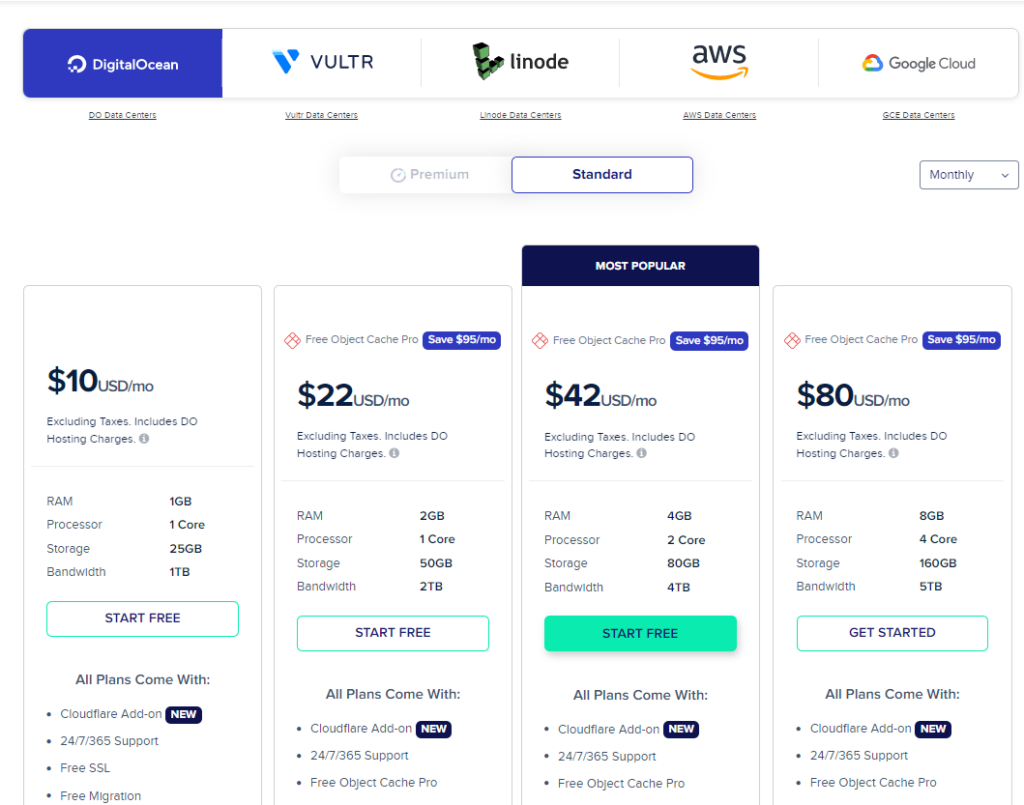Cloud hosting has become an increasingly popular solution for businesses and individuals alike, offering scalability, reliability, and security for websites. Here, we take a closer look at Cloudways – one of the leading cloud hosts for WordPress right now. In this 2024 Cloudways review, we’ll explore its strengths and weaknesses and how it stacks up against other managed cloud hosting providers.
Key Takeaways:
Cloudways offers an easy-to-use cloud hosting platform with a free 3-day trial period and pay-as-you-go pricing with no locked-in contracts.
They use cloud infrastructure like DigitalOcean, Vultr, Linode, AWS, or GCE, and offer several features like free site migration, automated backups, SSL certificate, and dedicated IP address.
Cloudways may not be suitable for total beginners as their configurations and settings may be too complex. Additionally, there is no email hosting and they use their proprietary control panel instead of cPanel/Plesk.
Are you looking for a managed WordPress host that is not only fast, secure, and highly reliable, but is affordable as well?
That can seem like an impossible feat sometimes, especially when you’re just starting out and don’t know how to weed out the bad so-called managed hosting providers from the good ones.
Now, I can’t possibly tell you about every single reliable, fast, and affordable WordPress hosting provider on the market today. But what I can do is highlight one of the best ones: and that is Cloudways.
Reddit is a great place to learn more about Cloudways. Here are a few Reddit posts that I think you’ll find interesting. Check them out and join the discussion!
Pros and Cons
Cloudways Pros
- Free 3-day trial period
- DigitalOcean, Vultr, Linode, Amazon Web Service (AWS), or Google Computing Engine (GCE) cloud infrastructure
- NVMe SSD, Nginx/Apache servers, Varnish/Memcached caching, PHP8, HTTP/2, Redis support, Cloudflare Enterprise
- 1-click unlimited WordPress installations & staging sites, pre-installed WP-CLI and Git integration
- Free site migration service, free automated backups, SSL certificate, Cloudways CDN & dedicated IP address
- Pay-as-you-go pricing with no locked in contracts
- Responsive & friendly support team available 24/7
- Fast-loading Vultr High Frequency servers
Cloudways Cons
- Cloud hosting, so no email hosting.
- Propriety control panel, so no cPanel/Plesk.
- Configurations and settings are not suitable for web hosting beginners (you don’t need to be a developer, but total beginners might want to stay away).
I’m not the only one who is impressed by Cloudways:

About Cloudways
Here in this Cloudways review (2024 update) I’ll look at the most important features they offer, do my own speed test of them, and walk you through all the pros and cons, to help you decide if to sign up with Cloudways.com is the right thing for you to do.
Give me 10 minutes of your time and when you have finished reading this you will know if this is the right (or wrong) hosting service for you.
Setting out to simplify your web hosting experience, Cloudways aims to give individuals, teams, and businesses of all sizes the power to provide their site visitors with the most seamless user experience possible.
Not to mention, this unique company offers platform-as-a-service (PaaS) cloud-based web hosting, which sets it apart even from so many other hosting providers that offer a variety of hosting solutions.
Plans come with a fantastic feature set, support you can rely on, and prices you can afford.
Performance is at the core of everything they do. They have designed their tech stack to make the most out of every dollar you put in. They combine NGINX, Varnish, Memcached and Apache to provide the fastest experience without compromising on code compatibility.
This means that their infrastructure is optimized for speed, performance, and security, and you’ll see that this is one of the best cloud-based hosting provider options around.
And I’m not the only one saying Cloudways is the best …
Because Cloudways is very popular amongst real users. WordPress Hosting is a closed Facebook group with over 9,000 members solely dedicated to WordPress hosting.
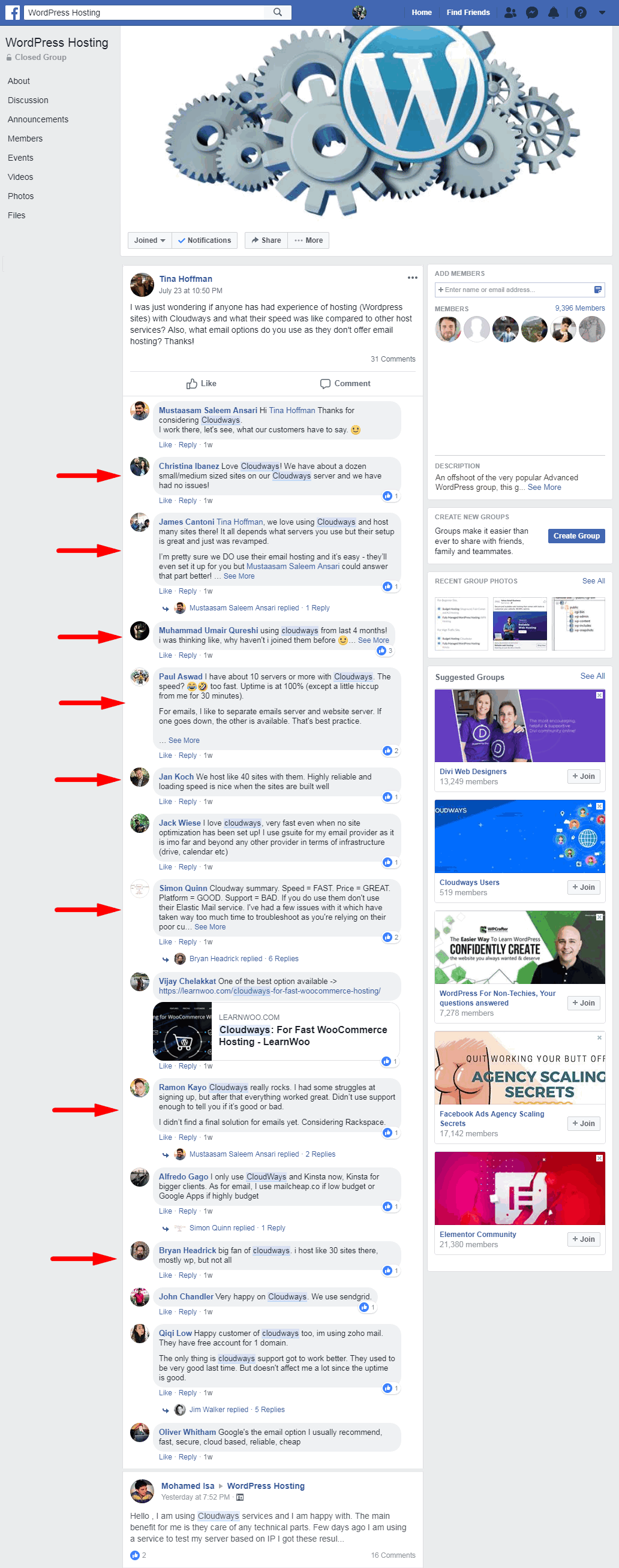
Each year members are asked to vote for their favorite WordPress web host. As you can see they have been voted the #2 WordPress host for two years in a row now.
So, let’s take a closer look and see what Cloudways offers you.
Performance, Speed & Reliability
In this section, you will find out…
- Why site speed matters… a lot!
- How fast a site hosted on Cloudways loads. We will test their speed and server response time against Google’s Core Web Vitals metrics.
- How a site hosted on Cloudways performs with traffic spikes. We will test how it performs when faced with increased site traffic.
The most important performance metric that you should look for in a web host is speed. Visitors to your site expect it to load fast instant. Site speed not only affects user experience on your site, but it also affects your SEO, Google rankings, and conversion rates.
But, testing site speed against Google’s Core Web Vitals metrics isn’t enough on its own, as our testing site does not have substantial traffic volume. To evaluate the efficiency (or inefficiency) of the web host’s servers when faced with increased site traffic, we use a testing tool called K6 (formerly called LoadImpact) to send virtual users (VU) to our test site.
Why Site Speed Matters
Did you know that:
- Pages that loaded in 2.4 seconds had a 1.9% conversion rate.
- At 3.3 seconds, the conversion rate was 1.5%.
- At 4.2 seconds, the conversion rate was less than 1%.
- At 5.7+ seconds, the conversion rate was 0.6%.
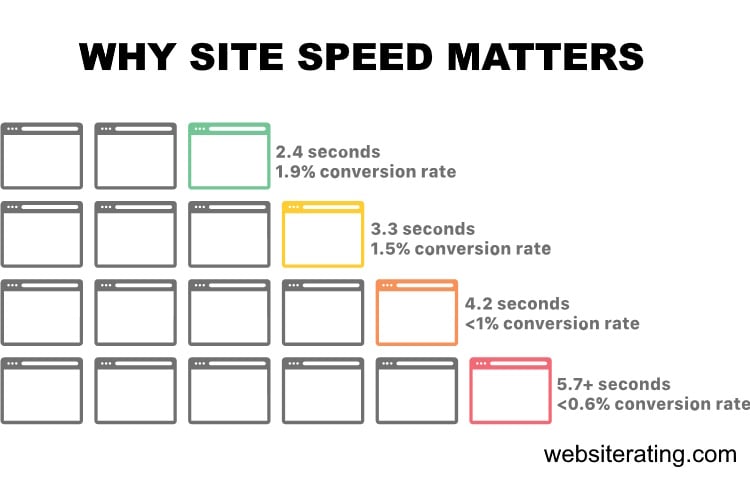
When people leave your website, you lose not only potential revenue but also all the money and time you spent generating traffic to your website.
And if you want to get to the first page of Google and stay there, you need a website that loads up fast.
Google’s algorithms prefer displaying websites that offer a great user experience (and site speed is a huge factor). In Google’s eyes, a website that offers a good user experience generally has a lower bounce rate and loads up fast.
If your website is slow, most visitors will bounce back, resulting in a loss in search engine rankings. Also, your website needs to load up fast if you want to convert more visitors into paying customers.
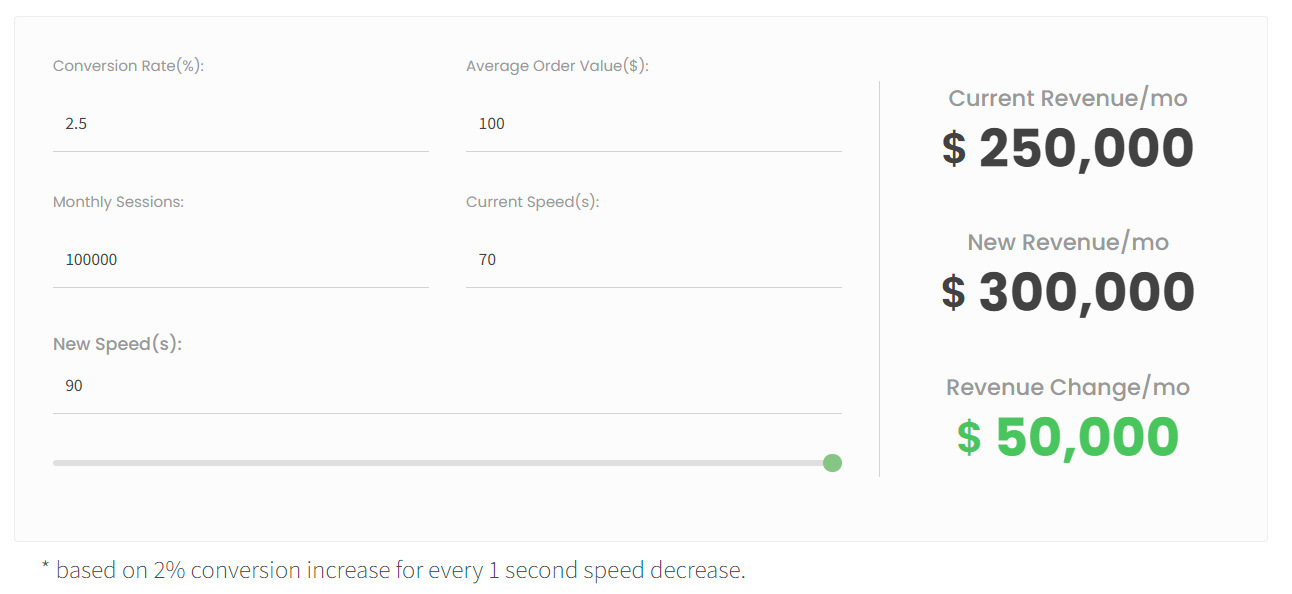
If you want your website to load up fast and secure the first spot in search engine results, you will need a fast web hosting provider with server infrastructure, CDN and caching technologies that are fully configured and optimized for speed.
The web host you choose to go with will significantly impact how fast your website loads.
How We Perform the Testing
We follow a systematic and identical process for all the web hosts we test.
- Buy hosting: First, we sign up and pay for the web host’s entry-level plan.
- Install WordPress: Then, we set up a new, blank WordPress site using the Astra WordPress theme. This is a lightweight multipurpose theme and serves as a good starting point for the speed test.
- Install plugins: Next, we install the following plugins: Akismet (for spam protection), Jetpack (security and backup plugin), Hello Dolly (for a sample widget), Contact Form 7 (a contact form), Yoast SEO (for SEO), and FakerPress (for generating test content).
- Generate content: Using the FakerPress plugin, we create ten random WordPress posts and ten random pages, each containing 1,000 words of lorem ipsum “dummy” content. This simulates a typical website with various content types.
- Add images: With the FakerPress plugin, we upload one unoptimized image from Pexels, a stock photo website, to each post and page. This helps evaluate the website’s performance with image-heavy content.
- Run the speed test: we run the last published post in Google’s PageSpeed Insights Testing tool.
- Run the load impact test: we run the last published post in K6’s Cloud Testing tool.
How We Measure Speed & Performance
The first four metrics are Google’s Core Web Vitals, and these are a set of web performance signals that are critical to a user’s web experience on both desktop and mobile devices. The last fifth metric is a load impact stress test.
1. Time to First Byte
TTFB measures the time between the request for a resource and when the first byte of a response begins to arrive. It’s a metric for determining the responsiveness of a web server and helps identify when a web server is too slow to respond to requests. Server speed is basically entirely determined by the web hosting service you use. (source: https://web.dev/ttfb/)
2. First Input Delay
FID measures the time from when a user first interacts with your site (when they click a link, tap a button, or use a custom, JavaScript-powered control) to the time when the browser is actually able to respond to that interaction. (source: https://web.dev/fid/)
3. Largest Contentful Paint
LCP measures the time from when the page starts loading to when the largest text block or image element is rendered on the screen. (source: https://web.dev/lcp/)
4. Cumulative Layout Shift
CLS measures unexpected shifts in the display of content in the loading of a web page due to image resizing, ad displays, animation, browser rendering, or other script elements. Shifting layouts lower the quality of the user experience. This can make visitors confused or require them to wait till the webpage loading is completed, which takes more time. (source: https://web.dev/cls/)
5. Load Impact
Load impact stress testing determines how the web host would handle 50 visitors simultaneously visiting the test site. Speed testing alone isn’t enough to test performance, as this test site doesn’t have any traffic to it.
To be able to evaluate the efficiency (or inefficiency) of a web host’s servers when faced with increased site traffic, we used a testing tool called K6 (formerly called LoadImpact) to send virtual users (VU) to our test site and stress test it.
These are the three load impact metrics we measure:
Average response time
This measures the average duration it takes for a server to process and respond to client requests during a specific test or monitoring period.
The average response time is a useful indicator of the overall performance and efficiency of a website. Lower average response times generally indicate better performance and a more positive user experience, as users receive quicker responses to their requests.
Maximum response time
This refers to the longest duration it takes for a server to respond to a client’s request during a specific test or monitoring period.This metric is crucial for evaluating the performance of a website under heavy traffic or usage.
When multiple users access a website simultaneously, the server must handle and process each request. Under high load, the server may become overwhelmed, leading to an increase in response times. The maximum response time represents the worst-case scenario during the test, where the server took the longest time to respond to a request.
Average request rate
This is a performance metric that measures the average number of requests per unit of time (usually per second) that a server processes.
The average request rate provides insights into how well a server can manage incoming requests under various load conditions. A higher average request rate indicates that the server can handle more requests in a given period, which is generally a positive sign of performance and scalability.
⚡Cloudways Speed & Performance Test Results
The table below compares web hosting companies’ performance based on four key performance indicators: average Time to First Byte, First Input Delay, Largest Contentful Paint, and Cumulative Layout Shift. Lower values are better.
| Company | TTFB | Avg TTFB | FID | LCP | CLS |
|---|---|---|---|---|---|
| SiteGround | Frankfurt: 35.37 ms Amsterdam: 29.89 ms London: 37.36 ms New York: 114.43 ms Dallas: 149.43 ms San Francisco: 165.32 ms Singapore: 320.74 ms Sydney: 293.26 ms Tokyo: 242.35 ms Bangalore: 408.99 ms | 179.71 ms | 3 ms | 1.9 s | 0.02 |
| Kinsta | Frankfurt: 355.87 ms Amsterdam: 341.14 ms London: 360.02 ms New York: 165.1 ms Dallas: 161.1 ms San Francisco: 68.69 ms Singapore: 652.65 ms Sydney: 574.76 ms Tokyo: 544.06 ms Bangalore: 765.07 ms | 358.85 ms | 3 ms | 1.8 s | 0.01 |
| Cloudways | Frankfurt: 318.88 ms Amsterdam: 311.41 ms London: 284.65 ms New York: 65.05 ms Dallas: 152.07 ms San Francisco: 254.82 ms Singapore: 295.66 ms Sydney: 275.36 ms Tokyo: 566.18 ms Bangalore: 327.4 ms | 285.15 ms | 4 ms | 2.1 s | 0.16 |
| A2 Hosting | Frankfurt: 786.16 ms Amsterdam: 803.76 ms London: 38.47 ms New York: 41.45 ms Dallas: 436.61 ms San Francisco: 800.62 ms Singapore: 720.68 ms Sydney: 27.32 ms Tokyo: 57.39 ms Bangalore: 118 ms | 373.05 ms | 2 ms | 2 s | 0.03 |
| WP Engine | Frankfurt: 49.67 ms Amsterdam: 1.16 s London: 1.82 s New York: 45.21 ms Dallas: 832.16 ms San Francisco: 45.25 ms Singapore: 1.7 s Sydney: 62.72 ms Tokyo: 1.81 s Bangalore: 118 ms | 765.20 ms | 6 ms | 2.3 s | 0.04 |
| Rocket.net | Frankfurt: 29.15 ms Amsterdam: 159.11 ms London: 35.97 ms New York: 46.61 ms Dallas: 34.66 ms San Francisco: 111.4 ms Singapore: 292.6 ms Sydney: 318.68 ms Tokyo: 27.46 ms Bangalore: 47.87 ms | 110.35 ms | 3 ms | 1 s | 0.2 |
| WPX Hosting | Frankfurt: 11.98 ms Amsterdam: 15.6 ms London: 21.09 ms New York: 584.19 ms Dallas: 86.78 ms San Francisco: 767.05 ms Singapore: 23.17 ms Sydney: 16.34 ms Tokyo: 8.95 ms Bangalore: 66.01 ms | 161.12 ms | 2 ms | 2.8 s | 0.2 |
- Time to First Byte (TTFB): TTFB measures the time from when a client makes an HTTP request until the first byte of the page is received from the server. Lower TTFB values are desirable as they indicate quicker server response times. In various global locations, Cloudways’ TTFB ranges from 65.05 ms in New York to 566.18 ms in Tokyo, with an Average TTFB of 285.15 ms. These numbers are slightly higher than optimal, suggesting that Cloudways’ servers may take longer to start responding to requests compared to other top-performing services.
- First Input Delay (FID): FID measures the time it takes for the site to respond when a user first interacts with it. Lower values are better as they indicate faster interactivity. Cloudways scores 4 ms in FID, demonstrating quick response times to user interactions.
- Largest Contentful Paint (LCP): LCP indicates the time taken for the largest content element on a page to load and become visible. Lower values are preferable, signaling faster page loading times. Cloudways’ LCP stands at 2.1 s, which suggests a slightly slower loading time for the most significant page content compared to optimal values.
- Cumulative Layout Shift (CLS): CLS measures the instability of content on the page as it loads. Lower values are better as they provide a stable visual experience. Cloudways posts a CLS score of 0.16, which is considered good and denotes a stable loading page, with minimal shifting of elements during loading.
Cloudways presents a mixed bag when it comes to performance. While its FID and CLS scores are very good, indicating fast site interactivity and stable page loads, its TTFB and LCP metrics fall short of high-performing web hosting standards. The slightly higher Average TTFB and LCP suggest room for improvement in server response time and speed of loading main page content.
⚡Cloudways Load Impact Test Results
The table below compares web hosting companies’ performance based on three key performance indicators: Average Response Time, Highest Load Time, and Average Request Time. Lower values are better for Average Response Time and Highest Load Time, while higher values are better for Average Request Time.
| Company | Avg Response Time | Highest Load Time | Avg Request Time |
|---|---|---|---|
| SiteGround | 116 ms | 347 ms | 50 req/s |
| Kinsta | 127 ms | 620 ms | 46 req/s |
| Cloudways | 29 ms | 264 ms | 50 req/s |
| A2 Hosting | 23 ms | 2103 ms | 50 req/s |
| WP Engine | 33 ms | 1119 ms | 50 req/s |
| Rocket.net | 17 ms | 236 ms | 50 req/s |
| WPX Hosting | 34 ms | 124 ms | 50 req/s |
- Average Response Time: This reflects how quickly a server can respond to a request on average. Lower values denote faster response times. Cloudways records an Average Response Time of 29 ms, which is quite impressive and suggests that their servers can respond swiftly to requests.
- Highest Load Time: This is the maximum time it takes for the server to respond to a request. Lower values are desirable as they suggest the server can maintain speed even under high load conditions. Cloudways performs well in this aspect, with a Highest Load Time of 264 ms, demonstrating its ability to maintain reasonable response times even during peak load conditions.
- Average Request Time: This represents the number of requests per second that the server can handle. Higher values are better as they show the server can handle a greater volume of traffic. Cloudways reports an Average Request Time of 50 requests per second, showcasing its robust capability to efficiently manage a high volume of traffic.
Cloudways delivers impressive performance across these metrics. Its low Average Response Time and Highest Load Time indicate a fast and resilient server performance even under high traffic loads. Meanwhile, its high Average Request Time demonstrates a strong handling capacity for simultaneous requests. These results collectively suggest that Cloudways provides a reliable and efficient web hosting service.
Features (The Good)
Cloudways takes web hosting seriously and strives to give customers the very best when it comes to the 3 S’s of web hosting; Speed, Security, and Support.
Plans also come packed full of essential and useful features that anyone, with any type of website, and any skill level can use.
1. Fast and Secure Cloud Servers
Cloudways doesn’t have its own servers so the first thing you have to do after signing up is to choose a cloud service provider to use for hosting your WordPress or WooCommerce website.
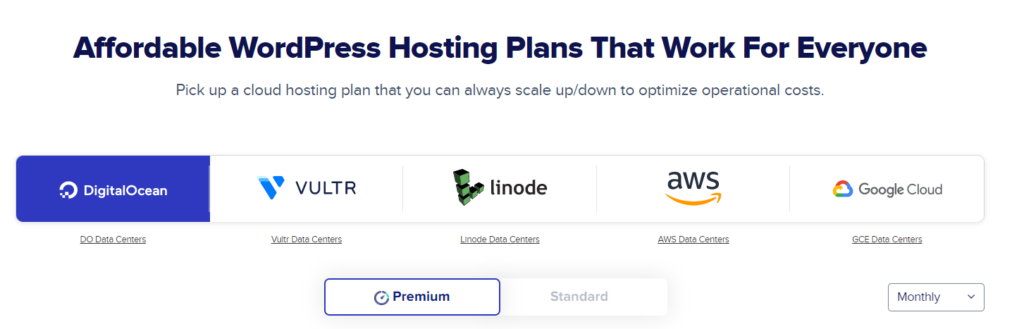
There are five cloud server infrastructure providers to choose from:
- DigitalOcean (starts at $11/month – 8* global centers to choose from)
- Linode (starts at $12/month – 11* global centers (data) to choose from)
- Vultr (starts at $11/month – 19* global centers to choose from)
- Google Compute Engine / Google Cloud (starts at $33.30/month – 18* global centers to choose from)
- Amazon Web Services / AWS (starts at $36.51/month – 20* global centers (data) to choose from)
DigitalOcean data center locations:
New York City, United States; San Francisco, United States; Toronto, Canada; London, United Kingdom; Frankfurt, Germany; Amsterdam, the Netherlands; Singapore; Bangalore, India
Linode / Akamai data centers
USA – Newark, Dallas, Atlanta, and Fremont; Singapore; The UK – London; Germany – Frankfurt; Canada – Toronto; Australia – Sydney; Japan – Tokyo; India – Mumbai
Vultr data center locations:
Atlanta, Chicago, Dallas, Los Angeles, Miami, New Jersey, Seattle, Silicon Valley, United States; Singapore; Amsterdam, the Netherlands; Tokyo, Japan; London, United Kingdom; Paris, France; Frankfurt, Germany; Toronto, Canada; Sydney, Australia
Amazon AWS locations:
Columbus, Ohio; the San Francisco Bay Area in Northern California; Loudoun County, Prince William County, and Fairfax County in Northern Virginia; Montreal, Canada; Calgary, Canada; and São Paulo, Brazil; Frankfurt, Germany; Dublin, Ireland; London, United Kingdom; Milan, Italy; Paris, France; Madrid, Spain; Stockholm, Sweden; and Zurich, Switzerland; Auckland, New Zealand; Hong Kong, SAR; Hyderabad, India; Jakarta, Indonesia; Melbourne, Australia; Mumbai, India; Osaka, Japan; Seoul, South Korea; Singapore; Sydney, Australia; Tokyo, Japan; Beijing, China; and Changsha (Ningxia), China; Cape Town, South Africa; Manama, Bahrain; Tel Aviv, Israel; and Dubai, United Arab Emirates
Google Cloud server locations:
Council Bluffs, Iowa; Moncks Corner, South Carolina; Ashburn, Virginia; Columbus, Ohio; Dallas, Texas; The Dalles, Oregon; Los Angeles, California; Salt Lake City, Utah; and Las Vegas, Nevada; Montréal (Québec), Canada; Toronto (Ontario), Canada; São Paulo (Osasco), Brazil; Santiago, Chile; and Querétaro, Mexico; Warsaw, Poland; Hamina, Finland; Madrid, Spain; St. Ghislain, Belgium; London, United Kingdom; Frankfurt, Germany; Eemshaven, Netherlands; Zürich, Switzerland; Milan, Italy; Paris, France; Berlin (including Brandenburg), Germany; and Turin, Italy; Changhua County, Taiwan; Hong Kong, SAR; Tokyo, Japan; Osaka, Japan; Seoul, South Korea; Mumbai, India; Delhi, India; Jurong West, Singapore; Jakarta, Indonesia; Sydney, Australia; Melbourne, Australia; Auckland, New Zealand; Kuala Lumpur, Malaysia; and Bangkok, Thailand; Tel Aviv, Israel (me-west1); Cape Town, South Africa; Dammam, Saudi Arabia; and Doha, Qatar
What is the Best Cloudways Server to Choose?
That depends on what you are after. Are you after the lowest price possible? or is it speed and performance features or security features?
What’s the cheapest Cloudways server?
The cheapest server for WordPress sites is Digital Ocean (standard – starts from $11/month. This is the most economical server that Cloudways offers and is the best choice for beginners and smaller WordPress sites.
What’s the fastest Cloudways server?
The best Coudways server for speed is either DigitalOcean Premium Droplets, Vultr High Frequency, AWS, or Google Cloud.
The cheapest option for speed and performance is Cloudways Vultr High-Frequency servers.
Vultr HF servers come with faster CPU processing, memory speed, and NVMe storage. The main benefits are:
- 3.8 GHz Processors – the latest generation of Intel processors powered by Intel Skylake
- Low Latency Memory
- NVMe Storage – NVMe is the next generation of SSD with faster read/write speeds.
Here’s how to set up a Vultr High-Frequency server on Cloudways:
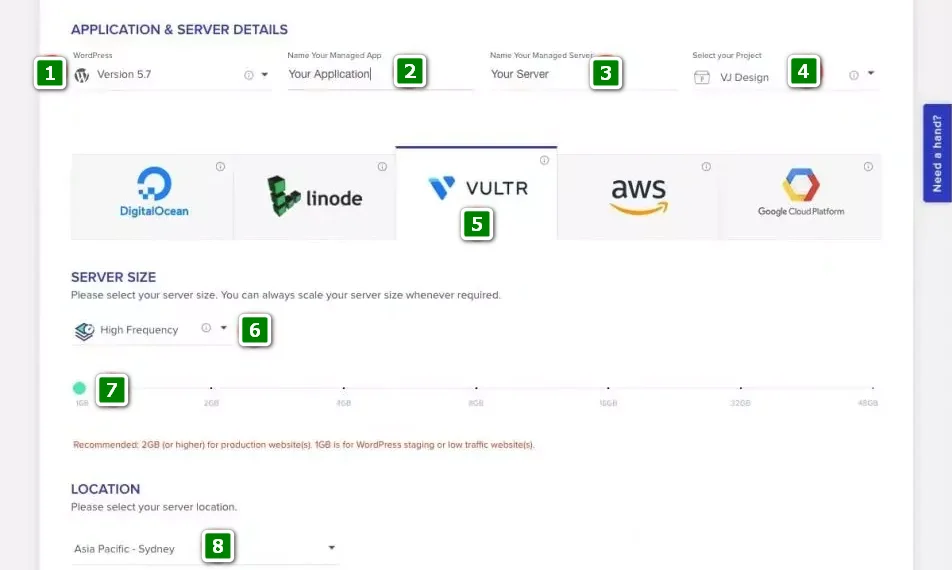
- Select the application you want to install (i.e. latest WordPress version)
- Give the application a name
- Give the server a name
- (optional) Add the application to a project (good for when you have multiple servers and apps)
- Select the server provider (i.e VULTR)
- Select the server type (i.e. High Frequency)
- Select the server size (choose 2GB, but can always scale your server up/down later).
- Select server location
- Click Launch Now and your server gets created
If you are not already on Cloudways, you can request a free migration.
Because Cloudways offers a free migration if you’re moving from another host.
What’s the most secure Cloudways server?
The best servers for security, and scalability are AWS and Google Cloud. These are for mission-critical websites that can never go down and guarantee uptime, performance, and security – but the downside is that you need to pay for bandwidth, which adds up quickly.
2. Unique Cloud Hosting Solution
Cloudways only offers cloud-based hosting for website owners.
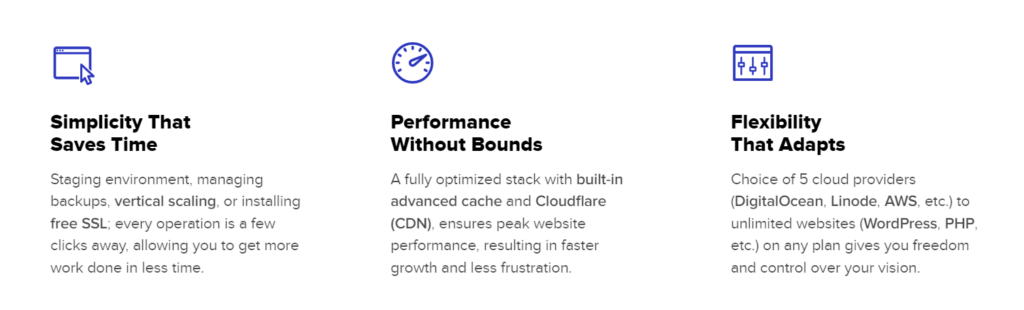
So, how does this differ from other, more traditional hosting solutions?
- Multiple copies of your site’s content are stored on multiple servers so if the main server goes down, the copies from other servers jump in, minimizing downtime.
- Easily migrate your site to different servers in different data centers if need be.
- Experience faster loading times thanks to the multiple server setup and premium CDN services like the Cloudflare Enterprise add-on, giving your prioritized IPs & Routing, DDoS mitigation & WAF, image & mobile optimization, HTTP/3 support, and more.
- Enjoy a more secure environment because each server works together and independently of one other.
- Take advantage of a dedicated resources environment so your site is never affected by others.
- Scale your site easily, adding more resources if needed if you see a spike in traffic or growth in sales.
- Cloud hosting is pay-as-you-go so you only pay for what you need and use.
Although this hosting option is different than many hosting provider plans available today, rest assured you can use it with any popular content management system (CMS) such as WordPress, Joomla, Magento, and Drupal with only a few clicks.
- 24/7/365 Expert Support On All Plans
- On-Demand Managed Backups
- 1-Click Free SSL Installation
- Dedicated Firewalls
- Regular OS and Patch Management
- Unlimited Application Installation
- 60+ Global Data Centers
- Launch 10+ Apps Through 1-Click
- Multiple Databases
- Multiple PHP Versions
- PHP 8.1 Ready Servers
- Cloudflare Enterprise CDN
- Optimized Stack With Advanced Cache
- Built-in WordPress and Magento Cache
- Pre-configured PHP-FPM
- Seamless Vertical Scaling
- NVMe SSD Storage
- Dedicated Environment
- Staging Areas & URLs
- Account Management Dashboard
- Easy DNS Management
- Built-in MySQL Manager
- 1-Click Server Cloning
- 1-Click Advanced Server Management
- 1-Click SafeUpdates for WordPress
- Server & App Monitoring (15+ Metrics)
- Auto-Healing Servers
- CloudwaysBot (AI-based smart assistant that sends real-time performance insights to help optimize servers and apps)
3. High-Speed Performance
Cloudways’ servers are blazing fast so you know your site’s content is being delivered to visitors as quickly as possible, no matter how much traffic is visiting at once.
But that’s not all. Cloudways offers a whole host of speed-related features:
- Dedicated resources. All servers have a specified amount of resources thanks to the dedicated environment they sit in. That means your site is never at risk because of another site’s extra pull of resources, and your site’s performance is never sacrificed.
- Free Caching WordPress plugin. Cloudways provides its exclusive caching plugin, Breeze, to all customers free of charge. All plans also come with built-in advanced caches (Memcached, Varnish, Nginx, and Redis), as well as Full Page Cache.
- Redis support. Enabling Redis helps your site’s database perform better than ever. Mixed in with Apache, Nginx, and Varnish, you never have to worry about your site’s performance.
- PHP-ready servers. Servers in Cloudways are PHP 8 ready, which is the fastest PHP version to date.
- Content Delivery Network (CDN) service. Receive premium CDN services so servers spanning the globe can deliver your site’s content to site visitors based on their geographic location.
- Auto-Healing servers. If your server goes down, Cloudways jumps in right away with automatic self-healing to minimize downtime.
As you can see, speed and performance should never be an issue with Cloudways hosting.
Sites that load slowly aren’t likely to perform well. A study from Google found that a one-second delay in mobile page load times can impact conversion rates by up to 20 percent.
I have created a test site hosted on Cloudways to monitor uptime and server response time:
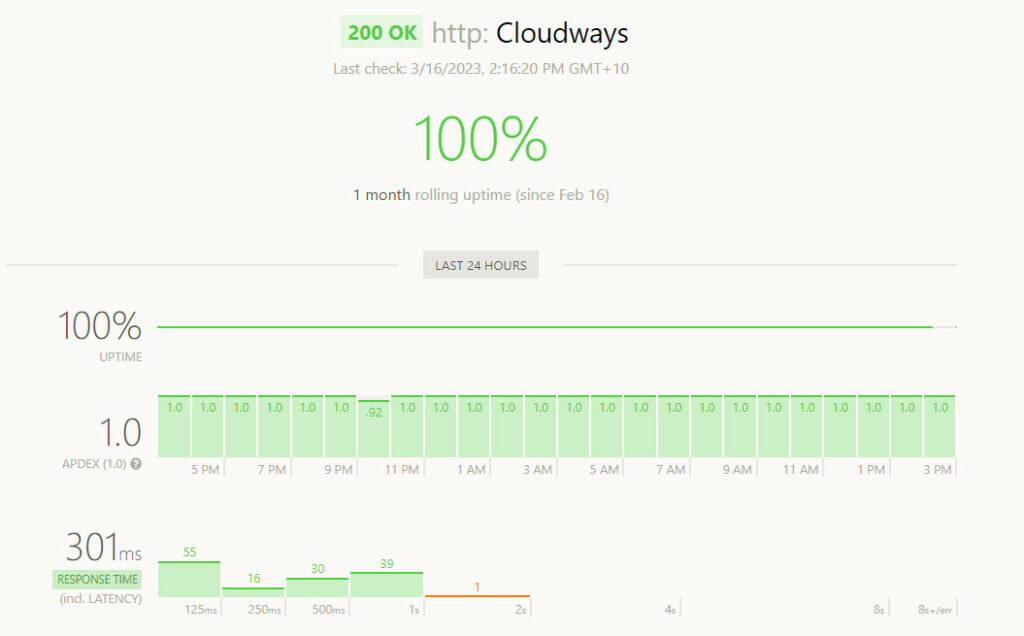
The above screenshot only shows the past 30 days, you can view historical uptime data and server response time on this uptime monitor page.
So.. How fast is Cloudways WordPress hosting?
Here I’m going to check CloudWays performance by testing the speed of this website (hosted on SiteGround) vs. an exact cloned copy of it (but hosted on Cloudways).
That is:
- First, I’ll test this website’s load time at my current web host (which is SiteGround).
- Next, I’ll test that exact same website (a cloned copy of it *) but hosted on Cloudways **.
* Using a migration plugin, exporting the entire site, and hosting it on Cloudways
** Using DigitalOcean on CloudWays’s DO1GB plan ($11/mo)
By doing this test you’ll get an understanding of how fast loading a site hosted on Cloudways really is.
Here’s how my homepage (on this site – hosted on SiteGround) performs on Pingdom:
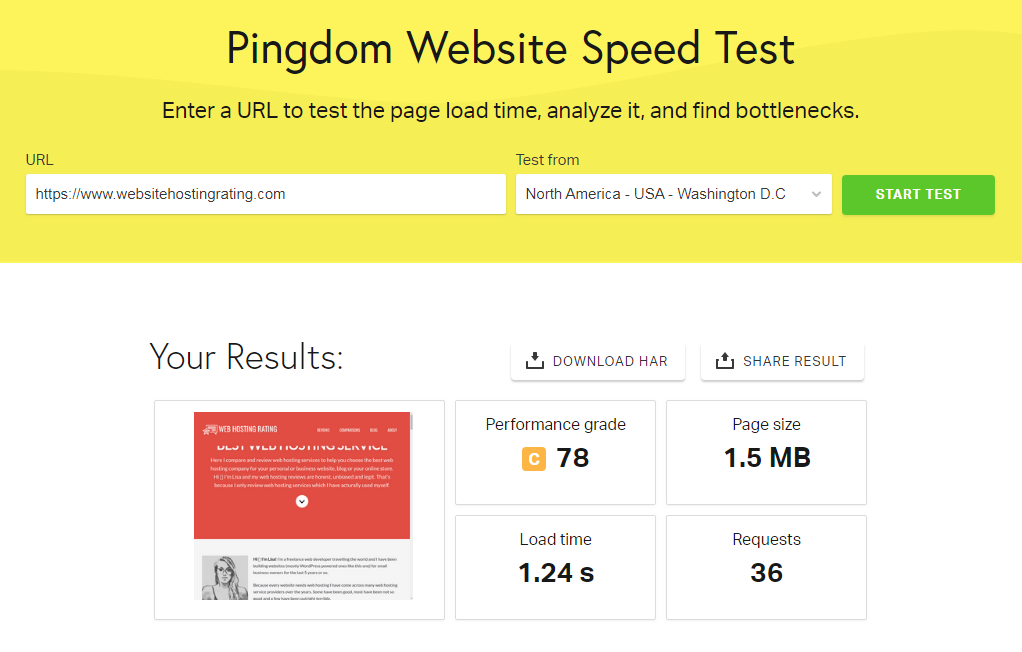
My homepage loads in 1.24 seconds. That’s actually really fast in comparison to many other hosts – Because SiteGround is not a slow host by any means.
The question is, will it load faster on Cloudways? Let’s find out…
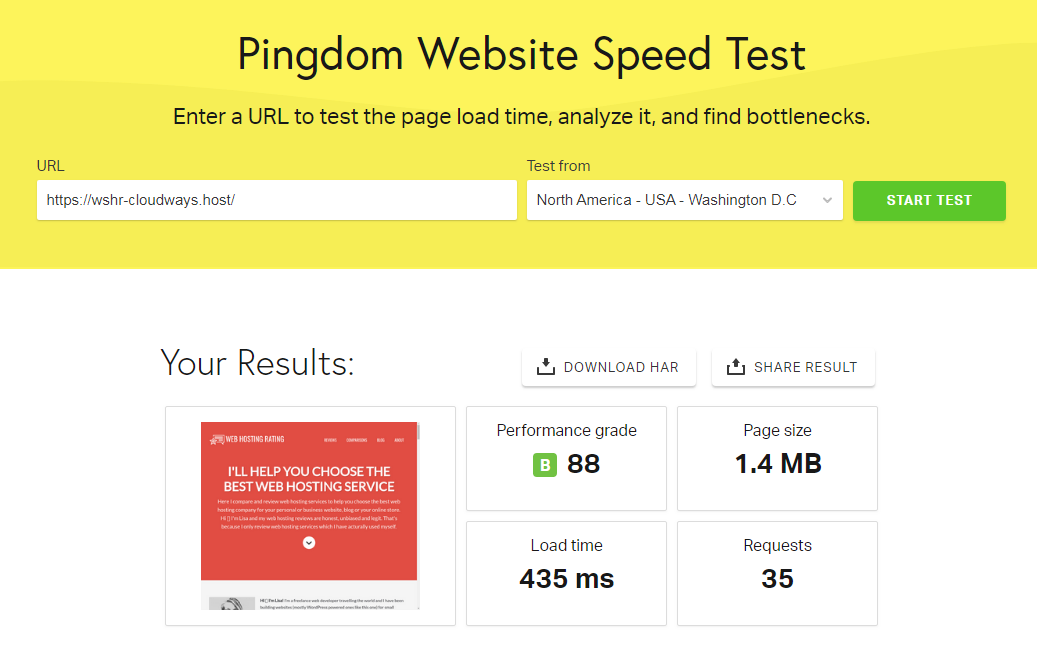
Oh yeah, it will! On Cloudways the exact same homepage loads in just 435 milliseconds, that’s close to 1 second (0.85s to be exact) faster!
How about a blog page, say this review page? Here’s how fast it loads on SiteGround:
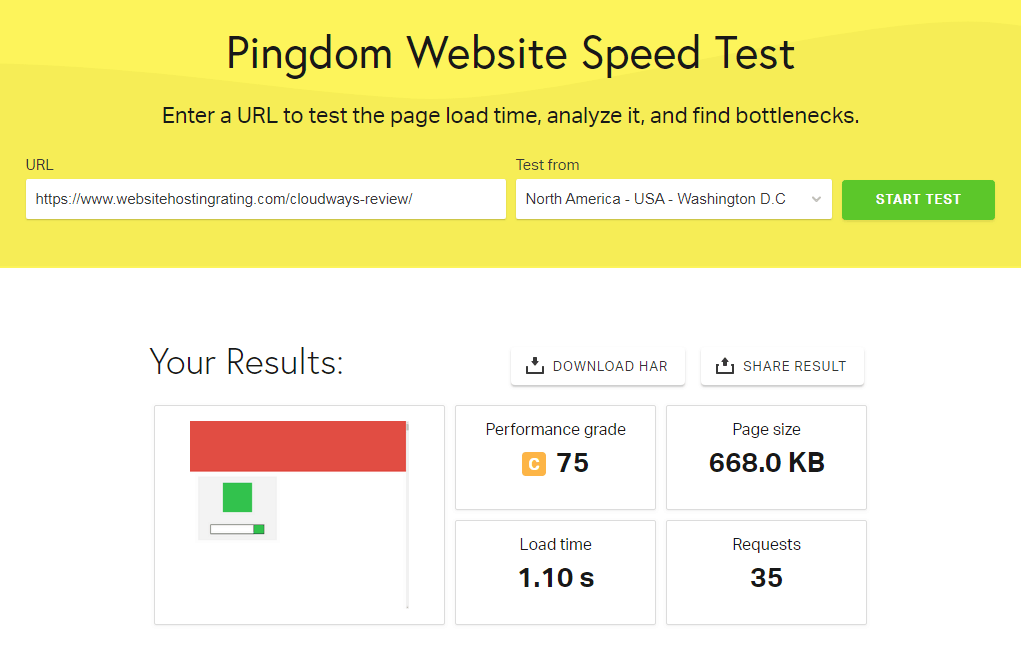
This review page loads in just 1.1 seconds, again SiteGround delivers great speed! And what about Cloudways?
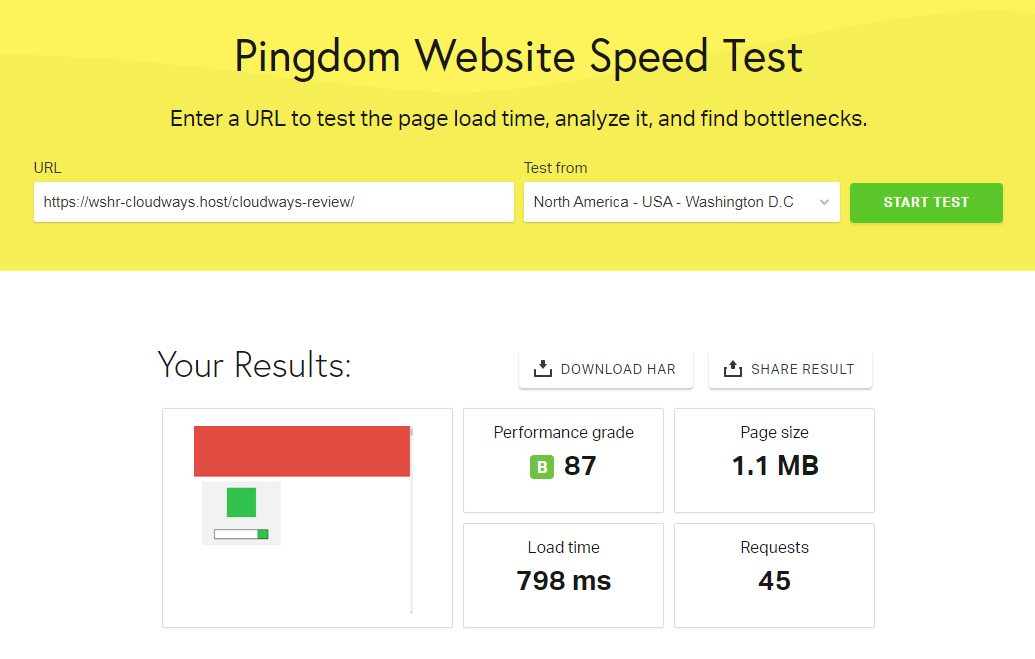
It loads in just 798 milliseconds, well under one second, and again a lot faster!
So what to make of all this?
Well, one thing is certain, if this website was hosted on Cloudways instead of on SiteGround then it would load a lot quicker. (note to self: move this site over to Cloudways pronto!)
4. Managed Security
Taking a proactive approach to site security, you can trust your sensitive data to Cloudways thanks to their built-in security features:
- OS-level firewalls protecting all servers
- Routine patches and firmware upgrades
- 1-click free SSL certificate install
- Two-factor authentication for your Cloudways account
- IP whitelisting capability
As an added bonus, just in case something does happen to your website, Cloudways offers free automatic backups of server data and images.
With a 1-click restore option, if your site doesn’t crash, downtime is minimal.
If your site does experience any downtime (not related to scheduled maintenance, emergency maintenance, or what they call “Force Majeure Events”), you will be compensated by Cloudways.
Those credits will apply to your next month’s service charges.
5. Stellar Customer Support
When it comes to choosing a hosting provider, support should be a priority. Any type of business nowadays fully depends on web hosting to run smoothly. But there can be times when things don’t work so well.
After all, if you ever need help, you have to be able to get in touch with those responsible for maintaining your site’s data.
If you need to get in contact with someone in support, you can talk to a member of the Customer Success Team via live chat, or submit a ticket through the ticketing system and manage the progress of your query.
And if you want, you can “request a call” and speak to Cloudways support via phone during business hours.
You can also reach out to Cloudways’ active community of members to share knowledge, experiences, and skills. And of course, you can ask questions too!
Lastly, take advantage of the extensive Knowledge Base, complete with articles about Getting Started, Server Management, and Application Management.
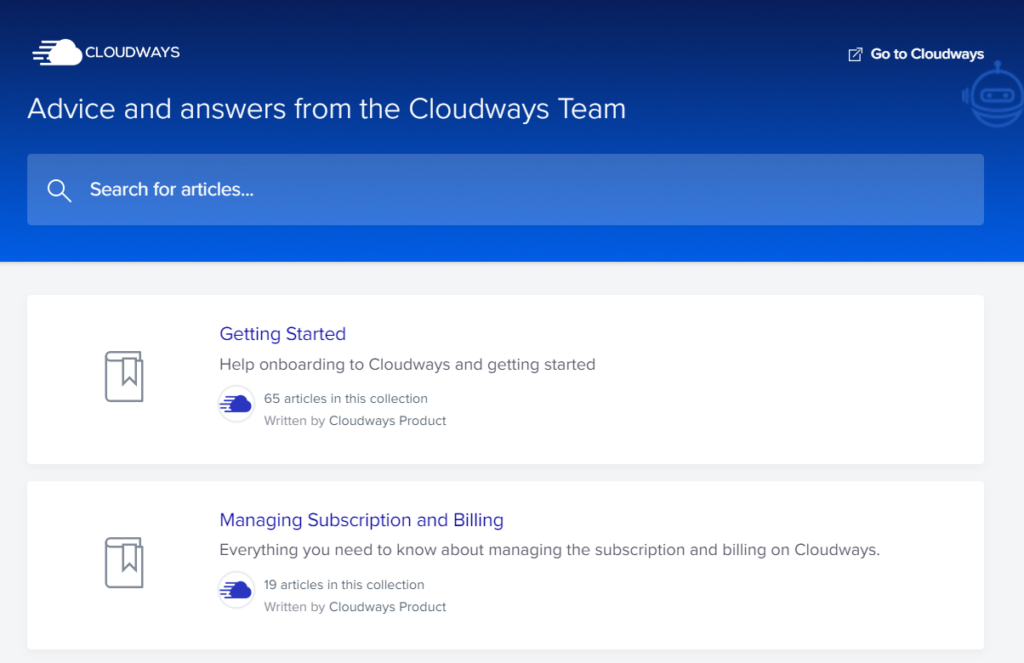
Not to mention, read articles about your account, billing, email services, add-ons, and more.
6. Team Collaboration
It may seem strange, but Cloudways offers a suite of features and tools designed to help you and your team collaborate and succeed.
This is especially useful for developers or agencies that manage multiple websites at once across many servers.
For instance, automatic Git deployment, unlimited staging areas, and secure SSH and SPTP access let you launch projects and make them perfect before going live.
In addition, assign team members tasks, transfer servers to others, clone applications and servers, and use the Cloudways WP Migrator plugin to easily move WordPress sites from other hosting providers over to Cloudways.
7. Website Monitoring
Enjoy around-the-clock monitoring of your website so you know everything is on track at all times. The server your data is stored on is monitored 24/7/365.
Plus, you can see over 16 different metrics right from your Cloudways console.
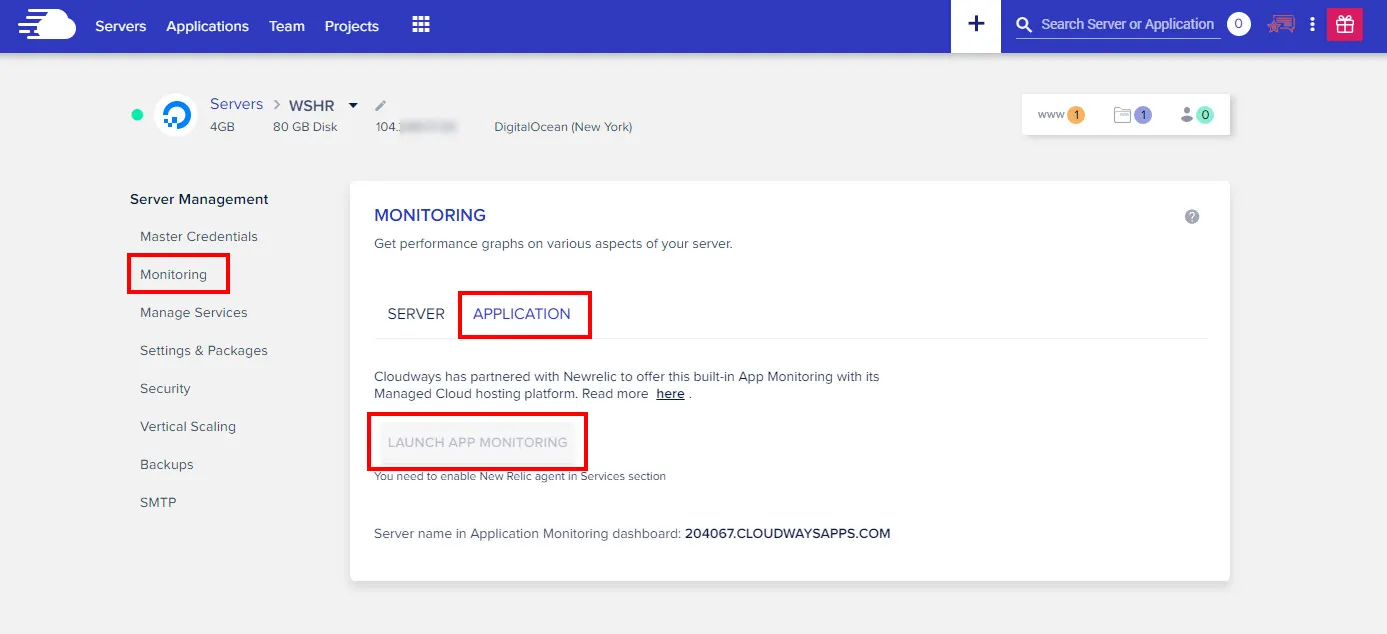
Receive real-time updates via email or text from CloudwaysBot, a smart assistant that monitors your site’s performance at all times. With the information sent by the AI bot, you can optimize your servers and applications.
Plus, you can integrate your platform with your email, Slack, HipChat, and other third-party applications.
Lastly, take advantage of the New Relic integration so you can troubleshoot issues bottlenecking your progress and fix them as soon as possible.
Features (The Not-So-Good)
Cloudways is no doubt a unique, reliable, and highly performing cloud host. That said, it is missing a few important features.
1. No Domain Name Registration
Cloudways doesn’t offer customers domain name registration, for free or for a charge. That means before you sign up to use their hosting services, you need to secure a domain name through a third-party seller.
Adding to that, pointing your domain name to your hosting provider after getting set up can be difficult, especially for novice website owners.
Because of this, many people may choose to go elsewhere for their hosting needs. After all, leaving to register a domain name, and having to come back to sign up for hosting and point your newly created URL to your hosting provider might be too much of a hassle unless dead set on using Cloudways.
This is especially true when so many competitive hosting providers offer free domain name registration and help with pointing your domain to your host.
2. No cPanel or Plesk
Cloudways is a platform-as-a-service company so the traditional shared hosting cPanel and Plesk dashboards are simply not there.
There is a dedicated console available for managing applications hosted on the server. But for those not used to this significant difference, you may have trouble.
Not to mention, cPanel and Plesk are much more comprehensive, letting you manage everything related to hosting from one convenient dashboard.
Though the Cloudways console just takes a little getting used to, it can be daunting for those making the switch from a different hosting platform.
3. No Email Hosting
Cloudways plans do not come with integrated email accounts as so many reputable hosting providers do. (However, most WordPress hosts like Rocket.net WP Engine or Kinsta, don’t come with email hosting).
Instead, they want people to pay per email account, which can prove costly if you run a large business, have a sizeable team, and need plenty of email accounts to keep things running.
They offer email services as a separate paid add-on. For email accounts (mailboxes), you can use their Rackspace email add-on (pricing starts from $1/month per email address) and for outgoing/transactional emails, you can use their custom SMTP add-on.
Plans and Pricing
Cloudways comes with many managed-to-host plans that will work for everyone regardless of site size, complexity, or budget.
To start, they have 5 infrastructure providers to choose from, and your plan prices will vary depending on which infrastructure provider you choose to use:
- DigitalOcean: Plans range from $11/month to $88/month, RAM from 1GB-8GB, Processors from 1 core to 4 core, storage from 25GB to 160GB, and bandwidth from 1TB to 5TB.
- Linode: Plans range from $14/month to $90/month, RAM from 1GB-8GB, Processors from 1 core to 4 core, storage from 20GB to 96GB, and bandwidth from 1TB to 4TB.
- Vultr: Plans range from $14/month to $99/month, RAM from 1GB-8GB, Processors from 1 core to 4 core, storage from 25GB to 100GB, and bandwidth from 1TB to 4TB.
- Amazon Web Service (AWS): Plans range from $38.56/month to $285.21/month, RAM from 3.75GB-15GB, vCPU from 1-4, storage at 4GB across the board, and bandwidth 2GB across the board.
- Google Cloud Platform (GCE): Plans range from $37.45/month to $241.62/month, RAM from 3.75GB-16GB, vCPU from 1-4, storage at 20GB across the board, and bandwidth 2GB across the board.
- These are just the featured plans. They also offer additional plans, as well as customized plans.
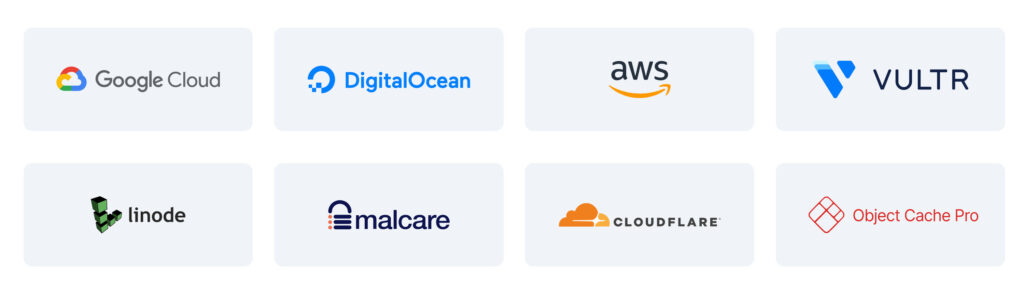
Remember, these plans are pay-as-you-go. Anytime you need to scale up (or scale back down) you can, which means the more bandwidth you use, the more you pay.
In addition, all hosting plans come with 24/7 expert support, unlimited application installations, free SSL certificates, and free site migrations.
You can try any of the available hosting plans for free for 3-days. From there, you simply pay as you go and are never tied into any type of contract.
Managed WordPress Hosting
It’s worth noting that Cloudways offers fully managed hosting for WordPress sites.
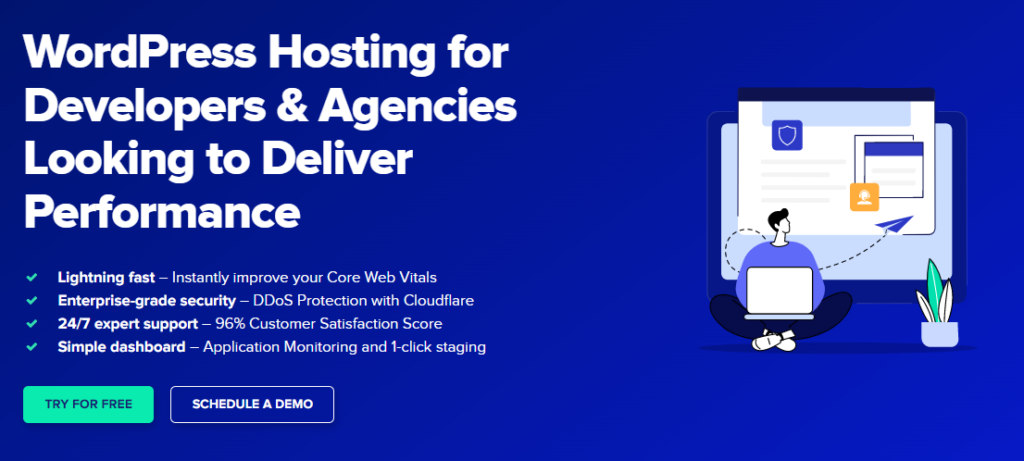
That said, it’s tough to determine what the differences are between the typical Cloudways hosting plans and WP hosting plans. In fact, there is no indication that there’s even a price difference.
I reached out via Live Chat to find out if there’s a difference in features or price:
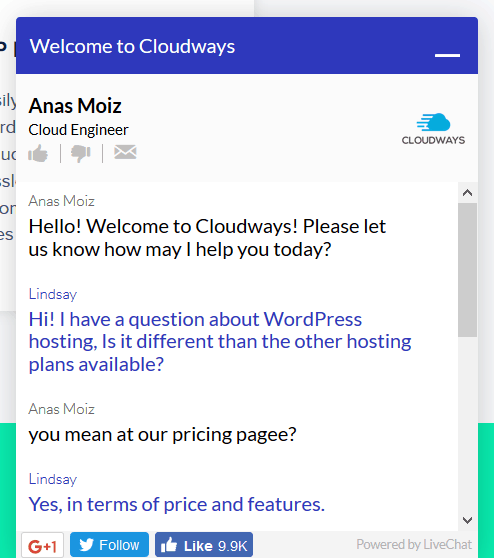
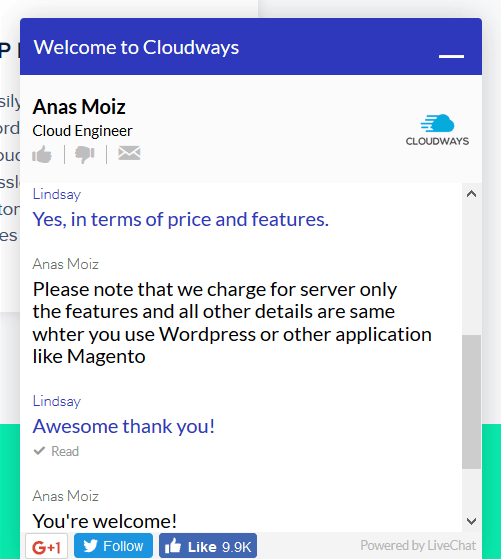
I will say that the response was very quick to my query. I am, however, a little confused as to why they separate each CMS into different web pages – WordPress, Magento, PHP, Laravel, Drupal, Joomla, PrestaShop, and WooCommerce hosting – if everything is the same.
This caused me to scroll through a lot of information that was in actuality all repetitive. This can be confusing to a person who is trying to compare plans and make a final decision.
And if the user experience on their website is this frustrating, they may miss out on many opportunities to get people to sign up for their hosting plans because people simply abandon their site before getting far enough to sign up.
Compare Cloudways Competitors
Here, we’re putting some of Cloudway’s biggest competitors under the microscope: Kinsta, Rocket.net, SiteGround, and WP Engine.
| Cloudways | Kinsta | Rocket net | SiteGround | WP Engine | |
|---|---|---|---|---|---|
| Speed | (Choice of cloud providers) | (GCP + LXD containers) | (Cloudflare Enterprise CDN & caching) | (Shared & Cloud hosting) | (Dedicated environment) |
| Security | (Tools available, server configuration required) | ️ (Built-in WP security, automatic malware removal) | (CDN-level DDoS protection) | (Decent measures, no automatic malware removal) | (Good security, focus on shared hosting) |
| WordPress Focus | (Full server control, requires technical expertise) | (One-click staging, auto updates, WP-specific features) | (Easy to use, some WP features missing) | (Good WP support, general hosting features) | (Strong WP support, general hosting features) |
| Support | (Helpful support, not WP-specific) | (24/7 WP experts, always helpful) | (Friendly live chat, good response times) | (24/7 support, not always WP specialists) | (Good support, can be busy) |
| More info | Kinsta review | Rocket.net review | SiteGround review | WP Engine review |
Speed Features:
- Cloudways: Unleash the inner Usain Bolt of your site. Choose your own cloud provider for a custom speed cocktail – DigitalOcean, Linode, Vultr, Google Cloud – the options are endless!
- Kinsta: Google Cloud Platform fuels your site like a rocket, but the ride might not quite match Cloudways’ customizable rocket boosters.
- Rocket.net: Cloudflare Enterprise CDN, and server-level optimizations turn your site into a supersonic jet, leaving the competition in its dust.
- SiteGround: Good speeds for shared hosting, but prepare for the occasional traffic jam when things get busy.
- WP Engine: Similar to Kinsta’s speed, but shared hosting limitations can act as traffic lights, slowing down high-flow sites.
Security Features:
- Cloudways: Tools are there, but building your own fortress requires technical know-how. Think of a DIY moat and drawbridge.
- Kinsta: Automatic malware removal, GCP’s security infrastructure, and WP-specific shields lock things down tighter than Fort Knox. Think laser grids and high-tech bank vaults.
- Rocket.net: Built-in malware scanning, DDoS protection, and auto-WP updates transform your site into a medieval castle with laser turrets.
- SiteGround: Decent defenses, but shared hosting vulnerabilities leave backdoors for potential intruders. Think a fortified wooden gate with vigilant guards.
- WP Engine: Similar to Kinsta’s security focus, but shared hosting limitations apply, making lower tiers a bit more vulnerable. Think a guarded apartment building with varying security levels.
WordPress Features:
- Cloudways: Full server control lets you tweak every setting, but requires a WordPress wizard’s touch. Think a DIY toolbox for the tech-savvy sorcerer.
- Kinsta: Built for WordPress from the ground up, with one-click staging, auto-updates, and WP-specific enchantments galore. Think of a WordPress fairy godmother granting your every wish.
- Rocket.net: Easy interface, one-click staging, and built-in WP optimization tools make managing your site a breeze. Think of a WordPress whisperer with a magic wand.
- SiteGround: Good WP support and features, but shared hosting limitations can cast performance spells that go awry. Think of a helpful WordPress librarian, but with limited resources.
- WP Engine: Strong WP focus, but some features are missing compared to Kinsta, and shared hosting limitations apply to lower tiers. Think of a friendly WordPress barista, but not a Michelin-starred chef.
Support Features:
- Cloudways: Helpful team, but not always fluent in the language of WordPress. Think of a tech support genie who might need some WP training scrolls.
- Kinsta: 24/7 WP expert support who go the extra mile to solve your problems. Think Gandalf himself answering your WordPress riddles.
- Rocket.net: Friendly and knowledgeable live chat support available 24/7. Think of a helpful bard singing you WordPress serenades.
- SiteGround: Good support team, but response times can vary and WP expertise might be limited. Think of a friendly village elder offering WordPress advice.
- WP Engine: Good WP support, but can get busy during peak times. Think a popular WordPress guru with a long line of disciples.
Value for Money:
- Cloudways: Flexible pricing based on cloud provider and resources used. Think of a pay-as-you-go WordPress buffet with varying costs.
- Kinsta: Premium price tag reflects its high-performance GCP infrastructure and dedicated WP focus. Think of a Michelin-starred WordPress restaurant, worth the splurge for discerning palates.
- Rocket.net: Slightly pricier than some competitors, but justifies it with top-notch speed, security, and ease of use. Think of a premium WordPress suite for serious creators.
- SiteGround: Affordable shared hosting plans, but performance and features might be limited. Think of a cozy WordPress cafe with decent value for casual users.
- WP Engine: Similar to Kinsta’s pricing, but shared hosting limitations on lower tiers.
✨ TL;DR
- Cloudways: For tech-savvy sorcerers seeking ultimate control and customizable speed, Cloudways is your enchanted elixir. Just brew up your own server configuration potion.
- Kinsta: For those who want a high-performance Google Cloud palace with dedicated WordPress magic and expert guidance, Kinsta is your fairy godmother. Be prepared to pay for the royal treatment.
- Rocket.net: If blazing speed, top-notch security, and an easy-to-use interface are your desires, Rocket.net is your genie in a WordPress lamp. Its premium price might require a bit of bartering.
- SiteGround: Budget-conscious WordPress knights can find a decent shared hosting castle in SiteGround, but be prepared for potential performance stumbles and limited enchantments.
- WP Engine: For those seeking a familiar WordPress haven with good support and performance, WP Engine offers a comfortable cottage, but lower tiers might feel cramped compared to premium options.
Common Questions Answered
Our Verdict ⭐
Do we recommend Cloudways? Yes, we do.
Cloudways managed WordPress hosting is renowned for its high performance, offering a user-friendly platform with extensive control over hosting elements like server selection, data center location, and cloud provider. It simplifies WordPress installations and boosts site speed with features like multisite installs, WooCommerce setups, CloudwaysCDN, and the Breeze plugin. Speed and security are robust, including Cloudflare Enterprise caching, SSL certificates, 'Bot Protection,' and SafeUpdates for safely testing WordPress changes.
Because in the end, Cloudways is a reliable and affordable cloud hosting option for any WordPress website owner, regardless of skill level or site type.
Because of its cloud-based platform, you can experience blazing fast speeds, optimal site performance, and top-notch security.
All of this is designed to give your site visitors the best user experience possible and keep your site’s data secure from malicious activity.
That said, Cloudways’ differences can make things a little bit complicated for novice website owners at first. There is no traditional cPanel or Plesk, no way to register a domain name with Cloudways, and no email hosting feature.
This adds to the overall hosting price and makes getting started more involved than other comparable hosting providers on the market today.
If you do decide to go with them, weigh the pros and cons before signing up. Or, take advantage of the free 3-day trial period to make sure they have the features you need to scale your business and manage your hosting account.
From there, take the time to read through the documentation and familiarize yourself with the Cloudways platform so you don’t miss out on some of the features that do come with this unique hosting solution.
Recent Improvements & Updates
Cloudways is constantly updating and expanding its hosting features. The below updates showcase Cloudway’s commitment to providing innovative and user-friendly solutions for WordPress hosting, emphasizing performance, security, and efficiency (last checked April 2024).
- DigitalOcean Premium Servers: Cloudways has introduced DigitalOcean Premium Servers with 32 GB, enhancing their cloud hosting experience. This upgrade represents a significant improvement in their infrastructure, offering higher performance and reliability.
- Varnish Enhancements: Device Detect: Cloudways has enhanced their Varnish caching technology with device detection capabilities. This update optimizes caching by tailoring it to different devices, improving loading times and overall site performance.
- PHP-FPM Performance Tuning Guide: Cloudways released a detailed guide on PHP-FPM Performance Tuning, demonstrating their commitment to speed and efficiency. This guide is a valuable resource for users looking to optimize their technology stack for better performance.
- New WordPress Vulnerability Scanner: In response to a critical security flaw in Elementor Pro, Cloudways introduced a new WordPress Vulnerability Scanner. This tool helps in identifying and mitigating potential security risks in WordPress sites.
- Cloudways Cron Optimizer for WordPress: Recognizing the challenges posed by Cron Jobs, Cloudways launched a Cron Optimizer for WordPress. This tool simplifies and enhances the management of Cron Jobs, improving website functionality.
- Cloudways Autoscale for WordPress: The new Cloudways Autoscale feature for WordPress offers flexible hosting solutions. It allows users to choose their infrastructure provider, ensuring scalability and adaptability to changing website demands.
- Easier Domain Names Management: Cloudways has simplified domain name management on their platform, aligning with their mission to make cloud technology accessible and easy to use for web professionals and SMBs.
- PHP 8.1 Availability: Cloudways worked on ensuring the smooth integration of PHP 8.1 on their servers, focusing on providing the latest technology for improved performance.
- WooCommerce Speed Up Challenge: Cloudways hosted the biggest Hackathon event, the WooCommerce Speed Up Challenge, celebrating speed optimization in eCommerce.
Reviewing Cloudways: Our Methodology
When we review web hosts, our evaluation is based on these criteria:
- Value for Money: What types of web hosting plans are on offer, and are they good value for money?
- User Friendliness: How user-friendly is the signup process, the onboarding, the dashboard? and so on.
- Customer Support: When we need help, how quickly can we get it, and is the support effective and helpful?
- Hosting Features: What unique features does the web host provide, and how do they stack up against competitors?
- Security: Are essential security measures like SSL certificates, DDoS protection, backup services, and malware/virus scans included?
- Speed and Uptime: Is the hosting service fast and reliable? What types of servers do they use, and how do they perform in tests?
For more details on our review process, click here.
What
Cloudways
Customers Think
is worth every penny
Sure, there are cheaper hosting options out there, but for me, Cloudways is worth every penny. It’s given me the speed, security, and peace of mind I need to focus on what really matters: growing my WordPress site and making awesome content. If you’re looking for a hosting provider that takes the pain out of managing your WordPress site, look no further than Cloudways!
Disappointing hosting experience with Cloudways
Unfortunately, my experience with Cloudways has been disappointing. While their platform’s interface is user-friendly, I’ve encountered multiple issues with server performance and downtime, which have negatively impacted my website’s user experience. Additionally, their customer support has been unhelpful, often taking days to respond and not fully resolving my issues. Overall, I do not recommend Cloudways as a reliable hosting solution.
Solid hosting experience with Cloudways
I’ve been using Cloudways for several months now, and overall, I’ve had a good experience with their platform. Their interface is intuitive and easy to navigate, and the server performance is stable. I’ve only had to contact support once, and they were able to resolve my issue promptly. However, I do wish that the pricing was more transparent, as I found it difficult to estimate my monthly bill accurately. Nonetheless, I would recommend Cloudways to others.
Fantastic hosting experience with Cloudways
I’ve been using Cloudways for over a year now, and I’m thoroughly impressed with their platform. The setup was easy, and the interface is user-friendly. I appreciate how quickly the support team responds and resolves any issues I may have. Their server performance is top-notch, and I’ve never experienced any significant downtime. Plus, the automatic backups and easy scaling have made managing my website a breeze. Overall, I highly recommend Cloudways to anyone looking for reliable and efficient hosting services.
Too greedy
One of the most misleading companies ever, it’s just shared resources if you not using google cloud or amazon, too pricey, support is meh, and it’s much more expensive than normal hosting, without a alot of benefits, also shoving addons for anything.
Really grateful
I just want to say thank you to the Cloudways team for your very helpful support to me throughout my journey. I had suffered badly from many PHP hosting providers but at last, I got my destination from Cloudways and Domainracer. I have struggled too much so I am really grateful that I found my best options by experiencing your hosting.
Submit Review
Review Updates
- 16/06/2023 – Updated with performance and load impact analysis
- 21/03/2023 – Updated with new features and plans
- 02/01/2023 – Pricing plan updated
- 10/12/2021 – Minor update
- 05/05/2021 – Launches DigitalOcean Premium Droplets With Faster CPUs & NVMe SSDs
- 01/01/2021 – Cloudways pricing update