Mailchimp has millions of users worldwide and offers an easy-to-use email marketing tool with great features. Constant Contact is another great choice if you’re looking for an easy-to-use tool, solid features, and customer support. Constant Contact vs Mailchimp ⇣.
This Constant Contact vs Mailchimp comparison reviews two of the best all-in-one email marketing tools out there right now.
So much has evolved since the world’s first email, but this method of communication remains the best when connecting with your customers. Sure, there’s social media, blogs, Google ads, and all that, but none of them can offer the same direct, highly personalized advantage known only to emails.
Besides, how can you establish a personal relationship with a customer through ads or even a blog post?
In fact, statistics say that some 293.6 billion emails were received every day in 2019 alone, and this number is even expected to reach more than 347.3 billion within the next two years.
That said, emails are undoubtedly indispensable in terms of reaching out to get leads, driving conversions, and nurturing contacts. The question is, which email marketing tool is most efficient and likely to give you the best results among the rest?
Let’s consider two of the biggest names in terms of email marketing, Constant Contact and Mailchimp .
What are Constant Contact and Mailchimp?
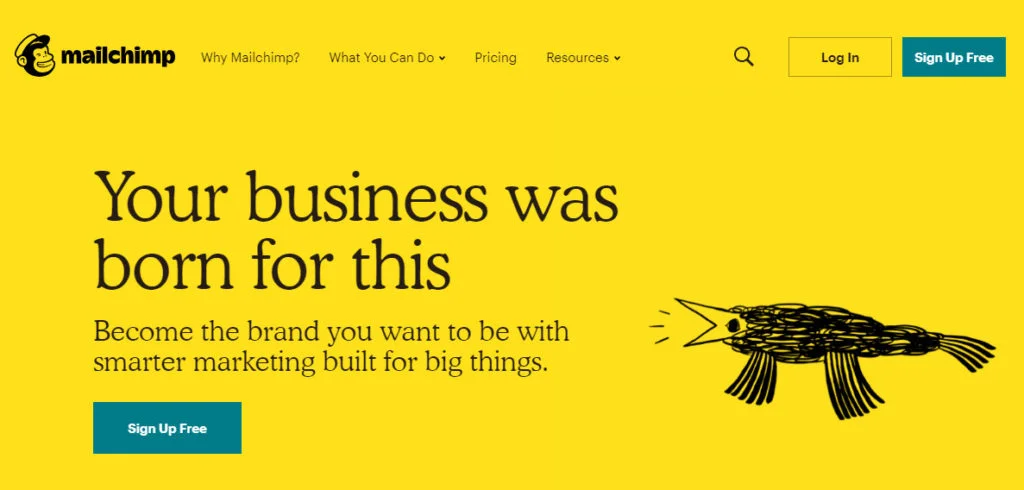
Mailchimp is technically the biggest email marketing system there is. Not only do they have a robust program; they offer a free plan too. You just have to create an account and you can start emailing away with their free plan.
They also have a long list of advanced features, not to mention a sleek interface and an interesting range of templates to choose from. Not to mention their analytics and some pretty awesome apps that come in handy for customizing the email design and sending specs.
Without a doubt, Mailchimp is a premiere email solution that helps you design, send, and analyze your email campaigns. They also boast an impressive range of third-party integrations to maximize your benefits from using the tool.
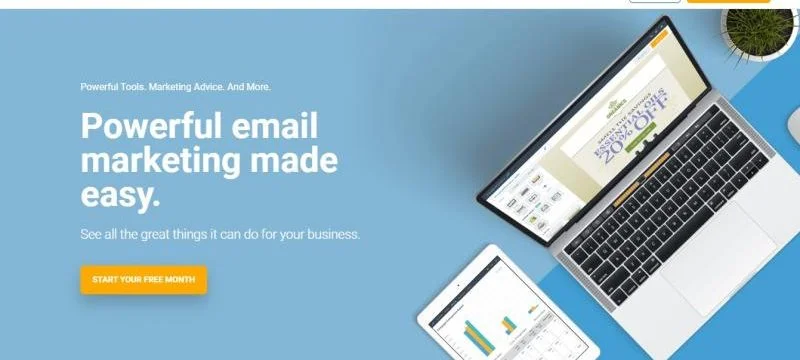
Constant Contact is another formidable force in the world of email solutions, although it’s not as popular as Mailchimp, which came way ahead. Nonetheless, Constant Contact is one of the giants when it comes to email marketing tools, and you can create a free account just as easily.
It has its own arsenal of email templates, interesting methods of importing contacts, and an automated marketing feature that lets you schedule your email activities.
Despite having fewer users than Mailchimp, Constant Contact is equally reputable as a go-to name for businesses seeking a reliable system to implement their highly targeted and goal-driven email marketing campaign.
Ease of Use
Constant Contact has a basic, easy-to-use dashboard and drag and drop tools, plus an easy search feature for integrations, along with design templates conveniently arranged according to functionality. It also has an overall system that is simple enough even for anyone with zero email solution experience.
Mailchimp is also known for its simple, user-friendly dashboard, as well as drag and drop tools for email creation, customization, and image uploading, but integrations are harder to search for because they are only arranged alphabetically.
🏆 Winner is: Constant Contact
The two email marketing software platforms are both easy to use, even for absolute beginners, but Constant Contact has clear advantages with its easily searchable integration and design template options. Plus Constant Contact offers phone support, while Mailchimp only offers live chat support.
Email templates
An email template is an HTML file that you can use over and over to send multiple emails at once. As an email marketer, using a template is advantageous for several reasons, but mostly for consistency, personalization, error control, and the sheer convenience.
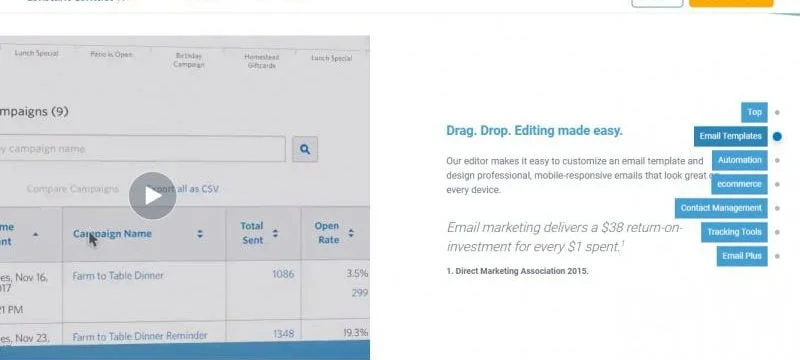
Constant Contact offers more email templates, including a whole gallery of stock images, but it can only provide 2GB of storage.
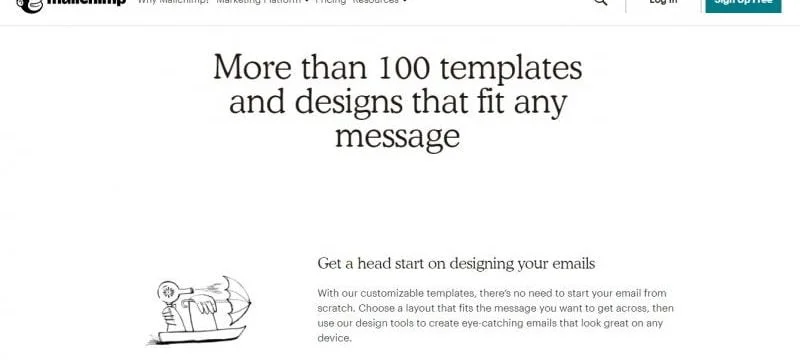
Mailchimp has more customization options, including flexibility for layouts and image positioning, but not as many templates as Constant Contact; but its storage capacity is unlimited.
🏆 Winner is: Mailchimp
While Constant Contact has fewer personalization options, it offers whole gallery images that can also be used to customize an email. Overall, users enjoy more design flexibility with Mailchimp, while Constant Contact is a bit restrictive with the layouts. Plus, Mailchimp’s unlimited storage is hard to beat.
Signup forms and landing pages
Sign-up forms on your website are great for assessing the level of interest people have in your products or services. But sending emails without following the right address validation protocols can put your business in a bad light. That means your subscriber list depends a lot on your sign up form, so you need to make sure it’s set up right.
Constant Contact offers more options, from custom fields to drag and drop features and the like, uses the HEX color code, and gives a lot of freedom in writing opt-in messages. Mailchimp provides greater overall room for customizing email backgrounds and fonts, provides standard tick boxes, and an option to link the form into a QR code.
🏆 Winner is: Mailchimp
This part’s a no-brainer: Mailchimp rules simply because it has far more email personalization options.
Automation and Autoresponders
To get the most out of your email marketing, you need a solution that gives you as much control as you can in managing your campaign. In short, marketing automation – in fact, a high level of it so you can design and send emails according to criteria you yourself define and enter into the system.
Constant Contact offers full email personalization as well as autoresponder features, although the options are fewer compared to Mailchimp, which has a lot more abilities, such as sending client-tailored product recommendations and follow-ups and setting up triggers for completed purchases, abandoned carts, link clicks,, and other significant activities.
🏆 Winner is: Mailchimp
Mailchimp appears to have more user-control features, including the ability to define triggers for various online actions. As a user, that means you can customize your emails based on your customers’ behavior.
Analytics, Reporting and A/B testing
An email marketing campaign can only be as successful as the quality of its analytics and reporting system, allowing you to determine which techniques are effective and not. Testing is another extremely useful feature, where you will be able to do A/B testing between different versions of your email to know which one works best.
Different parts of your email can actually be used for A/B testing, from your subject line all the way down to your call to action and even the time of sending the email. All in all, these tell you, the marketer, which specific areas of your current campaign should be improved for better results.
Constant Contact uses analytics to provide vital information that can be used to improve an email marketing campaign, such as open rates, link clicks, email forwards, etc., and even comes with an activity tab. However, in terms of testing, the user will be choosing between sending just one version or manually setting up several versions of a single email to test which one works best.
Mailchimp also provides reports on email analytics as with Constant Contact, but with the addition of interactive graphs that show a campaign’s performance. It also offers insights on what subscribers are looking for and comes with a click map that comes in handy when deciding where to place links. And during testing, up to three variations of a single email are allowed in the free account.
🏆 Winner is: Mailchimp
Reporting features available with Mailchimp are more advanced than those found in Constant Contact. This includes an email click map that helps you determine the right places for adding links.
Deliverability
Deliverability refers to an email’s chances of actually reaching its destination inbox. Many factors are involved in it, such as the sender’s reputation, the reputation of the links found in the content, and email engagement metrics (for example, bounce rates) of the sender, domain, and server.
Constant Contact uses a spam check technology that thwarts abusive email practices and alerts the user to obstacles in distribution and has a minimum deliverability rate of 98%. Mailchimp also has content -screening technology that prevents abusive content distribution and general unethical email practices, with a minimum deliverability rate of 96%.
🏆 Winner is: TIE
The two are equals when it comes to email deliverability, as each one has its own anti-abuse technologies. Both also have impressive delivery rates.
Integrations
Integrations are, of course, very important as they help increase the success of your email marketing campaign. These ecommerce solutions allow you to take advantage of customer data to group your target audience for your campaigns, including requests for testimonials, subscription alerts, and even reminders for personal occasions like birthdays, anniversaries, etc.
Customer relationship management (CRM) systems, in particular, let you create an email-based program for nurturing leads, upselling, and the like. And, of course, social media will helps you widen your audience, and then you can send targeted emails using different channels.
But don’t think it’s all about how many integrations or how many new leads you can get. Essentially, it’s about what those integrations can give you and how you can benefit from them.
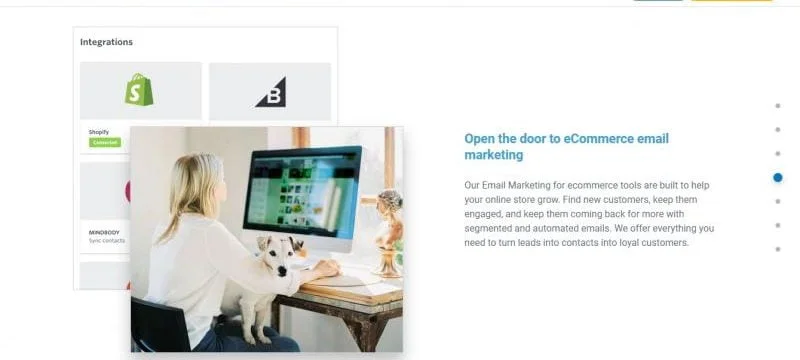
Constant Contact has around 450 integrations, including Shopify, Facebook, HootSuite, WordPress, etc.

Mailchimp has over 700 integrations, including Shopify, Facebook, Instagram, Twitter, WordPress, and more.
🏆 Winner is: Mailchimp
Mailchimp has way more integrations compared to Constant Contact, but this could be a problem as you can only search them alphabetically. That means, if you still don’t what you want, it’s going to be a big problem. Find out what the best Constant Contact alternatives are.
In contrast, Constant Contact has fewer integrations, but they are well organized and searchable according to more meaningful categories, like main features, industry, user goals, and the rest. That means you can search for the right integration or integrations more easily according to your needs.
Plans and Prices
First, let’s look at Constant Contact pricing. Pricing for Constant Contact basic Email Plan start s at $20 every month, with the first month free, and comes with unlimited emails, reporting, contact list management, support, and 1GB of storage.
Constant Contact pricing for its Email Plan starts at $20 per month, with the first month also free, and has all the features of the Email Plan, plus email automation capabilities, online donations, coupons, surveys, polls, and a storage capacity of 2GB.
The basic Email plan starts at $20/month for 500 contacts, and Email Plus starts at $45/month. Constant Contact can be trialed for free for 60 days (no credit card required) and Constant Contact offers a 30-day money-back guarantee.
Mailchimp offers a Free Plan, which allows up to 2,000 subscribers and 12,000 emails monthly. It also offers free reports, signup forms, templates, automation, and guides, plus free email support for the first 30 days.
Its Growth Plan starts at $10 monthly and offers unlimited subscription and email options, along with reports and tools that are useful for engagement, advanced segmentation, and email delivery.
Mailchimp Pro Plan is its most comprehensive marketing and automation solution, which starts at $199 monthly, includes unlimited features and email options, together with API access, social media integration, reports, testing, and support for high-volume email deliveries.
Constant Contact offers a 30-day money-back guarantee, if customers aren’t satisfied and close their account within 30 days of signing up, Constant Contact will provide a full refund. MailChimp doesn’t offer a money-back guarantee.
🏆 Best value for money is: Mailchimp
Mailchimp wins because Mailchimp costs less (it also has a free plan) and has more flexible payment options, especially for businesses with limited finances, while Contact Contact is great for companies with more complicated needs and a more budget to handle the higher price.
Pros and Cons
Let’s look at the pros and cons of Mailchimp and Constant Contact.
Mailchimp Pros:
- Advanced Reporting: Offers impressive reporting features including geo-tracking and Google Analytics integration.
- Generous Free Plan: Provides up to 1,000 monthly emails for 500 subscribers.
- Advanced Automation: Capable of sending purchase follow-ups and personalized product recommendations.
Constant Contact Pros:
- Excellent Customer Support: Noted for its strong customer support.
- Ease of Use: User-friendly and quick setup for campaigns.
- Generous Trial Period: Offers a 60-day free trial.
- Rich Template Library: Provides a vast array of email templates.
Mailchimp Cons:
- Limited Advanced Features: Certain features like multi-variate testing are only available in expensive plans.
- Customer Support: Some users have expressed dissatisfaction with the quality of customer support.
Constant Contact Cons:
- Limited Automation and Reporting: Offers minimal automation, A/B testing, and reporting features.
- Cost: Relatively expensive compared to the features and contact numbers offered.
- User Interface: Mailchimp is known and liked for its intuitive and modern user interface, whereas Constant Contact’s UI seems a bit outdated.
- Email Template Design: Constant Contact offers more templates, but Mailchimp’s templates are deemed easier to customize.
- Automation: Mailchimp excels in automation with more advanced features, though these might be overwhelming for users without developer knowledge. Constant Contact offers basic but useful automation features.
- A/B Testing: Mailchimp provides more advanced A/B testing capabilities. Constant Contact is limited to subject line testing.
- Deliverability: Constant Contact has an edge in deliverability, with fewer emails landing in spam folders compared to Mailchimp.
- Registration Forms: Both platforms offer customizable registration forms, but Mailchimp allows for more customization in terms of adding and arranging fields.
TL;DR: Mailchimp stands out for its advanced features, automation capabilities, and modern UI, making it suitable for those who need a robust email marketing solution. Constant Contact, on the other hand, is more user-friendly with superior customer support and is ideal for those who prioritize ease of use and reliable deliverability over advanced features.
Our Verdict ⭐
What is MailChimp and Constant Contact?
Mailchimp and Constant Contact are the two most important options to launch and sustain your email marketing campaigns. But you only have to choose one, which means we have to get down to the nitty-gritty, where all the answers really lie.
Which is better MailChimp or Constant Contact?
At the end of the day, there may be no best or second-best option between Mailchimp vs Constant Contact as email solutions. Each one has its strengths and weaknesses, and it’s to you, the user, to decide between Mailchimp vs Constant Contact and which one is a better fit for your needs.
For example, if you’re a small business that needs maximum efficiency in handling your finances, you should go with Mailchimp, which is generally more affordable. But if you’re a bigger business with more intricate needs and higher-volume use, Constant Contact is likely the more perfect choice, albeit being more expensive overall.
If you have big hosting and reporting requirements, you should go with Mailchimp. If this doesn’t apply to you, but you need thorough customer support, Constant Contact is a more viable option.
Again, in the long run, deciding which email marketing solution to use is more of a balancing act between the nature and size of your business needs. Take time to list down these needs and study each option carefully before making a choice.
According to a recent survey, more than half of marketers say email marketing has given them substantial ROI, while at least 30% believe their campaigns will give them the same result eventually.
While there are so many things you should consider when choosing between Mailchimp vs Constant Contact email marketing software, the three most crucial are integration, reading and viewing options, and response management.
It doesn’t matter how big or small, or simple or complicated your business is. In this day and age, email marketing is a must that you shouldn’t dare skip as part of an extensive and efficient marketing campaign.
How We Review Email Marketing Tools: Our Methodology
Choosing the right email marketing service is more than just picking a tool for sending emails. It’s about finding a solution that enhances your marketing strategy, streamlines communication, and drives engagement. Here’s how we evaluate and review email marketing tools to ensure you get only the best information before you make a decision:
- User-Friendly Interface: We prioritize tools that offer a drag-and-drop editor. This feature is crucial for crafting unique email templates effortlessly, eliminating the need for extensive coding knowledge.
- Versatility in Campaign Types: The ability to support various email formats is key. Whether it’s standard newsletters, A/B testing capabilities, or setting up autoresponders, versatility is a significant factor in our evaluation.
- Advanced Marketing Automation: From basic autoresponders to more complex features like targeted campaigns and contact tagging, we assess how well a tool can automate and tailor your email marketing efforts.
- Efficient Sign-up Form Integration: A top-tier email marketing tool should allow easy integration of sign-up forms on your website or dedicated landing pages, simplifying the process of growing your subscriber list.
- Autonomy in Subscription Management: We look for tools that empower users with self-managed opt-in and opt-out processes, reducing the need for manual oversight and enhancing user experience.
- Seamless Integrations: The ability to seamlessly connect with other essential platforms – such as your blog, e-commerce site, CRM, or analytics tools – is a critical aspect we examine.
- Email Deliverability: A great tool is one that ensures your emails actually reach your audience. We assess the effectiveness of each tool in bypassing spam filters and ensuring high deliverability rates.
- Comprehensive Support Options: We believe in tools that offer robust support through various channels, be it a detailed knowledge base, email, live chat, or phone support, to assist you whenever needed.
- In-depth Reporting: Understanding the impact of your email campaigns is vital. We delve into the kind of data and analytics provided by each tool, focusing on the depth and usefulness of the insights offered.
Learn more about our review methodology.


