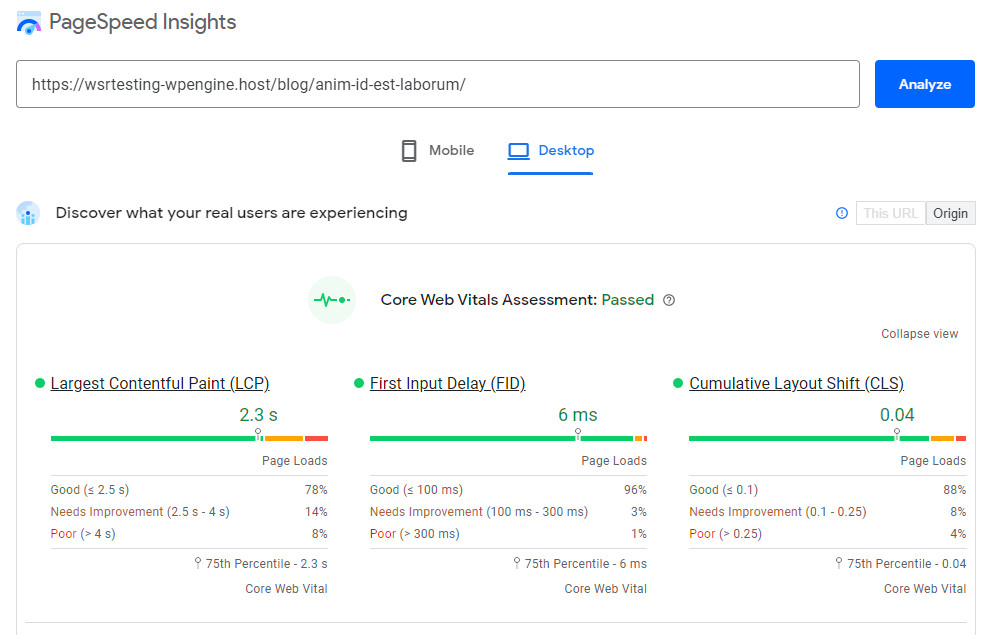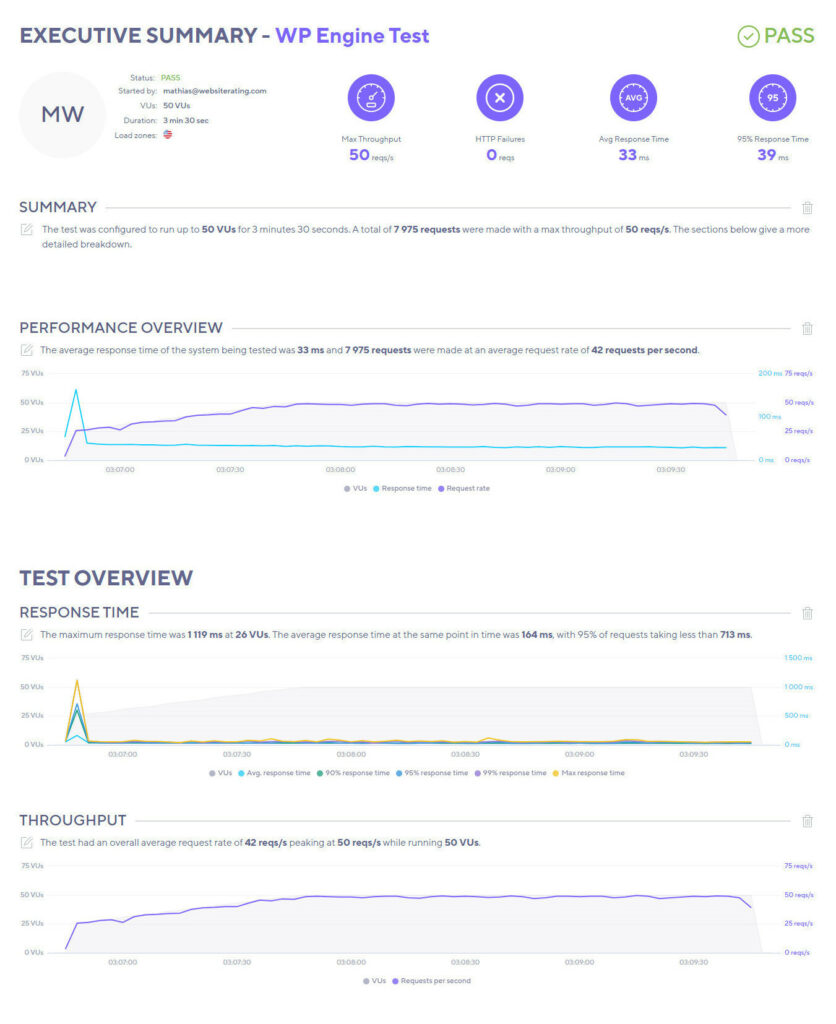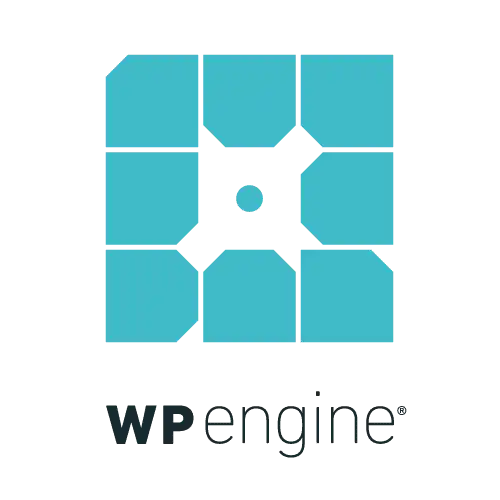WP Engine provides managed WordPress hosting for sites around the world offering amazing support, and enterprise-class hosting that is optimized for WordPress. But is it the best choice for your website? That’s what this 2024 WP Engine review aims to find out.
Key Takeaways:
WP Engine is a reliable fully-managed WordPress hosting service that prioritizes website speed, uptime, and security. Backed by a 60-day money-back guarantee.
Their plans come with built-in development, staging, and production environments, free backups, and built-in EverCache caching, with advanced features like HTTP/3, QUIC, Private DNS and more.
Some cons include no email hosting, blacklisted WordPress plugins, lack of support for .htaccess, and higher pricing than other web hosts for WordPress.
As an online business owner looking to scale and succeed, you have to find ways to save time, bump up site security, and ensure your WordPress users have the best experience possible while navigating your site. That’s why so many WordPress website owners love WP Engine.
And especially WP Engine’s renowned speed technologies. Because WP Engine has become the first managed WordPress host to adopt Google Cloud Platform’s newest infrastructure, the Compute-Optimized Virtual Machines (VM) (C2).
WP Engine offers performance that they claim is 40% faster. This is on top of software optimizations which have resulted in a 15% platform-wide performance improvement.
Reddit is a great place to learn more about WP Engine. Here are a few Reddit posts that I think you’ll find interesting. Check them out and join the discussion!
Pros and Cons
WP Engine Pros
- 60-day money-back guarantee
- Free access to premium Genesis StudioPress themes
- Free automated site migrations
- Built-in development, staging & production environments
- Free backups & built-in EverCache caching (no need for separate caching plugins)
- Advanced Network (Cloudflare Enterprise CDN) with HTTP/3, QUIC, Polish, Private DNS + more
- Automatic free SSL installation
- WP Engine Global Edge Security (GES) WordPress security (DDoS detection, hardware firewalls WAF + more)
- Smart Plugin Manager – a fully automatic plugin and theme update tool.
- 24/7 support from WordPress experts
WP Engine Cons
- No email hosting included
- Some WordPress plugins are blacklisted
- No longer supports .htaccess
- Its premium pricing isn’t for everyone
WP Engine’s speed technology is the key feature customers love the most about them.
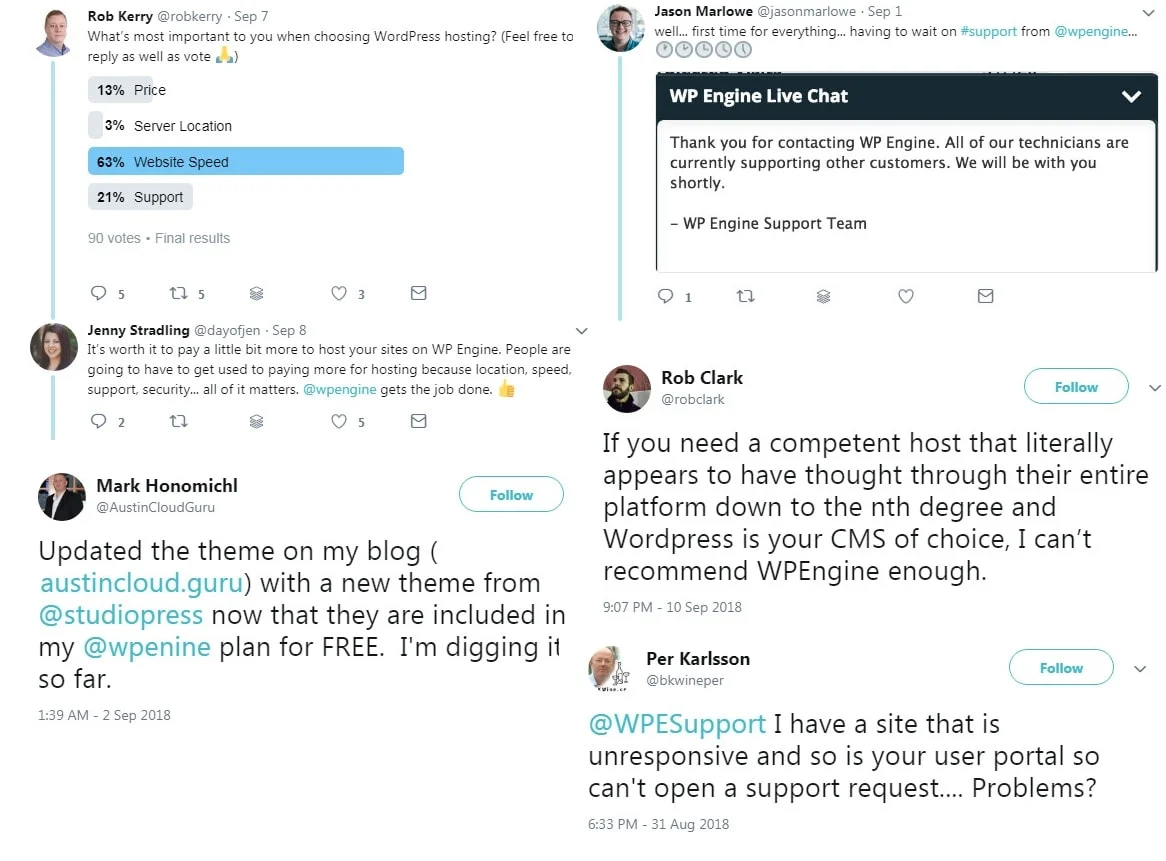
In this WP Engine review, I’ll take a very close look at the pros and cons and perform my own speed test to help you decide before you sign up with them for your WordPress site.
Managed WordPress hosting is a premium service designed to not only host your site’s data and deliver it to site visitors quickly, but help site owners manage the tedious tasks that come with running a website that’s growing.
Though every managed WordPress host has a different suite of features, the main focus should be the speed of the site, performance, customer service, and security.
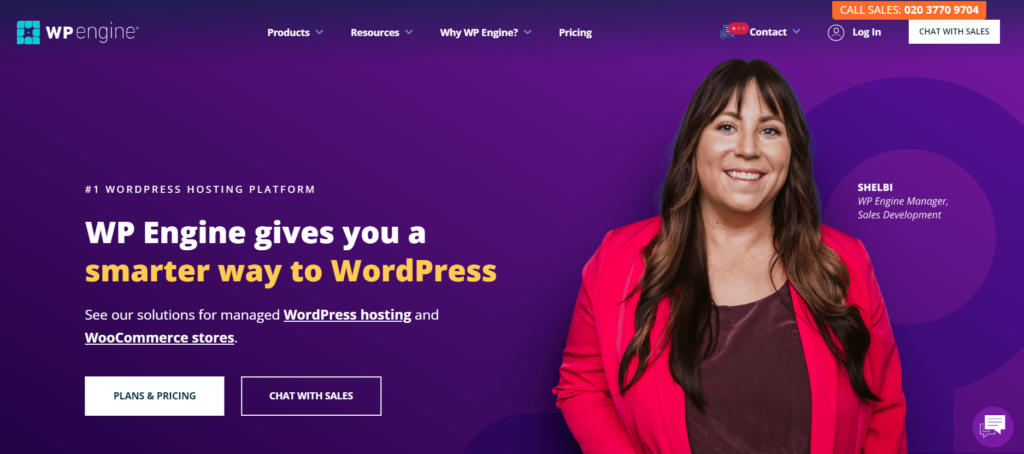
So, let’s see how they measure up in this WP Engine review (2024 updated).
Performance, Speed & Reliability
In this section, you will find out…
- Why site speed matters… a lot!
- How fast a site hosted on WP Engine loads. We will test their speed and server response time against Google’s Core Web Vitals metrics.
- How a site hosted on WP Engine performs with traffic spikes. We will test how it performs when faced with increased site traffic.
The most important performance metric that you should look for in a web host is speed. Visitors to your site expect it to load fast instant. Site speed not only affects user experience on your site, but it also affects your SEO, Google rankings, and conversion rates.
But, testing site speed against Google’s Core Web Vitals metrics isn’t enough on its own, as our testing site does not have substantial traffic volume. To evaluate the efficiency (or inefficiency) of the web host’s servers when faced with increased site traffic, we use a testing tool called K6 (formerly called LoadImpact) to send virtual users (VU) to our test site.
Why Site Speed Matters
Did you know that:
- Pages that loaded in 2.4 seconds had a 1.9% conversion rate.
- At 3.3 seconds, the conversion rate was 1.5%.
- At 4.2 seconds, the conversion rate was less than 1%.
- At 5.7+ seconds, the conversion rate was 0.6%.
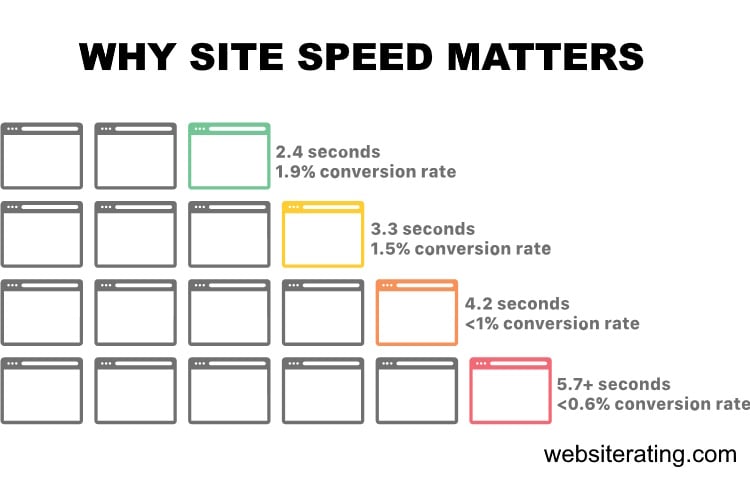
When people leave your website, you lose not only potential revenue but also all the money and time you spent generating traffic to your website.
And if you want to get to the first page of Google and stay there, you need a website that loads up fast.
Google’s algorithms prefer displaying websites that offer a great user experience (and site speed is a huge factor). In Google’s eyes, a website that offers a good user experience generally has a lower bounce rate and loads up fast.
If your website is slow, most visitors will bounce back, resulting in a loss in search engine rankings. Also, your website needs to load up fast if you want to convert more visitors into paying customers.
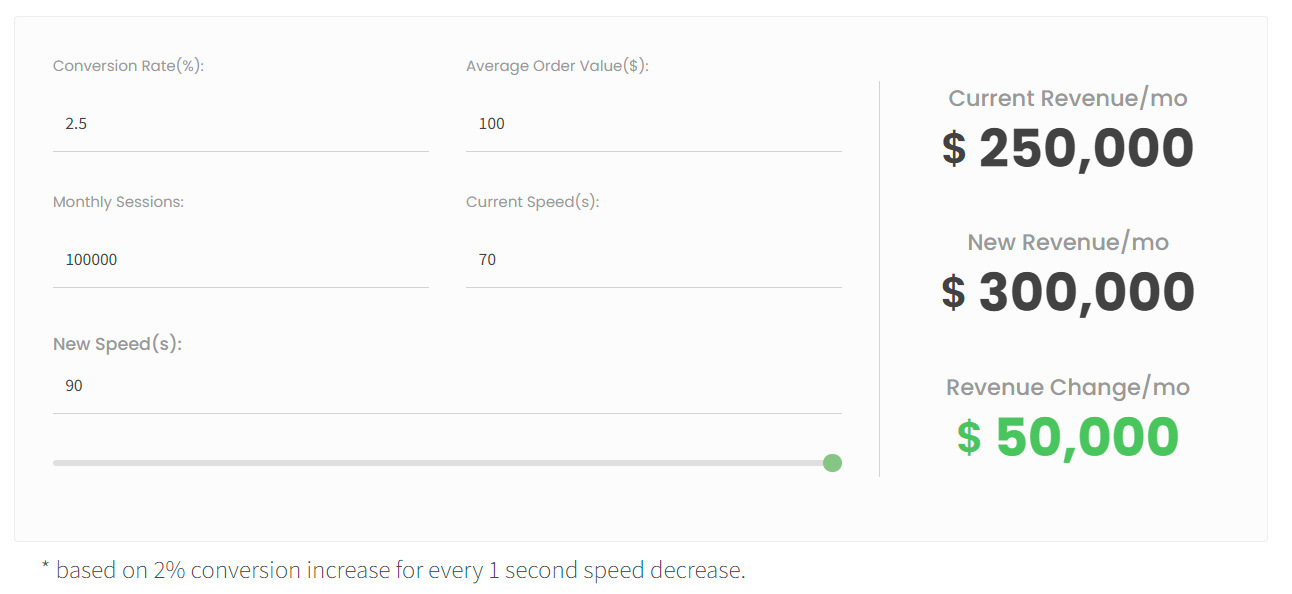
If you want your website to load up fast and secure the first spot in search engine results, you will need a fast web hosting provider with server infrastructure, CDN and caching technologies that are fully configured and optimized for speed.
The web host you choose to go with will significantly impact how fast your website loads.
How We Perform the Testing
We follow a systematic and identical process for all the web hosts we test.
- Buy hosting: First, we sign up and pay for the web host’s entry-level plan.
- Install WordPress: Then, we set up a new, blank WordPress site using the Astra WordPress theme. This is a lightweight multipurpose theme and serves as a good starting point for the speed test.
- Install plugins: Next, we install the following plugins: Akismet (for spam protection), Jetpack (security and backup plugin), Hello Dolly (for a sample widget), Contact Form 7 (a contact form), Yoast SEO (for SEO), and FakerPress (for generating test content).
- Generate content: Using the FakerPress plugin, we create ten random WordPress posts and ten random pages, each containing 1,000 words of lorem ipsum “dummy” content. This simulates a typical website with various content types.
- Add images: With the FakerPress plugin, we upload one unoptimized image from Pexels, a stock photo website, to each post and page. This helps evaluate the website’s performance with image-heavy content.
- Run the speed test: we run the last published post in Google’s PageSpeed Insights Testing tool.
- Run the load impact test: we run the last published post in K6’s Cloud Testing tool.
How We Measure Speed & Performance
The first four metrics are Google’s Core Web Vitals, and these are a set of web performance signals that are critical to a user’s web experience on both desktop and mobile devices. The last fifth metric is a load impact stress test.
1. Time to First Byte
TTFB measures the time between the request for a resource and when the first byte of a response begins to arrive. It’s a metric for determining the responsiveness of a web server and helps identify when a web server is too slow to respond to requests. Server speed is basically entirely determined by the web hosting service you use. (source: https://web.dev/ttfb/)
2. First Input Delay
FID measures the time from when a user first interacts with your site (when they click a link, tap a button, or use a custom, JavaScript-powered control) to the time when the browser is actually able to respond to that interaction. (source: https://web.dev/fid/)
3. Largest Contentful Paint
LCP measures the time from when the page starts loading to when the largest text block or image element is rendered on the screen. (source: https://web.dev/lcp/)
4. Cumulative Layout Shift
CLS measures unexpected shifts in the display of content in the loading of a web page due to image resizing, ad displays, animation, browser rendering, or other script elements. Shifting layouts lower the quality of the user experience. This can make visitors confused or require them to wait till the webpage loading is completed, which takes more time. (source: https://web.dev/cls/)
5. Load Impact
Load impact stress testing determines how the web host would handle 50 visitors simultaneously visiting the test site. Speed testing alone isn’t enough to test performance, as this test site doesn’t have any traffic to it.
To be able to evaluate the efficiency (or inefficiency) of a web host’s servers when faced with increased site traffic, we used a testing tool called K6 (formerly called LoadImpact) to send virtual users (VU) to our test site and stress test it.
These are the three load impact metrics we measure:
Average response time
This measures the average duration it takes for a server to process and respond to client requests during a specific test or monitoring period.
The average response time is a useful indicator of the overall performance and efficiency of a website. Lower average response times generally indicate better performance and a more positive user experience, as users receive quicker responses to their requests.
Maximum response time
This refers to the longest duration it takes for a server to respond to a client’s request during a specific test or monitoring period.This metric is crucial for evaluating the performance of a website under heavy traffic or usage.
When multiple users access a website simultaneously, the server must handle and process each request. Under high load, the server may become overwhelmed, leading to an increase in response times. The maximum response time represents the worst-case scenario during the test, where the server took the longest time to respond to a request.
Average request rate
This is a performance metric that measures the average number of requests per unit of time (usually per second) that a server processes.
The average request rate provides insights into how well a server can manage incoming requests under various load conditions. A higher average request rate indicates that the server can handle more requests in a given period, which is generally a positive sign of performance and scalability.
⚡WP Engine Speed & Performance Test Results
The table below compares web hosting companies’ performance based on four key performance indicators: average Time to First Byte, First Input Delay, Largest Contentful Paint, and Cumulative Layout Shift. Lower values are better.
| Company | TTFB | Avg TTFB | FID | LCP | CLS |
|---|---|---|---|---|---|
| SiteGround | Frankfurt: 35.37 ms Amsterdam: 29.89 ms London: 37.36 ms New York: 114.43 ms Dallas: 149.43 ms San Francisco: 165.32 ms Singapore: 320.74 ms Sydney: 293.26 ms Tokyo: 242.35 ms Bangalore: 408.99 ms | 179.71 ms | 3 ms | 1.9 s | 0.02 |
| Kinsta | Frankfurt: 355.87 ms Amsterdam: 341.14 ms London: 360.02 ms New York: 165.1 ms Dallas: 161.1 ms San Francisco: 68.69 ms Singapore: 652.65 ms Sydney: 574.76 ms Tokyo: 544.06 ms Bangalore: 765.07 ms | 358.85 ms | 3 ms | 1.8 s | 0.01 |
| Cloudways | Frankfurt: 318.88 ms Amsterdam: 311.41 ms London: 284.65 ms New York: 65.05 ms Dallas: 152.07 ms San Francisco: 254.82 ms Singapore: 295.66 ms Sydney: 275.36 ms Tokyo: 566.18 ms Bangalore: 327.4 ms | 285.15 ms | 4 ms | 2.1 s | 0.16 |
| A2 Hosting | Frankfurt: 786.16 ms Amsterdam: 803.76 ms London: 38.47 ms New York: 41.45 ms Dallas: 436.61 ms San Francisco: 800.62 ms Singapore: 720.68 ms Sydney: 27.32 ms Tokyo: 57.39 ms Bangalore: 118 ms | 373.05 ms | 2 ms | 2 s | 0.03 |
| WP Engine | Frankfurt: 49.67 ms Amsterdam: 1.16 s London: 1.82 s New York: 45.21 ms Dallas: 832.16 ms San Francisco: 45.25 ms Singapore: 1.7 s Sydney: 62.72 ms Tokyo: 1.81 s Bangalore: 118 ms | 765.20 ms | 6 ms | 2.3 s | 0.04 |
| Rocket.net | Frankfurt: 29.15 ms Amsterdam: 159.11 ms London: 35.97 ms New York: 46.61 ms Dallas: 34.66 ms San Francisco: 111.4 ms Singapore: 292.6 ms Sydney: 318.68 ms Tokyo: 27.46 ms Bangalore: 47.87 ms | 110.35 ms | 3 ms | 1 s | 0.2 |
| WPX Hosting | Frankfurt: 11.98 ms Amsterdam: 15.6 ms London: 21.09 ms New York: 584.19 ms Dallas: 86.78 ms San Francisco: 767.05 ms Singapore: 23.17 ms Sydney: 16.34 ms Tokyo: 8.95 ms Bangalore: 66.01 ms | 161.12 ms | 2 ms | 2.8 s | 0.2 |
- WP Engine’s average TTFB across all tested locations (Frankfurt, Amsterdam, London, New York, Dallas, San Francisco, Singapore, Sydney, Tokyo, and Bangalore) is 765.20 ms. Notably, TTFB varies significantly across different locations, with the lowest observed in Frankfurt (49.67 ms) and New York (45.21 ms), and the highest in London (1.82 s), Tokyo (1.81 s), and Singapore (1.7 s).
- WP Engine’s First Input Delay (FID) is 6 ms, which is quite low and, therefore good as it suggests users can begin interacting with the page quickly.
- The Largest Contentful Paint (LCP) for WP Engine is 2.3 s. This value suggests that it takes relatively longer for the main content on the page to become visible.
- The Cumulative Layout Shift (CLS) score for WP Engine is 0.04, which is low, meaning that the page is relatively stable as it loads.
⚡WP Engine Load Impact Test Results
The table below compares web hosting companies’ performance based on three key performance indicators: Average Response Time, Highest Load Time, and Average Request Time. Lower values are better for Average Response Time and Highest Load Time, while higher values are better for Average Request Time.
| Company | Avg Response Time | Highest Load Time | Avg Request Time |
|---|---|---|---|
| SiteGround | 116 ms | 347 ms | 50 req/s |
| Kinsta | 127 ms | 620 ms | 46 req/s |
| Cloudways | 29 ms | 264 ms | 50 req/s |
| A2 Hosting | 23 ms | 2103 ms | 50 req/s |
| WP Engine | 33 ms | 1119 ms | 50 req/s |
| Rocket.net | 17 ms | 236 ms | 50 req/s |
| WPX Hosting | 34 ms | 124 ms | 50 req/s |
- WP Engine’s Average Response Time is 33 ms. This indicates that the server responds quite fast to user requests under normal conditions.
- WP Engine’s Highest Load Time is 1119 ms (or around 1.12 seconds). This means that during periods of high load, it takes approximately 1.12 seconds for the server to respond to a request. While this is higher than the average response time, it is a typical increase during high load situations.
- WP Engine’s Average Request Time is 50 requests per second (req/s). This suggests that the server can handle a substantial number of requests each second, indicating good performance, especially during periods of high traffic.
Overall, the data suggest that WP Engine provides reliable web hosting services with solid performance across key metrics. It handles user interactions quickly, delivers content in a reasonable timeframe, maintains page stability, and responds rapidly and robustly to high load situations. Therefore, based on the provided data, it can be concluded that WP Engine offers good speed, performance, and load impact.
I have also created a test site hosted on WPEngine.com to monitor uptime and server response time. You can view historical uptime data and server response time on this uptime monitor page.
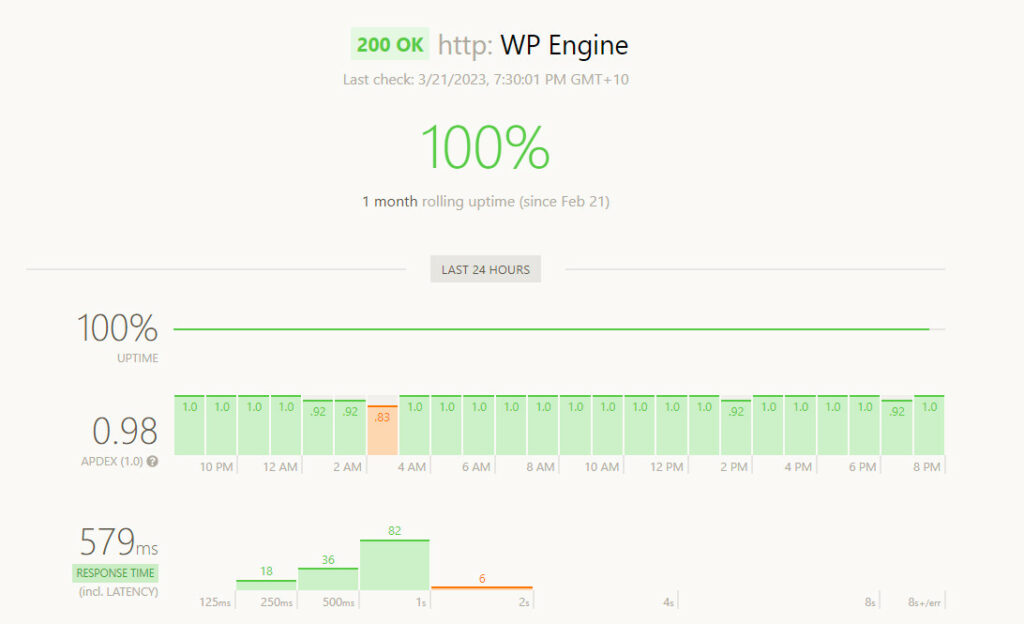
Standout Features
Founded in 2010 in Austin, Texas, WP Engine web hosting services set out to provide specialized WordPress hosting as the WordPress content management system continued to prove itself as the most popular blogging platform available.
1.5M+ active websites on WP Engine’s platform
185k+ customers in 150 countries
5B+ platform requests are processed daily
Built on world-class network infrastructure, integrated with best-in-breed technology partners like Google, AWS, and New Relic, it is a privately owned company with 18 data centers spanning the globe.
WP Engine is a hosting provider that believes in the power of open-source. they have built their WordPress Digital Experience Platform (DXP) that is powered by over 30 open source technologies.
But are they the best-managed WordPress hosting solution today? Let’s take a look and see.
1. Blazing Speed
Sites that load slowly aren’t likely to rise to do well. A study from Google found that a one-second delay in a mobile load of page times can impact conversion rates by up to 20%.
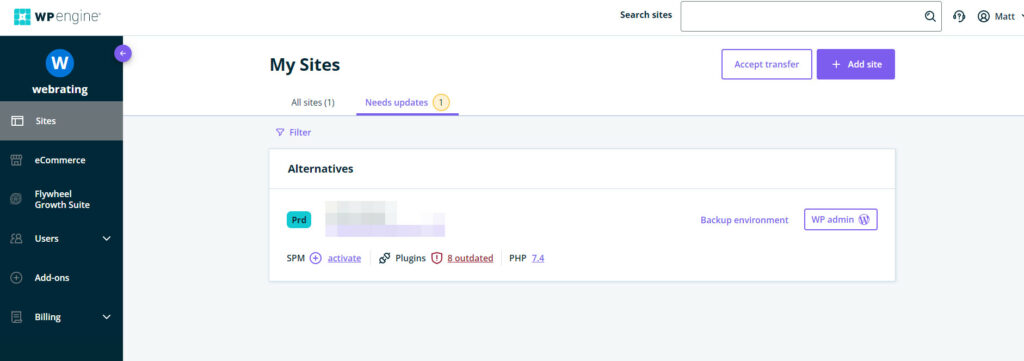
Many factors play into why your website, no matter what size it is, will load fast and perform well at all times. Luckily, WP Engine is on top of it all.
The importance of “speed” cannot be understated, and here’s what they have to say about it:
Having a fast loading site is essential today, what speed technology stack does WP Engine use?
Site speed is a major differentiator for WP Engine. It’s one of the key hallmarks of our platform which set us apart from our competitors. The technology behind this includes single-click CDN integration, our custom NGINX extension, and SSD technology. The CDN drastically cuts time waiting for assets and ensures resources are freed up for important requests. The NGINX integration provides a better experience for your visitors by prioritizing human requests over automated system requests. And the SSD technology works to avoid RAM saturation and improves backend rendering.
From an overall infrastructure standpoint, we have partnered with Amazon Web Services and Google Cloud Platform to provide customers with a range of enterprise-grade solutions that deliver lightning-fast, scalable, highly available and secure experiences. In addition, having high quality partners like these allows us to provide data centers in wide variety of locations. This global presence gives us the ability to serve more customers at a local level, where they see further performance and speed improvements as a result.

Robert Kielty – Affiliate Manager at WP Engine
CDN Services
They have partnered with Cloudflare (they used StackPath and MaxCDN in the past) to give all of their customers’ access to content network delivery services. Using a CDN can drastically reduce latency and improve site speed since servers spanning the globe all work together to deliver site content to users based on their geographic location. CDN is free with all the WP Engine plans.
WP Engine’s EverCache Technology
They have built one of the most scalable WordPress architectures ever – called EverCache – to deliver speed and to handle traffic spikes on all websites they host without any downtime.
To make this happen, customers use a mix of CDN services, aggressive caching performed by EverCache, and responsive updating whenever something new goes up on your website. In other words, your site delivers content fast to people around the world, caches all static content, and even updates your site anytime you make a change.
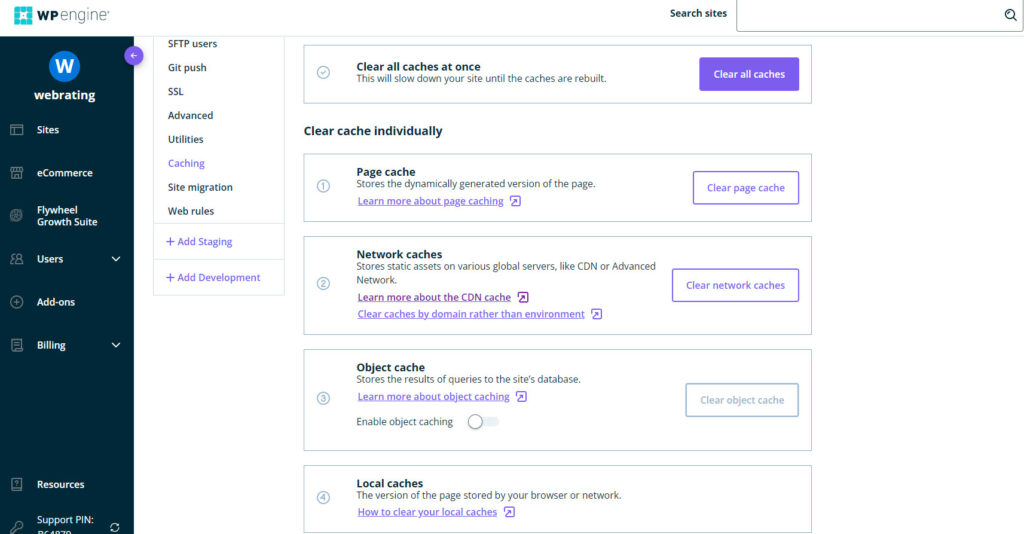
Page caching, network caching, local caches, Memcached, and object caching (has to be enabled in the user portal) come all built-in and can easily be purged from inside your WordPress admin area.
WP Engine aggressively caches everything from pages to feeds to 301 redirects on sub-domains; this makes your site load time lightning-fast.
WP Engine’s Page Performance Tool
In the User Portal, all customers have access to the Page Performance Tool. To use it, all you have to do is enter your site’s URL and see how well it’s performing.
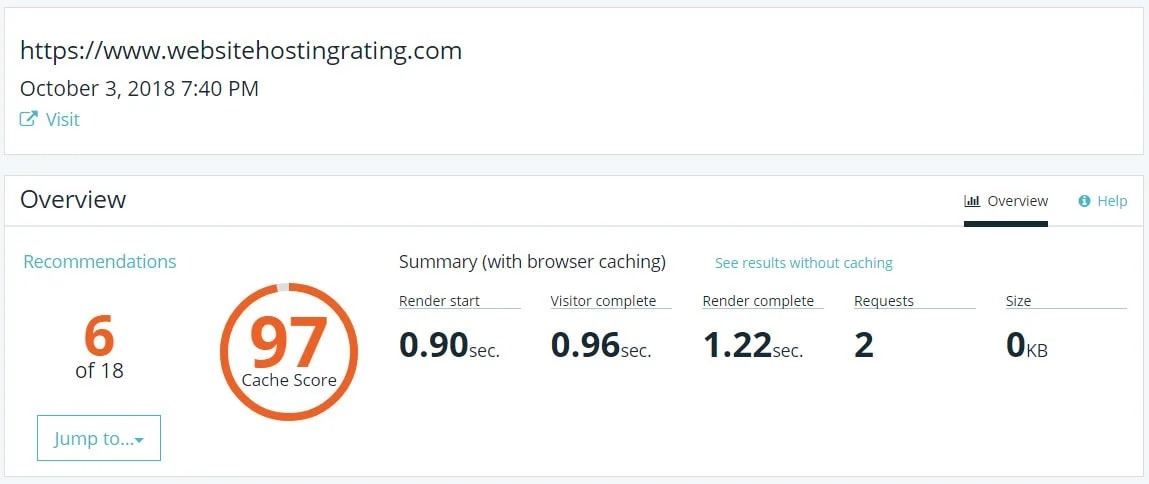
Here’s a breakdown of the kind of data this tool provides:
- Recommendations for improving site speed and performance
- Number of seconds it took for the browser to display the first object on the screen
- The average time it takes for all visible parts of your website to display on the screen
- Number of resources requested by the webpage being analyzed (including resources such as images, fonts, HTML, and scripts)
- Total file size of all elements transferred from your page to the user’s browser
I think that the recommendations alone are really neat. They save you the time of having to use external tools such as Google PageSpeed Insights and offer many additional resources to help explain the recommendations for those that don’t understand.
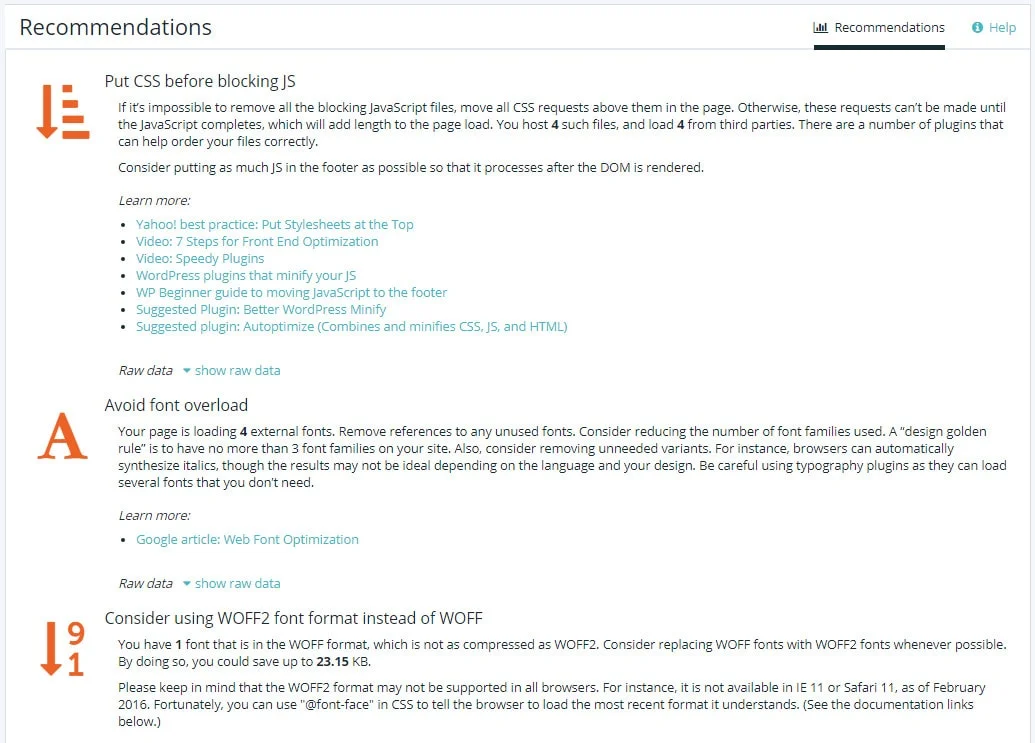
Lastly, WP Engine comes PHP 8+ ready and even gives everyone, whether they use their hosting or not, access to their exclusive WP Engine Speed Tool (though you do have to provide an email address to get results, which may not sit well with some).
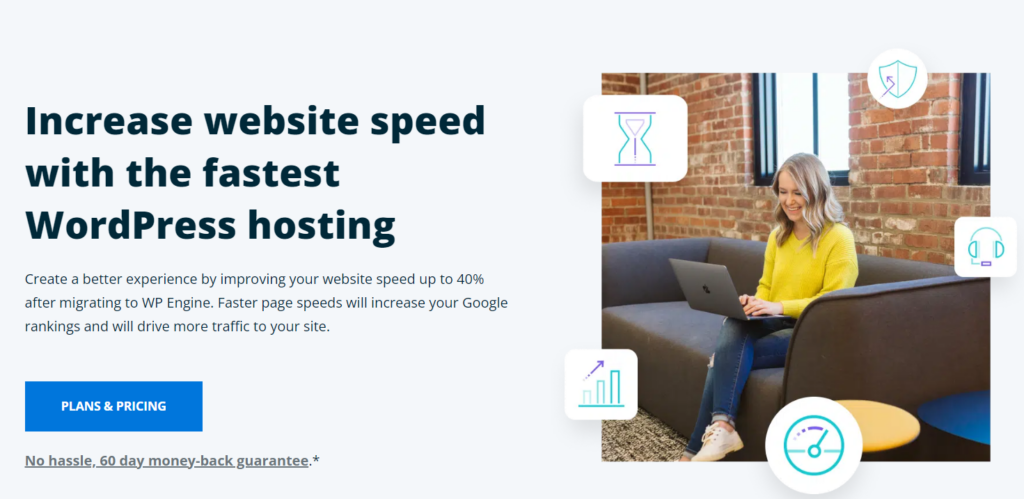
2. Advanced Security Features
WP Engine knows how important site security is, especially for websites that are scaling. That’s why they offer their customers a number of premium security features designed to protect your site’s data.
- Threat Detection and Blocking. Their platform inspects all site traffic, looking for suspicious patterns and automatically blocking malicious attacks.
- Web Applications. Web application attacks that occur in both the WordPress and nginx layers are identified and patched immediately before they negatively affect your website.
- WordPress Core. WP Engine’s team of experts has the entire WordPress community in mind, whether they use their managed hosting or not. If a WordPress core patch is developed, it’s pitched to the WordPress community for consideration.
- WordPress Plugins. Plugin installations and updates are not handled by WP Engine, so you maintain control over the design and functionality of your website. That said, WP Engine plugin developers keep an eye out for plugin vulnerabilities so their customers don’t fall prey to malicious activity.
- Automated Patching and Updates. They automatically patch the WordPress core, so you don’t have to worry about vulnerabilities.
- Automatic Backups. Just in case something does happen to your website, WP Engine has a backup of your site that’s easy to restore. In fact, they perform daily backups and have a one-click restore option.
In addition to all of this, WP engine DDOS protection offers prevention against DDoS attacks, brute force attempts, and JavaScript/SQL injection attacks. Plus, they are known for working with external security firms to perform routine code reviews and security audits to make sure everything is up to speed.
And the best part? If your WordPress site is hacked, they’ll fix it for free.
3. Exceptional Customer Support Staff
WP Engine is known for having stellar customer support. In fact, they have over 200 service experts on hand 24/7/365 to provide customers with one-on-one customer support.
There are three global support locations so someone is available at all times. And to top it off, the support staff doesn’t just help you with your hosting issues. They are also WordPress experts that can help you diagnose issues and recommend site optimizations.
You can access someone in support through the following channels:
- Round-the-clock live chat support for any sales questions you might have
- 24/7 phone support for sales questions
- User Portal support for any technical hosting or WordPress issues
- A dedicated Billing Support section for addressing your account concerns
- A general knowledge base with articles concerning a variety of topics
The support team boasts a less than 3-minute live chat response time and a strong Net Promoter Score of 82, proving that customer happiness is their main focus.
And to test them out, I got in touch with the support team at an early 4:45 am and sure enough, within approximately 30 seconds, someone was there to answer my questions.
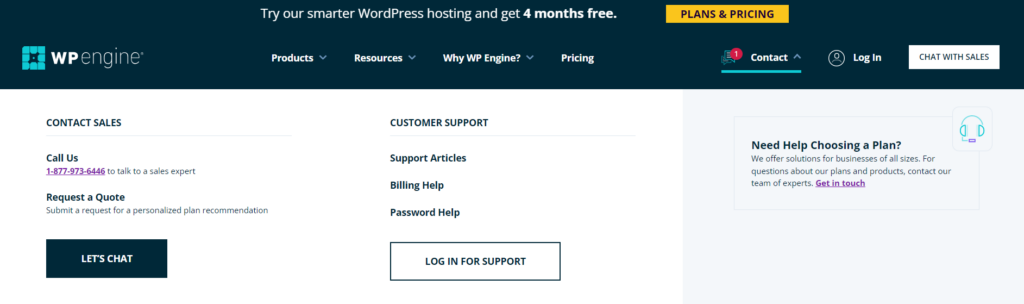
The team member I chatted with was friendly and knowledgeable, and happy to answer any questions I had.
Speaking of customers…
WP Engine offers a range of unique features, which feature or tool do your customers love the most?
WP Engine’s product portfolio has grown considerably over the last couple of years. In fact, we just launched our high-performance advanced security solution, Global Edge Security. Depending on the customer, you may see different preferences for different tools. For example, customers on dedicated servers are really enjoying SSH Gateway access. On the smaller, shared-plans side, agencies and freelance developers always praise the ease of the development and production environments on our platform, with our stalwart transferable install feature being a particular highlight.
Our actionable insights tools, like Page Performance and Content Performance are always a hit. Overall however, our most popular tool would be Application Performance. It provides code-level visibility to help teams troubleshoot faster, optimize their WordPress experiences, and increase development agility. It gives development and IT operation teams the visibility they need to build and maintain great WordPress digital experiences.

Robert Kielty – Affiliate Manager at WP Engine
4. Guarantees
Nearly all managed WordPress hosts offer customers guarantees of some sort. After all, guarantees are a great way to instill trust in those that haven’t come to know and love a company yet.
They offer the following guarantees:
- 99.95% server uptime guarantee and 99.99% uptime for those with enhanced SLA (excluding Excused Downtime, such as scheduled or emergency maintenance, beta services, and even Force Majeure events)
- While this isn’t perfect, they have a great article explaining uptime, the reality behind the mysterious 100% uptime guarantees, and what questions you should really be asking a potential web host
- It is important that your website is “up” and available to your visitors. I monitor uptime for WP Engine to see how often they experience outages. You can see this data on this uptime monitor page.
- 60-Day Money-Back Guarantee on all WP Engine plans except custom ones
You can also make the argument that WP Engine guarantees site security since they will fix your hacked site for free, which for a major attack can cost a business thousands of dollars to diagnose and clean up.
5. Staging Environments
One of the most favored features offered to all customers, regardless of their web hosting plan, is website staging.
A staging site is really just a cloned version of your actual website that you can safely test development, design, and content changes on.
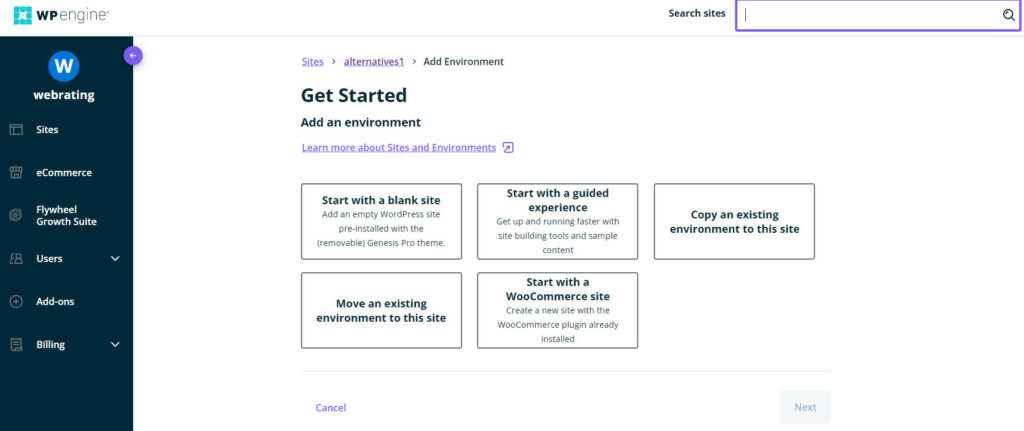
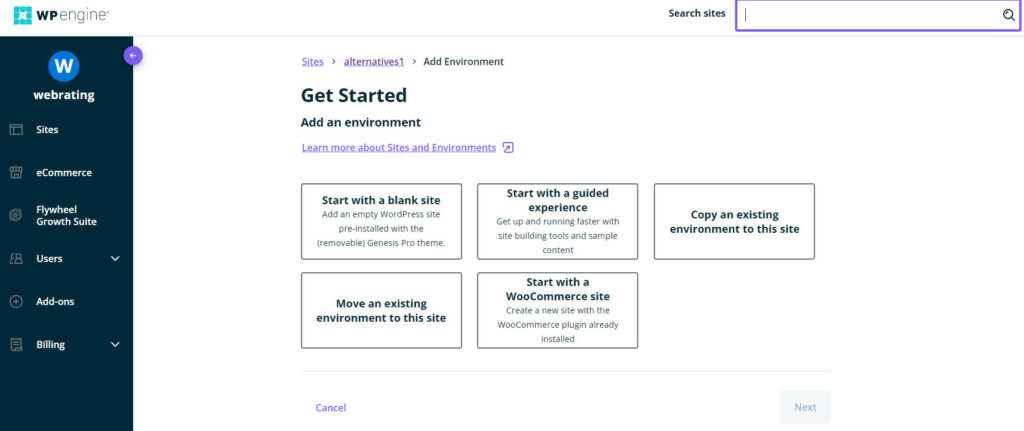
This feature offers plenty of benefits such as:
- Easy one-click staging area set up in the WordPress dashboard (or the User gateway)
- An independent clone of your website to test themes, plugins, and custom code on without fear of breaking something and experiencing downtime
- The ability to spot an error in design or functionality before your site goes live
- Local or online setup for your convenience
- Easy transfer of site between the staging area and live environments
Whether your team works together to create WordPress sites for clients, or you just want to test some things out on your own website, creating, developing, and managing a staging environment with WP Engine’s staging environment is super simple.
6. Smart Plugin Manager Tool
Did you know that out-of-date WordPress plugins are the #1 way WordPress sites get hacked? 56% of all discovered security vulnerabilities on WordPress sites are because plugins are not updated.
WP Engine’s Smart Plugin Manager auto-updates your plugins and WordPress themes with rollbacks in case of faulty updates.
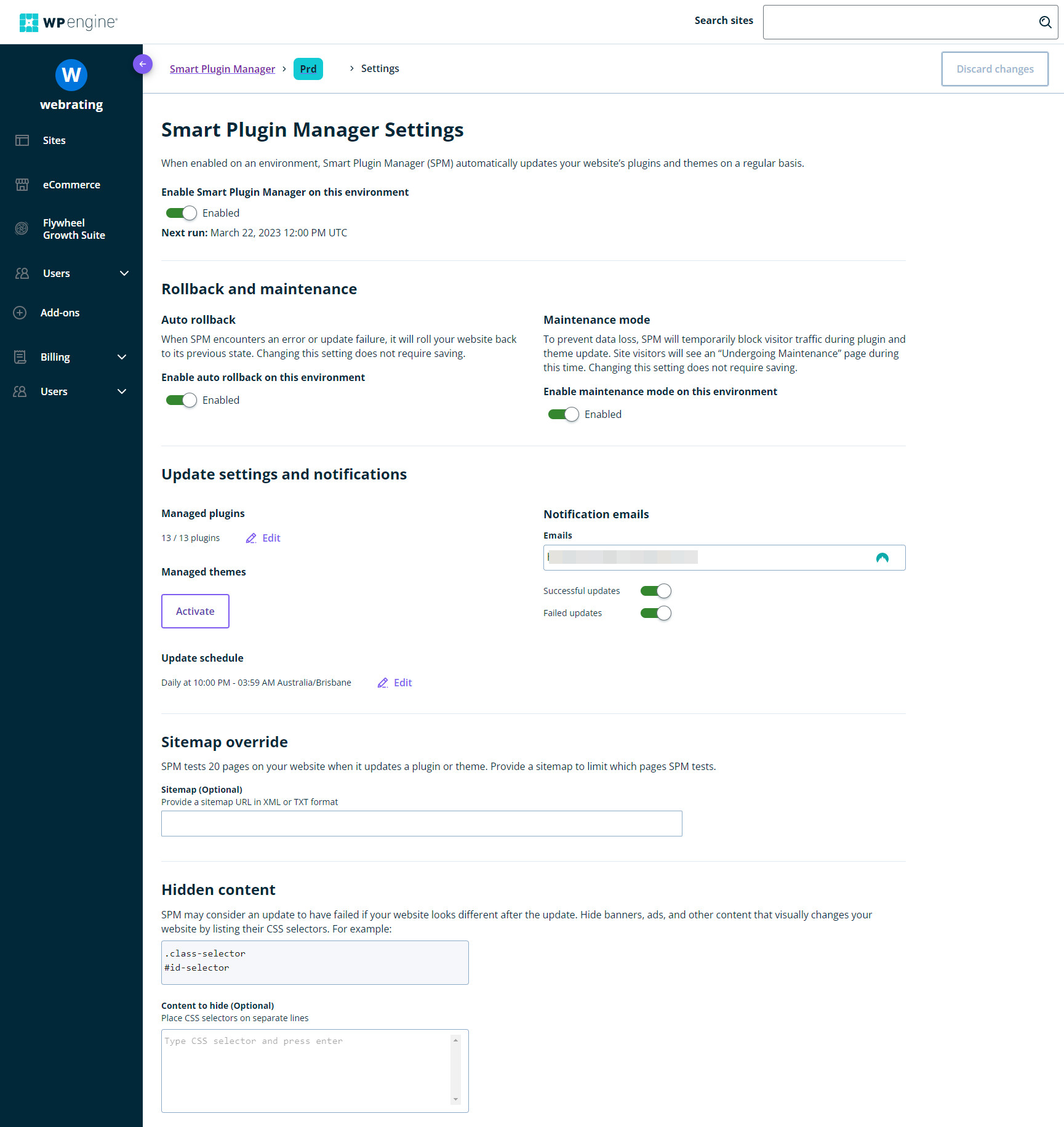
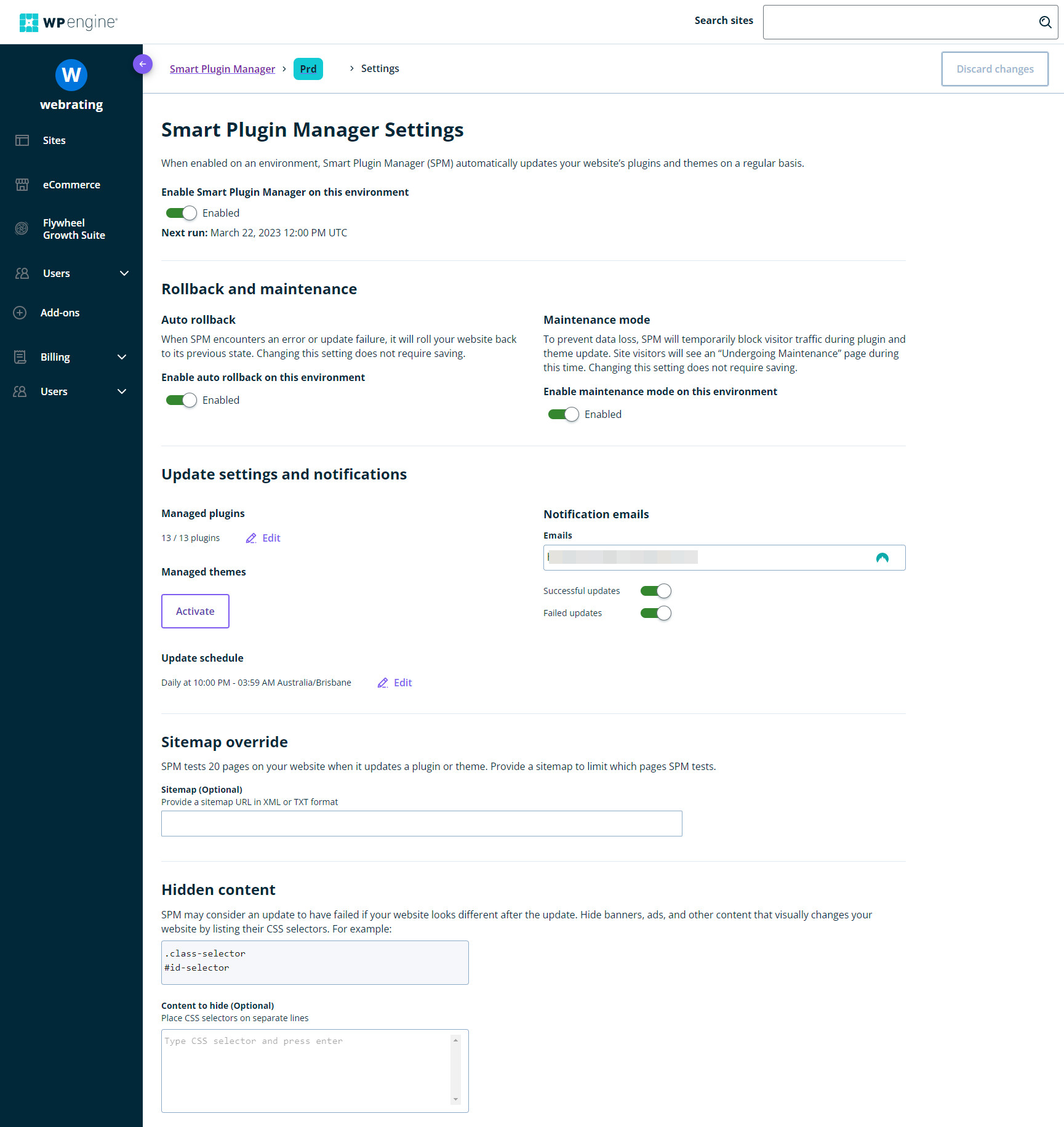
This is one of WPEngine’s most popular add-on, and for a good reason. The Smart Plugin Manager automatically handles all WordPress plugin updates so you don’t have to worry about them ever again. This add-on is available to all WP Engine customers.
7. Free access to Genesis WordPress Framework and over 35+ premium themes
This is one monster deal if you ask me.
WP Engine have acquired StudioPress and all customers get access to the Genesis and 35 premium StudioPress WordPress themes, WP Engine includes this in their Startup, Growth, Scale, Premium, and Enterprise plan subscriptions.
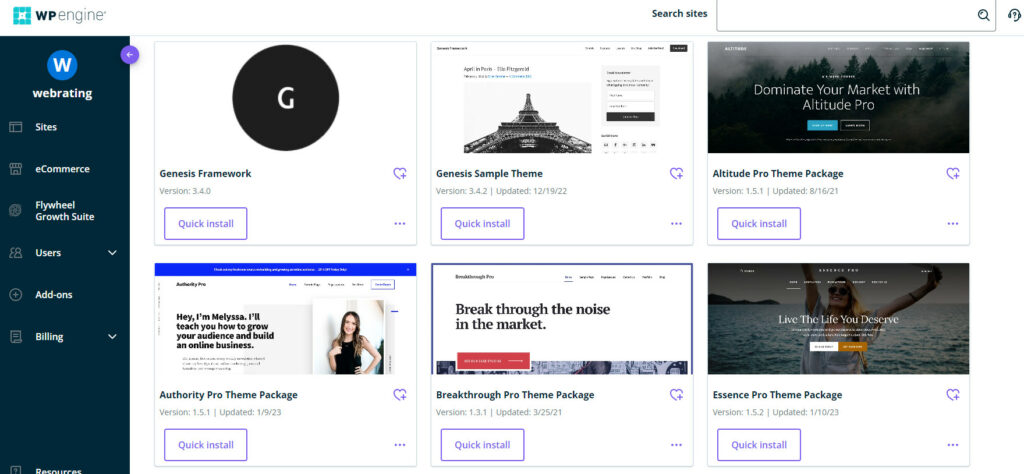
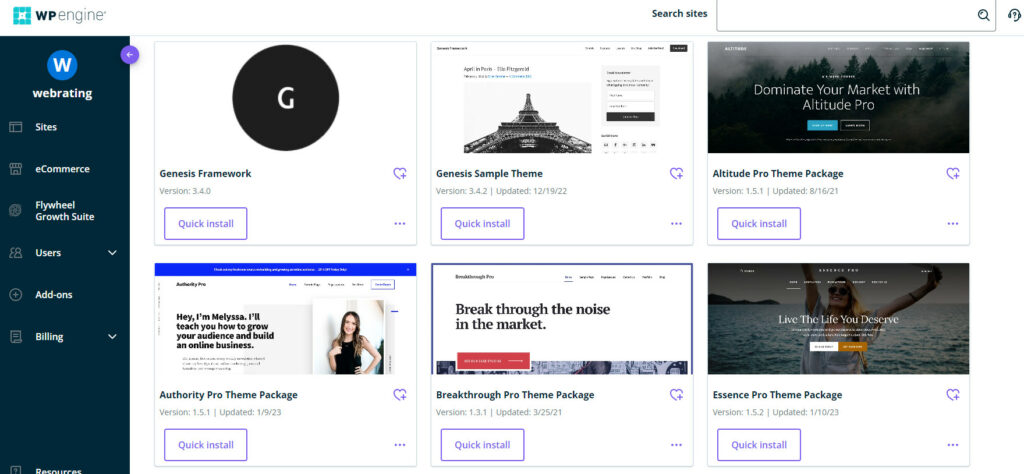
StudioPress themes, powered by the Genesis Framework, make it easy for WP Engine customers to quickly create beautiful, professional WordPress sites. All themes are search-engine-optimized, fast loading with locked-down security features (I know because this site is built on the Genesis theme framework).
Here’s what they have to say about the acquisition of StudioPress:
WP Engine’s acquisition of StudioPress caught many by surprise, why did you decide to acquire StudioPress?
A major focus for WP Engine has been, and continues to be, around contributing to the WordPress community. In fact, it’s another one of our values – Committed to Giving Back. Our commitment in time, money, writing, coding and thought leadership totaled more than $1.7 million in 2018 so far. The StudioPress acquisition is the next level for us in these community giveback efforts. As WP Engine moves from strength to strength, we have the resources to help the Genesis Framework to grow and flourish. In fact, 15% of all our customers are using Genesis, with 25% of our largest customers utilizing it. As a company, it’s a framework we are already very familiar with.
In the words of our founder, Jason Cohen, “We see an opportunity to invest in Genesis to evolve and continue to serve the community that relies on it. This will include investing in the engineering efforts behind the framework, investing in the creation of new themes
and investing in the economy of the framework and the partners who make products that support and rely on it.” With that in mind, we believe that the acquisition will benefit both WP Engine and the WordPress community and truly exemplifies our aspirations as a company to give back.



Robert Kielty – Affiliate Manager at WP Engine
Visits / Month (From 25k visits/mo, estimates only, as not all visits are the same. If you have traffic spikes, or a dynamic website contact us before purchasing.)
Local Storage (From 10GB, storage available to you or which is available on your dedicated environments.)
Bandwidth / Month (From 50GB, measured in Gigabytes transferred per month of data from your site(s) or your dedicated environments.)
24/7 chat and phone support (Contact them at any time using the User Portal and our experts will take care of you.)
10 premium themes (Choose from 10 premium themes to build client sites or your own site more quickly. Fully supported by WP Engine!)
Free automated migration plugin (Easily migrate your site to WP Engine in minutes with our effortless migration plugin. The 24×7 support team is always here to help. Larger sites enjoy white glove onboarding.)
Daily & on-demand backups (Build sites with confidence. They automatically take a backup of your site every day and you can trigger backups at any time. If you make a mistake, you can rewind the change!)
Free SSL and SSH (Helps secure your site with SSL and empower your developers with SSH.)
Dev, Stage, Prod Environments (Quickly set up an efficient development workflow where you can stage your changes before pushing live.)
One-click staging (Easily spin up a copy of your site to test changes at the click of a button and then push to your live site with the push of another button.)
Website caching (Modern cloud infrastructure with WordPress optimized caching. +40% page speed improvement on post-migration.)
Threat blocking & security (They help keep your site secure with proactive threat detection, free SSL and automatic WordPress, and PHP updates.)
Site content in the cloud (CDN) (Integrated content distribution network, CDN via Cloudflare integration.)
Transferable sites for easy client handoff (Create a free website and easily transfer the site to a paid account. Great for agencies and freelancers!)
Activity log & user permissions (Log activities and assign different levels of permission to users.)
Page performance monitoring (Test how fast your webpages are and get advice on how to make them lod faster!)
Local developer tools (Use the local WordPress dev tool Local by WP Engine. Instantly push and pull to dev, staging, and production environments.)
GIT & SFTP connections (Work your way with GIT workflows or use SFTP to transfer site files.)
Multi-factor password authentication (Make sure your site is safe with WP Engine’s multi-factor and strong password requirements on all our identity systems.)
Managed WP & PHP (Effortless site management with daily backups, one-click staging, automatic WordPress & PHP updates, and simple-to-use portal.)
SOC2 Type II report (Easily check logs and user permissions so you’ll know exactly what is happening with your websites.)
Consultative onboarding (Dedicated 30-day onboarding manager to ensure the success of your site.)
Technical health assessment (Personalized pre-launch review of performance and best practices.)
99.99% uptime SLA (Rest assured that your most valuable digital assets are available and ready for your customers.)
Paid add-ons:
WordPress multisite (Convert your site to a WordPress Multisite. Not available on Startup plans.)
Smart plugin manager (Work smarter with automated plugin maintenance. Each single-environment license includes visual regression testing to spot and roll back any issues detected.)
Global edge security (Enterprise-grade add on, Global Edge Security, offers a managed Web Application Firewall (WAF), advanced DDOS Mitigation, Cloudflare CDN, and automatic SSL Installation for the highest level of protection.)
GeoTarget (Use this GeoIP service to dynamically serve content to visitors based on geography.)
Genesis Pro theme framework (Great for freelancers, agencies, or brands building lots of websites. Use a professional builder tool kit including premium themes, premium blocks, and custom developer tools.)
Application monitoring (Easily monitor the performance impact of plugins, themes, and more so you can fine-tune your site.)
List of Cons
WP Engine does have its drawbacks, as even the best things in life do.
Let’s take a look to see if they are things that will cause you to want to go with another WordPress-managed hosting company.
1. No Domain Registrations or Email Hosting
They only offer hosting services to their customers, which means there are no domain name registrations available.
This is not only inconvenient (because you’ll have to acquire a domain name using a third-party company), there’s no incentive to use their web hosting plans to get a free domain name registration.
Adding to that, you cannot host your email services with WP Engine. Though some people prefer to host their emails on third-party platforms just in case the host servers go down, others will not like this.
You’ll need to get separate email hosting, for example, Google Workspace (previously GSuite) from $5 per month per email, or Rackspace from $2 per month per email address.
2. Disallowed Plugins
As we mentioned earlier, WP Engine is convinced its infrastructure has everything you need to keep your site secure and running fast. As a result, they have compiled a list of Disallowed Plugins that are known to cause an issue with their internal services.
You can see a full list of the disallowed plugins here. In the meantime, here are some of the most well-known disallowed plugins:
- Caching WordPress plugins such as WP Super Cache, W3 Total Cache, WP File Cache, and WordFence. FYI WP Rocket is allowed / works.
- Backups plugins like WP DB Backup and BackupWordPress
- Related Posts plugins like YARPP and Similar Posts
- Broken Link Checker
- EWWW Image Optimizer (unless you use the Cloud version)
The problem with this is that many people like to have control in the WordPress dashboard over things like site security, backups, image optimization, and even the speed of the site using a caching plugin.
And, while WP Engine claims they handle all of this for you, some people may not be ready to relinquish all control and give up using their favorite plugins hoping that WP Engine has them covered at all times.
3. No cPanel
Again, while maybe not a complete deal-breaker, many people looking for a web host are used to and prefer the traditional cPanel for managing their accounts and websites.
WP Engine, however, has a proprietary User Portal that seems intuitive to use.
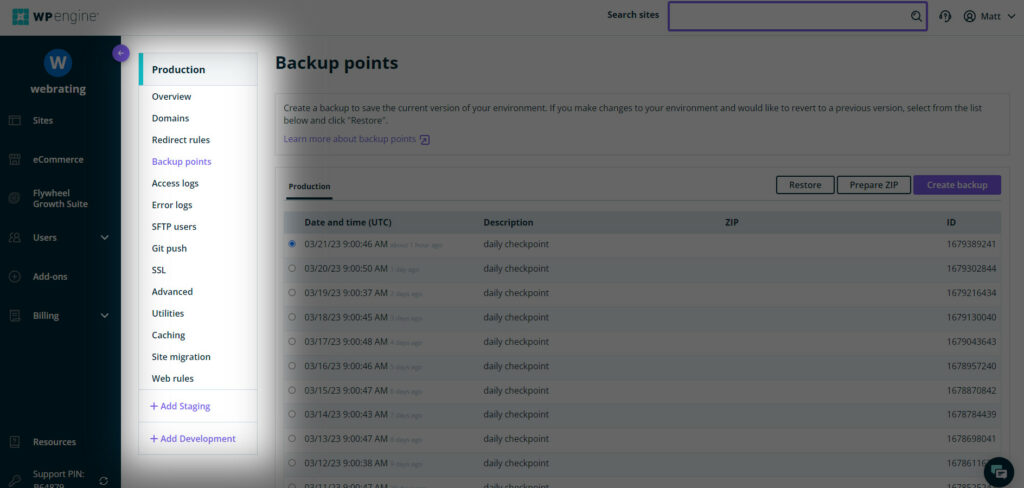
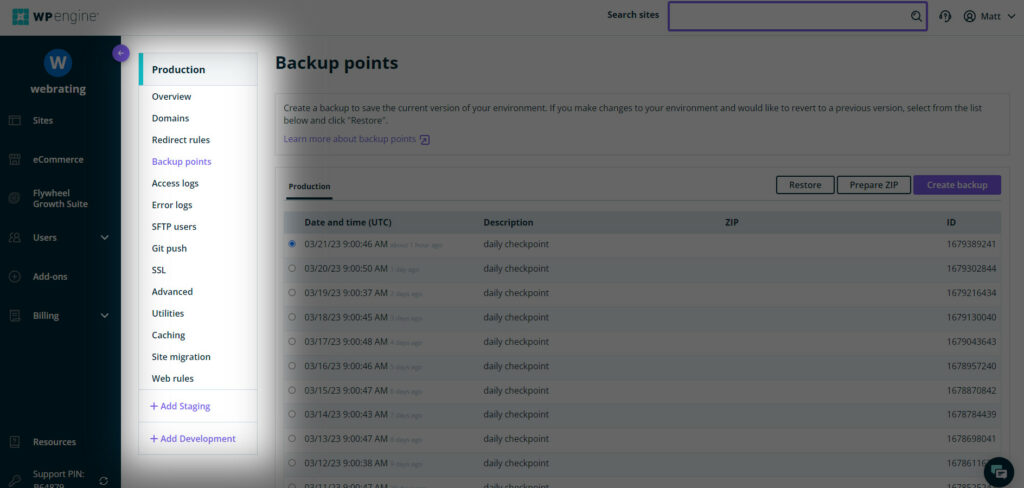
But for those that don’t want to deal with something new, the User gateway might turn them away from using them.
Adding to that, the User Portal does display the number of visitors, bandwidth, and storage you’ve used, which seems like a good thing right?
Well, it is until you realize that all the hosting plans available have visitors, bandwidth, and storage caps, which not all web hosting companies (managed or otherwise) do.
4. Complicated website (the frontend)
Although this may seem minor to some, I found the website a bit difficult to navigate. While there is plenty of information explaining everything, I wish there was a simpler layout.
In fact, some of their best features were hidden deep within support articles, making them tough to find. Not to mention, I had to read a lot more content than I would have liked to find out simple answers to things I wanted to know about WP Engine managed to host.
However, I have to say when you sign up and get access to the “backend” everything is very well laid out, simple, and easy to understand.
WordPress Hosting Plans & Pricing
WP Engine has 4 Managed WordPress hosting plans to choose from unless you need a custom plan, which you’ll have to reach out to the team to create.


Each WP Engine pricing plan comes with a set of specific features that you can see in full here. However, we’re going to take a look at each plan and the major features they each have so you can see the differences:
WP Engine Startup Plan (Starting at $20/month when paid yearly)
The Startup plan is perfect for those that have smaller WordPress websites but still need the benefits managed web hosting provides.
Here are the key features WP Engine includes in this plan:
- 1 WordPress website
- Up to 25K visits per month
- 10GB of local storage
- 50GB of bandwidth per month
- Free site migrations
- Global CDN
- Automated SSL certificates
- Page Performance Tool
- 24/7 live chat support
- Read my review of WP Engine’s StartUp plan here.
WP Engine Professional Plan (Starting at $39/month)
The Professional Plan is an excellent hosting solution for small to medium-sized businesses and blogs that require the highest level of performance, security, and support.
Here are the key features of this plan:
- 3 WordPress websites
- Up to 75,000 visits per month
- 15GB of local storage
- 125GB of bandwidth per month
- 24/7 live chat support
WP Engine Growth Plan (Starting at $77/month)
The Growth plan is designed for those with WordPress websites that continue to see more traffic or at least intend to in the near future.
Here are the key features of this plan:
- 10 WordPress websites
- Up to 100,000 visits per month
- 20GB of local storage
- 200GB of bandwidth per month
It also has everything else the Startup plan has, plus imported SSL certificates, and 24/7 phone support.
WP Engine Scale Plan (Starting at $193/month)
The Scale plan is for large WordPress websites that need managed hosting to help them stay organized and successful.
Here are the key features of this plan:
- 30 WordPress websites
- Up to 400,000 visits per month
- 50GB of local storage
- 500GB of bandwidth per month
It also has everything else the Growth plan has.
In addition, they recently acquired StudioPress, all customers have full access to the premium Genesis / StudioPress Framework and over 35+ premium themes, which is a steal of a deal if you ask me.
Compare WP Engine Competitors
Let’s compare four top WP Engine competitors: Cloudways, Kinsta, Rocket.net, and SiteGround, to find the perfect fit for your needs.
| Cloudways | Kinsta | Rocket.net | SiteGround | |
|---|---|---|---|---|
| Hosting type | Cloud-based (customizable) | Managed WordPress (GCP) | Managed WordPress | Shared/Managed WordPress |
| Performance | Highly scalable | Excellent | Very fast | Good |
| Security | Basic | High | High | Moderate |
| Features | Advanced server management, pay-as-you-go | Developer-friendly, automatic CDN, auto-scaling | Global CDN, built-in security | User-friendly, plugin updates, free builder |
| Pricing | Flexible, based on server resources | Higher, starts at $30/month | Competitive, starts at $11/month | Affordable, starts at $6.99/month |
| Support | Ticket system, live chat (paid) | 24/7 live chat | Live chat, email | 24/7 live chat, phone |
Cloudways:
- Pay-as-you-go cloud hosting (choose from DigitalOcean, Linode, Vultr)
- Customizable server resources
- Advanced server management tools
- Managed WooCommerce hosting
- Free website migration
- Read our Cloudways review
Kinsta:
- Built exclusively for WordPress on Google Cloud Platform (GCP)
- High-performance infrastructure
- Automatic server scaling
- Free CDN with Cloudflare
- Developer-friendly features (Git integration, WP-CLI)
- Read our Kinsta review
Rocket.net:
- Proprietary caching technology for fast loading times
- Global CDN with 200+ PoPs
- Built-in security features (malware scanner, web application firewall)
- Unlimited websites on most plans
- Free website migrations
- Read our Rocket.net review
SiteGround:
- Affordable shared hosting plans with WordPress optimization
- Easy-to-use interface and control panel
- Automatic plugin updates
- Free website builder
- Good customer support
- Read our SiteGround review
Choosing the best WP Engine competitor depends on your specific needs and budget:
- Cloudways: Best for developers and agencies who need advanced server control and flexibility. Can be more expensive than other options.
- Kinsta: Best for high-traffic websites and performance-critical sites. Premium pricing reflects features and exclusivity.
- Rocket.net: Best for speed and security with a global CDN and built-in protection. Good value for money but fewer features than Cloudways or Kinsta.
- SiteGround: Best for beginners and budget-conscious users. Easy to use but performance and security might not be as good as dedicated WordPress hosts.
Common Questions Answered
Our Verdict ⭐
Enjoy managed WordPress hosting, free CDN service, and free SSL certificate with WP Engine. Plus, get 35+ StudioPress themes and free site migration with all plans.
Do we recommend WP Engine? WP Engine is by far one of the best-managed WordPress hosting solutions on the market today. They take the security, speed, and performance of your website seriously, and don’t fail to come through when it comes to customer service.
Here’s what WPEngine have to say about the three S’s of web hosting:
What sets WP Engine apart from the competition when it comes to the three S’s of web hosting: speed, security, and support?
Speed – WP Engine works exclusively with WordPress, meaning our platform is completely optimized to deliver fast, secure WordPress experiences. And as mentioned above, we use a bespoke combination of technologies to ensure high levels of site performance. All these work in harmony to accomplish an average page load times improvement of 38% when moving from other hosting companies. The WP Engine platform is designed to scale so there is no reduction in speed as customers’ sites and business scales.
Security – At WP Engine, our mission is to help our customers win online. We know that our customers’ sites represent their businesses, their livelihoods. They rely on us to protect them from attacks. As a result of our security layer, we block over 150 million bad requests every month. We proactively block numerous web application attacks, provide security maintenance and craft a one-off plugin/patches for vulnerable customers and automatically upgrade customer sites with the latest security updates.
Support – Our support team is a shining beacon within the company. We maintain a truly world-class NPS score of 86 along with 3 back-to-back Gold Stevie awards for customer service to prove it. The team offers their best every day in an effort to serve our customers’ professional growth, and it shows in the feedback we get from them. This mentality is very much in line with one of our core values – Customer Inspired.


Robert Kielty – Affiliate Manager at WP Engine
That said, WP Engine plans are priced a bit on the high side especially compared to shared hosting, which is not helpful for those on limited budgets. However, for those that plan to scale their business in the near future, or are already generating a lot of revenue, the high price is worth the services they provide and the peace of mind that their site is safe and always running.
If you’re looking for a very premium managed WordPress web hosting company, I suggest you give WP Engine a try.
With features such as the built-in EverCache solution, the Page Performance Tool, automatic daily backups, security monitoring, and CDN services, you’ll never have to worry about your ability to scale and provide site visitors the best experience possible.
Recent Improvements & Updates
WP Engine constantly improves its hosting services with faster speeds, better security and infrastructure, and customer support. Here are just some of the recent improvements (last checked April 2024):
- Best-in-class infrastructure for WordPress, WooCommerce, and Headless WordPress hosting:
- 1-Click Staging: Easily test changes on a copy of your site.
- EverCache®: Proprietary cache for high-speed performance, even under heavy traffic.
- Global CDN: Over 200 global points of presence for optimal site performance.
- Automated Updates: Hassle-free updates for WordPress and PHP.
- DDoS Protection and Managed WAF: Advanced security against emerging threats.
- Annual Audits and Certification: SOC 2 and ISO 27001 certified for top-tier security.
- Expert WordPress Support: 24/7 access to WordPress experts with high customer satisfaction.
- Local WordPress Development: A popular tool for local site building, testing, and deployment.
- Free Automated Migration Plugin: Easy 4-step site migration to WP Engine.
- Optimized E-commerce Hosting: Introduced an e-commerce hosting plan that enhances loading speeds by up to 40% and boosts sales significantly.
- Headless WordPress – Atlas: Launched Atlas, a platform for large-scale digital projects, offering improved site visitor engagement and revenue growth.
- Developer Relations Team: Hired Brian Gardner to lead this new team, aiming to innovate the WordPress theme ecosystem.
- Free Premium Features: Made Local Pro’s advanced features and Genesis Framework available for free.
- Smart Plugin Manager Upgrades: Enhanced this feature for automated theme updates and improved UI.
- User Experience Enhancements: Improved the user portal with new quick actions, caching features, and simplified site addition processes, leading to a 30% decrease in related support tickets.
Reviewing WP Engine: Our Methodology
When we review web hosts like WP Engine, our evaluation is based on these criteria:
- Value for Money: What types of web hosting plans are on offer, and are they good value for money?
- User Friendliness: How user-friendly is the signup process, the onboarding, the dashboard? and so on.
- Customer Support: When we need help, how quickly can we get it, and is the support effective and helpful?
- Hosting Features: What unique features does the web host provide, and how do they stack up against competitors?
- Security: Are essential security measures like SSL certificates, DDoS protection, backup services, and malware/virus scans included?
- Speed and Uptime: Is the hosting service fast and reliable? What types of servers do they use, and how do they perform in tests?
For more details on our review process, click here.
What
WP Engine
Customers Think
Blazing Speed, Solid Security, Stellar Support… But for a Price
My site used to crawl like a toddler with molasses shoes, but now it zips past the competition faster than Usain Bolt on a caffeine bender. Is WP Engine worth it? For serious WordPress users who demand lightning speed, ironclad security, and top-notch support, a resounding yes. But if you’re on a shoestring budget or just starting out, there are more affordable options out there. Just remember, with great power comes great responsibility… and a slightly heavier credit card bill.
Final rating: 4.5/5 stars (would be 5 if it wasn’t so pricey, but hey, gotta pay for quality, right?)
Can’t use Elementor on WP Engine
Customer/Tech support has been an absolute nightmare. They have been unwilling to assist with a compatibility issue that currently exists between Elementor and WP Engine that began back in 2021. I know exactly what it’s like to engage with high-quality customer service and WP Engine definitely falls short. They don’t provide the level of customer service that one would expect to receive from them based on their pricing, unfortunately. Because of this, I switched to Siteground.
Good!!!!
When my client asked me to move their site to WP Engine, I warned them that WP Engine charges a lot more for even basic features such as adding an additional site. I always thought that WP Engine wasn’t worth the price. But I was surprised to see how much faster my client’s site got right after I moved it to WP Engine. I can’t recommend WP Engine highly enough!
Impressive
I moved my blog to WP Engine when it started getting a lot of visitors. The host I was previously with would slow down my site’s speed whenever I got a lot of visitors. WP Engine costs a lot more than my previous web host but I have never had a bad day with them. My site works smoothly and is always fast no matter how many visitors I get.
Premium but best
WP Engine is reliable and is the best option for hosting WordPress sites that get a lot of traffic. A client of mine gets over 200k visitors a month. Their site is always fast even when they get spikes in their traffic. The people behind WP Engine have years of experience scaling servers for WordPress sites. Even though WP Engine is expensive, it’s worth it!
Expensive with More Cons
WP Engine may have premium features that are just unique for this provider. Yet, the monthly fee is not so affordable for me. It may have some cons alongside the pros that are not really favorable to me.