Choosing a website builder for personal or business use is a surprisingly difficult task nowadays. There are so many great website-building platforms available on the market and they all seem to offer feature-packed plans. It comes as no surprise that Wix and Squarespace are at the top of that list.
Key Takeaways:
Squarespace has a cleaner design and offers better templates, while Wix has more customization options.
Both platforms offer eCommerce features, but Squarespace is better for selling products, while Wix is better for selling services.
Squarespace is more expensive, but offers better customer support, while Wix is cheaper and has a wider range of features.
TL;DR: The main difference between Wix and Squarespace is that Wix offers a free plan and paid plans starting from $16/month. Squarespace doesn’t have a free plan, and paid plans start from $16/month.
Both Wix and Squarespace are popular site builders, but people seem to prefer the former. Read my Wix vs Squarespace comparison to find out why.
Although both website builders offer a lot of bang for your buck, Wix is without a doubt the richer and more versatile option compared to Squarespace. Wix provides its users with an impressive collection of carefully designed website templates, an easy-to-use site editor, and tons of free and paid tools for extra functionality. Plus, Wix has a free-forever plan which comes in handy for those who don’t want to commit to a paid plan without exploring the platform well first.
Key Features
| Feature | Wix | Squarespace |
|---|---|---|
| Large website design template collection | Yes (500+ designs) | Yes (80+ designs) |
| Easy-to-use website editor | Yes (Wix Website Editor) | No (complex editing interface) |
| Built-in SEO features | Yes (Robots.txt Editor, Server Side Rendering, bulk 301 redirects, custom meta tags, image optimization, smart cashing, Google Search Console & Google My Business Integration) | Yes (automatic sitemap.xml generation, clean URLs, automatic redirects, Accelerated Mobile Pages, automated heading tags, built-in meta tags) |
| Email marketing | Yes (free and pre-installed version; more features in Wix’s premium Ascend plans) | Yes (part of all Squarespace plans as a free but limited version; more benefits in the four Email Campaigns plans) |
| App market | Yes (250+ apps) | Yes (28 plugins and extensions) |
| Logo maker | Yes (included in premium plans) | Yes (free but basic) |
| Website analytics | Yes (included in select premium plans) | Yes (included in all premium plans) |
| Mobile app | Yes (Wix Owner App and Spaces by Wix) | Yes (Squarespace App) |
| URL | www.wix.com | www.squarespace.com |
Key Wix Features
If you have already read my Wix review then you know that Wix provides its users with an abundance of useful features and tools, including:
- Large library of modern website templates;
- Intuitive editor;
- Wix ADI (Artificial Design Intelligence);
- Wix App Market;
- Built-in SEO tools;
- Wix Email Marketing; and
- Logo Maker

Every Wix user can choose from 500+ designer-made website templates (Squarespace has more than 100). The popular website builder allows you to narrow down your choices and find the right template fast by selecting one of its 5 main categories.
So, for example, if your goal is to create a website for your animal rights organization, you can hover over the Community category and select Non-Profit. You can preview the template you like or jump right into making it your own.

The Wix Editor is really simple and easy to use. All you need to do to add content or design elements to a page on your website is click the ‘+’ icon, find what you’re looking for, select it, and drag and drop it wherever you see fit. You can’t make a mistake here.
Squarespace, on the other hand, features a structured editor which doesn’t let you place content and design elements anywhere you like. To make things worse, Squarespace doesn’t have an autosave function at the moment. This means you have to save all your changes manually, which is quite annoying, not to mention impractical.
One of my favorite things about the Wix Website Editor is the option to let it generate small pieces of text for you. All you need to do is select your website type (online store, recipe ebook landing page, animal lover blog, etc.) and choose a topic (Welcome, Extended About, Quote). Here are the text ideas I got for ‘hiking gear store’:


Pretty impressive, right?
The Wix ADI is one of the website builder’s greatest assets. Sometimes, people want to go online as soon as possible, but can’t afford to hire professional web developers to build and launch their sites. This is when Wix’s ADI comes in.
This feature saves you the bother of browsing Wix’s website template library, choosing one of the hundreds of amazing designs, and adjusting it to your specific needs. You just need to provide a couple of quick answers and pick a few features to help the ADI do its job.

The Wix App Market is filled with great free and paid apps and tools that can help you make your website more functional and user-friendly. The store lists more than 250 powerful web apps, so there’s something for every website type. Let’s take a close look at the most commonly used and highly ranked apps:
- Popify Sales Pop Up & Cart Recovery (helps boost sales and increases your online store trust by showing recent purchases);
- Boom Event Calendar (displays your events and lets you sell tickets);
- Weglot Translate (translates your website into multiple languages);
- Simple Affiliate (tracks sales per affiliate/influencer);
- Jivo Live Chat (lets you connect all your communication channels and engage with your site visitors in real-time);
- Stamped Reviews by PoCo (collects and showcases reviews using Stamped.io);
- Social Stream (displays Instagram, Facebook, and other social media posts); and
- WEB-STAT (provides you with user-friendly reports on the ways your visitors interact with your site – time of last visit, referrer, geo-location, used equipment, and time spent on each page).

Every website in Wix comes with a robust suite of SEO tools. The site builder helps you up your SEO game with its optimized site infrastructure that suits the needs of search engine crawlers.
It also creates clean URLs with customizable slugs, creates and maintains your XML sitemap, and compresses your images to improve your loading. What’s more, you can use AMP (accelerated mobile pages) with Wix Blog to boost your blog post load times and enhance your mobile user experience.
Wix also gives you the freedom and flexibility to modify your URL slugs, meta tags (titles, descriptions, and open graph tags), canonical tags, robots.txt files, and structured data.
Additionally, you can create permanent 301 redirects for old URLs with Wix’s flexible URL Redirect Manager. Finally, you can confirm your domain name and add your sitemap to Google Search Console directly from your Wix dashboard.

The Wix Email Marketing feature allows you to engage your target audience, send business updates, or share blog posts with beautiful and effective email campaigns.
Wix’s email editor is intuitive and user-friendly, meaning you won’t have any trouble playing with different backgrounds, colors, fonts, and other design elements until you create the perfect combo. Wix even has an Email Assistant that guides you through all the key phases of the email campaign creation process.

Those of you with busy schedules can keep your customers up to date by taking advantage of the email automation option. Once the emails are sent, you can monitor your delivery rate, open rate, and clicks with integrated advanced data analytics.
It’s important to note that this feature is part of Wix’s suite of marketing and customer management tools named Wix Ascend.
If email marketing is a crucial part of your content marketing strategy, you’ll probably need to upgrade your Ascend plan to Basic, Professional, or Unlimited as the free and pre-installed package gives you limited access to Wix’s Email Marketing and other business tools.
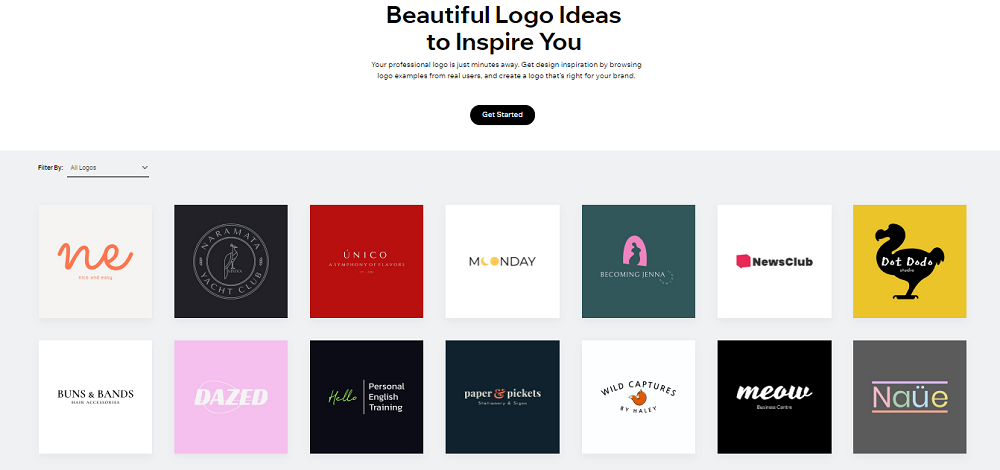
Unlike Squarespace’s free logo-making tool, the Wix Logo Maker is quite impressive. It’s powered by AI (artificial intelligence) and it only needs a few simple answers about your brand identity and style preferences to design a professional logo for you. You can, of course, customize the logo design to your liking.
Squarespace’s logo design process is extremely basic and, quite frankly, outdated. It asks you to fill in your business name, add a tagline, and select a symbol. If you need one more reason not to use this online tool, Squarespace Logo offers fewer fonts than are available on Squarespace websites.
Key Squarespace Features
If you have already read my Squarespace review then you know that Squarespace seduces small business owners and artists with a number of excellent features, including:
- A wide collection of stunning website templates;
- Blogging features;
- Built-in SEO features;
- Squarespace Analytics;
- Email Campaigns; and
- Squarespace Scheduling

If you ask a website builder connoisseur what they like most about Squarespace, chances are they’ll say it’s the stunning website templates. A single glimpse of Squarespace’s homepage is all it takes to realize that’s a great and totally unsurprising answer.
If I had to pick the winner based solely on the website template offer, Squarespace would take the crown immediately. But unfortunately for Squarespace, that’s not how comparisons work.
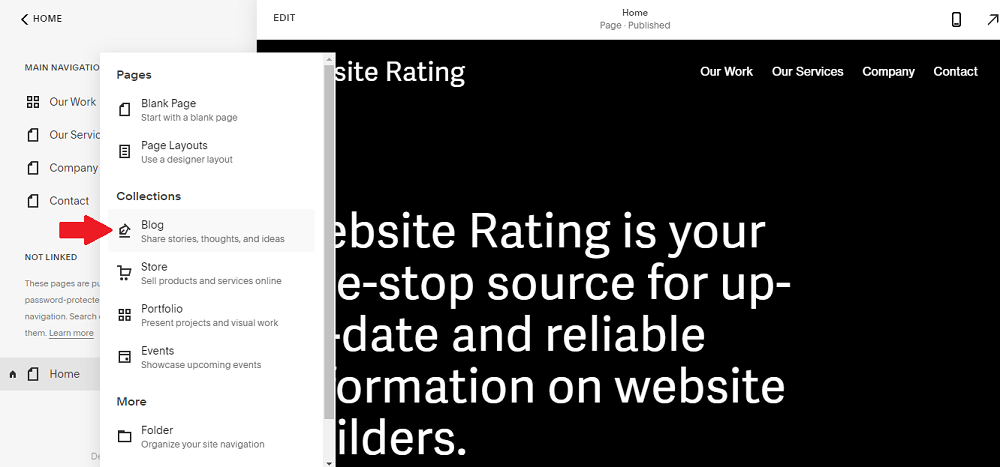
Squarespace is well-known for its top-notch blogging features as well. Squarespace is a fabulous blogging platform thanks to the multi-author functionality, blog post scheduling function, and rich commenting capability (you can enable commenting through Squarespace or Disqus).

Additionally, Squarespace offers you the chance to create a blog to host your podcast. Thanks to the built-in RSS feed, you can publish your podcast episodes to Apple Podcasts and other popular podcast services. Keep in mind that Squarespace supports only audio podcasts.
Finally, Squarespace allows you to create and run an unlimited number of blogs on your website. This is where its rival falls short—Wix doesn’t support having more than one blog on your site.

SEO (search engine optimization) is a crucial part of having a strong online presence and Squarespace knows it. Every Squarespace website comes with powerful SEO tools, including:
- SEO page titles and descriptions (these are set by default, but can be modified);
- Built-in meta tags;
- Automatic sitemap.xml generation for SEO-friendly indexing;
- Static page and collection item URLs for easy indexing;
- Built-in mobile optimization;
- Automatic redirects to one primary domain; and
- Google My Business integration for local SEO success.

As a Squarespace account owner, you’ll have access to Squarespace’s analytics panels. This is where you’ll need to go to find out how your visitors are behaving while on your site.
Aside from your total website visits, unique visitors, and page views, you’ll also have the chance to monitor your page averages (time spent on page, bounce rate, and exit rate) to evaluate your overall site content performance.
What’s more, Squarespace allows you to verify your website with Google Search Console and view the top search keywords that are driving organic traffic to your website. You can use this information to further optimize your site content.
Last but not least, if you’ve purchased one of Squarespace’s Commerce plans, you’ll be able to track the performance of each of your products by analyzing order volume, revenue, and conversion by product. You’ll also have the chance to study your sales funnel and see how many of your visits turn into purchases.
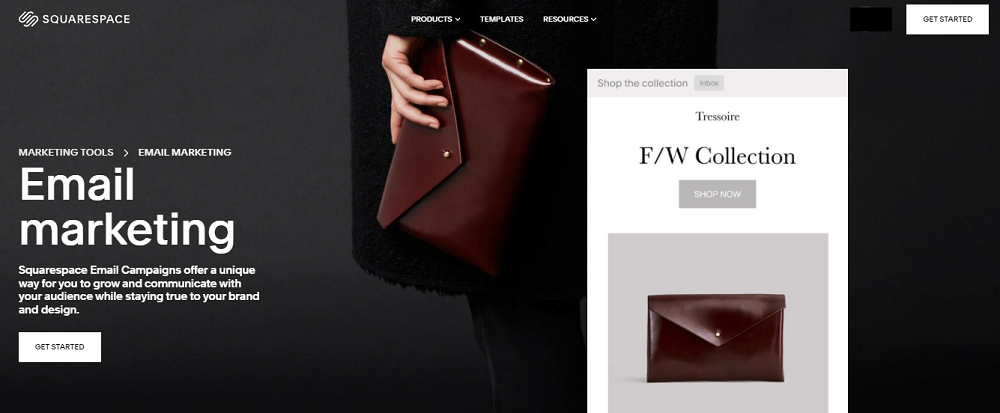
The Squarespace Email Campaigns is a very useful marketing tool. It features a large selection of beautiful and mobile-friendly email layouts and a simple editor that allows you to add text, images, blog posts, products, and buttons, as well as change the font, font size, and background.
Squarespace’s Email Campaigns tool is included in all Squarespace plans as a free but limited version. However, if email marketing takes center stage in your marketing strategy, consider buying one of Squarespace’s four paid Email Campaigns plans:
- Starter — it allows you to send 3 campaigns and 500 emails per month (cost: $5 per month with an annual subscription);
- Core — it allows you to send 5 campaigns and 5,000 emails per month + automate emails (cost: $10 per month with a yearly contract);
- Pro — it allows you to send 20 campaigns and 50,000 emails per month + automate emails (cost: $24 per month with an annual subscription); and
- Max — it allows you to send unlimited campaigns and 250,000 emails per month + automate emails (cost: $48 per month with a yearly contract).

The Squarespace Scheduling tool was introduced recently. This new Squarespace addition helps small business owners and service providers promote their availability, stay organized, and save time. The Squarespace Scheduling assistant works 24/7, meaning your clients can see when you’re available and book an appointment or class whenever they want.
One of the best things about this feature is the possibility to sync with Google Calendar, iCloud, and Outlook Exchange so you can receive notifications when a new appointment is booked. I also love the automatic and customizable appointment confirmations, reminders, and follow-ups.
Unfortunately, there’s no free version of the Squarespace Scheduling tool. However, there’s a 14-day free trial which is a great opportunity to get acquainted with the feature and see whether it’s a smart investment for your business.
🏆 The Winner Is…
Wix by a long shot! The popular website builder provides its users with a plethora of super-useful features and apps that make the process of website building incredibly enjoyable and fun. Wix gives you the chance to bring your website idea to life easily and quickly. The same can’t be said for Squarespace because its editor takes some getting used to, especially if you’re new to online website builders.
Free trials are available for both Wix and Squarespace. Try Wix for free and try Squarespace for free. Get started building your website today!
Security & Privacy
| Security Feature | Wix | Squarespace |
|---|---|---|
| SSL Certificate | Yes | Yes |
| PCI-DSS Compliance | Yes | Yes |
| DDoS Protection | Yes | Yes |
| TLS 1.2 | Yes | Yes |
| Website Security Monitoring | Yes (24/7) | Yes (24/7) |
| 2-Step Verification | Yes | Yes |
Wix Security & Privacy
When talking about security and privacy, it’s important to know that Wix has implemented all the necessary physical, electronic, and procedural measures. For starters, all Wix websites come with free SSL security. The secure sockets layer (SSL) is a must because it protects online transactions and secures sensitive customer information such as credit card numbers.
Wix is also PCI-DSS (Payment Card Industry Data Security Standards) compliant. This certification is a must for all merchants who accept and process payment cards. On top of this, Wix’s web security professionals regularly monitor the website builder’s systems for potential vulnerabilities and attacks, as well as explore and implement third-party services for increased visitor and user privacy protection.
Squarespace Security & Privacy
Just like its competitor, Squarespace ensures each of its users’ security and privacy with a free SSL certificate with industry-recommended 2048-bit keys and SHA-2 signatures. Squarespace maintains regular PCI-DSS compliance as well, which is great news for everyone who wants to set up and run an online store with this site builder. Plus, Squarespace uses TLS (Transport Layer Security) version 1.2 for all HTTPS connections to keep your account secure.
If your motto is ‘better safe than sorry’, Squarespace allows you to add one more layer of security to your account with two-factor authentication (2FA). You can enable this option via an authentication app (the preferred method) or via SMS (easier to set up and use but less secure).
🏆 The Winner Is…
It’s a tie! As you can see from the comparison table above, both website builders provide excellent security and protection against malware, unwanted bugs, and malicious traffic (DDoS protection). This means you can’t pick one or the other based solely on this information.
Free trials are available for both Wix and Squarespace. Try Wix for free and try Squarespace for free. Get started building your website today!
Plans & Pricing
| Wix | Squarespace | |
|---|---|---|
| Free trial | Yes (14 days + a full refund) | Yes (14 days + a full refund) |
| Free plan | Yes (limited features + no custom domain name) | No (must purchase a premium plan once the free trial expires to continue using the platform) |
| Website plans | Yes (Connect Domain, Combo, Unlimited, and VIP) | Yes (Personal and Business) |
| eCommerce plans | Yes (Business Basic, Business Unlimited, and Business VIP) | Yes (Basic Commerce and Advanced Commerce) |
| Multiple billing cycles | Yes (monthly, yearly, and bi-yearly) | Yes (monthly and yearly) |
| Lowest monthly subscription cost | $16/month | $16/month |
| Highest monthly subscription cost | $45/month | $49/month |
| Discounts and coupons | 10% OFF any of Wix’s annual premium plans (except Connect Domain and Combo) for the first year only | 10% OFF (code WEBSITERATING) a website or domain on any Squarespace plan for the first purchase only |
Wix Pricing Plans
Apart from its free-forever plan, Wix offers 7 premium plans as well. 4 of those are website plans, while the other 3 are created with businesses and online stores in mind. Let’s take a close look at each of them.
Unsurprisingly, the free plan is quite limited and displays Wix ads. Plus, its bandwidth and storage space is modest (500MB each) and it doesn’t allow you to connect a domain to your site.
So, yes, it isn’t adequate for long-term use, but it provides a great chance to familiarize yourself with the platform until you’re 100% certain it’s the right tool for you. See Wix’s pricing plans:
| Wix Pricing Plan | Price |
|---|---|
| Free plan | $0 – ALWAYS! |
| Website plans | / |
| Combo plan | $23/mo ($16/month when paid annually) |
| Unlimited plan | $29/mo ($22/month when paid annually) |
| Pro plan | $34/mo ($27/month when paid annually) |
| VIP plan | $49/mo ($45/month when paid annually) |
| Business & eCommerce plans | / |
| Business Basic plan | $34/mo ($27/mo when paid annually) |
| Business Unlimited plan | $38/mo ($32/mo when paid annually) |
| Business VIP plan | $64/mo ($59/mo when paid annually) |
The Connect Domain plan is not much different than its predecessor. Its biggest advantage is the possibility to connect a custom domain name to your website. If you need a simple landing page and don’t mind the presence of Wix ads, then this package might be ideal for you. Please note, this plan isn’t available in all countries.
The Combo plan is the lowest-ranking pricing plan that doesn’t include Wix ads. It comes with a free unique domain voucher for 12 months (with an annual subscription), 2GB of bandwidth, 3GB of storage space, and 30 video minutes. All of this makes it perfect for landing pages and small blogs. This plan costs $16/month with an annual subscription.
The Unlimited plan is the most widely used website plan. Freelancers and entrepreneurs love it because it allows you to build an ad-free site, use the Site Booster app to improve your SERP (search engine result pages) rankings, and enjoy priority customer care. If you buy an annual subscription, you’ll pay $22/month.
The VIP plan is the most expensive Wix website package. To receive all the necessary tools to build a professional website, you’ll need to pay $27/month. You’ll have a free custom domain for 12 months, unlimited bandwidth, 35GB of storage space, a free SSL certificate, 5 video hours, and priority customer support. The VIP plan also allows you to design one logo with full commercial rights.
For $45/month with an annual subscription, Wix’s Business Basic plan is the cheapest Wix plan for online stores. In addition to a free custom domain for 12 months (for select extensions only) and priority customer support, this plan also allows you to remove Wix ads, accept secure online payments, and manage your transactions directly via your Wix dashboard.
It also includes customer accounts and fast checkout. The Business Basic package is best for small- and medium-sized local businesses.
The Business Unlimited plan includes everything in the Business Basic Premium plan and 35GB of storage space, 10 video hours, and automatically calculating sales tax for a hundred transactions on a monthly basis.
If you want to start selling your products internationally and offer subscriptions, this package might be perfect for you as it gives you the chance to display your prices in multiple currencies and sell product subscriptions.
Last but not least, the Business VIP plan equips you with powerful eCommerce features and tools. With this package, you’ll have the chance to display as many products and collections as you want, offer subscription products, offer your products on Instagram and Facebook, and remove Wix ads from your website.
You’ll also get automatically calculated sales tax reports for five hundred transactions on a monthly basis as well as receive Wix vouchers and premium app coupons.
Squarespace Pricing Plans
Squarespace offers much simpler pricing plans than Wix. What you see is what you get. You can choose from 4 premium plans: 2 website ones and 2 commerce ones.
Disappointingly, the site builder doesn’t have a free-forever plan, but it partly makes up for it with its 14-day free trial. I firmly believe that 2 weeks is enough time to get acquainted with the platform and decide whether it suits your needs.
Let’s dive into each of Squarespace’s pricing plans.
| Squarespace Pricing Plan | Monthly Price | Annual Price |
|---|---|---|
| Free-forever plan | No | No |
| Website plans | / | |
| Personal plan | $23/month | $16/month (save 30%) |
| Business plan | $33/month | $23/month (save 30%) |
| Commerce plans | / | |
| Ecommerce basic plan | $36/month | $27/month (save 25%) |
| Ecommerce advanced plan | $65/month | $49/month (save 24%) |
The Personal plan is much more expensive than Wix’s most basic plan, but there are plenty of reasons why. Unlike Wix’s Connect Domain plan, Squarespace’s Personal plan comes with a free custom domain name for an entire year as well as limitless bandwidth and storage space.
Additionally, this package includes free SSL security, built-in SEO features, basic website metrics, and mobile site optimization. You’ll get all this for $16/month if you purchase a yearly contract.
The Business plan is great for artists and musicians whose goal is to create an online store for their crafts and merch. For $23/month (annual subscription), you’ll get free professional Gmail and Google Workspace user/inbox for a full year and be able to invite an unlimited number of contributors to your Squarespace website. You’ll also have the chance to sell an unlimited number of products with 3% transaction fees and receive up to $100 Google Ads credit.
Squarespace’s Basic Commerce plan is packed with business and selling features. It includes everything in the Business package plus many extras. With this plan, you’ll have access to sophisticated eCommerce analytics, be able to ship locally and regionally, sell in-person with the Squarespace mobile app, and tag your products in your Instagram posts.
Your customers will have the chance to create accounts for fast checkout and you’ll have no transaction fees. All of this for only $27/month!
The Advanced Commerce plan is ideal for companies that want to win market shares from their competition with the help of a powerful marketing suite and large online stores that receive and process a huge amount of orders on a daily/weekly basis.
Apart from all the features in the Basic Commerce package, this plan also includes abandoned cart recovery, automatic FedEx, USPS, and UPS real-time rate calculation, and advanced discounts.
🏆 The Winner Is…
Squarespace! Although both website builders offer a great website and business/commerce plans, Squarespace wins this battle because its plans are much richer and easier to understand (which saves you a lot of time and ultimately money). If someday Wix decides to include a free domain and a free professional Gmail account in all or most of its premium plans, things might get interesting in this arena. But until then, Squarespace will remain unbeatable.
Free trials are available for both Wix and Squarespace. Try Wix for free and try Squarespace for free. Get started building your website today!
Customer Support
| Type of Customer Support | Wix | Squarespace |
|---|---|---|
| Live chat | No | Yes |
| Yes | Yes | |
| Phone | Yes | No |
| Social media | N/A | Yes (Twitter) |
| Articles and FAQs | Yes | Yes |
Wix Customer Support
Wix includes around-the-clock customer care in all its paid plans (the free plan comes with non-priority customer support). Additionally, there’s the Wix Help Center which is really easy to use. All you need to do to find the answer you’re looking for is fill in a keyword or keyphrase in the search bar and select an article from the results.
There are also 46 main article categories you can browse, including:
- COVID-19 and Your Site;
- Domains;
- Billing;
- Mailboxes;
- Ascend by Wix;
- The Wix Editor;
- The Mobile Editor;
- Performance and Technical Issues;
- SEO;
- Marketing Tools;
- Wix Analytics;
- Wix Stores; and
- Accepting Payments.
Wix also allows its customers to request a callback when they’re signed in from a computer. The website builder supplies phone support in multiple languages, including German, French, Italian, Spanish, Hebrew, Russian, Japanese, and, of course, English. Plus, Wix provides Korean support for submitted tickets.
Wix didn’t offer chat support up until recently. At the moment, live chat support is available in certain locations only, but you can vote for this feature and let the people at Wix know this form of customer care is a must.
Squarespace Customer Support
Every Squarespace user can agree that Squarespace’s customer service team is exceptional. It’s even won two Steve Awards (one for Customer Service Department of the Year in the Computer Services category and one for Customer Service Executive of the Year for the Director of Customer Care).
Squarespace provides its customer care exclusively online through live chat, an incredibly fast email ticketing system, in-depth articles (the Squarespace Help Center), and the community-run forum called Squarespace Answers.
Unfortunately, Squarespace doesn’t offer phone support. Now, I know that tech-savvy business owners and entrepreneurs can get the help they need via live chat (quick instructions, screenshots, etc.), but newbies might feel much more comfortable hearing an expert’s voice when trying to solve their website-related issues.
🏆 The Winner Is…
It’s a tie once again! Although Squarespace’s customer support team has been awarded for its outstanding work, Wix’s shouldn’t be underestimated either. As you can see, Wix is listening to its customers and has started offering live chat in a number of locations. Maybe Squarespace should do the same and introduce phone support ASAP.
Common Questions Answered
Our Verdict ⭐
Although nobody can stay indifferent to its modern website templates, Squarespace doesn’t have what it takes to beat Wix, at least not right now. Wix might be the more expensive platform, but it’s also the more beginner-friendly and feature-rich one.
Experience the perfect blend of simplicity and power with Wix. Whether you're a beginner or a seasoned professional, Wix offers an intuitive, drag-and-drop editing tool, customizable features, and robust eCommerce capabilities. Transform your ideas into a stunning website with Wix.
At the moment, Wix caters to a larger number of individuals, entrepreneurs, and companies thanks to its versatility and impressive app store. After all, the numbers don’t lie – Wix has 200 million users, while Squarespace has only around 3.8 million subscribers.
Free trials are available for both Wix and Squarespace. Try Wix for free and try Squarespace for free. Get started building your website today!
How We Review Website Builders: Our Methodology
When we review website builders we look at several key aspects. We assess the intuitiveness of the tool, its feature set, the speed of website creation, and other factors. The primary consideration is the ease of use for individuals new to website setup. In our testing, our evaluation is based on these criteria:
- Customization: Does the builder allow you to modify template designs or incorporate your own coding?
- User-Friendliness: Are the navigation and tools, such as the drag-and-drop editor, easy to use?
- Value for Money: Is there an option for a free plan or trial? Do paid plans offer features that justify the cost?
- Security: How does the builder protect your website and data about you and your customers?
- Templates: Are the templates of high quality, contemporary, and varied?
- Support: Is assistance readily available, either through human interaction, AI chatbots, or informational resources?
Learn more about our review methodology here.
References
- https://support.wix.com/en/article/contacting-wix-customer-care-for-support
- https://support.wix.com/en/article/request-chat-with-a-customer-care-expert-for-support
- https://www.wix.com/blog/2018/05/wix-mobile-app/
- https://support.squarespace.com/hc/en-us/articles/205812758
- https://www.squarespace.com/websites/create-a-blog
- https://support.squarespace.com/hc/en-us/articles/205814338


